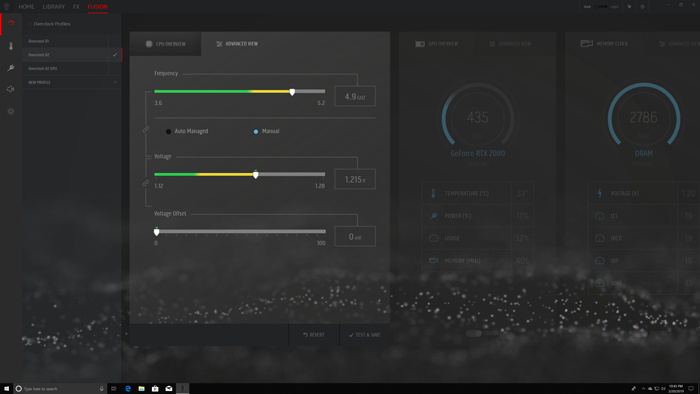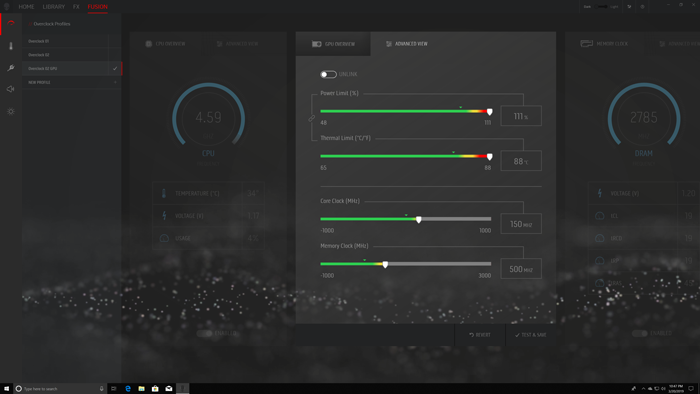Alienware Aurora R8 Review: A Compact RTX Gaming Powerhouse
Alienware Aurora R8: Software and User Experience
The Alienware Aurora R8 ships free of any third party software. Our review unit was loaded with Windows 10 Home, but Windows 10 Pro is also available as an upgrade for users who need the extra features.
Alienware applies a dark theme to Windows by default. We are fans of the blacked-out look, particularly in a darkened room. There are times that overlapping windows can be difficult to distinguish, but Windows makes adjusting the theme easy if desired.
The Alienware Control Center serves as the central hub for customizing the Aurora R8. It offers centralized access to any installed games, control over the tower's lighting courtesy of AlienFX, and Fusion to refine overclocking.
Like previous iterations of the software, the Aurora R8 offers two overclocking profiles out of the box. The first profile bumps the Core i7-9700K's clock speed to a peak of 4.6GHz and keeps memory clocked at 2400MHz. The second profile brings the core speed up to 4.9GHz and raises the memory frequency to 2800MHz. Neither profile adjusts graphics settings, however.
Diving further into Fusion reveals additional overclocking options. Users can ramp the processor frequency up to 5.2GHz and dial in the voltage from its stock 1.215V up to 1.28V and define a custom voltage offset.
The GPU section should look familiar to any user of MSI's Afterburner or similar utilities. Users can adjust power and thermal limits, the core clock frequency, and memory clock frequency. Fusion does not offer an automated overclocking routine, but dialing in settings manually is not too difficult.
The memory clock section offers a choice of three presets: stock, RAM1, and RAM2. Stock memory frequency is 2400MHz with 17-17-17-39 timings. RAM1 bumps that up to 2800MHz with 19-19-19-45 timings. The RAM2 preset tops out at 2966MHz with 19-19-19-47 timings.
For our performance testing, we built a custom overclock profile built off the Overclocking 2 profile. This targets the CPU at 4.9GHz, with the RAM1 preset at 2800MHz, and manually set the GPU to max out the power and thermal limits, raise the core clock +150MHz, and the memory clock +500MHz. Users can certainly push the system harder, but we wanted to maintain a somewhat conservative, manageable overclocking setup anyone can replicate.
Speaking of performance, we will now check out how it fares in our benchmarks...
Alienware applies a dark theme to Windows by default. We are fans of the blacked-out look, particularly in a darkened room. There are times that overlapping windows can be difficult to distinguish, but Windows makes adjusting the theme easy if desired.
The Alienware Control Center serves as the central hub for customizing the Aurora R8. It offers centralized access to any installed games, control over the tower's lighting courtesy of AlienFX, and Fusion to refine overclocking.
Like previous iterations of the software, the Aurora R8 offers two overclocking profiles out of the box. The first profile bumps the Core i7-9700K's clock speed to a peak of 4.6GHz and keeps memory clocked at 2400MHz. The second profile brings the core speed up to 4.9GHz and raises the memory frequency to 2800MHz. Neither profile adjusts graphics settings, however.
Diving further into Fusion reveals additional overclocking options. Users can ramp the processor frequency up to 5.2GHz and dial in the voltage from its stock 1.215V up to 1.28V and define a custom voltage offset.
The GPU section should look familiar to any user of MSI's Afterburner or similar utilities. Users can adjust power and thermal limits, the core clock frequency, and memory clock frequency. Fusion does not offer an automated overclocking routine, but dialing in settings manually is not too difficult.
The memory clock section offers a choice of three presets: stock, RAM1, and RAM2. Stock memory frequency is 2400MHz with 17-17-17-39 timings. RAM1 bumps that up to 2800MHz with 19-19-19-45 timings. The RAM2 preset tops out at 2966MHz with 19-19-19-47 timings.
For our performance testing, we built a custom overclock profile built off the Overclocking 2 profile. This targets the CPU at 4.9GHz, with the RAM1 preset at 2800MHz, and manually set the GPU to max out the power and thermal limits, raise the core clock +150MHz, and the memory clock +500MHz. Users can certainly push the system harder, but we wanted to maintain a somewhat conservative, manageable overclocking setup anyone can replicate.
Speaking of performance, we will now check out how it fares in our benchmarks...