Alienware x14 Laptop Review: Potent, Petite Gaming Prowess
Alienware x14: A Pretty, Petite Alder Lake And GeForce-Powered Gaming Powerhouse
Alienware's X Series of thin and light gaming laptops was first introduced a little less than a year ago, and Dell's gaming products division has been refining the sleek, spacey looking machines at a fairly rapid clip ever since. A couple of weeks ago, we gave you a look at the new Alienware x17 R2, the second coming of Alienware X Series flagship, now powered by Intel's 12th Gen Core (Alder Lake) CPUs and the mighty GeForce RTX 3080 Ti mobile GPU. That machine put up some fantastic numbers and looked great doing it, but today we return to the X Series with an entirely new offering from Alienware, one that many of you have been itching to see in the flesh and in action. The Alienware x14 is an all new, decidedly more petite variant of the X Series species that debuted at CES this year, and it's just itching to tangle with other laptops for the ultralight gaming crown.
In fact, Dell claims the new Alienware x14 we're kicking the tires on today is the "world's thinnest 14-inch gaming laptop." Setting the obvious qualifiers aside, although there are other thin-and-light 14" gaming laptops out there, this is the thinnest and lightest laptop we've ever laid hands on that claims to offer true gaming machine genetics and performance. And indeed this pixel-pumping, space-aged wafer of leading-edge technology packs more than respectable firepower, with a 14-core Intel Core i7 Alder Lake processor and GeForce RTX 3060 under its flight deck.
Then again, what trade-offs were made to brashly defy the laws of physics like this? And at what cost and complexity? Grab your gravity boots and dehydrated rations, space cadets, you're about to find out.
In fact, Dell claims the new Alienware x14 we're kicking the tires on today is the "world's thinnest 14-inch gaming laptop." Setting the obvious qualifiers aside, although there are other thin-and-light 14" gaming laptops out there, this is the thinnest and lightest laptop we've ever laid hands on that claims to offer true gaming machine genetics and performance. And indeed this pixel-pumping, space-aged wafer of leading-edge technology packs more than respectable firepower, with a 14-core Intel Core i7 Alder Lake processor and GeForce RTX 3060 under its flight deck.
Then again, what trade-offs were made to brashly defy the laws of physics like this? And at what cost and complexity? Grab your gravity boots and dehydrated rations, space cadets, you're about to find out.
Alienware x14 Specifications As Tested
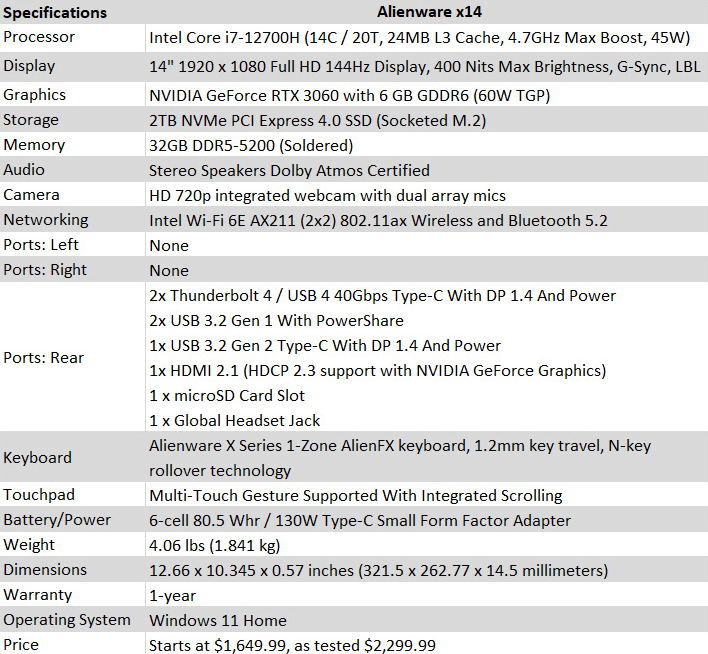
Find The Alienware x14 Gaming Laptop At Dell.com
Now that you've (hopefully) taken our quick video tour (above) of the Alienware x14, let's dig into a few more of the particulars. As noted, the new x14 is based on Intel's 12th Gen Core Series processor platform, aka Alder Lake. The CPU option we received specifically sports a Core i7-12700H 14-core / 20-thread CPU, though Alienware offers a Core i5 12-core version as well for its entry-level config that's priced as low as $1,650. There are also 16 and 32GB LP-DDR5 RAM options, but as you might imagine, in this ultralight gaming machine, that RAM is soldered down, so choose your config wisely and, generally speaking, buy as much as you can afford. Moving along to storage, unlike the larger Alienware x17, the x14 has only single SSD storage options up to 2TB, but Alienware was smart enough to drop a PCIe Gen 4 SSD in there from Micron for a healthy bandwidth bump. More on this later.
Also of limited option, the x14 currently comes with but one display. You may have either the 1080p FHD 144Hz, 3ms response time panel at 400 nits, or more of the same. You're welcome. I'm personally like a man in the desert for some 1440p love with this machine, though without question high refresh rate 1080p displays are currently the gamer sweet spot. Further, higher resolution panels are only going to eat more power. Finally, on the GPU front, we have Alienware's top-end config for the machine, which is an NVIDIA GeForce RTX 3060 with 6GB of GDDR6 and a TGP (Total Graphics Power) of 60 Watts. That graphics engine will dynamically boost to 75 Watts when available, and we'll see what kind of performance that equates to further down the page here. Alienware also offers RTX 3050 Ti and RTX 3050 config options with a little less power draw, horsepower, frame buffer memory (4GB) and cost.

Also of limited option, the x14 currently comes with but one display. You may have either the 1080p FHD 144Hz, 3ms response time panel at 400 nits, or more of the same. You're welcome. I'm personally like a man in the desert for some 1440p love with this machine, though without question high refresh rate 1080p displays are currently the gamer sweet spot. Further, higher resolution panels are only going to eat more power. Finally, on the GPU front, we have Alienware's top-end config for the machine, which is an NVIDIA GeForce RTX 3060 with 6GB of GDDR6 and a TGP (Total Graphics Power) of 60 Watts. That graphics engine will dynamically boost to 75 Watts when available, and we'll see what kind of performance that equates to further down the page here. Alienware also offers RTX 3050 Ti and RTX 3050 config options with a little less power draw, horsepower, frame buffer memory (4GB) and cost.

And finally, in terms of color options, you also get a wide array of choices; as in take your pick, Lunar Light (seen above) or yes, Lunar Light. It sure is a pretty machine though, so Dell and Alienware you get a pass on the color option check box. The Alienware x14 is one of the nicest looking gaming laptops we've seen in a long time. You don't get the same RGB lighting in the rear IO port area like Alienware's x15 or x17, but this gaming laptop also aspires to your preference as a daily driver, and in that regard a little less bling is probably OK.
Alienware x14 Industrial Design, Keyboard, Sound And Features
Moving right along to other critical design choices for thin and light machines like this, we find that unfortunately both side edges of the new Alienware x14 are completely devoid of IO ports -- as in zero, you get cooling vents and that's it.


Whether or not this is a showstopper for you is another question. We definitely would have liked to see at least one USB-C and/or SD-card slot on either side of the machine, but with a laptop this thin and with the thermal solution and battery required, our contacts at Alienware tell us is just wasn't in the cards. And so, in short, if you're looking to plug in peripherals, external storage or even the power brick into this svelte gaming laptop, you're going to be reaching around the backside. No mullet here, boys and girls, the backside of the Alienware x14 is all business.

On the rear of the machine you are treated to a wealth of IO options, however, including a pair of USB-C Thunderbolt 4 ports, a full-sized HDMI 2.1 port, an SD-card slot, and a combo headset port, among others. Wired Ethernet connectivity will be reserved for a dongle, but with a WiFi-6E NIC on board that may not be an issue at all for most of you.

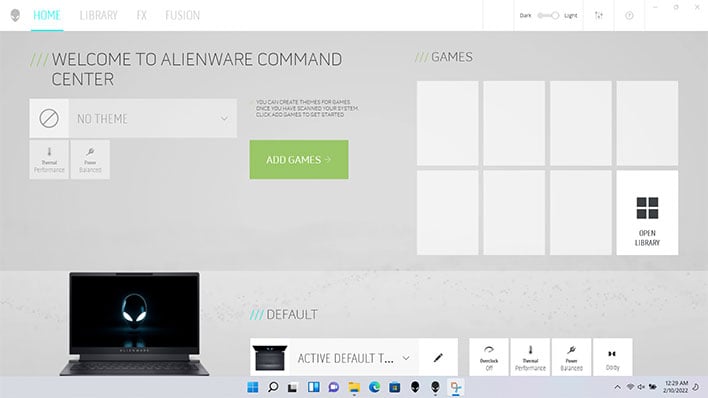
The keyboard deck of the Alienware x14 is surprisingly spacious for a machine of this size, and includes a column of media control buttons on the right side edge for mic and speaker mute, as well as volume up/down buttons. The key caps have 1.2mm of travel and have comfortable tactility for a solid typing experience and all of the keys are RGB backlit with just one controllable zone available. You do get the usual Static, Morph, Pulse, Breathing, etc. lighting effects, but it's all synchronized and no, unfortunately the trackpad of the x14 is not backlit this time, like we saw with the Alienware x15. Bring it back, Dell, your fans love that glowy-pad goodness.
On the audio front, Alienware equipped the x14 with a pair of drivers on the top side of the machine, just above the function key row on the left and right side. These are top firing speakers and the sound system is Dolby Atmos certified, though while output volume is decent and highs and mids crisp and clear, the machine lacks low-end punch. This is not surprising of course from this size and weight-class of machine, but we've heard better sound systems, especially with the recent crop of gaming laptops that seem to have focused more on this area. Does the AW x14 get the job done? Sure, but you'll likely want a quality set of buds or cans for true audio fidelity.
On the audio front, Alienware equipped the x14 with a pair of drivers on the top side of the machine, just above the function key row on the left and right side. These are top firing speakers and the sound system is Dolby Atmos certified, though while output volume is decent and highs and mids crisp and clear, the machine lacks low-end punch. This is not surprising of course from this size and weight-class of machine, but we've heard better sound systems, especially with the recent crop of gaming laptops that seem to have focused more on this area. Does the AW x14 get the job done? Sure, but you'll likely want a quality set of buds or cans for true audio fidelity.
Alienware x14 Display: A Punchy 144Hz 1080p Panel With G-Synch And 400 Nits
One aspect of the Alienware x14 that is certainly not all business is its 144Hz, 3ms 1080p display. This is a no-nonsense gaming, non-touch panel with a matte finish that resists glare and delivers a good deal of contrast and pop.


This 14-inch WVA display also brings NVIDIA G-Sync and is enabled with Advanced Optimus technology for direct output from the discrete GeForce GPU, with lower latency and better performance as a result. It also offers 100% DCI-P3 color gamut coverage and puts out 400 nits of brightness. It's a really nice gaming display overall and at 144Hz will be fast enough for serious eSports gamers, while offering enough accuracy for some quality content creation work. Flip on G-Sync and things will be silky smooth to boot. Unfortunately, it's also the only panel option Alienware offers for the machine at this time, as we noted earlier, but we're hopeful for a refresh down the road with at least a 1440p variant. You can do it, Alienware!
Alienware x14 Performance Benchmark Gauntlet Run

ATTO Storage Performance Benchmark
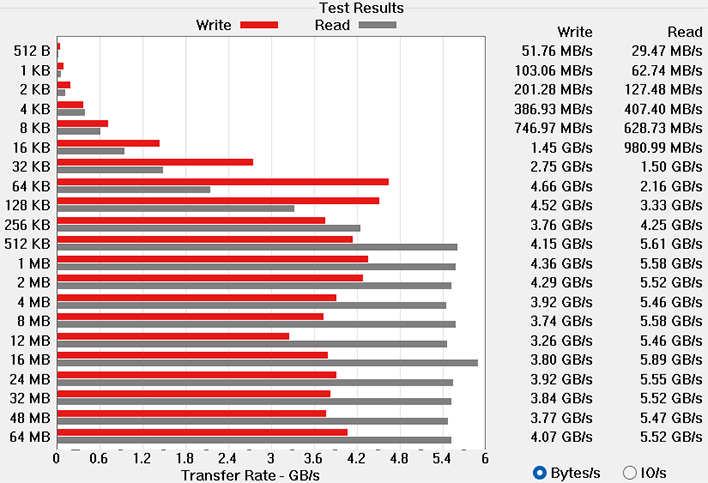
Speedometer 2.0 Browser Benchmark
We use BrowserBench.org's Speedometer test to gauge our web experiences, which takes a holistic look at web application performance. This test automatically loads and runs several sample web apps from ToDoMVC.com using the most popular web development frameworks around, including React, Angular, Ember.js, and even vanilla JavaScript. This test is a better example of how systems cope with real web applications, as opposed to a pure JavaScript compute test like JetStream. All tests were performed using the latest version of Chrome.
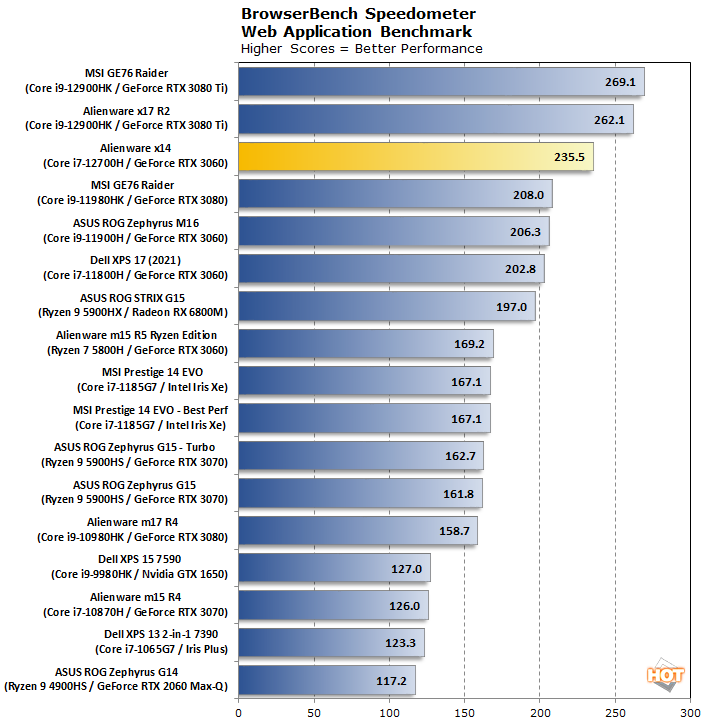
Alienware's new ultralight gaming beauty jumps to the upper echelon here, ahead of all previous 11th Gen Intel machines, as well as Ryzen 5000-based laptops. It commands a 13 percent lead over legacy gaming notebooks in this category with its 14-core Alder Lake chip's responsiveness to quick burst workloads like this. The x14 does trail much beefier 12th Gen Core powered 17-inch machines from MSI and Alienware as well, however, as expected.
Cinebench R23 Rendering Benchmark
Cinebench R23 is the latest 3D rendering benchmark from Maxon, based on the Cinema 4D R23 rendering engine for 3D graphics professionals working in modeling, simulation and animation. We tested both single-threaded and multi-threaded performance while rendering the sample scene of an office with hardwood floors and a lot of glass in the windows.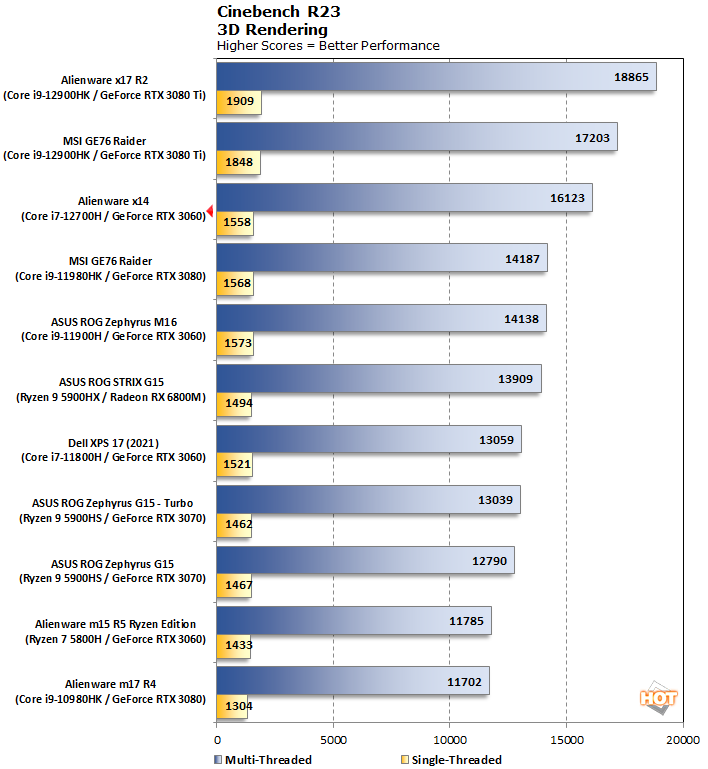
In Cinebench, the x14 once again shows great performance, especially for its size, when you consider it's besting much larger 15 and 17-inch machines from the previous generation, including those powered by AMD's potent Ryzen 9 5900HS, and it's beating them by a considerable margin. In addition, we should note that the Alienware x14 also only exhibited a 5 - 10% variability in repeated benchmark runs, as we attempted to thermally saturate the CPU's cooling solution. The Alienware x14 held up well in this regard, and only missed catching the larger Alder Lake-powered gaming laptops (Alienware's x17 R2 and MSI's GE76 Raider) in our test database by about 6 - 7%.
Geekbench 5 Benchmarks
Geekbench is a cross-platform benchmark that simulates real world processing workloads in image processing and particle physics scenarios. We tested the notebooks featured here in Geekbench's single and multi-core workloads. It measures single-threaded performance allowing a single core to stretch its legs, and multi-threaded throughput to put all cores under a heavy load.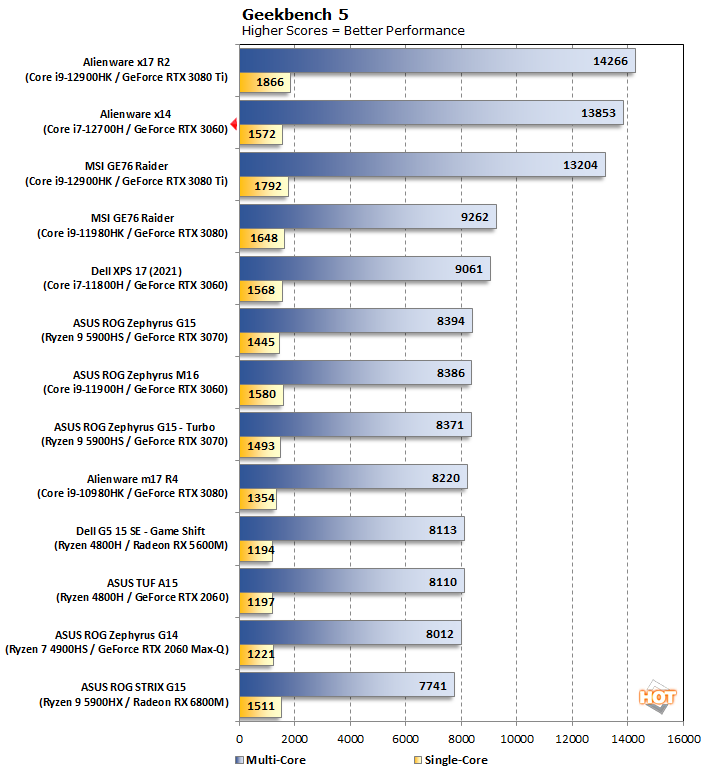
Here we see the Alienware x14 rise to the top of the field, besting even the MSI GE76 Raider that’s powered by a higher-end Core i9-12900K CPU, but only by a slim margin in the multithreaded test. Regardless, impressive performance from a 14-inch form factor is on tap here.
PCMark 10 Productivity And Content Creation Benchmarks
PCMark 10 uses a mix of real-world applications and simulated workloads to establish how well a given system performs productivity tasks, including image and video editing, web browsing, and OpenOffice document editing. While these scores appear to be all over the place, the systems are sorted by their overall PCMark score, which is the third (gray) bar in each cluster.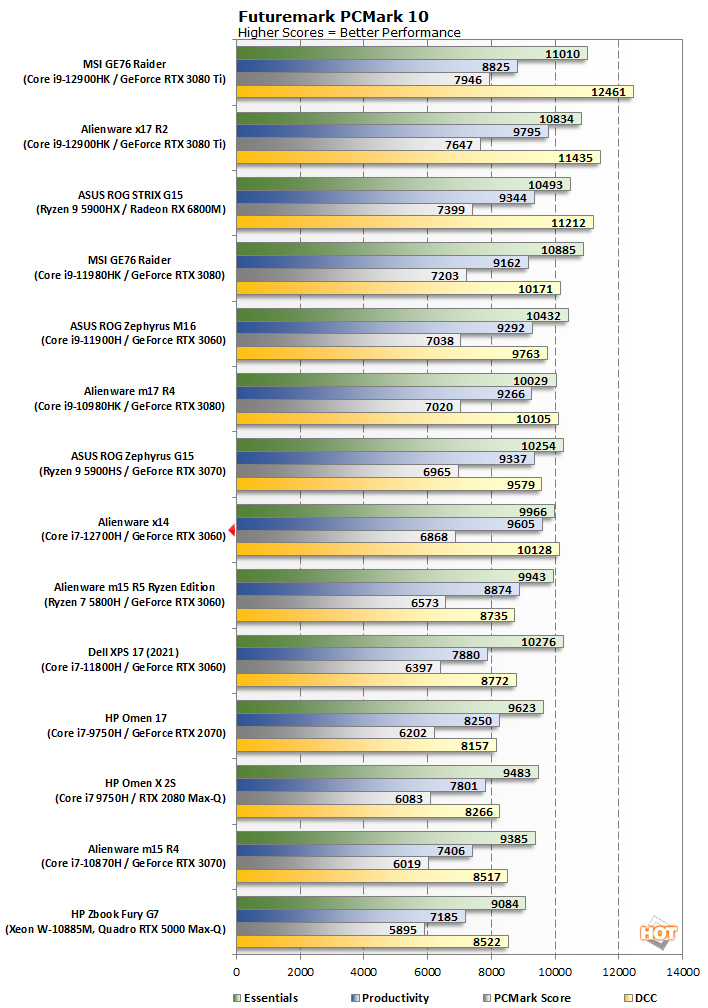
PCMark 10 shows the new Alienware ultralight gaming notebook more in line with similarly configured GeForce RTX 3060-equipped previous-gen machines, though generally speaking it’s competing with much larger laptops in our test group. The x14 does excel in the Digital Content Creation test (gold bar), however, indicative of the strong multithreaded performance of its Core i7-12700K Alder Lake CPU.
Alienware x14 3DMark Graphics And Ray Tracing Tests
3DMark has several different graphics tests which focus on different types of systems. We start with Time Spy, which is 3DMark's headline benchmark. This test presents a pretty significant challenge for the system's CPU and GPU employing the DirectX 12 API.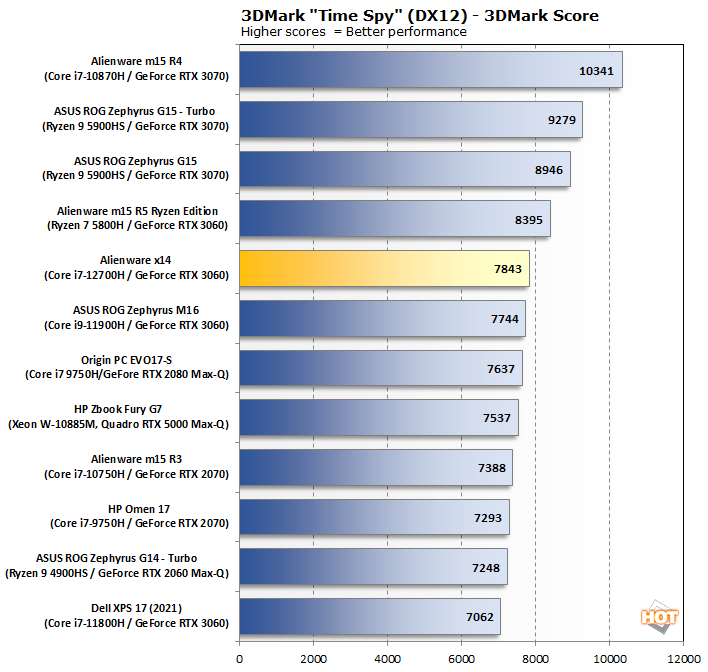
Time Spy shows the x14 edging out other RTX 3060-equipped gaming laptops, but falling behind its larger (and higher RTX 3060 TGP) previous-gen brethren, the Alienware m15 Ryzen Edition, by a few percentage points.
Next up, let's take a look at the Port Royal test that uses DirectX Ray Tracing (DXR) to illuminate the scene...
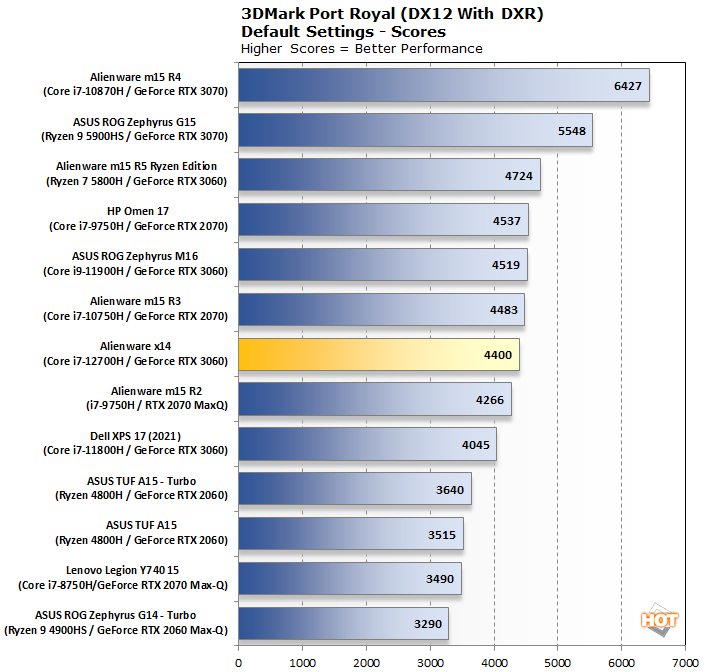
At first glance, our ray tracing results with Port Royal were puzzling, where the Alienware x14 trails other GeForce RTX 3060 machines, though the field is tightly grouped. This test, however, is a GPU buster for sure and thus the lower 60 Watt TGP (Total Graphics Power) of the x14 comes into play somewhat more than we’ll see in even our real-world gaming benchmarks.
FarCry 5 Game Benchmarks
It's time for actual games, and we start with the latest current instance of a classic Ubisoft franchise. Far Cry 5 takes the franchise to Montana with lush environments and incredible graphics fidelity. We ran this laptop through the built-in benchmarks with Ultra Quality settings.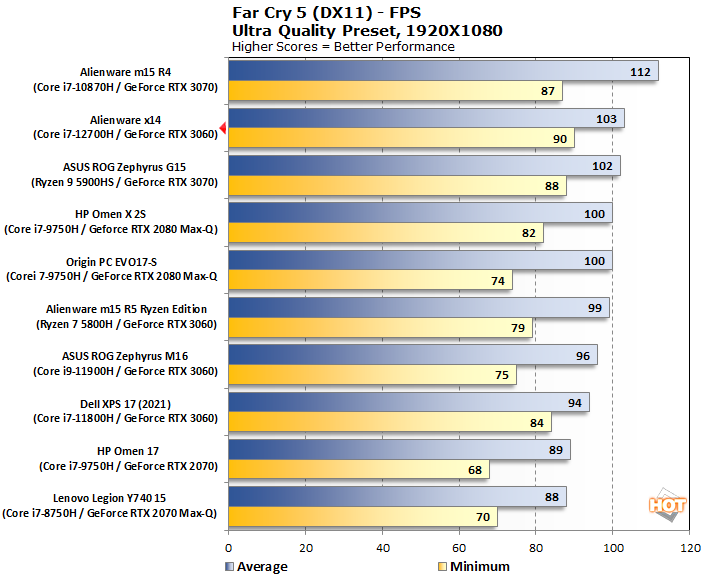
For our first real gaming benchmarks with Far Cry 5, we’ve narrowed the field down to RTX 3070 class machines or lower. After all, of course a larger laptop with a GeForce RTX 3080 mobile GPU on board is going take the lead over an RTX 3060-equipped machine. In any event, the new Alienware x14 rises to near the top of the pack again, with its GeForce RTX 3060 and Intel Alder Lake combo allowing it to best even some larger GeForce RTX 3070-powered gaming laptops in this game benchmark.
Gears 5 Game Benchmarks
Gears 5 is a popular title on the Xbox and PC alike, and on top of looking great, it's a blast to play. Due to the relative newness of the game, we don't have a ton of notebooks represented, so we intermingled some desktop GPU results for reference. We used the High preset at 1920x1080, same as before, to test this game.
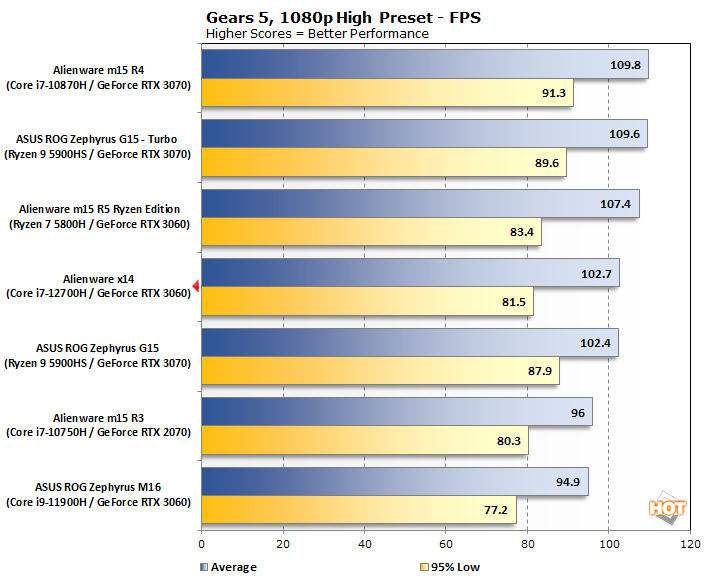
Again, the Alienware x14 punches well above its weight class and competes with larger, heavier class machines and even bests the RTX 3070-powered ASUS ROG Zephyrus G15 by the slimmest of margins.
Middle Earth: Shadow Of War Tests
Middle Earth: Shadow of War is a fun and and beautiful title set in Tolkien's Lord of the Rings universe. To test the game's performance relative to other systems, we set the resolution to 1920x1080 and turned the visuals up to the High preset. The frame rates here are the average reported by the built-in benchmark.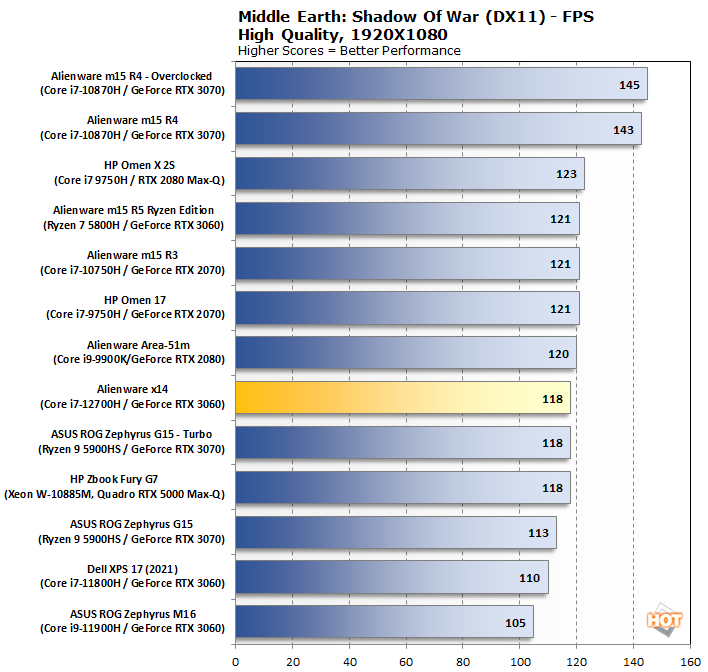
Middle Earth Shadow Of War shows this group of gaming laptops and the x14, tightly coupled with only the burly 17-inch Alder Lake-powered machines breaking out from the pack. This game is slightly more CPU-bound at 1080p resolution but GPU thermal budget also comes into play somewhat likely as well.
Shadow Of The Tomb Raider Benchmarks
The finale in the rebooted Tomb Raider trilogy, Shadow of the Tomb Raider is easily the best-looking of the bunch. It's also brimming with Tobii eye-tracking hardware support, and leading edge graphics technologies. To test this game out, we again turned the visuals up to High and tested at the Full-HD resolution of 1920x1080.
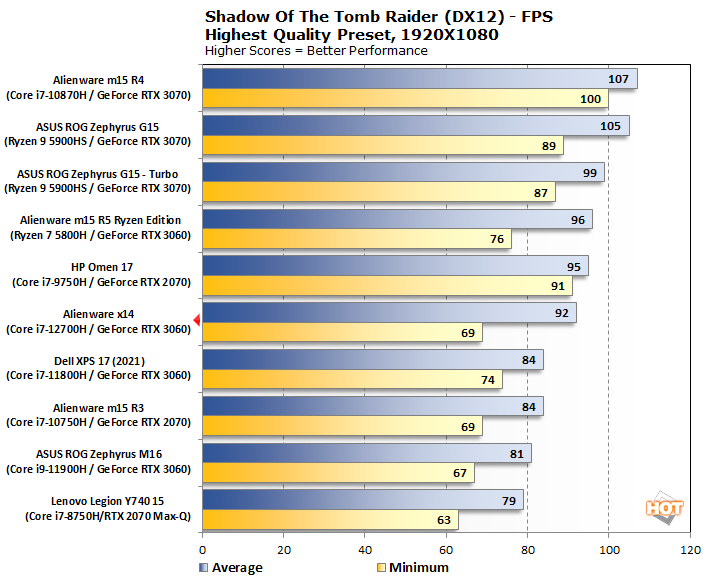
Shadow of the Tomb Raider scores show the field spread out all over the place with the new Alienware 14-inch machine putting up middling but still respectable performance. Let’s move on to some more modern game benchmarks, though we will have fewer test subjects to show you for reference since we're still compiling data for these newer game titles.
F1 2021 Benchmarks
F1 2021 is Codemaster’s latest Formula One racing simulation, and like previous version of the game, it sports impressive visuals. This latest addition to the franchise supports DirectX 11 or DirectX 12, and it incorporates support for a number of AMD's FidelityFX and NVIDIA technologies (like DLSS), though we didn't enable any of them to keep the playing field level. We tested the game with its Ultra High graphics preset, but with Ray Tracing and TAA enabled at a couple of resolutions to see what the graphics cards could do.

F1 2021 is a great looking racing sim, especially with a little bit of ray tracing eye candy to dress things up. Here the Alienware x14 puts up silky smooth frame rates and even hangs with larger machines with beefier GPUs, like the A+A powered ASUS ROG Strix G15 with its Radeon RX 6800M on board.
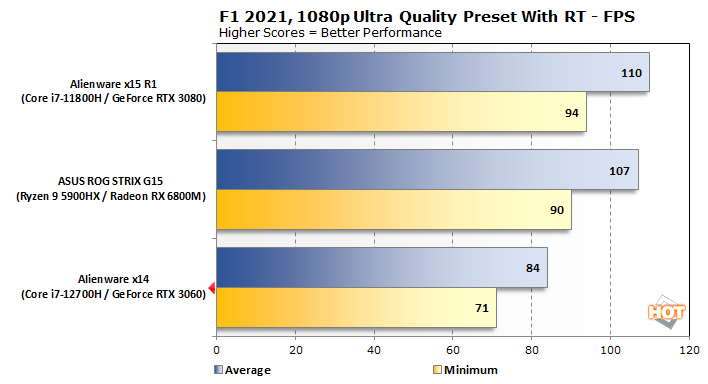
F1 2021 is a great looking racing sim, especially with a little bit of ray tracing eye candy to dress things up. Here the Alienware x14 puts up silky smooth frame rates and even hangs with larger machines with beefier GPUs, like the A+A powered ASUS ROG Strix G15 with its Radeon RX 6800M on board.
Guardians Of The Galaxy Benchmarks
Marvel’s Guardians of the Galaxy is an action-adventure game, where you play as Star-Lord and lead the rest of the Guardians from mission to mission. The game’s minimum requirements call for a Radeon RX 570 or GeForce GTX 1060-class GPU and the game also supports some of the latest graphics technologies, including DXR and DLSS, though we didn't enable that in our testing, to keep the playing field level.

Guardians employs more complex ray tracing effects than F1 2021 and is a bit tougher on our gaming laptop test subjects as a result. Here the Alienware x14 is able to edge past the Radeon RX 6800M-powered ASUS machine with strong RT performance from its GeForce RTX 3060, maintaining playable, smooth frame rates with 43 FPS mins.
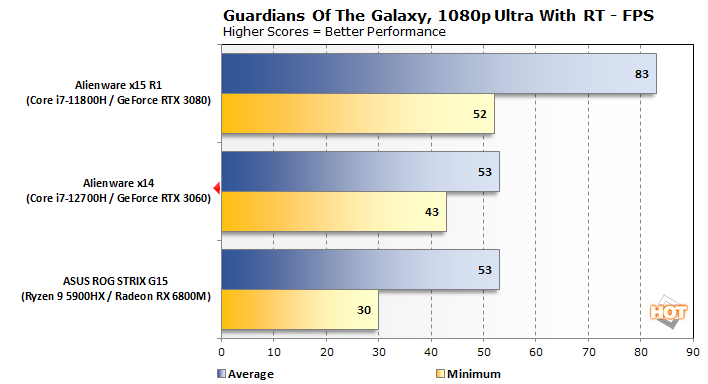
Guardians employs more complex ray tracing effects than F1 2021 and is a bit tougher on our gaming laptop test subjects as a result. Here the Alienware x14 is able to edge past the Radeon RX 6800M-powered ASUS machine with strong RT performance from its GeForce RTX 3060, maintaining playable, smooth frame rates with 43 FPS mins.
Benchmark Performance Analysis And Key Take-Aways
We'll keep this section short and sweet, because our graphs say a thousand words. The Alienware x14 puts up excellent performance no matter what sort of workload you throw at it. For a 4 pound, 14-inch machine with a wafer-thin 14.5mm Z-height, we can't help but be impressed.
But let's have a look at acoustics and battery life, because delivering that much firepower and dissipating all that heat might take its toll somewhere along the way. Then we'll share our closing thoughts and review summary...








