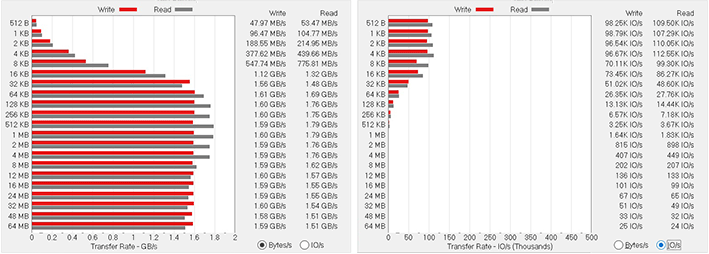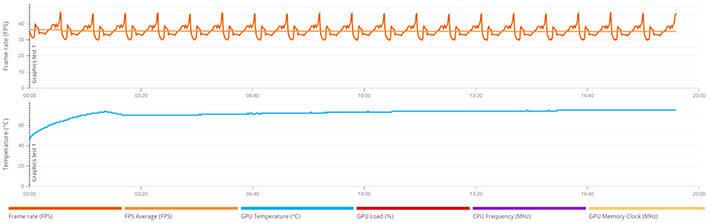ASUS ROG Zephyrus G14 Review: AMD Ryzen 4000 Mobile Unleashed
AMD Ryzen 4000 Powered ASUS ROG Zephyrus G14: Performance And Battery Life
We tested the ASUS ROG Zephyrus G14 as it shipped, with the latest Windows updates installed, using the default Performance and Turbo power profiles, to best ensure what we present to you here is indicative of what you can expect when the machines hit store shelves. Many variables can affect performance, however, so our comparisons should serve only as a reference. Our benchmarking kicks off with storage, CPU, and browser tests to get an idea as to how the AMD Ryzen 4000 series-powered ROG Zephyrus G14 performs in everyday computing tasks…
ATTO's disk benchmark gives us an idea of how well the system's SSD performs with sequential read and write operations of differing sizes. This system has a 1TBGB Intel NVMe solid state drive with PCI Express 3.0 support...
Read and writes both top-out at a little over 1.5GB/s on average with the Intel NVMe SSD in the system, though reads peak just shy of 1.8GB/s in the 128K - 4MB range and writes break the 1.6GB/s mark with similar transfer sizes. These aren't the best transfer speeds you'll see on an NVMe-based SSD by any means, but they blow away and SATA-based drive and are plenty fast enough for gaming and day-to-day computing tasks.
We recently moved on to BrowserBench.org's Speedometer test, which takes a holistic look at web application performance. This test automatically loads and runs several sample webapps from ToDoMVC.com using the most popular web development frameworks around, including React, Angular, Ember.js, and even vanilla JavaScript. This test is a better example of how systems cope with real web applications, as opposed to a pure JavaScript compute test like JetStream. All tests were performed using the latest version of Chrome.
 The AMD Ryzen 9 4900HS powered ROG Zephyrus G14 finishes near the top of the pack, but ultimately trails a couple of Intel's higher-end mobile processors in the Speedometer benchmark. The ROG Zephyrus' performance is highly competitive though and outpaces the 8th-gen systems and a more mainstream Ice Lake processor.
The AMD Ryzen 9 4900HS powered ROG Zephyrus G14 finishes near the top of the pack, but ultimately trails a couple of Intel's higher-end mobile processors in the Speedometer benchmark. The ROG Zephyrus' performance is highly competitive though and outpaces the 8th-gen systems and a more mainstream Ice Lake processor.
Cinebench tests the CPU and GPU independently and provides a glimpse into the system's throughput. The tests are based on Maxon’s Cinema 4D modeling software that’s used in movie production studios. The older R15 version of the benchmark has an OpenGL graphics test built-in, while the more taxing and new R20 version is solely a CPU test...

The ASUS ROG Zephyrus G14's 8-core / 16-thread AMD Ryzen 9 4900HS series processor gives it a massive advantage over all of the Intel Core i mobile processors we tested in the Cinebench R15 multi-threaded CPU benchmark. With either power profile, the ROG Zephyrus G14 leads the pack why a wide margin. The OpenGL test puts up triple-digit framerates as well.

We saw more of the same in the newer Cinebench R20 tests. In both the single and multi-threaded tests, the Ryzen 4000-powered ASUS ROG Zephyrus G14 led the pack. Keep these scores in the back of your head though, because we'll provide a little more insight into how the system can handle sustained workloads like this over longer time frames a little later.
Geekbench 5 is a cross-platform benchmark that simulates real world processing workloads in image processing and particle physics scenarios. We tested the ROG Zephyrus G14 with Geekbench 5’s single and multi-core test workloads.

The ASUS ROG Zephyrus G14 jumped out to a big lead in Geekbench 5's multi-threaded benchmark, besting both 9th and 10th Gen Intel mobile processors. The ROG Zephyrus' single-thread performance was top notch as well and matched Ice Lake here.
Futuremark benchmarks have been popular go-to system level tests since the late ‘90s. We ran the ASUS ROG Zephyrus G14 through PCMark 10, which is designed to gauge the system's performance in common, everyday computing tasks with GPU acceleration-enabled, and with 3DMark tests further down the page assess graphics and gaming chops.

In PCMark 10, the ASUS ROG Zephyrus G14 leads the pack, regardless of which power profile is used. The massive CPU core resources, fast NVIDIA GeForce RTX GPU, and NVMe drive in this system work together to propel it to the head of the pack.

We are going to run an array of 3DMark tests on the ASUS ROG Zephyrus G14 in an effort to compare it to as many notebooks we can. In the Night Raid benchmark, the ASUS ROG Zephyrus G14 and its GeForce RTX 2060 Max-Q clearly lead the pack by a wide margin. Of course, it should, considering the most powerful discrete GPU in the competing systems is "only" a GeForce GTX 1650. When using the Ryzen 9 4900HS' integrated Radeon Vega GPU, performance is much better then Intel's Iris Plus IGP or an NVIDIA MX150, but well below a GeForce GTX 1650.

With the 3DMark Fire Strike Extreme benchmark, we have much more performance data from some high-end gaming notebooks. Here, the ASUS ROG Zephyrus G14 lands right about in the middle of the pack. The GeForce RTX 2060 Max-Q pushing the pixels in the ASUS ROG Zephyrus G14 can't quite catch the more powerful GPUs, but in Turbo mode it's right there alongside a 2070 Max-Q.

The DX12-based 3DMark Time Spy benchmark tells essentially the same story as Fire Strike. Here, the ASUS ROG Zephyrus G14 performs very well, but the more mainstream GeForce RTX 2060 Max-Q simply isn't going to catch the more powerful GPUs, regardless of how much CPU horsepower it has at its disposal.

The ASUS ROG Zephyrus G14 and GeForce RTX 2060 Max-Q finish at the bottom in the 3DMark Port Royal Ray Tracing benchmark, but that is to be expect -- all of the reference systems have higher-end GeForce RTX GPUs installed.
With our synthetic testing out of the way, this is where the rubber meets the road for gaming laptops—actual games. Though is it relatively thin and light, the ASUS ROG Zephyrus G14 is well-equipped for gaming with such a powerful processor and GeForce RTX-class GPU. Here's how things shook out...
We’ve recently started using Middle Earth: Shadow of War on gaming notebook reviews, so we don’t have a ton of notebooks to serve as reference points. However, we've done a few comparisons using various settings in the game and with an array of desktop GPUs and high-end gaming notebooks so we were able to piece together a couple of comparisons...

The finale in the rebooted Tomb Raider trilogy, Shadow of the Tomb Raider is easily the best-looking of the bunch. It's also brimming with Tobii eye-tracking hardware support, and leading edge graphics technologies. To test this game out, we again turned the visuals up to High and tested at the full-HD resolution of 1920x1080.

However, every notebook has different brightness ranges, so it’s critical to rely on a light meter, instead of a Windows brightness setting percentage, in order to level the playing field on brightness output. The ASUS ROG Zephyrus G14 required about 60 percent brightness to achieve 115 lux.

The ASUS ROG Zephyrus G14 also offered surprisingly good battery life in our video rundown test and was even able to game for a couple of hours when using the battery. You’ll want to be near a power outlet to ensure top performance while gaming, but if you wanted to squeeze in some game time untethered, it is absolutely doable, for a couple of hours at least.
This laptop offers a really nice display and good build quality as well. And thankfully the ASUS ROG Zephyrus G14 isn’t as in-your-face and outlandish looking as many other gaming-class notebooks. The white model featured here is a sharp-looking system with plenty of gaming chops, but wouldn’t look out of place in a classroom or boardroom, like some gaming notebooks would.
Overall, we’re impressed with the ASUS ROG Zephyrus G14 and the Ryzen 4000 series mobile process within the system, but heat and noise will be a concern for some users. As we’ve shown, the CPU can get quite hot under sustained load and the system’s fans can generate quite a bit of noise under some conditions. That’s par for the course with many gaming notebooks, but something to keep in mind nonetheless.
All things considered, the ASUS ROG Zephyrus G14 is a nice machine that offers excellent performance for its $1,449 asking price (as configured). With the kind of horsepower in this laptop, there’s really nothing it can’t do well. If a powerful 14” class notebooks with real gaming chops is something you’ve been craving, the ASUS ROG Zephyrus G14 is worth checking out.

|
ATTO's disk benchmark gives us an idea of how well the system's SSD performs with sequential read and write operations of differing sizes. This system has a 1TBGB Intel NVMe solid state drive with PCI Express 3.0 support...
Read and writes both top-out at a little over 1.5GB/s on average with the Intel NVMe SSD in the system, though reads peak just shy of 1.8GB/s in the 128K - 4MB range and writes break the 1.6GB/s mark with similar transfer sizes. These aren't the best transfer speeds you'll see on an NVMe-based SSD by any means, but they blow away and SATA-based drive and are plenty fast enough for gaming and day-to-day computing tasks.
|
We recently moved on to BrowserBench.org's Speedometer test, which takes a holistic look at web application performance. This test automatically loads and runs several sample webapps from ToDoMVC.com using the most popular web development frameworks around, including React, Angular, Ember.js, and even vanilla JavaScript. This test is a better example of how systems cope with real web applications, as opposed to a pure JavaScript compute test like JetStream. All tests were performed using the latest version of Chrome.
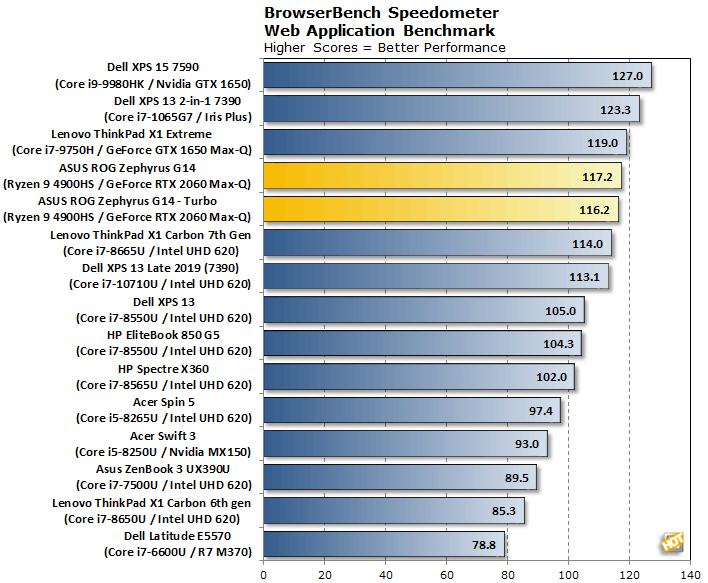
|
Cinebench tests the CPU and GPU independently and provides a glimpse into the system's throughput. The tests are based on Maxon’s Cinema 4D modeling software that’s used in movie production studios. The older R15 version of the benchmark has an OpenGL graphics test built-in, while the more taxing and new R20 version is solely a CPU test...
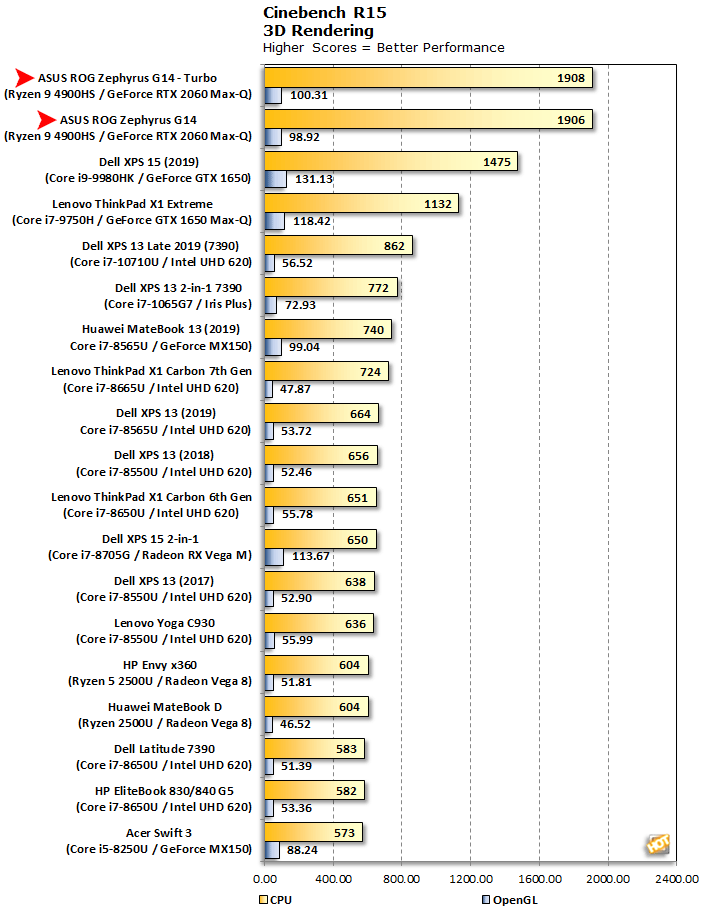
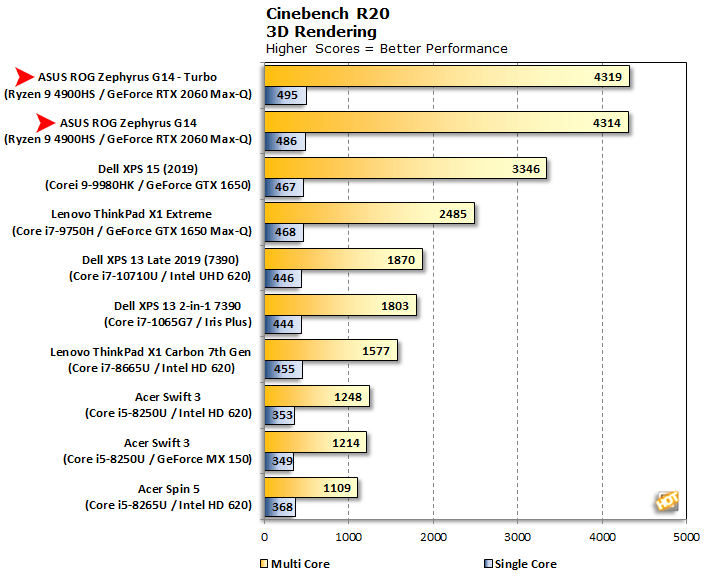
We saw more of the same in the newer Cinebench R20 tests. In both the single and multi-threaded tests, the Ryzen 4000-powered ASUS ROG Zephyrus G14 led the pack. Keep these scores in the back of your head though, because we'll provide a little more insight into how the system can handle sustained workloads like this over longer time frames a little later.
|
Geekbench 5 is a cross-platform benchmark that simulates real world processing workloads in image processing and particle physics scenarios. We tested the ROG Zephyrus G14 with Geekbench 5’s single and multi-core test workloads.

Futuremark benchmarks have been popular go-to system level tests since the late ‘90s. We ran the ASUS ROG Zephyrus G14 through PCMark 10, which is designed to gauge the system's performance in common, everyday computing tasks with GPU acceleration-enabled, and with 3DMark tests further down the page assess graphics and gaming chops.
|
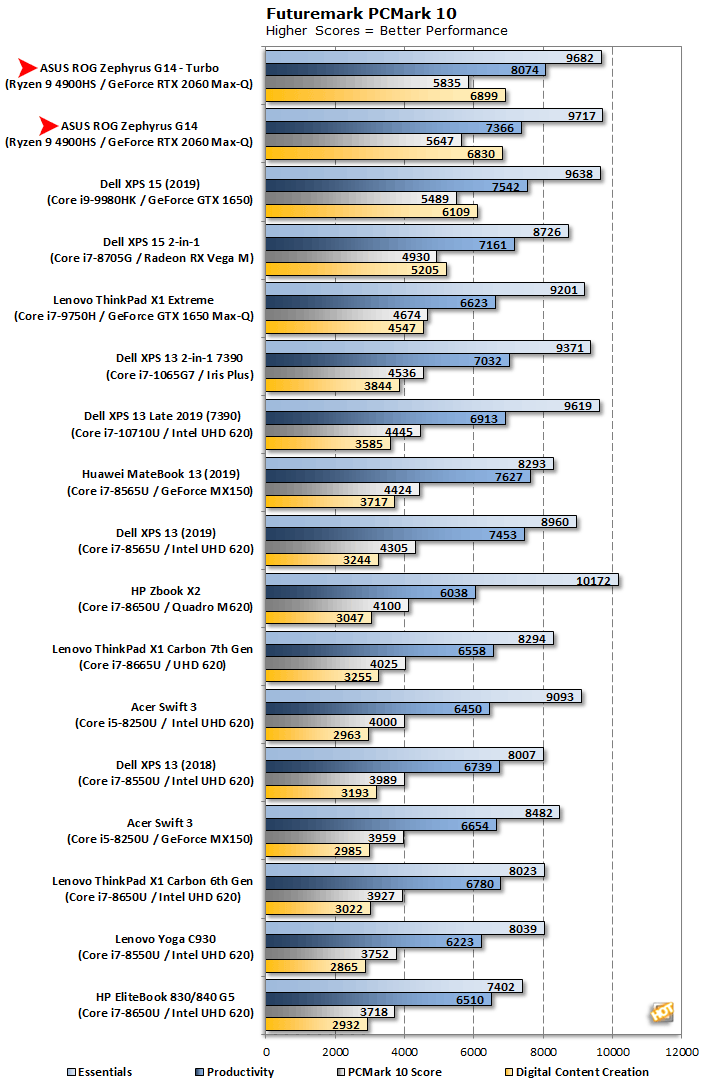
|

We are going to run an array of 3DMark tests on the ASUS ROG Zephyrus G14 in an effort to compare it to as many notebooks we can. In the Night Raid benchmark, the ASUS ROG Zephyrus G14 and its GeForce RTX 2060 Max-Q clearly lead the pack by a wide margin. Of course, it should, considering the most powerful discrete GPU in the competing systems is "only" a GeForce GTX 1650. When using the Ryzen 9 4900HS' integrated Radeon Vega GPU, performance is much better then Intel's Iris Plus IGP or an NVIDIA MX150, but well below a GeForce GTX 1650.
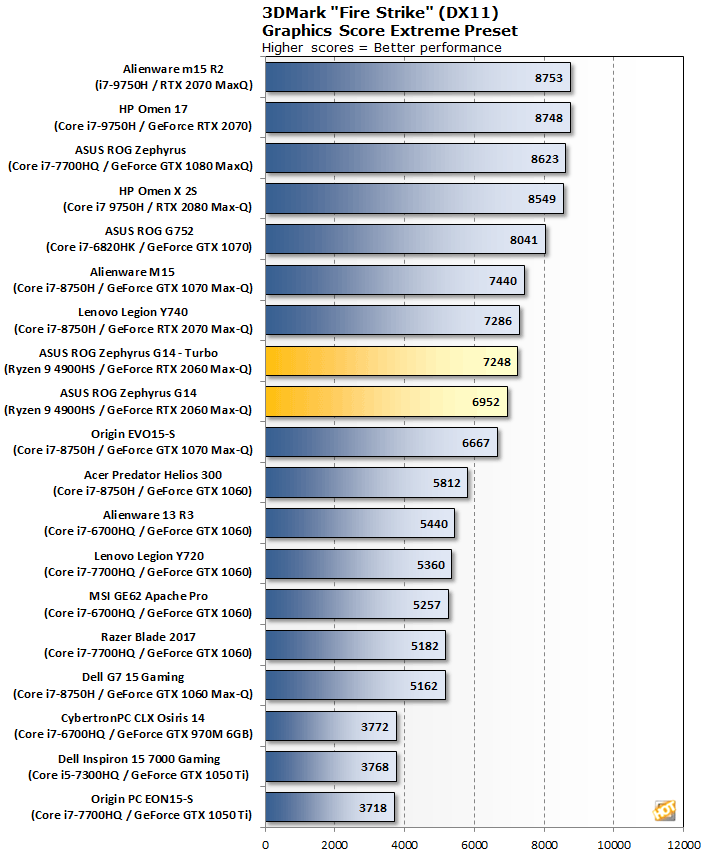
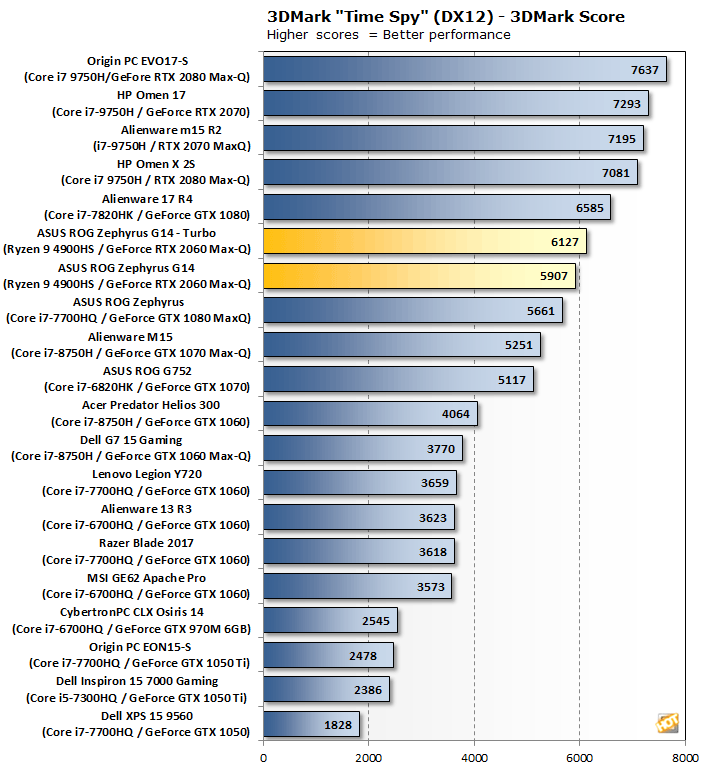

|
With our synthetic testing out of the way, this is where the rubber meets the road for gaming laptops—actual games. Though is it relatively thin and light, the ASUS ROG Zephyrus G14 is well-equipped for gaming with such a powerful processor and GeForce RTX-class GPU. Here's how things shook out...
We’ve recently started using Middle Earth: Shadow of War on gaming notebook reviews, so we don’t have a ton of notebooks to serve as reference points. However, we've done a few comparisons using various settings in the game and with an array of desktop GPUs and high-end gaming notebooks so we were able to piece together a couple of comparisons...
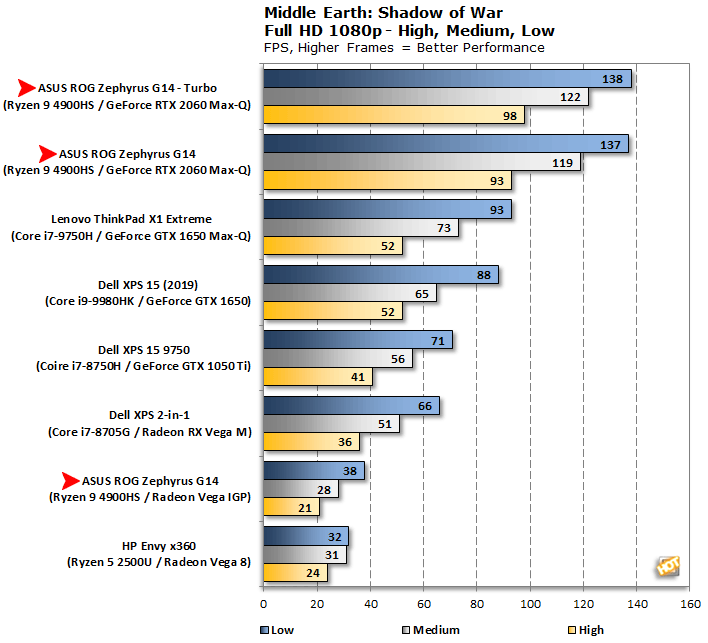
In this first set of tests with Shadow Of War, we're evaluating performance at 1080p with the game's Low, Medium, and High image quality presets to not only see how the game's performance scales, but to compare the ASUS ROG Zephyrus G14 to some of the other machines where we used this test. As expected, the ASUS ROG Zephyrus G14's GeForce RTX 2060 Max-Q leads the pack, due to the most powerful reference system's lower-end GPU. Then using the Radeon IGP, we see the Ryzen 9 4900HS' Vega-based GPU outpacing the older Vega 8 in the previous-gen Ryzen 5 2500U at low settings, but it trails at medium and high.

At 1080p with Ultra Quality settings, the ASUS ROG Zephyrus G14 and its GeForce RTX 2060 Max-Q end up trailing the reference systems, all of which feature more powerful GPUs. Still, the system is able to maintain perfectly playable framerates with the game's most taxing settings.
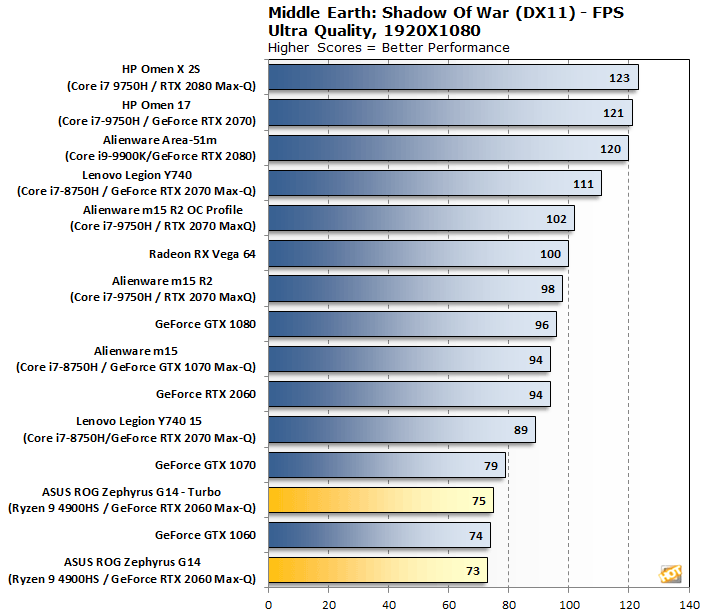
|
The finale in the rebooted Tomb Raider trilogy, Shadow of the Tomb Raider is easily the best-looking of the bunch. It's also brimming with Tobii eye-tracking hardware support, and leading edge graphics technologies. To test this game out, we again turned the visuals up to High and tested at the full-HD resolution of 1920x1080.

With the Turbo power profile enabled, the ASUS ROG Zephyrus G14 was able to edge out the Alienware M15 R2 in this game, but with the default Performance profile the ASUS system finished just a hair behind.
Our Battery Life testing is performed using a custom 1080p HD video loop test we developed here at HotHardware. We conduct the tests with Windows 10 Quiet Hours / Focus Assist enabled and the display's brightness calibrated as close to 115 lux on our meters as possible. Brightness calibration is vital to ensure a fair comparison with other notebooks in our group, since it greatly affects battery life. AMD Ryzen 4000 Battery Life With The ROG Zephyrus G14
However, every notebook has different brightness ranges, so it’s critical to rely on a light meter, instead of a Windows brightness setting percentage, in order to level the playing field on brightness output. The ASUS ROG Zephyrus G14 required about 60 percent brightness to achieve 115 lux.
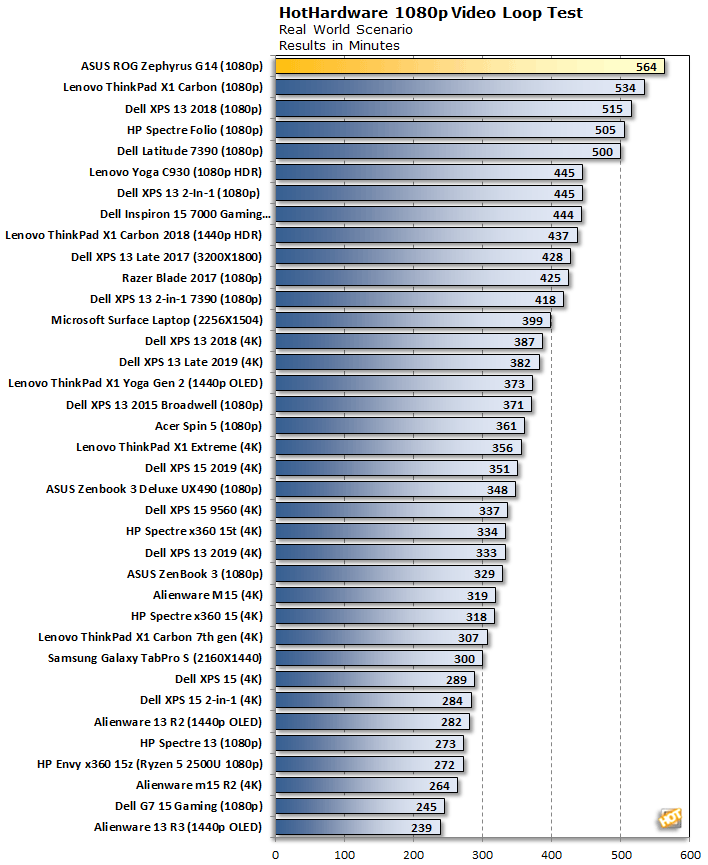
Although gaming notebooks are notorious for offering terrible battery life, the ASUS ROG Zephyrus G14 ended up leading the pack and kicking some serious tail. The system is equipped with a relatively large 76Wh battery and the AMD Ryzen 4000 series processor incorporates a number of technologies to optimize battery life with a media-consumption workload like our custom battery run-down test. ASUS quoted video playback battery life in the 10-hour range, which is right in-line with our result. We did however, dig in a little further...

We also performed a few battery life tests with PCMark 10's Gaming workload. This test simulates an actual game, but since the workload is identical between runs, eliminates any variability. We tested the ASUS ROG Zephyrus G14 here with all of the power profiles available in ASUS' Armory Crate utility when the system is running on battery power. With the stock Windows profile, the system lasted just over two hours, which is quite impressive given the amount of horsepower offered by the Ryzen 9 4900HS and GeForce RTX 2060 Max-Q combo. With the Silent profile -- which is the default profile when on battery power -- the system neared the two hour mark. And with the Performance profile, the system lasted for just over an hour and half.
While we're on the subject of battery power, we should also mention that the 180-Watt power brick, included with the Zephyrus G14, charges the system in about 90 minutes (give or take), but if you're travelling and would rather carry around something smaller, slower-charging is possible with a 65-Watt USB-C charger as well. A 65-Watt USB-C charger won't have the chops to keep the system topped-off while gaming or when processing heavy workloads, but it is capable of charging the battery should you prefer to travel light.
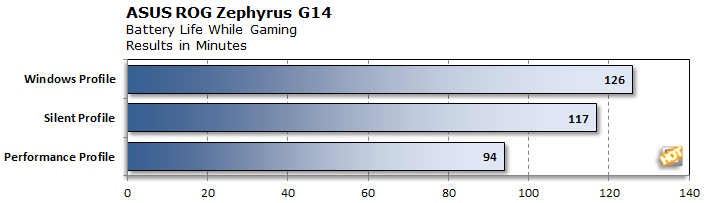
While we're on the subject of battery power, we should also mention that the 180-Watt power brick, included with the Zephyrus G14, charges the system in about 90 minutes (give or take), but if you're travelling and would rather carry around something smaller, slower-charging is possible with a 65-Watt USB-C charger as well. A 65-Watt USB-C charger won't have the chops to keep the system topped-off while gaming or when processing heavy workloads, but it is capable of charging the battery should you prefer to travel light.
ASUS ROG Zephyrus G14 Cooling And Acoustics
The ASUS ROG Zephyrus G14's CPU and GPU are situated roughly in the center on the system, towards the top of the keyboard deck, underneath the status LEDs. An array of heat-pipes link copper heat-plates to a pair of dense heatsinks, that are positioned off to either side. Each heatsink assembly has its own fan, which draws air in from the bottom of the system and pumps it out though vents at the back and sides of the machine...
Considering the sub-20mm thickness of the ASUS ROG Zephyrus G14 and the relatively powerful processor and GPU it features, there's quite a bit of energy that needs to be managed by the machine's cooling apparatus and it ends up getting relatively loud under certain conditions. The Ryzen 9 4900HS can also get quite hot...

We routinely saw the processor break the 95°C mark under long, sustained workloads like Cinebench R20. The system would warm up, temps would peak, and then the fans would kick into high gear the manage the thermals and bring the CPU temp down into the 80°C range. The GPU, however, fares much better.
After 20 consecutive runs of 3DMark Time Spy, the ASUS ROG Zephyrus G14 maintains similar framerates between runs and the GPU tops out at only 74°C. However, despite the relatively modest GPU temperature, those toasty CPU temps result in some significant throttling. Case in point:

What you see here are 11 consecutive Cinebench R20 runs. The results for the first 10 runs were recorded after a cold boot, with <1s between the runs. The 11th run was performed after letting the system idle and cool down for 30 seconds, after the 10th run had completed. As you can see, by the third run, performance drops off by nearly 13%. The short cool down period, however, allows the system to return to peak performance.
With CPU temperatures peaking above 90 degrees, skin temperatures on the ASUS ROG Zephyrus G14 can get somewhat warm as well. Directly above (and below) the CPU and GPU, we recorded skin temperatures approaching 120°F, which is uncomfortably warm to the touch. Skin temps drop considerably as you work your way down the keyboard, however, and the touch-pad area barely gets warm at all.
ASUS claimed the ROG Zephyrus G14 would output about 40dB using the default performance profile, and that is roughly what we saw. With our sound meter positioned about a foot away from the system, we recorded an average sound pressure level around 41.8dB. With the Turbo power profile, however, the noise output from the system's dual fans can ratchet up beyond the 52dB mark, which is quite loud. If you're planning to game on an ASUS ROG Zephyrus G14, a good set of headphones will go a long way to muffling the sound produced by its cooling fans.
Considering the sub-20mm thickness of the ASUS ROG Zephyrus G14 and the relatively powerful processor and GPU it features, there's quite a bit of energy that needs to be managed by the machine's cooling apparatus and it ends up getting relatively loud under certain conditions. The Ryzen 9 4900HS can also get quite hot...
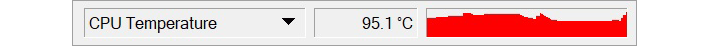
We routinely saw the processor break the 95°C mark under long, sustained workloads like Cinebench R20. The system would warm up, temps would peak, and then the fans would kick into high gear the manage the thermals and bring the CPU temp down into the 80°C range. The GPU, however, fares much better.
After 20 consecutive runs of 3DMark Time Spy, the ASUS ROG Zephyrus G14 maintains similar framerates between runs and the GPU tops out at only 74°C. However, despite the relatively modest GPU temperature, those toasty CPU temps result in some significant throttling. Case in point:

What you see here are 11 consecutive Cinebench R20 runs. The results for the first 10 runs were recorded after a cold boot, with <1s between the runs. The 11th run was performed after letting the system idle and cool down for 30 seconds, after the 10th run had completed. As you can see, by the third run, performance drops off by nearly 13%. The short cool down period, however, allows the system to return to peak performance.
With CPU temperatures peaking above 90 degrees, skin temperatures on the ASUS ROG Zephyrus G14 can get somewhat warm as well. Directly above (and below) the CPU and GPU, we recorded skin temperatures approaching 120°F, which is uncomfortably warm to the touch. Skin temps drop considerably as you work your way down the keyboard, however, and the touch-pad area barely gets warm at all.
ASUS claimed the ROG Zephyrus G14 would output about 40dB using the default performance profile, and that is roughly what we saw. With our sound meter positioned about a foot away from the system, we recorded an average sound pressure level around 41.8dB. With the Turbo power profile, however, the noise output from the system's dual fans can ratchet up beyond the 52dB mark, which is quite loud. If you're planning to game on an ASUS ROG Zephyrus G14, a good set of headphones will go a long way to muffling the sound produced by its cooling fans.
Final Thoughts On The ASUS ROG Zephyrus G14
The ASUS ROG Zephyrus G14 is an attractive, high-performance, versatile notebook that does a lot of things well, with a couple of caveats. First and foremost, the model we tested with the AMD Ryzen 9 4900HS processor and GeForce RTX 2060 Max-Q is a strong performer, especially considering the system’s relatively small size. In the system-level and CPU benchmarks the ROG Zephyrus G14’s Ryzen 9 CPU led the pack, sometimes by a wide margin (Cinebench, GeekBench) and turned in some great numbers. In the gaming and graphics tests, performance was also very good and the system was able to put up playable frame rates at high-quality graphics settings at 1080p in some graphically demanding games. It’s obviously not going to catch heavyweight class gaming notebooks outfitted with more powerful graphics engines, though. This is only a 3.5 pound machine after all.The ASUS ROG Zephyrus G14 also offered surprisingly good battery life in our video rundown test and was even able to game for a couple of hours when using the battery. You’ll want to be near a power outlet to ensure top performance while gaming, but if you wanted to squeeze in some game time untethered, it is absolutely doable, for a couple of hours at least.
This laptop offers a really nice display and good build quality as well. And thankfully the ASUS ROG Zephyrus G14 isn’t as in-your-face and outlandish looking as many other gaming-class notebooks. The white model featured here is a sharp-looking system with plenty of gaming chops, but wouldn’t look out of place in a classroom or boardroom, like some gaming notebooks would.
Overall, we’re impressed with the ASUS ROG Zephyrus G14 and the Ryzen 4000 series mobile process within the system, but heat and noise will be a concern for some users. As we’ve shown, the CPU can get quite hot under sustained load and the system’s fans can generate quite a bit of noise under some conditions. That’s par for the course with many gaming notebooks, but something to keep in mind nonetheless.
All things considered, the ASUS ROG Zephyrus G14 is a nice machine that offers excellent performance for its $1,449 asking price (as configured). With the kind of horsepower in this laptop, there’s really nothing it can’t do well. If a powerful 14” class notebooks with real gaming chops is something you’ve been craving, the ASUS ROG Zephyrus G14 is worth checking out.

 |
 |
||
|
|