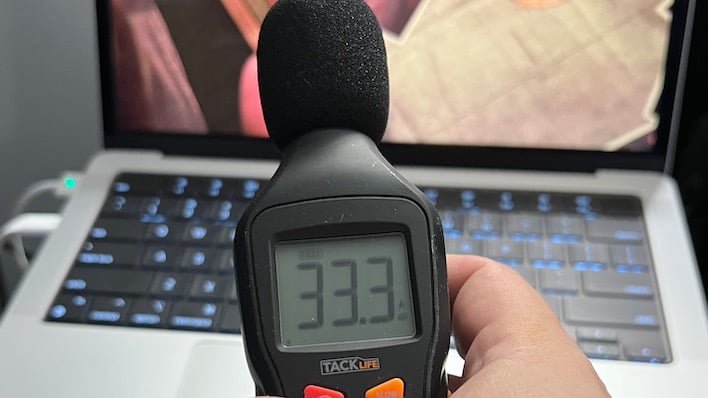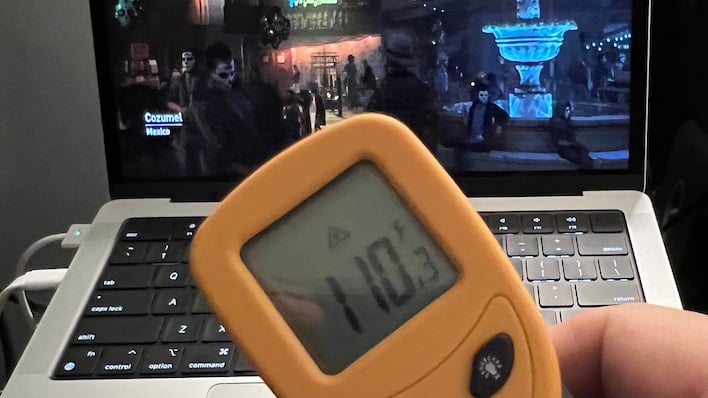MacBook Pro 14 Review: Testing Apple M1 Pro Performance Claims
2021 MacBook Pro 14: Power Consumption, Mac-Only Tests And Our Review Verdict
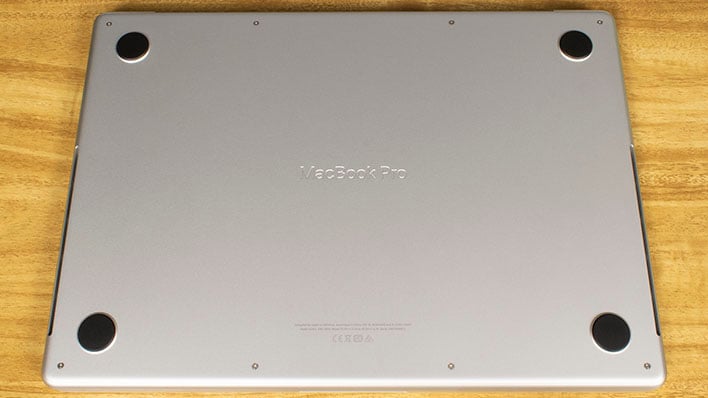
2021 MacBook Pro 14" Thermals and Acoustics
All of the MacBook's power savings result in a notebook that's both quiet and easy enough to handle. To test this out, we fired up Shadow of the Tomb Raider and played from the beginning, through the tutorial, and for about 20 minutes in total. Then we pulled out our handy thermal gun and sound meter. We knew the power consumption was low, but the body is thin so it seemed likely there would still some heat to deal with.Apple seems to be favoring silence above all else while using this machine. All throughout our play session, I wondered when I'd start to hear the fans. The answer was never, apparently. After that 20 minute session, our sound meter barely registered above 30 dBA. Even when the meter was a mere 12" from the hidden vents inside the hinge, the sound meter barely registered a thing. This photo of 33 dBA is a rare instance where the meter registered above the noise floor in the lab, and it might not have even been the Mac that triggered it; a squirrel might have sneezed outside, for instance. At any rate, we could feel a little air wafting from the vents, but these fans aren't spinning much. Our guess is that with the M1 Max, that would be a different story, though.
Heat has to go somewhere, and that somewhere appears to be into the F keys. F5 and F6 were the hot spots, and they registered between 109 and 111°F depending on where exactly the thermal point landed. Let's just say it's hard to keep still and take a photo at the same time. That's definitely on the warm side, but nothing that would burn our fingers. Without any side vents, our mousing hands are safe from the heat, too.
Mac-Focused Tasks With The 2021 MacBook Pro 14"
As much hoopla as we put into the previous page (and there was a load of hoopla), none of that performance stuff really matters unless you need a Mac to do Mac things. Otherwise you could just buy a Windows machine and save a whole lot of money, and not have to look at a ridiculous notch on top of it. Adobe Premier and Photoshop run on Windows, after all. "Mac things" is exactly what we're doing here, though. Fortunately, we can test those things for ourselves using Final Cut Pro X, Compressor, Motion, and Logic Pro X.We'll start with some video production tests. First up is the BruceX benchmark from Alex4D. This one's been around for a bit, but it's still relatively strenuous considering the video file has a resolution of 5,120 x 2,700 made up entirely of Final Cut Pro X's banners and effects. In these high-quality exports, FCPX relies solely on the CPU cores to do the heavy lifting.
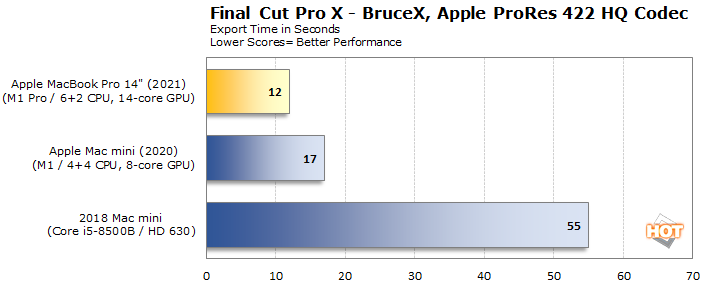
Motion is Apple's 2D and 3D graphics effects tool that can do some pretty incredible things with object tracking, depth-of-field changes, and loads of other special effects that video editors would need to create frame-by-frame otherwise. In this case we used the full-screen Atmospheric Open title sequence and exported a ProRes 422 1080p render at 60 FPS with the highest rendering quality settings, and used a stopwatch to time the task.
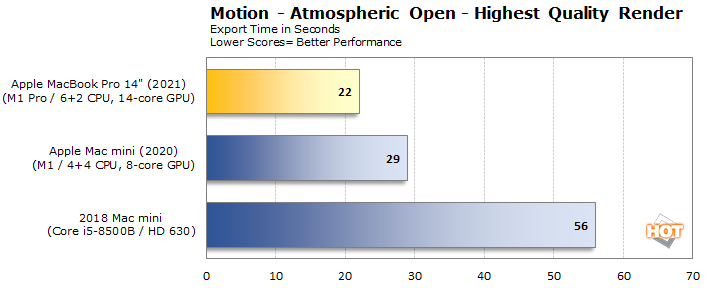
This time, the Mac mini takes 32% longer than the MacBook Pro to do this export, and those seven seconds make the difference between doubling the performance of the older Mac mini. Again, because this is a high-quality render task, it relies on the CPU to do the heavy lifting. Lower-quality renders can be run on the GPU for folks in a hurry or that don't really need the highest quality. More often than not they look just fine and render faster.
Last up in our video suite is Compressor. We captured a 1080p 30 FPS Apple ProRes video on the iPhone 13 Pro, a feature that was unlocked with iOS 15.1. The latest iPhones Pro can capture up to 4K video with 10-bit HDR, but I didn't read the fine print when ordering and my 128 GB model is capped at 1080p. We stuffed that 1.37 GB file into Compressor and exported an HEVC file with 10-bit color and Dolby Vision HDR, like it was some kind of Marvel flick, and exported it. The resulting file was just 58 MB, a mere 1/24th of the original size.

Again the jump from the M1 to the M1 Pro isn't that significant, and nowhere near as large as getting off the older Coffee Lake architecture. Still, we saved 22 seconds, or just over 10% of the time from the M1 Mac mini. Remember the file is just 60 seconds, so it still takes forever, relatively speaking, to do the export. On the other hand, opting for good old H.264 AVC video was done in under 10 seconds on both Apple Silicon Macs, although those settings in Compressor caused it to lose HDR and Dolby Vision in the process.
Last up is Logic Pro X. Apple's DAW comes with loads of editing features for audio, including audio quantization and interpolation, loads of stock plugins, and nearly 80 GB of virtual instruments. For these tests we stuck to the VIs and measured how many simultaneous tracks of different synths the system could handle. Those who read last year's Mac mini review will recall that our test unit only had 8 GB of memory, whereas now we're working with a 16 GB model. Also, u-he has updated the Diva analog synth to support Apple SIlicon.
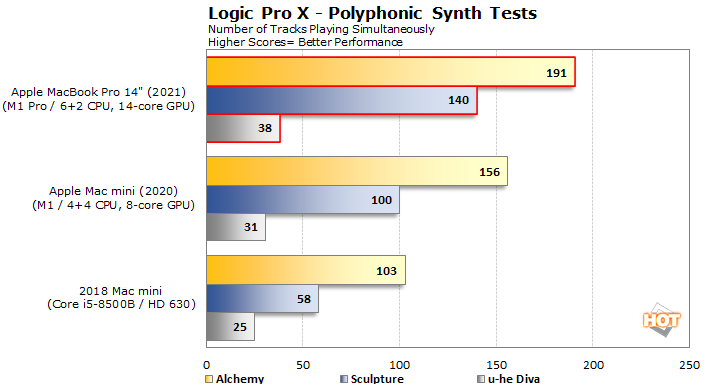
First up, the Mac mini really benefited from the extra memory. Alchemy petered out at 50-odd tracks last time around and now it could do nearly three times that amount. The MacBook Pro and its extra CPU cores did benefit pretty greatly across the board compared to the older M1, though. In particular, Sculpture could handle 40% more tracks, which the other two synths gained close to 25%. Remember this is without the benefit of freeze tracks, and locking tracks in place renders WAV versions for playback, saving tons of resources. As it stands, the MacBook Pro is a pretty powerful digital audio machine.
Is The 2021 MacBook Pro 14" Worth Buying?
The entry level MacBook Pro M1 Pro does not have an entry level price tag. $2,000 is a lot of cash to drop on any laptop, so it had best do exactly what you need it to, and do those tasks well. Fortunately, it does and it is great for plenty of other tasks too. The MacBook Pro put a very capable notebook with Intel's current reigning CPU champ in its place more often than not, and it did so while sipping just a fraction of the power of its x86 rival. It also did all of that without all the fun tricks x86 CPUs use to get by, like Hyper Threading and high boost clocks that result in that higher power consumption. Apple conceded a large chunk of task efficiency to the Mac mini, but still consumed less power than any PC notebook we used for comparison.
From a graphics standpoint, the M1 Pro struggled somewhat, but perhaps the biggest reason it looked that way is because we pitted it against a considerably more expensive notebook with a much faster GPU. The approximate $3,000 price tag of the MSI Creator Z16 we had on hand would have afforded the 14" MacBook Pro the budget to throw in 32 GB of RAM and the M1 Max with a 24-core GPU. Doubling the memory bandwidth and adding a whole lot more GPU resources would have certainly made this a much more competitive fight, at least. Does it manage to catch the GeForce RTX 3060 with those extra resources? It's hard to say. On paper it would likely still be a little slower, but the MacBook would be a lot faster than it was here.
The "problem" with a powerful GPU is that for most folks, its primary use is gaming and high-performance gaming on the Mac just isn't a thing. Even when it is, most games are x86-native without official Apple Silicon support so we run into scenarios like GRID Autosport where the CPU appears to be the limiting factor, even when it shouldn't be. Expect a workhorse, not a games machine with a 2021 MacBook Pro 14", at least in the short term.
A notebook is more than just its performance (although that's a huge part!) and the MacBook Pro does nicely in many other arenas. The 120 Hz display and its mini-LED backlight system with a maximum 1,600 nits brightness make for a great viewing experience. It's the notch that puts a sour note on the screen, though, and buyers will have to decide if it's that big of a deal. In full-screen apps it really can be a big deal, and those who like a lot of widgets on the menu bar will also find fault with it. The most galling thing is just how unnecessary it is in the first place. The bezels aren't any smaller than the ones found on Dell's XPS 13 lineup, and those get by just fine with a webcam that doesn't eat up part of the display. At least the camera is nice.
While the 2021 MacBook Pro 14's performance and efficiency are pretty great, the software is a make-or-break feature. As an Arm64 PC and with Apple's decision to do away with Boot Camp (thereby eliminating driver support), natively booting Windows is not feasible. Virtual machines are the order of the day, but VMWare doesn't officially support Windows on Arm at all, leaving Parallels as the only option for now. That means buyers get macOS and they'll have to be happy with it. Fortunately, macOS has plenty of selling points of its own, like deep integration with Apple's other hardware and services. Folks already entrenched in Apple's hardware will likely have no problems adjusting, assuming the software they need is available.
One thing to keep track of is that Alder Lake mobile processors are on the horizon. We found that Intel's first foray into hybrid architectures (big.LITTLE is a trademark of Arm, so we won't use that here) is very capable and brings a big boost in single-threaded performance. The desktop version didn't do much to change the power consumption story, but completing tasks more quickly at the same electrical load is still a boost in efficiency. We'll have to see if the sky-high performance we saw on the desktop translates into notebooks, and you can be sure we'll revisit the Apple Silicon comparison when real notebooks from Intel's 12th generation hit the streets.
Finally, let's talk about pricing. The entry level 2021 MacBook Pro 14" model is, as mentioned, $2,000. That gets the binned version of the M1 Pro with its 8-core CPU and 14-core GPU, 16 GB of LPDDR5 memory, and 512 GB of storage. The MSI Creator Z16 we tested it against is $3,000 on Amazon, so we could play with CTO options to bring the MacBook Pro's price up. In the 14" model, upgrading to the 10-core M1 Max with a 24-core GPU, 32 GB of LPDDR5, and staying with the same 512 GB of storage is $2,899. Upgrading to a 16" model would bring the price up to $3,199, so the MSI straddles the difference. Of course it's also a pretty extreme case; the ASUS Zephyrus M16 has very similar specs for just $1,849 and bumps the display refresh rate up to 165 Hz in the process. None of that matters if you need macOS, though. Only Apple's hardware can run its operating system.
Overall, the MacBook Pro is a powerful, compact, and efficient notebook. Whether that even matters depends on how invested you are in Apple's ecosystem and whether you can (or want to) get by without Windows. Long-time Mac users will be thrilled with the performance and battery life. Those that want to leave Microsoft's ecosystem behind might find something they truly enjoy. Our guess, though, is that most HotHardware readers either want or need Windows. For those that don't though, the 14" MacBook Pro is HotHardware Recommended.

 |
 |
||
|
|