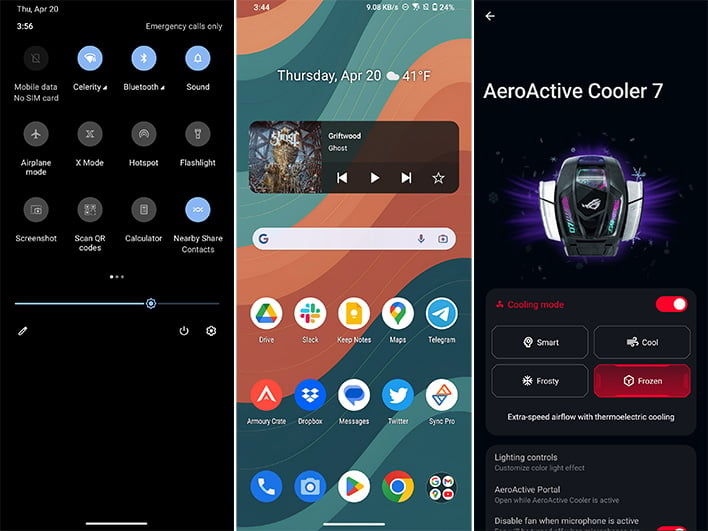ASUS ROG Phone 7 Ultimate Review: A Mobile Gaming Powerhouse
ASUS ROG Phone 7 Ultimate Review: Ultimate Mobile Gaming Glory
| ASUS ROG Phone 7 Ultimate - $2,499 MSRP ($999 for non-Ultimate) The latest ASUS ROG Phone offers unparalleled, consistent mobile gaming performance and speed, but the flagship design will come at a premium price.
|
|||

|

 |
||
The ASUS ROG Phone 7 Ultimate is not your average smartphone. It eschews many of today's standard smartphone trends to retain an uninterrupted screen, a headphone jack, a notification LED, and even offers an optional cooling fan to maximize performance. The result is a phone that tears through every mobile game, and does it without sacrificing battery life. And in a world where most smartphones are boring and predictable, it's nice to see ASUS catering to those who want a little style.
Of course, that kind of power comes with drawbacks. The ROG Phone 7 Ultimate is heavy, thicker than any Samsung flagship phone has ever been, and priced at more than $1,000. How much more? Street prices for the top-end Ultimate model exceed $2,400, but the non-Ultimate variant of the ROG 7 is $1,000 on the dot. If you're not the type to fire up mobile games like Call of Duty or Fortnite on a daily basis, you should probably move along—this is not the phone for you. If you are one of those people, however, the ASUS ROG Phone 7 Ultimate was designed with you in mind.
ASUS ROG Phone 7 Ultimate Features and Specs
| SoC |
Snapdragon 8 Gen 2 |
| Display | 6.78-inch 1080 x 2448 OLED @165Hz |
| Memory |
16 GB |
| Storage |
512 GB |
| Rear-Facing Cameras |
50 MP f/1.9 primary, 13 MP f/2.2 ultrawide (120 degrees), 5 MP f/2.0 macro |
| Front-Facing Cameras |
32 MP f/2.5 |
| Video Recording |
8k24 |
| Battery |
6000mAh, 65W charging |
| Authentication |
Under-display optical fingerprint sensor |
| OS |
Android 13 |
| Dimensions |
173 x 77 x 10.3 mm |
| Weight |
239g |
| Dust/Water Resistance |
IP54 |
| Connectivity |
Wi-Fi 7, sub6 5G, Bluetooth 5.3, NFC |
| Colors |
Storm White |
| Pricing |
$2,499 MSRP ($999 for non-Ultimate) |
From the moment you pick up the ASUS ROG Phone 7 Ultimate, it's clear this is not your typical Android smartphone. For starters, it's physically large, with a 6.8-inch OLED display framed by chunky bezels. It tips the scales at 239 grams, which is 27g heavier than the already hefty Google Pixel 7 Pro. It's also more than a centimeter thick, although the tapered back panel does make it a bit easier to manage than you might expect.
All that volume allows the ROG Phone 7 Ultimate to take you back to a simpler time. This phone sports features long since lost to mainstream smartphones, like the headphone jack. Not only can you connect wired cans to the ROG Phone 7 Ultimate, you can attach a charging cable to the bottom or side-mounted USB-C ports. The side port is ideal for charging while playing a game in landscape mode, and that's also where the optional ROG AeroActive Cooler 7 fan attaches—more on that later.
The 6.78-inch OLED is a Samsung panel, and it has the specs to prove it. The high peak brightness (1,750 nits) ensures you'll be able to read the ROG Phone 7 Ultimate in direct sunlight, and the 165Hz refresh rate offers buttery smooth scrolling and in-game animations. Although, good luck finding mobile games that can even take advantage of the full refresh rate. There's no hole punch or notch missing from the display either—the front-facing camera is on the sizeable bezel above the screen. The resolution is "only" 1080 x 2448, but higher pixel density isn't going to matter in mobile games, and this way you'll get much better battery life and higher frame rates. It's not as sharp as a 1440p display when you have them side-by-side to compare, but the ROG Phone 7's display won't disappoint.
Beneath the OLED is an optical fingerprint reader similar to the one we've seen on phones from Google, OnePlus, and others. ASUS needs to work on its algorithms, though. The sensor is neither as fast nor accurate as those we've used on other phones. Like all other optical sensors, it also comes with the minor annoyance of lighting up a dark room every time you unlock the phone.
If you don't take advantage of the headphone jack, you'll still have a superb audio experience. The ROG Phone 7 Ultimate's girth gives it enough space to include a subwoofer along with dual speakers, and consequently, the audio is the best we've heard from a phone in recent memory. It's may even be better than your laptop's speakers.
The ROG 7 continues to enjoy a vital feature of ASUS' gaming phones: the "AirTrigger" shoulder buttons. When holding the phone in a landscape orientation, there are two touch-sensitive areas on the top (the right side in portrait) that act as customizable in-game buttons. ASUS has a whole UI for mapping these buttons to specific areas on the screen, giving you much more precise control in mobile shooters. It can feel a little unfair at times—as other players have to move, aim, and fire with just touchscreen input, whereas the ROG Phone 7 offers an experience more like you'd have with a controller.
Flip the phone over, and you'll notice the strong "gamer" aesthetic with various lines, shapes, and a stylized ROG logo on the glass panel. There are also some interesting bonus hardware quirks back there, most prominently the secondary screen. This panel displays animations for charging, high-performance X-Mode, and other specific conditions. It can also display notification icons when new pings arrive, but that's really it—the display is mostly underutilized, but they may change with future software updates. Though, you won't even see the display if you attach the AeroActive Cooler that comes with the Ultimate edition of the phone.
The AeroActive Cooler 7 fan connects to the side-mounted USB-C port and clamps onto the phone with a spring-loaded arm. Unlike earlier iterations of the ROG cooling fan, this one actually makes a significant difference. ASUS has again employed a direct air channel design. The small black panel near the power button opens up when the cooler is attached, allowing the fan to pull heat away from the phone's internals. It works, too. The phone maintains lower temperatures and higher performance with the fan attached, but it's relatively loud and makes an already hefty phone even harder to hold. It does, however, add four more buttons for use in games.
ASUS ROG Phone 7 Ultimate: Software Experience
ASUS has smartly launched the ROG Phone 7 with Android 13, which is the current stable build of the OS and will continue to be until this coming fall when Android 14 launches. The ROG Phone 7 will eventually get that update, plus one more after that. However, ASUS is not particularly quick to roll out major OS updates. It does promise prompt security updates for four years from release, though. This policy isn't quite as good as what you'd get from most other $1,000+ phones in 2023, but it's not a total deal breaker.The software as it currently exists represents a good effort for ASUS. Some of its past phones have had less than stellar software, marred by show-stopping bugs and mistranslations. With the ROG Phone 7, most of the software is translated well, and the bugs are few in number and mostly benign. We have noticed things like the auto-refresh rate not adjusting correctly, apps crashing in the background, and incorrect touch detection at the edges of the screen. That last one is a bit perplexing as the ROG Phone 7 has a flat display, and we most often see accidental edge touch input on curved screens. Clearly, some adjustment is necessary.
ASUS offers two different interfaces, one jazzed up with a gamer aesthetic and one that looks like stock Android. If you want to use the gamer-centric version, by all means, enjoy. We stuck with the standard Android UI. Even if you don't use the ASUS UI, you still get some useful interface options like a customizable volume popup, a more compact quick settings layout, and more.
Naturally, ASUS spent a lot of time optimizing the OS for gaming. The Game Genie interface is accessible with a quick swipe, offering instantaneous control over notifications, overclocking, display properties, and more. This is also how you customize the AirTriggers to emulate taps in the right areas of the screen.
ASUS ROG Phone 7 Ultimate: Cameras
It seems to us that ASUS did not prioritize photography with this phone. It's a gaming phone first and foremost, and the camera array bears that out. There are three sensors on the back, a 50MP primary, 13MP ultrawide, and a 5MP macro. It's an adequate setup, but this is a selection we're more used to seeing on phones that cost a fraction as much as the ROG Phone 7 Ultimate.Despite having the same resolution as the primary camera on the Galaxy S23 and Pixel 7, the ROG Phone 7 trails those devices in image quality. Images are reasonably bright, but exposure times are too long even with ample indoor light. That makes it hard to capture moving subjects, and when you do, the image processing often obliterates fine details. That's also a major issue in middling light. See below—the lack of texture in the fur makes my dog look like he's made of plastic. The dynamic range is also much weaker than Samsung and Google phones in the same price range. That said, when you take a photo in bright light and the phone nails the focus (which is not a foregone conclusion), and its large sensor size does deliver nice bokeh to make your subject really pop.
There's no optical zoom lens, so any zooming only serves to make matters worse. If you want to get up close and personal with the macro camera, you'll have to dig around in the camera app to even find the mode. When you do, your reward is a muted, low-fidelity snapshot rarely worth keeping.
Fancy taking selfies? The only truly good thing about the 32MP selfie camera is that it doesn't interrupt the display. And why is there no power key camera shortcut? Virtually every Android phone lets you launch the camera by double-tapping the power button, but that's not an option here.
Video is similarly underwhelming with the ROG Phone 7. The phone does support 8K video, but the ROG Phone 7's photo quality is a reminder that resolution isn't everything. Videos captured on the ROG Phone 7 Ultimate looks washed out and blurrier than they should.