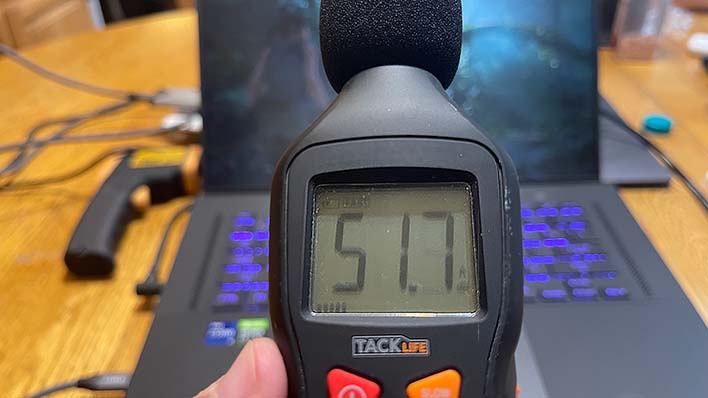ASUS ROG Zephyrus M16 Review: Powerful Tiger Lake-H Gaming
ASUS ROG Zephyrus M16: Teardown, Thermal Performance And The Verdict
The bottom of the ASUS ROG Zephyrus M16 is adorned with ventilation holes right over the fans. This allows the system to pull in cool air, push it over the fin array inside, and expel hot air out of the system. To help air flow, the notebook has two bar-shaped feet that measure just over 1/4" in height, so any table or desk will allow plenty of circulation. Towards the front, we see additional holes, but those are for the stereo speakers. For the ROG Zephyrus G15, this must be like looking in a mirror, as the two notebooks have identical bottom panels, too.
Getting into the M16 is pretty straightforward. A total of 10 screws make their presence known around the edges, but three more screws lurk beneath some rubber plugs in the middle. The front left screw (which is actually the bottom right in our photo) is captive, and backing it out does the tough part of prying the bottom from the rest of the body without the need for a guitar pick or other more appropriate tool. The screws do come out in a couple of different lengths, so be sure to keep track of them.
Once the bottom is off, we can see a very generous four-heatpipe cooler that whisks heat away from both the Core i9-11900H processor and the GeForce RTX 3060 GPU. A pair of 50-millimeter blower fans push air out in all directions. The system favors the rear vents that push heat up in front of the display, but some extra heat can escape the system on both the left and right sides, as well. If the innards of this system look awfully familiar it's because the cooler and slot layout is effectively identical to that of the ROG Zephyrus G15.
As far as upgrades go, our system has a pair of M.2 ports, one of which was pre-populated with the SK Hynix 1 TB SSD our review unit shipped with. The second does have the screw already attached to the standoff, so installing a second drive is as easy as popping out a screw, placing the drive, and screwing it into place. For memory, a single DDR4-3200 slot holds an 8 GB SO-DIMM in our review unit. The motherboard comes in a couple of different configurations with either 8 or 16 GB of memory soldered in place, expandable from the single slot. This allows for up to 40 or 48 GB of system RAM in total when used with a single 32 GB SO-DIMM. If necessary, the Intel Wi-Fi and Bluetooth combo card is also user-serviceable.
Below the motherboard is the 90 Wh battery that, as we tested, allowed for over five hours of battery life under a constant load. It's flanked on either side by the stereo speakers in the unit. The Zephyrus M16 has a single, monolithic motherboard. That means if USB ports or other connectivity stop working, the only way to bring them back is with a full replacement. That kind of consolidated design is pretty standard in notebooks overall.
ASUS ROG Zephyrus M16 Thermal Performance
To stress the cooler in our ROG Zephyrus M16, we relied on the Tomb Raider benchmark. This works the CPU hard enough to max out the frame rate, and stresses the GPU enough that it has to work at full tilt to draw each frame. The benchmark takes around 3.5 to 4 minutes to run, and we ran the benchmark a couple times before measuring noise or heat to make sure the system was running as hot and hard as it could.
The Zephyrus M16 could get kind of loud under a heavy, sustained load. With the microphone around 24" from the vents, above and back like where our ears might be while gaming, the sound meter registered around 50-52 dBA. There isn't any sort of whine or squeal while the fans worked their hardest to push air out of the system, at least. The noise was best characterized as a whoosh of air, without any annoying changes in pitch. Because it wasn't annoying, the noise levels themselves are fine, and any gamer wearing a headset would tune them out entirely. This very much mirrors our experience with the Zephyrus G15, at least in part because they seem to share a chassis and cooler.
As with most gaming notebooks, the M16 allows component temperatures to get high to maximize performance, but within their specified limits. Recording that a CPU hit 95 degrees Celsius is not useful data because just about every notebook allows that, for example. Instead, we measured heat radiating from the body of the notebook, looking for hot spots and gauging whether the temperatures were something we could tolerate while gaming. Surface temperatures from the M16 were at their highest in front of the display where the vents push out hot air.
We measured around 130 degrees Fahrenheit (54°C) from the vents under load. That's actually quite a bit warmer than the G15, which is a bit of a head scratcher. Does the Tiger Lake-H Core i9-11900H processor put out more heat than its AMD rivals? It certainly seems that way. Still, this is nothing to get alarmed about as long as the palm rest and keyboard are fine, which was the case. The palm rest measured around 92-93 degrees F (around 33.5°C), and the top of the keyboard where the heat pipes sit on the underside of the motherboard measured around 107°F.
Unfortunately, that gets to be a bit much while gaming. I'm a big StarCraft fan, and the hotkeys players bind to buildings and unit control groups are the keys on the number row. Players at a high level (much higher than myself) constantly switch between production facilities and their armies, and over time it's irritating. It was annoying for this lowly diamond SCII player, for sure. That's mitigated by using a keyboard stand with a discrete keyboard and mouse, but it'd be nice if the system didn't make our hands sweaty in the first place.
ASUS ROG Zephyrus M16: The Verdict
As the first Tiger Lake-H notebook to enter our offices, the ASUS ROG Zephyrus M16 is an impressive example. ASUS managed to wedge a notebook with a 16", 16:10 display into the exact same footprint (and overall design, it seems) as the ROG Zephyrus G15 that we reviewed recently, along with plenty of additional hardware pop. The notebook's chassis is a blend of svelte dark polycarbonate and just the right amount of bling on the lid. There aren't a ton of brightly-lit LEDs aside from those in the keyboard, and the colorful film under the lid allows for some fun eye-catching light, much like the G15 before it.
We really dig the 16:10 display. While it's not the ideal gaming aspect ratio, as most titles these days are designed for the slightly wider 16:9, letterboxing works just fine and the extra vertical space is great for productivity. The M16's display can show more lines in a text editor or more of a webpage than a similarly-sized 16:9 display, and those who have mixed workloads will no doubt appreciate the extra space. A full 100% of the DCI-P3 color gamut, 165 Hz refresh rate, and factory color calibration give this notebook an excellent display for all kinds of tasks.
The ROG Zephyrus M16 delivered some of the very best performance we've ever seen from a mobile CPU. In productivity tasks, the M16 time and time again proved its multi-threaded and single-threaded prowess, neatly beating AMD's Ryzen 5000 notebook CPUs at nearly every turn. After more than a year of AMD's mobile Zen 2 and Zen 3 CPUs taking win after win, Intel needed this.
Unfortunately, we can't really say the same about the GPU. Our review unit has the 80 Watt GeForce RTX 3060, and regardless of whatever kinds of thermal budget-sharing tricks ASUS can pull off, it just can't quite keep up with the 125 W TGP of the RTX 3060 in Alienware's m15 R5 Ryzen Edition. Some of that is due to the ASUS machine's smaller footprint -- Alienware's notebook is wider, deeper, thicker, and heavier than the ASUS, so it has room for a bigger thermal budget.
Speaking of thermal budgets, the M16's Achilles' heel is the heat this thing puts off. Despite sharing a cooling design and chassis with the ROG Zephyrus G15, this system gets much warmer than the AMD-powered notebook. That's a little disheartening because a notebook is meant to be used on its own, but we'd advise gaming on this one with a separate keyboard and mouse for longer sessions. We don't mind the noise, because we're headset gamers, but getting rid of the heat without making our hands sweaty is a big deal.
As a result, the M16's gaming performance story is a series of trade-offs in which the bigger, heavier notebook from its rival had somewhat better performance in games. Buyers have to ask themselves if more gaming performance or lighter weight are more important. The performance gap was never more than 10% or so, and as a result, the ROG Zephyrus M16 never felt slow. Most of our game tests pushed well north of 80 frames per second, so perhaps we're making too big of a deal.
Overall, we really liked our time with the ASUS ROG Zephyrus M16. It has a great combination of display, internals, performance, battery life, and aesthetic appeal that we think will be popular. It's not the absolutely fastest model in gaming performance at its price point, but it's light and portable enough that some users may opt for it over slightly faster gaming models. The Tiger Lake-H CPU is, on the other hand, screaming fast and users that need productivity performance will want to jump on this one. The biggest issue is surface temperature, something buyers should keep in mind when shopping. All things consisdereds, the ROG Zephyrus M16 is HotHardware Approved.

 |
 |
||
|
|