Asus RT-AC88U AC3100 MU-MIMO Router Review
Asus RT-AC88U Setup
As far as router setups go, this one was one of the easiest we've ever undertaken, though things went a little sideways at the end. We simply connected the router, power-cycled our modem, and while we were waiting to get back online a browser window automatically popped up and we were looking at the screen below:
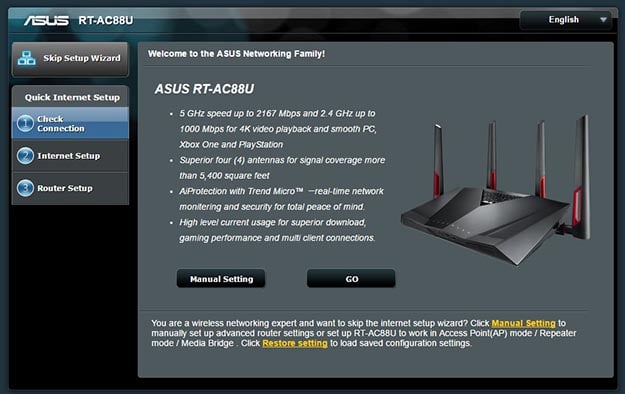
The setup process for the RT-AC88U began all on its own once we connected everything. We like that it gives you the option to configure everything manually or use the wizard.

Next we had to create the login info for the router itself. We like that Asus now informs you about the default login credentials,right on the screen.

Next we established our security settings. By default the "copy settings" box is checked, so we just typed a password and it applied it to both networks.

Once we had applied the security settings it logged us out and had us log back in.

This was where things went sideways. We had set new credentials during the initial configuration. We completed it a second time and they seemed to stick.
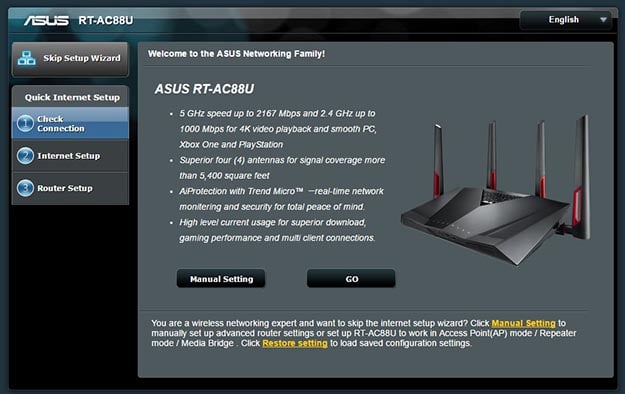
The setup process for the RT-AC88U began all on its own once we connected everything. We like that it gives you the option to configure everything manually or use the wizard.

Next we had to create the login info for the router itself. We like that Asus now informs you about the default login credentials,right on the screen.

Next we established our security settings. By default the "copy settings" box is checked, so we just typed a password and it applied it to both networks.

Once we had applied the security settings it logged us out and had us log back in.

This was where things went sideways. We had set new credentials during the initial configuration. We completed it a second time and they seemed to stick.
On the next page, we'll cover the software and interface in more detail.






