Dell XPS 15 (9550) Review: Pushing The Infinity Edge (Updated)
Dell XPS 15 Design And Build Quality
For a 15 inch notebook, the new Dell XPS 15 is a very thin and light machine, relatively speaking. Starting at 3.9 pounds with a 56 watt hour battery and 4.4 pounds with an 84 Watt hour battery, the XPS 15 still passes for a thin and light notebook; perhaps not an ultralight but close. In fact, Dell claims it’s the "lightest 15-inch performance class notebook on the planet" and that the XPS 15 is "5 percent smaller and 13 percent lighter than the Apple MacBook Pro 15." It's interesting that Dell compares their machine to Apple's premium MacBook line but literally, if you look closely at specs, especially for the price, Dell's new machine appears superior in every respect from component configuration to size and weight.
Then there’s its fit and finish. From its polished, slightly beveled edges to its high density polymer and carbon fiber internal chassis and palm rest area, this machine exudes quality at every angle. And yes that machined aluminum manages to stay refreshingly free of finger prints.
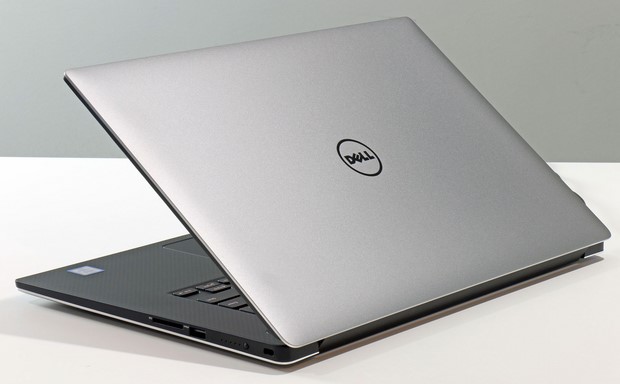







Dell's gratuitous use of carbon fiber is appreciated.
Then there’s its fit and finish. From its polished, slightly beveled edges to its high density polymer and carbon fiber internal chassis and palm rest area, this machine exudes quality at every angle. And yes that machined aluminum manages to stay refreshingly free of finger prints.
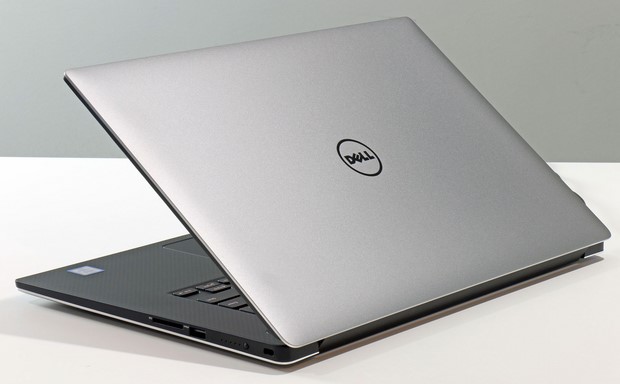

The XPS 15 also has a very durable, rigid feel, while still maintaining a
relatively thin profile and weight. If you’re looking for the kind of mass profile offered by an ultralight 2-in-1 or say a MacBook Air, this is a
notable step up. Though its thin lines may be deceiving -- the XPS 15 is a full featured 15-inch notebook after all. And as 15-inch
middle-weight machines go, the XPS 15 is a compact, efficient and well
balanced package.


Walking around the right side of the machine you’ll find an SD card slot, a USB 3 port, a battery level indicator LED array and a Kensington lock port. On the left edge, there’s a lot more going on, including another USB 3 port, a power port, a full sized HDMI port, a headset jack and a Thunderbolt 3 port with a USB type C connector. Thunderbolt 3 offers 2X the peak bandwidth of Thunderbolt 2 and 8 times the peak bandwidth of USB 3. Further, that USB-C connector functions with full USB-C compatibility and support for devices like Dell's optional USB-C to HDMI, VGA, Ethernet and USB 3 adapter box.

The bottom of the machine has a pair of long rubber skid strips that raise the machine up slightly off the surface it sits on, keep it stable and are gentle on a table or desktop. They also provide clearance for the ventilation grill here as well, which draws cool air in for the CPU and GPU. Incidentally, even under heavy load, this area only gets moderately warm and not uncomfortably so. Of course you’ll find the standard Dell service tag door plate underneath here as well. The bottom side is also rigid with only the slightest bit of flex.
On the front bottom edge are a pair stereo speakers with reasonably loud output and good quality, with WavesMaxx Audio Pro sound. They're still small notebooks speakers, so set your expectations accordingly, but for notebook audio they're not bad at all. Finally, the entire bottom plate is secured with several Torx type screws, making it tougher but not impossible to gain access to the XPS 15’s internals. Here you'll be happy to know that this machine has upgradable RAM sockets and an M.2 PCI Express SSD slot, which is also user-serviceable.

Once gazed upon, you'll not want to come back from the 15-inch 4K Inifinity Edge.
On the front bottom edge are a pair stereo speakers with reasonably loud output and good quality, with WavesMaxx Audio Pro sound. They're still small notebooks speakers, so set your expectations accordingly, but for notebook audio they're not bad at all. Finally, the entire bottom plate is secured with several Torx type screws, making it tougher but not impossible to gain access to the XPS 15’s internals. Here you'll be happy to know that this machine has upgradable RAM sockets and an M.2 PCI Express SSD slot, which is also user-serviceable.

Once gazed upon, you'll not want to come back from the 15-inch 4K Inifinity Edge.
But that 4K IPS Infinity Edge display -- be still our hearts. It really is one of the nicest panels we’ve seen on a notebook yet. Frankly, there are still a few areas where image and font scaling becomes an issue with a 4K notebook panel and Windows 10, but the 4k Infinity Edge panel's sharpness, pop and clarity more than make up for it. Its saturation is so rich and 350-nits brightness so punchy, it almost has an OLED quality look to it. The display can render a full 100% Adobe RGB color gamut as well. It’s a glossy finish panel and occasionally you do get a bit of reflection or glare, but a hands-on test drive of this beauty with its impressive viewing angles and clarity will have you sold. Touch responsiveness is also perfect. In a word, this display is simply “stunning.” Dell also offers a 1080p version of this panel, but if you’ve got the coin for the upsell, trust us and go for the 4K display.


One small shortcoming for that Infinity Edge display however; is that the web camera is located in the bottom left side of the display area, because there just isn’t enough bezel area to mount it up top. As a result, you’ll still have to deal with a possibly less than flattering up-angled view of yourself in a Skype or G+ Video Hangout session, but it’s something that can be easily remedied with a simple USB web cam, obviously.

Dell's gratuitous use of carbon fiber is appreciated.
The keyboard area is spacious and full-featured with a matte, soft touch finish that showcases the XPS 15's integrated carbon fiber nicely. It looks great and feels great all around. There’s a single power button in the top right corner and the deck itself is roomy with key caps nicely spaced out, with lots of room for precision typists and mashers alike. Key travel is good, though tactile feel for bigger hands left us wanting just a hair more key cap surface area. The XPS 15 has straight-up chicklet style key caps, not contoured or shaped keys. The trackpad however, is huge and very responsive with multi-touch gestures like pinch and zoom. And of course the whole affair is backlit, which thankfully has become commonplace these days in the premium notebook category.






