Dell XPS 15 Touch Screen Laptop Review
Cinebench, ATTO, and SiSoft SANDRA
In terms of comparing performance, the Dell XPS 15 Touch presents a bit of dilemma. It's configured with high-end components, including a discrete GPU that can hold its own in gaming, but it's not a gaming laptop, nor is Dell pitching it as one. It's also not a true Ultrabook -- it's heavier and typically much more powerful (and more expensive) that most Ultrabooks on the market.
To give you a broad view of performance, we mixed things up a bit in our benchmark comparisons. Since the XPS 15 Touch has more in common with an Ultrabook than a gaming system, we leaned in that direction, though when possible, we sprinkled a few gaming laptops into our graphs to paint a better overall picture of this system.
Let's get this party started, shall we?
Cinebench R11.5 is a 3D rendering performance test based on Cinema 4D from Maxon. Cinema 4D is a 3D rendering and animation suite used by animation houses and producers like Sony Animation and many others. It's very demanding of processor resources and is an excellent gauge of pure computational throughput.

To give you a broad view of performance, we mixed things up a bit in our benchmark comparisons. Since the XPS 15 Touch has more in common with an Ultrabook than a gaming system, we leaned in that direction, though when possible, we sprinkled a few gaming laptops into our graphs to paint a better overall picture of this system.
Let's get this party started, shall we?
|
Cinebench R11.5 is a 3D rendering performance test based on Cinema 4D from Maxon. Cinema 4D is a 3D rendering and animation suite used by animation houses and producers like Sony Animation and many others. It's very demanding of processor resources and is an excellent gauge of pure computational throughput.
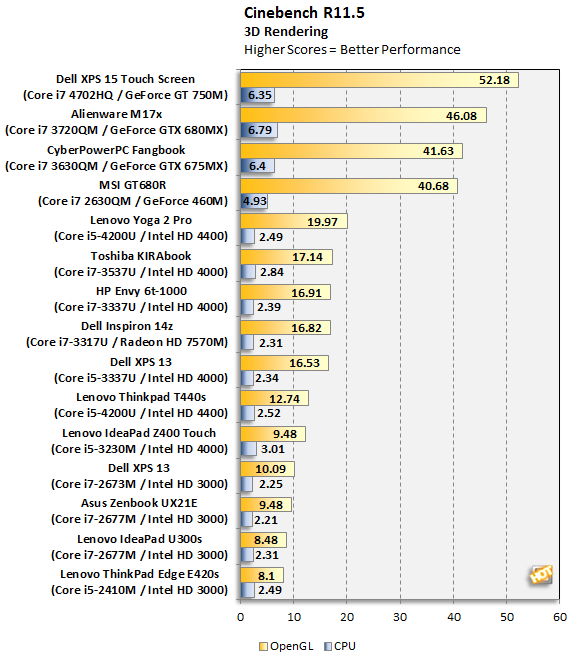
When ranked by OpenGL performance in the Cinebench test, the Dell XPS 15 Touch took the top spot. The discrete NVIDIA GeForce GT 750M is in a different league altogether compared to Intel's integrated HD 3000 and 4000 series graphics, and it's also a nice upgrade compared to previous generation discrete GPUs. The GeForce GT 750M is based on NVIDIA's Kepler architecture. It has 384 unified shader cores and 2GB of GDDR5 memory on a 128-bit bus. In the grand scheme of things, it's a mid-range mobile GPU.
The XPS 15 Touch also posted an impressive CPU score (though not the fastest), and we'd be surprised if it didn't. Intel's 22nm Core i7-4702HQ (Haswell) is a quad-core chip with Hyper-Threading support. It runs at 2.2GHz with a Turbo frequency of 3.2GHz and has a generous 6MB of cache to lean on.
One question remains -- even with a fast CPU, how is it that a laptop with a mid-range GPU can outrun gaming laptops we've reviewed? The simple answer is that not all gaming laptops are included in the above chart. We left some out, not because we're trying to skew anything in Dell's favor, but because many of the gaming laptops we receive for review wield dual GPUs in SLI or CrossFire configurations. Dell obviously isn't trying to compete with those machines, and it doesn't really make sense to compare them.
We continued our testing with SiSoftware's SANDRA, the System ANalyzer, Diagnostic and Reporting Assistant. We ran four of the built-in subsystem tests (CPU Arithmetic, Multimedia, Memory Bandwidth, File System).
As we compile a database of Sandra scores to compare today's Ultrabooks (and derivatives) against, we can make some observations about the XPS 15 Touch based on its benchmark run. In the CPU and multimedia tests, the XPS 15 Touch posted some of the highest scores we've ever seen from a laptop in Sandra, which matches the fact that this is one of the fastest processors you can own for mobile before dipping into desktop parts.
Likewise, the performance oriented mSATA solid state drive zipped through Sandra's disk benchmark with a 534MB/s read speed, while the 16GB of DDR3L-1600 RAM posted an impressive bandwidth score of 19.15GB/s. What these numbers mean in a real-world sense is that you don't have to worry about either of these subsystems acting like a performance bottleneck. In terms of capacity, 16GB is more than enough even for power users, though if you're a digital pack rat, you'll have to keep an eye on the 512GB SSD since they're no secondary storage device.
The XPS 15 Touch also posted an impressive CPU score (though not the fastest), and we'd be surprised if it didn't. Intel's 22nm Core i7-4702HQ (Haswell) is a quad-core chip with Hyper-Threading support. It runs at 2.2GHz with a Turbo frequency of 3.2GHz and has a generous 6MB of cache to lean on.
One question remains -- even with a fast CPU, how is it that a laptop with a mid-range GPU can outrun gaming laptops we've reviewed? The simple answer is that not all gaming laptops are included in the above chart. We left some out, not because we're trying to skew anything in Dell's favor, but because many of the gaming laptops we receive for review wield dual GPUs in SLI or CrossFire configurations. Dell obviously isn't trying to compete with those machines, and it doesn't really make sense to compare them.
|
We continued our testing with SiSoftware's SANDRA, the System ANalyzer, Diagnostic and Reporting Assistant. We ran four of the built-in subsystem tests (CPU Arithmetic, Multimedia, Memory Bandwidth, File System).
As we compile a database of Sandra scores to compare today's Ultrabooks (and derivatives) against, we can make some observations about the XPS 15 Touch based on its benchmark run. In the CPU and multimedia tests, the XPS 15 Touch posted some of the highest scores we've ever seen from a laptop in Sandra, which matches the fact that this is one of the fastest processors you can own for mobile before dipping into desktop parts.
Likewise, the performance oriented mSATA solid state drive zipped through Sandra's disk benchmark with a 534MB/s read speed, while the 16GB of DDR3L-1600 RAM posted an impressive bandwidth score of 19.15GB/s. What these numbers mean in a real-world sense is that you don't have to worry about either of these subsystems acting like a performance bottleneck. In terms of capacity, 16GB is more than enough even for power users, though if you're a digital pack rat, you'll have to keep an eye on the 512GB SSD since they're no secondary storage device.
Dell XPS 15 Touch and Asus Zenbook SSD Performance Comparison with ATTO
High performance SSDs aren't as uncommon in laptops as they once were, though still to this day one of the fastest solutions we've come across is the speedy drive in the Asus Zenbook UX21. Here's a look at what that drive posted in ATTO:


Those are some fast numbers still by today's standards, though how do they compare to Dell's XPS 15 Touch? Let's have a look:


Read performance is a wash with both SSDs posting a high of nearly 558MB/s (554,948) read, while the Zenbook still holds the title in write performance, albeit not by a ton. The XPS 15 Touch managed a high of over 461MB/s in write transfers.
Subjectively, zipping around Windows 8.1 and loading programs feels fast and responsive on the XPS 15 Touch. There's rarely any lag even when heavily multitasking.
Subjectively, zipping around Windows 8.1 and loading programs feels fast and responsive on the XPS 15 Touch. There's rarely any lag even when heavily multitasking.










