Doom Eternal: Demon Killing Gameplay And GPU Performance Review
Doom Eternal: In-Depth Performance And Graphics Card Benchmarking
In a review with a limited timeframe like this, we could test a huge number of GPUs on the surface, meaning just a couple of resolutions and a single setting. That would include current and older generations of hardware. Instead, we chose to go in depth with currently-shipping graphics cards because it gave us the opportunity to show how smooth (or not) Doom Eternal is at high resolutions. High average frame rates are great, to be sure. However, I don't know about you, but I'm not interested in 60 fps if it means half of the frames are rendered at 120 fps and the other half come at 30 frames per second or if there's constant stuttering. We're looking for smooth, consistent frame times contributing to high average frame rates for the smoothest possible experience.
When reading our frame time graphs, keep in mind that each point represents the time in milliseconds the game needed to draw a frame, so lower is better. We're looking for a relatively smooth distribution of frame times without any long spikes or variance that would indicate that the game had sputtered and stuttered. To keep relative frame rates in mind, 16.7 milliseconds translates to 60 frames per second, while 33.3 milliseconds is analogous 30 fps and 10 milliseconds represents a frame rate of 100.
We'll kick off our festivities with performance at 1080p, which is the most common resolution among PC gamers. According to Steam's hardware survey, a full 64% of players are gaming at full HD, so these tests are the most pertinent results for the majority of you. We tested at Low, Ultra, and Ultra Nightmare and reported average frames per second here.


At the Ultra preset, we're most impressed with the Radeon RX 5500 XT still pulling 100+ fps in a fairly intense firefight. More expensive cards get you more frames in this game, obviously, but you need a high refresh rate display to get any benefit from them. Here we see the Radeon RX 5600 XT trail the similarly priced (but slightly more expensive) GeForce RTX 2060 by just a hair, but it's pretty comparable performance. We'll see if that trend holds.

At the very highest settings, the GeForce RTX 2060 and Radeon RX 5600 XT are limited by their 6 GB of video memory, so we had to dial the texture detail down to merely Ultra. Beyond that, there's not a lot of change between the third-highest detail level and the very highest one. Once again, the RX 5500 XT pulls down nearly 100 fps on average. If you have a 1080p monitor that only refreshes at 60 Hz, you're not going to get anything out of even a budget graphics card. It seems that 1080p60 is a solved problem, and enthusiasts should put their disposable income into climbing the frame rate and resolution ladders.

This is my favorite part of these reviews, where we can see how smoothly the game runs. We're only looking at the Ultra Nightmare preset on these graphs because it's the most "interesting", in terms of variance from frame to frame. Use the buttons below the graph to check out how each card did.
Don't be fooled by what appears to be a lot of oscillation on this graph; the y axis only stretches up to 9 milliseconds for the GeForce RTX 2080 SUPER, for example. The very "slowest" frame time was around 7.75 milliseconds, which works out to around 130 frames per second for an instantaneous frame rate. That's extremely impressive. Meanwhile, the 6 GB GeForce RTX 2060 has a very regular series of "spikes" in frame times that come at regular intervals, but they never reach beyond around 12.5 seconds which works out to an instantaneous frame rate of 80fps. That's noteworthy only because the Radeon RX 5600 XT, which also has 6 GB of VRAM, doesn't see that happen even though the middle Navi isn't quite as fast on average. Overall, there's not a single problematic frame among the group at the highest settings and 1080p.
Next up we cranked the resolution up to 2560x1440, also commonly referred to as 1440p or QHD. If you have a graphics card that can handle better than 1080p but your monitor can't, enabling NVIDIA's Dynamic Super Resolution (DSR) or AMD's Virtual Super Resolution (VSR) will provide a measure of natural super-sampled antialiasing (SSAA) to smooth out the image. On the other hand, 27" 1440p monitors are not that expensive. My personal desktop has a Pixio PX275h, which is a 1440p, 95 Hz display with FreeSync and LFC for a smooth experience.



Stepping up from Ultra to Ultra Nightmare doesn't really hurt performance that much more than Ultra already did. I never thought that the Radeon RX 5500 XT would ever be a 1440p gaming card, but for Doom Ultra, it certainly seems to be up to the task. Let's see how our frame times shake out.

Again frame times are super smooth. The GeForce RTX 2080 SUPER never drops below 110 frames per second or so, and the story is very much the same for the GeForce RTX 2070 SUPER. We start to see a single problematic frame creep up on the GeForce RTX 2060 and all three Radeons, but the worst example is a single frame at around 38 milliseconds on the RX 5500 XT. One frame like that has an imperceptible effect on the game. A bigger problem is that the RX 5500 XT spent more than a few frames beyond 16.7 milliseconds, or 60 fps, a handful of times. This really puts the smaller Navi card on the smoothness threshold, and this is as far as we'd push the card if we were using it to play the game at these more demanding settings. We're not doing that, so of course we're going to push past it here.
Now it's time for the most punishing resolution the mainstream has to offer. We've hit a level of performance that only a PC can reach. Bethesda says the Xbox One X tops out at 1800p while the PS4 Pro and Stadia streaming service top out at 1440p, all at 60fps. Let's see what our beast can push.

We've officially eliminated the Radeon RX 5500 XT from the running. While on the surface a 40+ fps frame rate seems pretty quick, the reality is that it felt sluggish and not at all smooth in comparison. The RX 5600 XT is barely hanging on, as the game felt smooth for the most part but in the most intense action, the frame rate drops. We also seem to have just about hit the limit for the GeForce RTX 2060, which posted an average above 60 fps, but low enough that we wouldn't want to push it any farther. Meanwhile, the high end-cards still have performance to burn at this punishing resolution.


Two results (run multiple times, for that matter) definitely seems like a trend, so at 4K it seems like the Radeon RX 5700 XT can edge out the GeForce RTX 2070 SUPER at the highest settings. More disappointing is that the GeForce RTX 2080 SUPER and its $200+ price difference over the other two cards didn't provide any sort of real separation. All three of our more expensive cards are separated by less than 7%. At least they can all maintain average frame rates above 60fps. Doesn't seem like spending more is going to gain much, but you really can't go wrong with a high-end GPU and a high-end display in Doom Eternal.

Once again performance dips, and we can take a close look at what caused the three slowest cards' performance to drop off. It's not a terrible result, because even at the most punishing settings and resolution, the cards never had huge spikes, but when the frame rate dropped below 60fps you could really feel it. That might be at least in part because Doom Eternal is triple-buffered by default, so not only are you waiting 35-40 milliseconds for a frame, you're also waiting another 70-80 milliseconds for the other two frames in the buffer before it. That adds up to nearly 1/10th of a second of lag, and that's something just about everyone can perceive for sure. Unfortunately, dropping down to double buffering hurts performance overall, so you still have a lot of lag. Regardless, for $400 and up you can definitely get 4K out of this game with no trouble with the Radeon RX 5700 XT and GeForce 2080 and 2070 SUPERs.

Reading this graph is pretty simple. The values towards the upper-left corner are the best because they represent the highest average frames per second with the lowest overall cost. As far as these particular charts go, there's a pretty simple relationship between dollars spent and frames-per-second right up until we get to 2160p (4K). Here, AMD's Radeon RX 5700 XT appears to be a clear value leader, among the cards we had available for testing. This card was able to beat out the GeForce RTX 2070 SUPER, which costs around $100 more, and in the Ultra Nightmare (and Ultra, for that matter) tests. For the most part, however, it's better to heed the words of Marco from the last Two and a Half Geeks: get the best/fastest graphics card your budget allows.
The linear nature of the first two charts does make us wonder, though: what's the actual cost per frame, and which card here is our value leader? To answer that, we can divide each card's price by its performance and get a price / performance factor.

For the most part, this chart represents the law of diminishing returns in action. There's no doubt we get better performance for a higher cost, but that performance improvement never really catches up to the additional cost, and worse, it continually rolls off over time. The higher the dollar value, the more that card costs per average frame for the most part. At 1080p, our cards fall in line roughly with their overall performance, starting with the budget AMD card and going up through the premium NVIDIA GPUs. There's a price premium for each performance level, and each card represents a progressively worse value as we go, which may or may not concern you if you're hellbent on the best performance you can get.
Once we get to 1440p, things start to shift a little bit. Suddenly, the Radeon RX 5700 XT has passed up the GeForce RTX 2060 (which, of course, can't run with Ultra Nightmare textures in the first place) as a better performance value. All of the NVIDIA GeForces represent slightly worse values than any of the Radeons at the middle resolution. This issue becomes far more exaggerated at 4K, where not only does the RX 5700 XT win over the faster cards on value, it also beat out the GeForce RTX 2070 SUPER in flat-out performance. That's pretty great for the Red Team.
In the head-to-head race between the Radeon RX 5600 XT and the GeForce RTX 2060, the GeForce had consistently better performance but for a higher cost. More often than not, that performance difference was not enough to offset the pricing, and at both 1080p and 2160p the Radeon won out substantially. At 1440p, the GeForce's lead was much larger, and it took home a value win there.
One thing to keep in mind here, however, is the absolute performance for each card at each resolution. At 1080p and 1440p the Radeon RX 5500 XT and GeForce RTX 2060 are perfectly playable. However, at 2160p, both cards turned in frame rates that were well below 60 fps, and in a fast-paced shooter like Doom Eternal, that's not good enough in our opinion. We can vouch for that in our test runs—it was a considerable challenge to complete the higher detail runs with enough frame data to be worthwhile because we kept dying. When needed performance the most, the cheaper GPUs gave out on us. Further, when you're looking for the ultimate fast-twitch performer, that would be NVIDIA's GeForce 2080 SUPER at 1440p, which will keep a greedy 144Hz high refresh rate display well-fed.
There are a couple of downers, most notably the purple goo that grinds the gameplay to a halt during one of the missions. Doom has also always been about its sci-fi horror atmosphere, but the sheer speed of the game throws a lot of that out the window. If your experience with doom is limited to Doom 3 and/or the 2016 reboot, this is going to feel simultaneously familiar and very unfamiliar.
The game's visuals need to be seen to be believed. It bears repeating: it's hard to believe a game that looks this amazing runs so well on such a varied array of hardware configurations. id Tech 7 is a master class in how to get the most out of a piece of hardware and look good while doing it. The new texture capabilities look great in action, and the new destructible model features ensure that enemies reflect every shotgun blast and chainsaw cut.
If you need something to play during the COVID-19 quarantine, Doom Eternal came along at just the right time. If fast, twitchy first-person shooters are your thing, you should definitely give it a go, regardless of whether you like previous Doom games. Fans and non-fans alike will find something to enjoy in this frenetic shooter.
When reading our frame time graphs, keep in mind that each point represents the time in milliseconds the game needed to draw a frame, so lower is better. We're looking for a relatively smooth distribution of frame times without any long spikes or variance that would indicate that the game had sputtered and stuttered. To keep relative frame rates in mind, 16.7 milliseconds translates to 60 frames per second, while 33.3 milliseconds is analogous 30 fps and 10 milliseconds represents a frame rate of 100.
|
We'll kick off our festivities with performance at 1080p, which is the most common resolution among PC gamers. According to Steam's hardware survey, a full 64% of players are gaming at full HD, so these tests are the most pertinent results for the majority of you. We tested at Low, Ultra, and Ultra Nightmare and reported average frames per second here.

At low, we see cards clearly delineated by their recommended retail price. In short, the more you spend on a graphics card, the better frame rates you get. While most 240 Hz gaming monitors target twitchy e-sports titles like CS:GO, Doom Eternal can average far greater than that in the campaign with a GeForce RTX 2080 SUPER. The Radeon RX 5500 XT pulls up the rear, as its much lower recommended retail price would suggest, but it's no slouch at nearly 130 fps. Even here it seems we're somewhat GPU-limited, which is great news for PCs with slower main processors.

At the Ultra preset, we're most impressed with the Radeon RX 5500 XT still pulling 100+ fps in a fairly intense firefight. More expensive cards get you more frames in this game, obviously, but you need a high refresh rate display to get any benefit from them. Here we see the Radeon RX 5600 XT trail the similarly priced (but slightly more expensive) GeForce RTX 2060 by just a hair, but it's pretty comparable performance. We'll see if that trend holds.


Don't be fooled by what appears to be a lot of oscillation on this graph; the y axis only stretches up to 9 milliseconds for the GeForce RTX 2080 SUPER, for example. The very "slowest" frame time was around 7.75 milliseconds, which works out to around 130 frames per second for an instantaneous frame rate. That's extremely impressive. Meanwhile, the 6 GB GeForce RTX 2060 has a very regular series of "spikes" in frame times that come at regular intervals, but they never reach beyond around 12.5 seconds which works out to an instantaneous frame rate of 80fps. That's noteworthy only because the Radeon RX 5600 XT, which also has 6 GB of VRAM, doesn't see that happen even though the middle Navi isn't quite as fast on average. Overall, there's not a single problematic frame among the group at the highest settings and 1080p.
|
Next up we cranked the resolution up to 2560x1440, also commonly referred to as 1440p or QHD. If you have a graphics card that can handle better than 1080p but your monitor can't, enabling NVIDIA's Dynamic Super Resolution (DSR) or AMD's Virtual Super Resolution (VSR) will provide a measure of natural super-sampled antialiasing (SSAA) to smooth out the image. On the other hand, 27" 1440p monitors are not that expensive. My personal desktop has a Pixio PX275h, which is a 1440p, 95 Hz display with FreeSync and LFC for a smooth experience.

At low, the Radeon RX 5500 XT is still hanging in there, pumping out close to 90 fps. Meanwhile, the Radeon RX 5700 XT or faster can saturate a 1440p, 144 Hz gaming monitor, while the RTX 2080 SUPER has a ton of power to spare.

Turning the detail up to Ultra shows a pretty severe dip in performance of around 20% on each card. We're finally starting to make the Radeon RX 5500 XT sweat, as its average frame rate has finally dropped down to below 70 fps. Still, the Radeon RX 5700 XT and up could saturate that 95 Hz Pixio FreeSync monitor linked above. At this higher resolution, we see some separation between the (roughly) $300 cards, as the Radeon RX 5600 XT is around 17% slower than the GeForce RTX 2060.
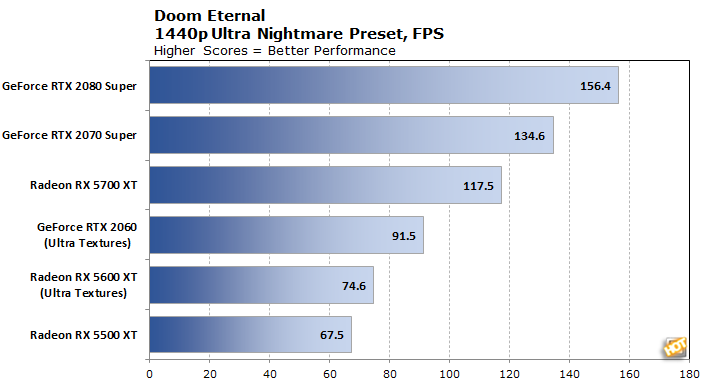

Again frame times are super smooth. The GeForce RTX 2080 SUPER never drops below 110 frames per second or so, and the story is very much the same for the GeForce RTX 2070 SUPER. We start to see a single problematic frame creep up on the GeForce RTX 2060 and all three Radeons, but the worst example is a single frame at around 38 milliseconds on the RX 5500 XT. One frame like that has an imperceptible effect on the game. A bigger problem is that the RX 5500 XT spent more than a few frames beyond 16.7 milliseconds, or 60 fps, a handful of times. This really puts the smaller Navi card on the smoothness threshold, and this is as far as we'd push the card if we were using it to play the game at these more demanding settings. We're not doing that, so of course we're going to push past it here.
|
Now it's time for the most punishing resolution the mainstream has to offer. We've hit a level of performance that only a PC can reach. Bethesda says the Xbox One X tops out at 1800p while the PS4 Pro and Stadia streaming service top out at 1440p, all at 60fps. Let's see what our beast can push.

We've officially eliminated the Radeon RX 5500 XT from the running. While on the surface a 40+ fps frame rate seems pretty quick, the reality is that it felt sluggish and not at all smooth in comparison. The RX 5600 XT is barely hanging on, as the game felt smooth for the most part but in the most intense action, the frame rate drops. We also seem to have just about hit the limit for the GeForce RTX 2060, which posted an average above 60 fps, but low enough that we wouldn't want to push it any farther. Meanwhile, the high end-cards still have performance to burn at this punishing resolution.

When we push the game to Ultra, we've filled all 6 GB of the GeForce RTX 2060 and Radeon RX 5600 XT and cannot go any further. The frame rate predictably tanks on both cards, because they're hamstrung by a 192-bit memory bus and less overall VRAM where the faster cards all have a 256-bit path to 8 GB of memory. We also see a rare win for the Radeon RX 5700 XT, which seemingly leapfrogged over the GeForce RTX 2070 SUPER. We'll see if that's a fluke of our tests, or the start of trend.


Once again performance dips, and we can take a close look at what caused the three slowest cards' performance to drop off. It's not a terrible result, because even at the most punishing settings and resolution, the cards never had huge spikes, but when the frame rate dropped below 60fps you could really feel it. That might be at least in part because Doom Eternal is triple-buffered by default, so not only are you waiting 35-40 milliseconds for a frame, you're also waiting another 70-80 milliseconds for the other two frames in the buffer before it. That adds up to nearly 1/10th of a second of lag, and that's something just about everyone can perceive for sure. Unfortunately, dropping down to double buffering hurts performance overall, so you still have a lot of lag. Regardless, for $400 and up you can definitely get 4K out of this game with no trouble with the Radeon RX 5700 XT and GeForce 2080 and 2070 SUPERs.
Best Doom Eternal GPU Value For The Dollar?
That's a lot of data, so how can we best sum it up? We can look at it a couple ways, but the best way to go about this is the value. We can start by looking at scatter plots which show the cost of a given graphics card against its performance in our tests in scatter plots. In the plots below, we used Amazon to determine the cheapest price for any manufacturer's card for a given GPU.
Reading this graph is pretty simple. The values towards the upper-left corner are the best because they represent the highest average frames per second with the lowest overall cost. As far as these particular charts go, there's a pretty simple relationship between dollars spent and frames-per-second right up until we get to 2160p (4K). Here, AMD's Radeon RX 5700 XT appears to be a clear value leader, among the cards we had available for testing. This card was able to beat out the GeForce RTX 2070 SUPER, which costs around $100 more, and in the Ultra Nightmare (and Ultra, for that matter) tests. For the most part, however, it's better to heed the words of Marco from the last Two and a Half Geeks: get the best/fastest graphics card your budget allows.
The linear nature of the first two charts does make us wonder, though: what's the actual cost per frame, and which card here is our value leader? To answer that, we can divide each card's price by its performance and get a price / performance factor.
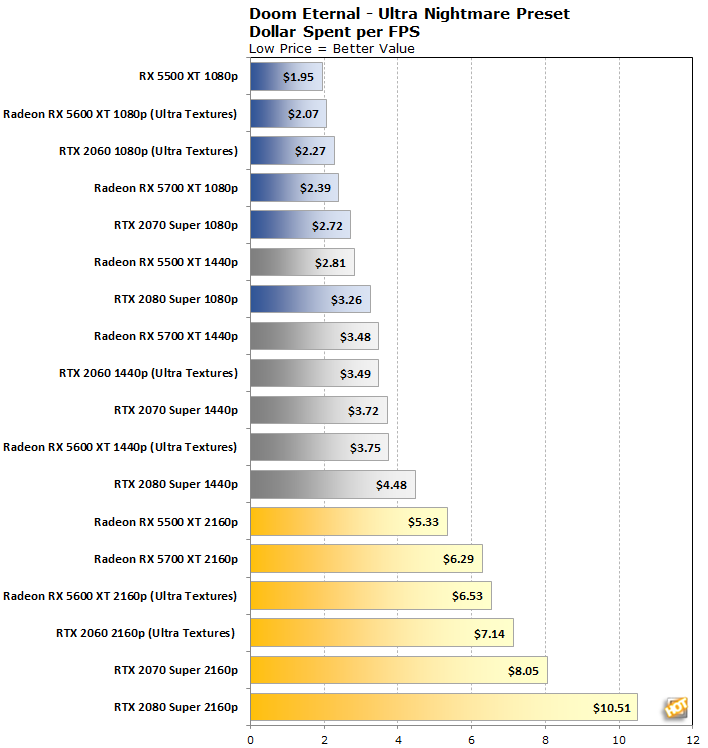
Once we get to 1440p, things start to shift a little bit. Suddenly, the Radeon RX 5700 XT has passed up the GeForce RTX 2060 (which, of course, can't run with Ultra Nightmare textures in the first place) as a better performance value. All of the NVIDIA GeForces represent slightly worse values than any of the Radeons at the middle resolution. This issue becomes far more exaggerated at 4K, where not only does the RX 5700 XT win over the faster cards on value, it also beat out the GeForce RTX 2070 SUPER in flat-out performance. That's pretty great for the Red Team.
In the head-to-head race between the Radeon RX 5600 XT and the GeForce RTX 2060, the GeForce had consistently better performance but for a higher cost. More often than not, that performance difference was not enough to offset the pricing, and at both 1080p and 2160p the Radeon won out substantially. At 1440p, the GeForce's lead was much larger, and it took home a value win there.
One thing to keep in mind here, however, is the absolute performance for each card at each resolution. At 1080p and 1440p the Radeon RX 5500 XT and GeForce RTX 2060 are perfectly playable. However, at 2160p, both cards turned in frame rates that were well below 60 fps, and in a fast-paced shooter like Doom Eternal, that's not good enough in our opinion. We can vouch for that in our test runs—it was a considerable challenge to complete the higher detail runs with enough frame data to be worthwhile because we kept dying. When needed performance the most, the cheaper GPUs gave out on us. Further, when you're looking for the ultimate fast-twitch performer, that would be NVIDIA's GeForce 2080 SUPER at 1440p, which will keep a greedy 144Hz high refresh rate display well-fed.
Doom Eternal: Gameplay, Graphics And Performance Conclusions
Doom Eternal is a crazy-fast game with tons to see, explore, find, and (most importantly) shoot. While the heavy metal album cover motif might not be for everyone, those who have been a fan of Doom since the start will find an awful lot to enjoy. Getting health, armor, and weapon pickups from enemies via finishing moves doesn't feel at all like what the series has come to be over the last fifteen years, but it's enjoyable. It's still Doom and the gameplay is still fun, but it's a more arcade-style flowing combat game, like a first-person Batman game from Rocksteady's Arkham series. Still, the speed is a blast and multiplayer Battlemode is a fresh take on what's becoming an increasingly cluttered field in the "horde" style of gameplay.There are a couple of downers, most notably the purple goo that grinds the gameplay to a halt during one of the missions. Doom has also always been about its sci-fi horror atmosphere, but the sheer speed of the game throws a lot of that out the window. If your experience with doom is limited to Doom 3 and/or the 2016 reboot, this is going to feel simultaneously familiar and very unfamiliar.
The game's visuals need to be seen to be believed. It bears repeating: it's hard to believe a game that looks this amazing runs so well on such a varied array of hardware configurations. id Tech 7 is a master class in how to get the most out of a piece of hardware and look good while doing it. The new texture capabilities look great in action, and the new destructible model features ensure that enemies reflect every shotgun blast and chainsaw cut.
If you need something to play during the COVID-19 quarantine, Doom Eternal came along at just the right time. If fast, twitchy first-person shooters are your thing, you should definitely give it a go, regardless of whether you like previous Doom games. Fans and non-fans alike will find something to enjoy in this frenetic shooter.








