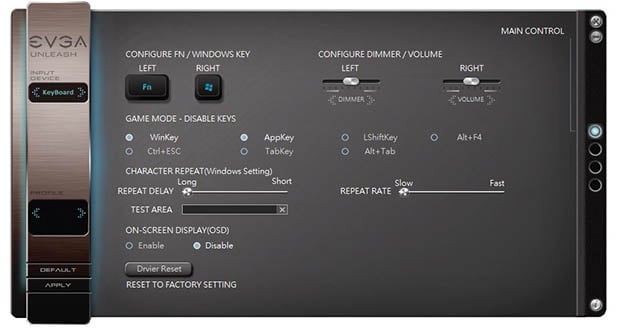EVGA Z10 Mechanical Keyboard Review: A Unique, Full-Featured Gaming Deck
EVGA Z10 Mechanical Gaming Keyboard: Software and Performance
In total there are four options within the software that all focus on different features of the keyboard. The first is the "Main Control" option. From this page you will find a variety of features that can be customized. The most useful option on this page was the ability to chose which keys are disabled when the keyboard is in gaming mode. Many keyboards simply disable the Windows key while in gaming mode, but the Z10 goes a step further and allows keys such as ESC and Ctrl to be disabled as well. You can also swap the positions of the FN/Windows keys and if anything goes wrong their is a simple reset button at the bottom.
The next option in the Unleash software is "Key Assignment". From within this menu you can set a macro for any key on the keyboard. This menu has more than enough options for even the most seasoned vet to get their hands dirty, but it is easy enough for a novice as well. Each key can be assigned both a primary and secondary macro feature. In order to access the secondary macro you simply hold the "FN" key down and press the key the secondary macro is assigned to. Without getting to into the weeds you can also set up multimedia and web browsing macros as well as assign specific mouse actions to the keyboard.
The "Key Illumination" menu is where you can change the lighting effects of the Z10 keyboard. In total you get 6 preset effects that range from breathing to explosion. Both the breathing and static options will keep the lights on at all times, while the trigger and explosion options are activated when a key is pressed. Outside of the preset effects you can also chose to have only specific keys be back lit or you can chose keys from the list under the "Lighting Groups" menu.
The Last option, "LCD Manager", gives you control of the LCD screen on the Z10. From within this menu you can change the brightness of the LCD as well as set the contrast. There are also options to show what is being displayed on the screen, all of which are found in the "Application" menu.
EVGA Z10 Software Performance
The EVGA Unleash software was a bit of a mixed bag in our testing, though EVGA has been releasing updates, tuning and tweaking almost daily. The biggest highlight of the software is the amount of customization offered. Every key on the Z10 can be programmed with both a primary and secondary macro and that's just scratching the surface. From within Unleash you can also change the back lighting effects, choose which keys to disable in Gaming mode, and so much more. The software is also easy enough for a beginner to use, but there are more than enough advanced options for those that really want to fully customize their keyboard.As with all new software there were some bugs that needed to be worked out, but we have been assured most will be fixed before general availability. Aside from the small bugs that should be ironed out soon, the only real complaint we had was the save time. Before a setting is activated you have to apply the change. From the time you hit save until the feature becomes active is about 8 to 10 seconds. We know that doesn't sound like much, but most other software suites we have tested don't require the user to save setting separately after applying them and the changes happen nearly instantaneously. As we mentioned, EVGA had been cranking out updates to this software almost daily over the course of this review, so we suspect plenty of optimizations are coming.