How Many CPU Cores Do You Need For Great PC Gaming?
CPU Scaling Tests: 1080p (Continued), 1440p Game Testing
We continued our 1080p testing with FarCry New Dawn. This follow-up to FarCry 5 is the latest in the series so far and runs on the same mature Dunia 2 engine that has been employed by the franchise since FarCry 3 in 2012. Ubisoft has tacked additional features onto the Dunia 2 engine in the intervening years, but it should be a good example of a recent game that's CPU limited.
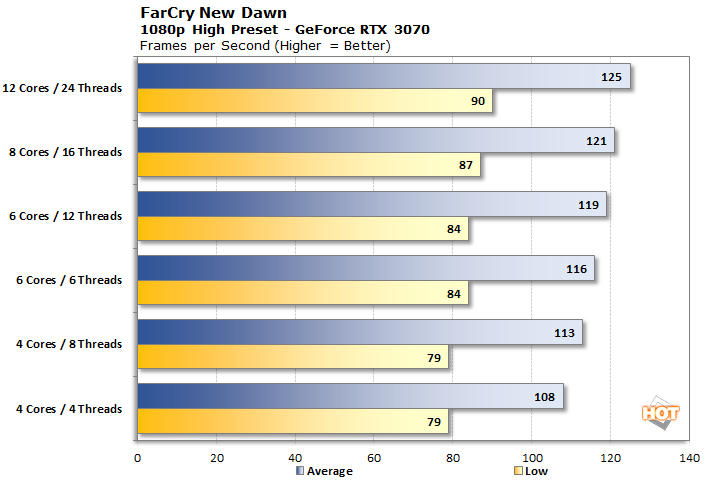

And how very CPU limited it is at 1080p. There are some modest but steady gains with each step up the processor ladder here, on both the GeForce RTX 3070 and the Radeon RX 6800 XT. In fact, both cards put up very similar numbers despite how much more powerful the latest Radeon is. Regardless of processor configuration, the average frames per second sits within a 15% spread, and the same is true for the low figure. It matters very little how many cores a PC's processor has in this game -- it's the single-threaded performance that's going to win the day here.
The Coalition's Gears 5 originally launched for Windows and the Xbox One family in late 2019, but Microsoft brought it to the Xbox Series X and Series S right away. The latest Xboxes have as many Zen 2 processor cores (eight) and hardware threads (16) as a Ryzen 7 3700X. For that reason, we didn't think it would scale very well beyond the 6C / 12T configuration, but let's take a look.


We initially tested the GeForce RTX 3070 first, and we were disappointed with the results, as it didn't seem to scale at all beyond four cores and four threads. That changed, however, when we put the Radeon RX 6800 XT in our test bench, as we finally saw some separation. Furthermore, it's pretty surprising how much of a gap there is between 4C / 4T and 6C / 6T. In this case 24 fps translates into 15.6%. That's quite a ways off of the 50% theoretical boost that two extra cores would bring in a fully CPU bound situation, but by the time we got there, we weren't expecting much of anything. Adding SMT to the mix helped a little bit, but the two were still pretty close. It's not until we got six real cores that the game hit a wall. It could be a GPU-limited result, as the 1080p graph shows, or it could be that the game only uses six cores effectively. It is unclear, but having six real cores seems important for gamers with 1080p 144 Hz displays to keep it maxed out at all times.
Our next title is another console port, Middle Earth: Shadow of War. This second title in the Middle Earth hack 'n' slash series definitely upped the graphical ante over Shadow of Mordor. Let's see if the processor has any effect.


This time around, the choice of processor had no bearing on performance. The GeForce RTX 3070 was pretty much pegged at 150 fps, while the Radeon RX 6800 XT hung at nearly 200 fps. The game appears to be completely limited on a low number of threads, so a quad-core processor with no SMT is just as fast as our dodeca-core behemoth Ryzen 9 5900X.
Metro Exodus recently got a huge revamp to its DirectX Ray Tracing (DXR) lighting system thanks to NVIDIA. One curiosity in the Metro Exodus Enhanced Edition announcement is that while AMD's equivalent of DLSS isn't even out yet, 4A Games says that this new version won't work with whatever AMD is cooking up. For all those reasons, and the fact that DXR has a graphics-focused impact on performance, we chose to test without any ray tracing.


Here's another title that is almost entirely limited by its ability to farm out tasks to other threads. Metro Exodus doesn't execute much in parallel, and so once again the processor's core count is not a huge limiting factor. We do see on the Radeon RX 6800 XT that the minimum frame rate is impacted somewhat by using just a 4C / 4T processor. The difference is only about 10% behind 4C / 8T setup with symmetric multi-threading, and it doesn't have much of an impact on the average frame rate.
Shadow of the Tomb Raider is the closing chapter in the rebooted Tomb Raider saga, and it has some of the most wonderful scenery. Lush jungles, detailed cobblestone streets, and intricate buildings adorn the landscape and hopefully put a little more hurt on our graphics cards. Let's take a look at FHD performance in this title.


We see some pretty big differences in the GeForce RTX 3070 chart, with a spread of 22% between worst and first, but the Radeon RX 6800 XT underscores the differences with a bigger 27% delta. We do have a couple of "knees" in these charts, and it seems that with either graphics card we can get 90% of the way there with a quad-core processor with SMT. Adding two more hardware cores does provide a bit of a jump, but after that it's all gravy. We'd recommend a six-core processor in this title, as additional resources seem to go to waste after that, and half of our Ryzen 9 5900X seems to go unused.
Lastly, Watch Dogs: Legion is the third title in that series, with loads of playable characters and different tactics for each archetype. There are some small details missing that really felt flat in our full review, and at least in the built-in benchmark not much has changed. We'd really like to see player characters interact with the environment, even if it's just creating a bit of a splash as they run through puddles. Those missing details are small, but make the game feel rushed and break immersion a bit. Still, it's a good looking game that has optional ray tracing features, which as before, we've left disabled for this comparison.


In both of our charts here, the configuration begin to pull away from each other at eight threads. Watch Dogs: Legion has found a way to put additional cores and SMT to good use, and we'd want six cores and 12 threads at a minimum to get the most out of the title. In particular, the 14% jump in 1% low frame rates will feel very apparent, if our previous frame time experiments with Cyberpunk are any kind of indication. An arbitrary average frame rate is fine, but when a game never (or rarely) drops below a specific threshold with a given processor, that allows us to get the most from our fancy monitors and graphics cards. It's a shame to leave performance on the table.


We're back with the Ashes of the Singularity CPU focused test at 1440p and it tells largely the same story as 1080p. A quad core without SMT is just not enough, and it's finally when we get to 12 hardware threads that we max out the game's CPU frame rates. Even a budget quad core with hyper threading (or a high-end Kaby Lake Core i7 from 2017) gets a big boost, however. Now let's look at the GPU focused scores.


Adding 78% additional pixels isn't enough to smooth out the very wide gap between second and sixth place. Doubling the cores from four to eight and enabling SMT still adds around 37% to the frame rate, which really smooths out the game, particularly on a high-refresh display. 16 and 24 threads are pretty indistinguishable, but we'd recommend jumping all the way up to at least 8 cores if you have the means and the desire to get the most out of this title.
Civ VI is next.


The AI test was completely unaffected by the change in resolutions. Radeons are still slower than GeForces here, which is still kind of strange, but at least it's consistent. And again it doesn't matter how many threads are available, turn time doesn't really change as the seemingly random order on our charts can attest.


The GeForce RTX 3070 starts to hit a GPU-limited wall, as four of our six configurations all score within a couple of percentage points of one another. However, the Radeon RX 6800 XT is still stretching its legs, running at nearly 250 fps on the octo-core and dodeca-core setups. While 172 fps for the quad core isn't too shabby, it's still 31% off the pace set by the fastest processors. Despite its more simple graphics, we're still pretty impressed to see our many-core Zen 3 CPU pile on the frames.
Cyberpunk 2077 is back, and we're going to look at both average frame rates and frame times once again.


According to the frame rate averages, the 4C / 4T setup is only about 14% behind the same quartet of cores with SMT enabled on the Radeon RX 6800 XT, and even closer on the GeForce RTX 3070. The 1% low frame rate, however, is a full 25% off the pace on both graphics cards. Aside from that, it seems we're running into a GPU bottleneck across the board. Both the GeForce and the Radeon have a far smaller spread between 4C / 8T and 12C / 24T. Still, it looks like a minimum of six cores with SMT is needed to get the most out of either card at this higher resolution in Cyberpunk 2077.
Our previous frame time side quest was worth the effort. Let's see what we can glean here.


We had to zoom in on our 4C / 4T graph this time in order to have something legible. There are a handful of frames that took longer than 120 milliseconds (good for a whopping 8.3 frames per second instantaneously, which produces a noticeable hitch) and they get covered up. The run also included a couple dozen frames above 40 milliseconds, or 25 fps. Nearly a quarter of all frames took longer than 25 milliseconds, good for 40 fps. In short, the higher resolution put a higher strain on our processor, not just the graphics card. In short, the game didn't run at a consistent 60 fps even if the average worked out to be 75 fps. The back half of our stroll through Night City is full of NPCs and cars, and it really puts a hurt on our lower-end configuration.
By comparison, the 12C / 24T configuration didn't go beyond 33 milliseconds at all, and very rarely crossed the 20 millisecond mark. While the frame times increase a bit at the same point in the test as the 4C version, the impact is much lower because the game is adept at farming out tasks to other cores, a luxury a quad-core doesn't have. Let's move on to FarCry New Dawn.


As before, the game is remarkably single-threaded with a very tight spread between quad core setups and very large 12-core processors. Even the low fps is pretty close among all the different setups, so the CPU core count has a minimal impact. That's especially true here at 1440p. The GeForce RTX 3070 with a quad-core non-SMT configuration is the only time we see the minimum drop at all, which was consistent across all our runs. Still, a low of 60 fps or more is pretty smooth.
Gears 5 is up next.


As before, the GeForce RTX 3070 is completely limited across the board, but the Radeon RX 6800 XT shows a little bit of a spread among the lower end configurations. Of course, low is pretty subjective, since the minimum frame rate is still in the 80s. All the same, the only way to get the most out of a high-refresh display with a high-end graphics card is by going with a six-core processor, as the minimum frame rate jumps quite a bit at that point.


Middle Earth: Shadow of War is once again completely boring to look at on a chart, as each configuration is essentially as fast as the others.


As it was at 1080p, the 1440p results for Metro Exodus are a total snoozefest with nothing of particular interest to point out. Let's go on to something more interesting.


Shadow of the Tomb Raider had a pretty wide spread at 1080p, but that's not really the case here when the resolution is higher. The quad-core setup with no SMT was still the slowest on each graphics card by a considerable margin, however. We'd definitely want at least four cores with SMT or a hexacore processor to play Tomb Raider as smoothly as possible, but it doesn't make sense to go much more than that for this title.
Last up at 1440p is Watch Dogs: Legion.


We're definitely bumping up against the limits of our two graphics cards here. At 1080p there was a steady climb all the way up to 12C / 24T with our Radeon RX 6800 XT, but that's not the case here. We'd definitely want more than a quad core, but six cores with SMT seems to be enough to max out the card at this resolution and settings preset.
Next up we're going to see why 4K wasn't really worth testing, and then talk a bit about what we've found.
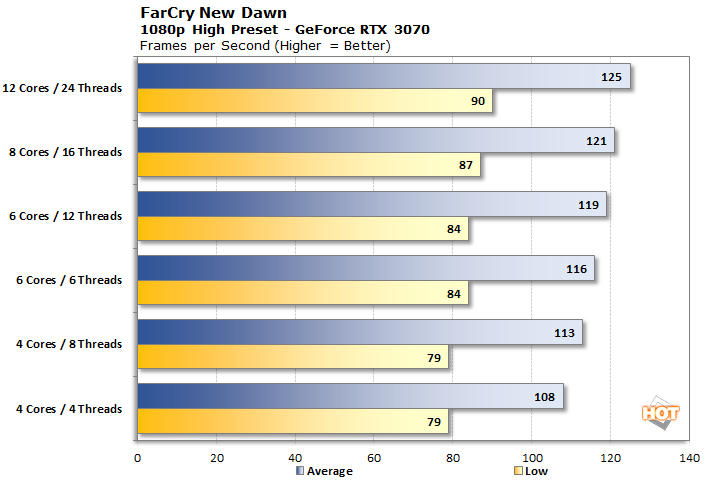
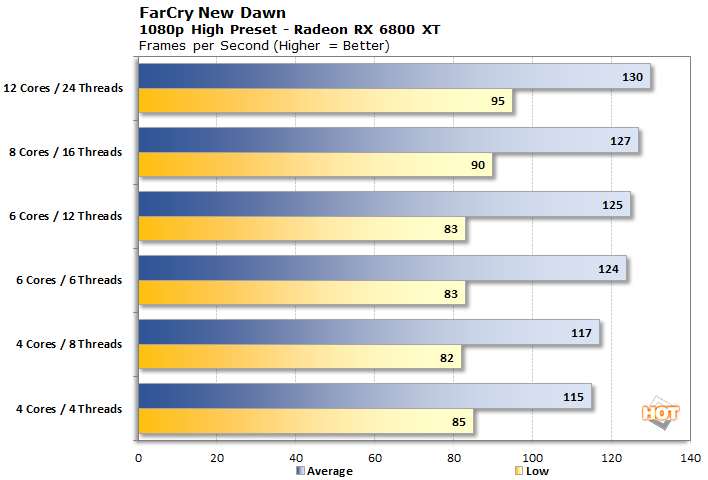
And how very CPU limited it is at 1080p. There are some modest but steady gains with each step up the processor ladder here, on both the GeForce RTX 3070 and the Radeon RX 6800 XT. In fact, both cards put up very similar numbers despite how much more powerful the latest Radeon is. Regardless of processor configuration, the average frames per second sits within a 15% spread, and the same is true for the low figure. It matters very little how many cores a PC's processor has in this game -- it's the single-threaded performance that's going to win the day here.
The Coalition's Gears 5 originally launched for Windows and the Xbox One family in late 2019, but Microsoft brought it to the Xbox Series X and Series S right away. The latest Xboxes have as many Zen 2 processor cores (eight) and hardware threads (16) as a Ryzen 7 3700X. For that reason, we didn't think it would scale very well beyond the 6C / 12T configuration, but let's take a look.
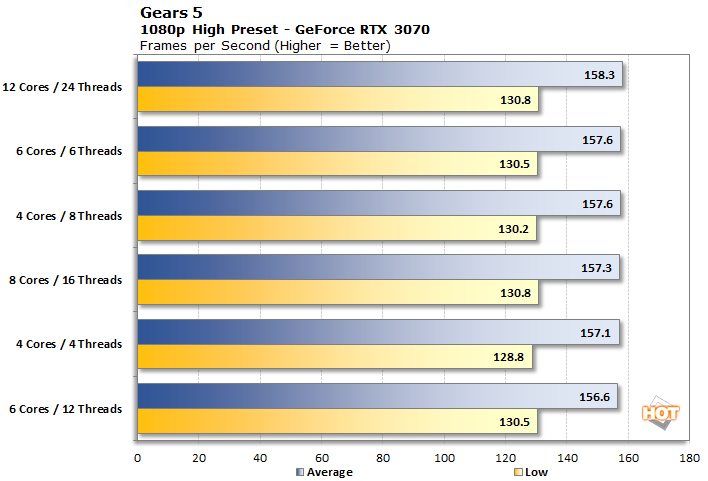
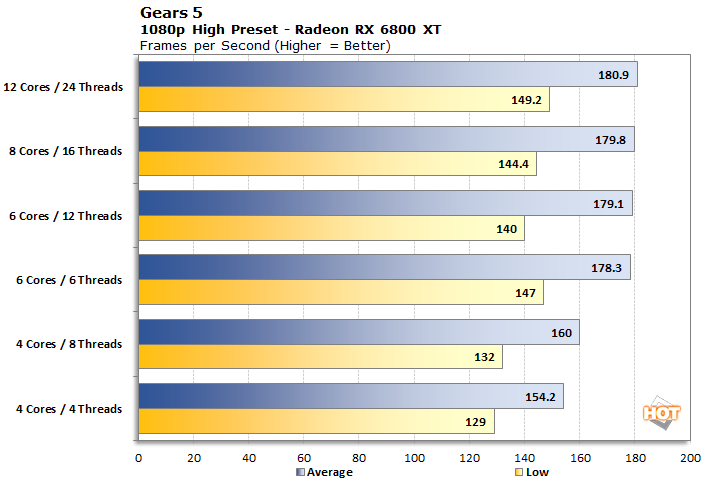
Our next title is another console port, Middle Earth: Shadow of War. This second title in the Middle Earth hack 'n' slash series definitely upped the graphical ante over Shadow of Mordor. Let's see if the processor has any effect.
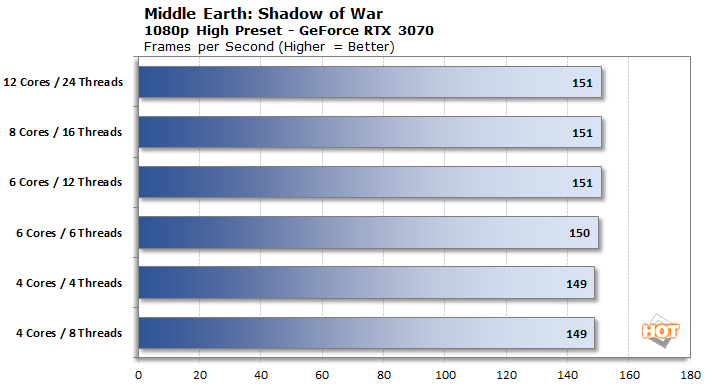
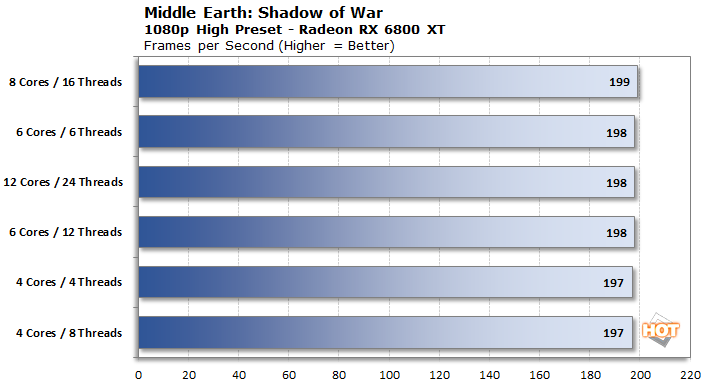
This time around, the choice of processor had no bearing on performance. The GeForce RTX 3070 was pretty much pegged at 150 fps, while the Radeon RX 6800 XT hung at nearly 200 fps. The game appears to be completely limited on a low number of threads, so a quad-core processor with no SMT is just as fast as our dodeca-core behemoth Ryzen 9 5900X.
Metro Exodus recently got a huge revamp to its DirectX Ray Tracing (DXR) lighting system thanks to NVIDIA. One curiosity in the Metro Exodus Enhanced Edition announcement is that while AMD's equivalent of DLSS isn't even out yet, 4A Games says that this new version won't work with whatever AMD is cooking up. For all those reasons, and the fact that DXR has a graphics-focused impact on performance, we chose to test without any ray tracing.
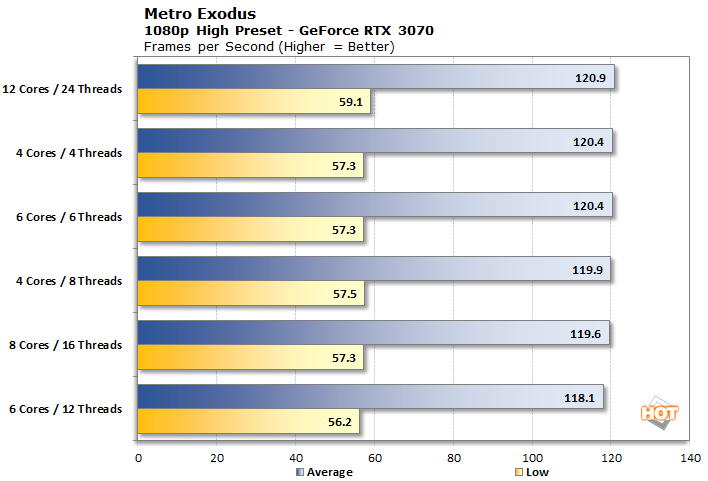
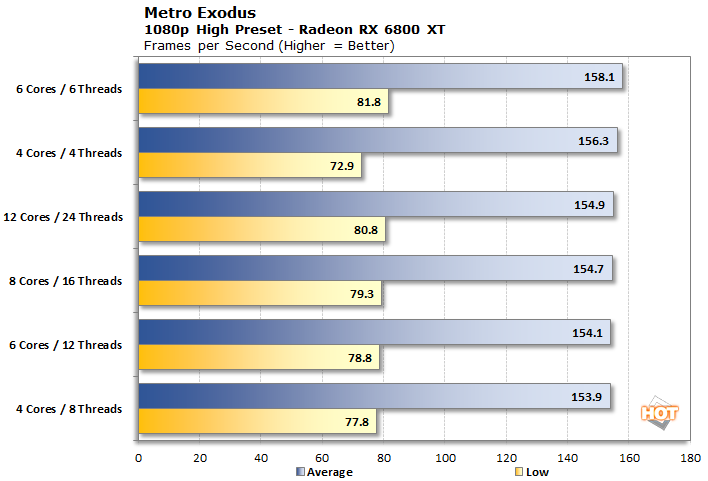
Here's another title that is almost entirely limited by its ability to farm out tasks to other threads. Metro Exodus doesn't execute much in parallel, and so once again the processor's core count is not a huge limiting factor. We do see on the Radeon RX 6800 XT that the minimum frame rate is impacted somewhat by using just a 4C / 4T processor. The difference is only about 10% behind 4C / 8T setup with symmetric multi-threading, and it doesn't have much of an impact on the average frame rate.
Shadow of the Tomb Raider is the closing chapter in the rebooted Tomb Raider saga, and it has some of the most wonderful scenery. Lush jungles, detailed cobblestone streets, and intricate buildings adorn the landscape and hopefully put a little more hurt on our graphics cards. Let's take a look at FHD performance in this title.
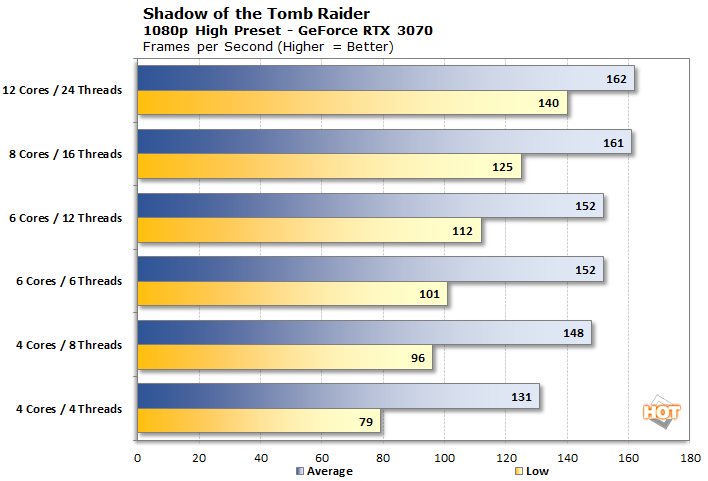
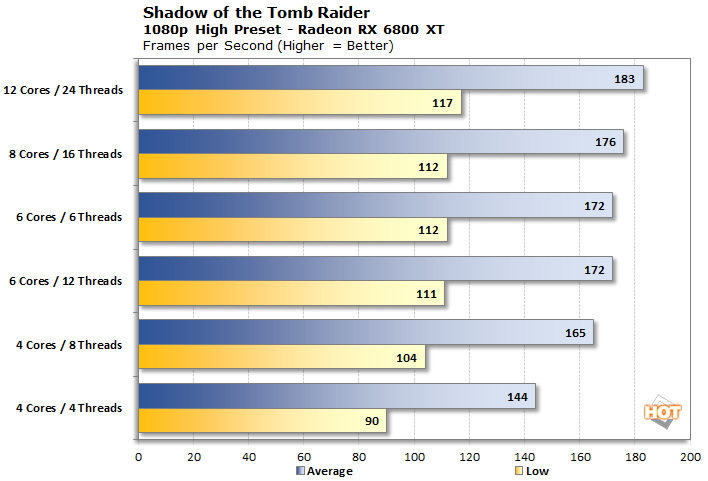
We see some pretty big differences in the GeForce RTX 3070 chart, with a spread of 22% between worst and first, but the Radeon RX 6800 XT underscores the differences with a bigger 27% delta. We do have a couple of "knees" in these charts, and it seems that with either graphics card we can get 90% of the way there with a quad-core processor with SMT. Adding two more hardware cores does provide a bit of a jump, but after that it's all gravy. We'd recommend a six-core processor in this title, as additional resources seem to go to waste after that, and half of our Ryzen 9 5900X seems to go unused.
Lastly, Watch Dogs: Legion is the third title in that series, with loads of playable characters and different tactics for each archetype. There are some small details missing that really felt flat in our full review, and at least in the built-in benchmark not much has changed. We'd really like to see player characters interact with the environment, even if it's just creating a bit of a splash as they run through puddles. Those missing details are small, but make the game feel rushed and break immersion a bit. Still, it's a good looking game that has optional ray tracing features, which as before, we've left disabled for this comparison.
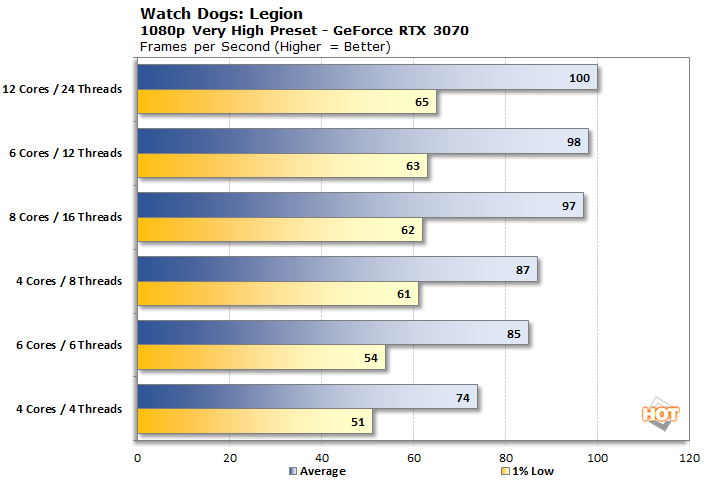
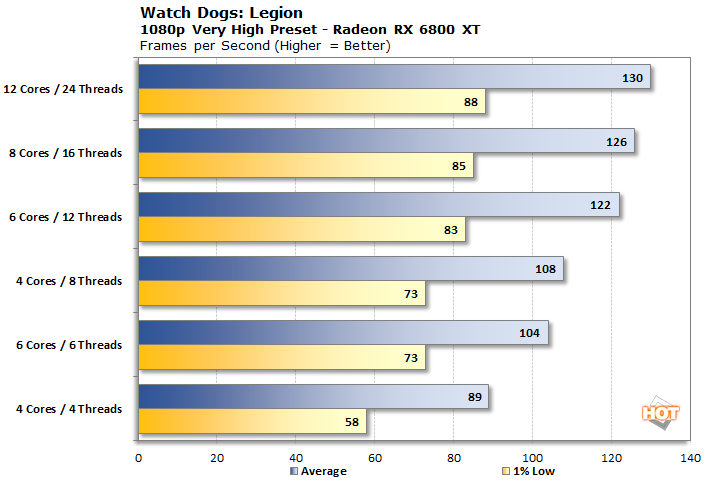
In both of our charts here, the configuration begin to pull away from each other at eight threads. Watch Dogs: Legion has found a way to put additional cores and SMT to good use, and we'd want six cores and 12 threads at a minimum to get the most out of the title. In particular, the 14% jump in 1% low frame rates will feel very apparent, if our previous frame time experiments with Cyberpunk are any kind of indication. An arbitrary average frame rate is fine, but when a game never (or rarely) drops below a specific threshold with a given processor, that allows us to get the most from our fancy monitors and graphics cards. It's a shame to leave performance on the table.
How Many Cores Aare Enough For 1440p Gaming?
We're upping the resolution from FHD 1080p to QHD 1440p for a second round of measurements. After all, there are plenty of 165 Hz 1440p curved gaming monitors on the market, and so we should find a way to get the very most out of those displays with our fancy graphics cards. We're going to repeat all of our previous tests, but keep the introductory commentary to a minimum...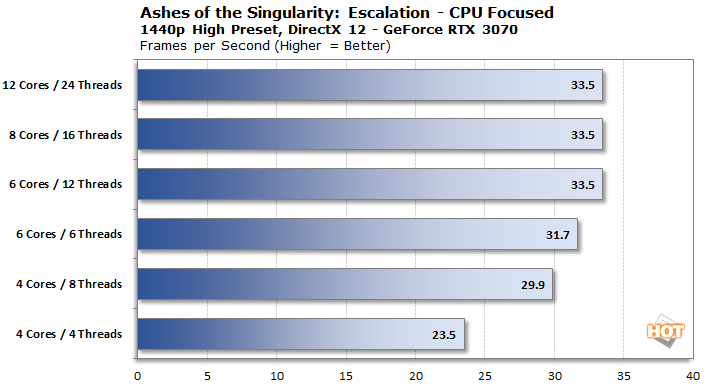
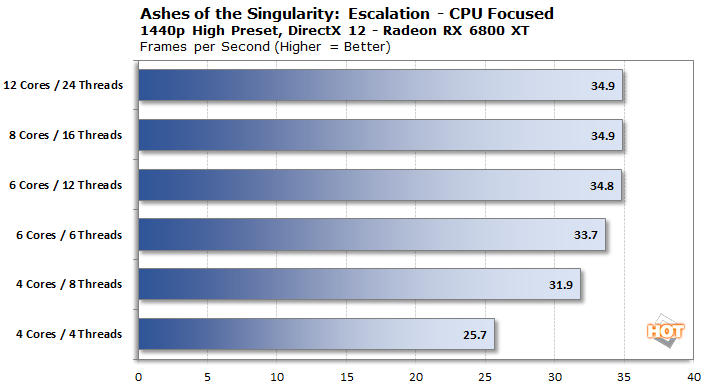
We're back with the Ashes of the Singularity CPU focused test at 1440p and it tells largely the same story as 1080p. A quad core without SMT is just not enough, and it's finally when we get to 12 hardware threads that we max out the game's CPU frame rates. Even a budget quad core with hyper threading (or a high-end Kaby Lake Core i7 from 2017) gets a big boost, however. Now let's look at the GPU focused scores.
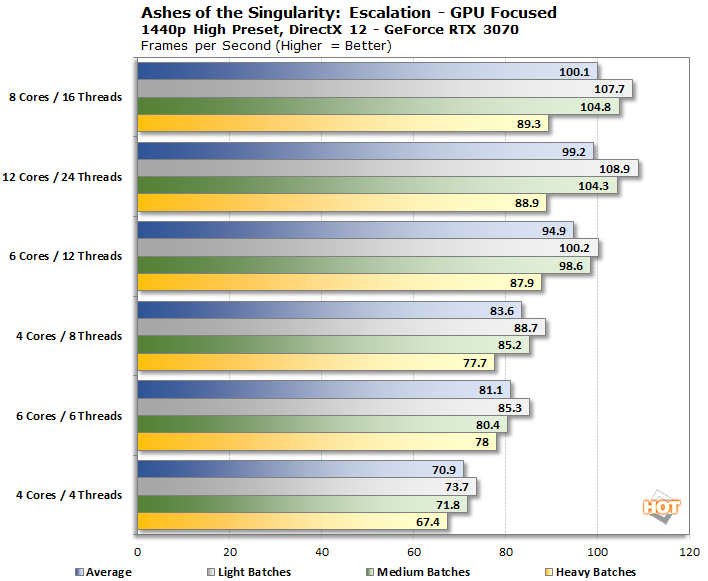
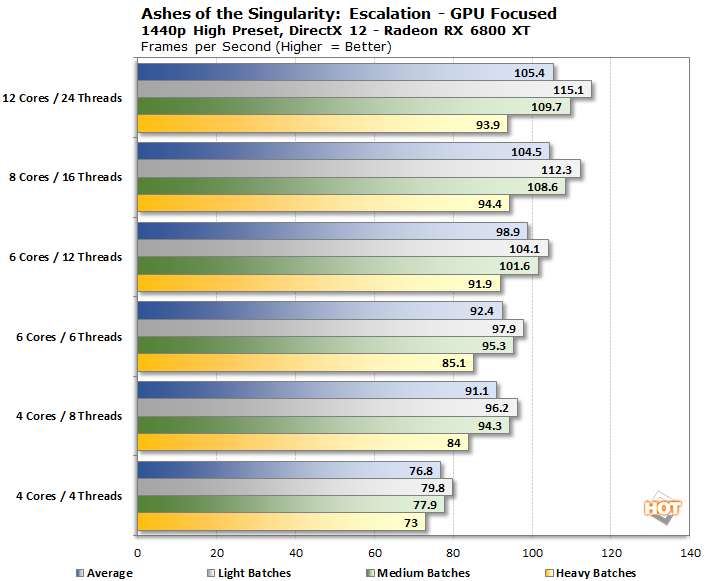
Adding 78% additional pixels isn't enough to smooth out the very wide gap between second and sixth place. Doubling the cores from four to eight and enabling SMT still adds around 37% to the frame rate, which really smooths out the game, particularly on a high-refresh display. 16 and 24 threads are pretty indistinguishable, but we'd recommend jumping all the way up to at least 8 cores if you have the means and the desire to get the most out of this title.
Civ VI is next.
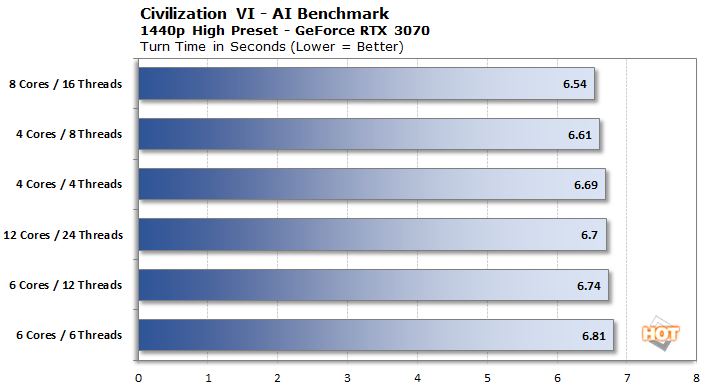
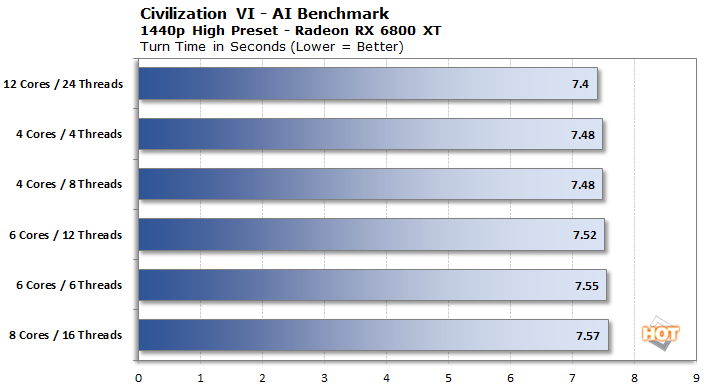
The AI test was completely unaffected by the change in resolutions. Radeons are still slower than GeForces here, which is still kind of strange, but at least it's consistent. And again it doesn't matter how many threads are available, turn time doesn't really change as the seemingly random order on our charts can attest.
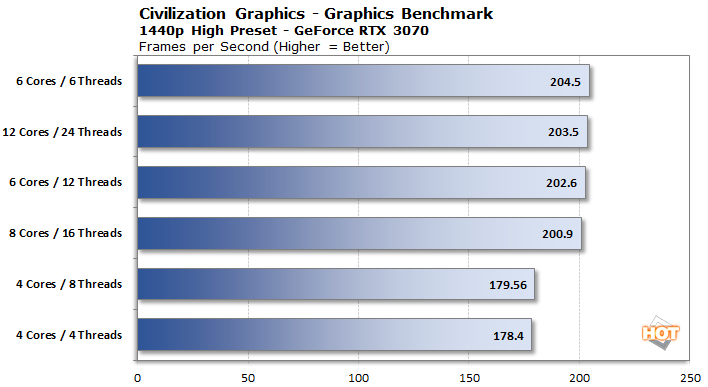
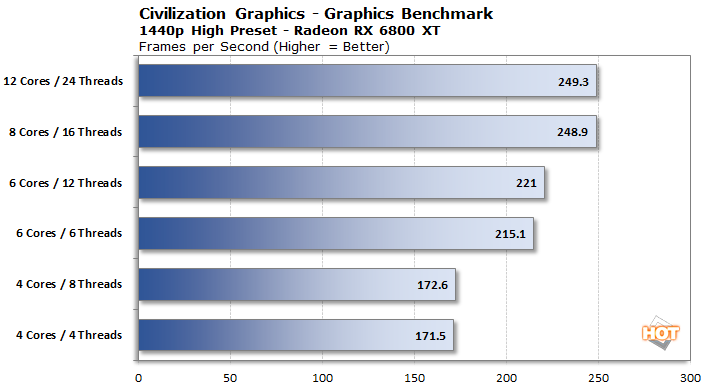
The GeForce RTX 3070 starts to hit a GPU-limited wall, as four of our six configurations all score within a couple of percentage points of one another. However, the Radeon RX 6800 XT is still stretching its legs, running at nearly 250 fps on the octo-core and dodeca-core setups. While 172 fps for the quad core isn't too shabby, it's still 31% off the pace set by the fastest processors. Despite its more simple graphics, we're still pretty impressed to see our many-core Zen 3 CPU pile on the frames.
Cyberpunk 2077 is back, and we're going to look at both average frame rates and frame times once again.
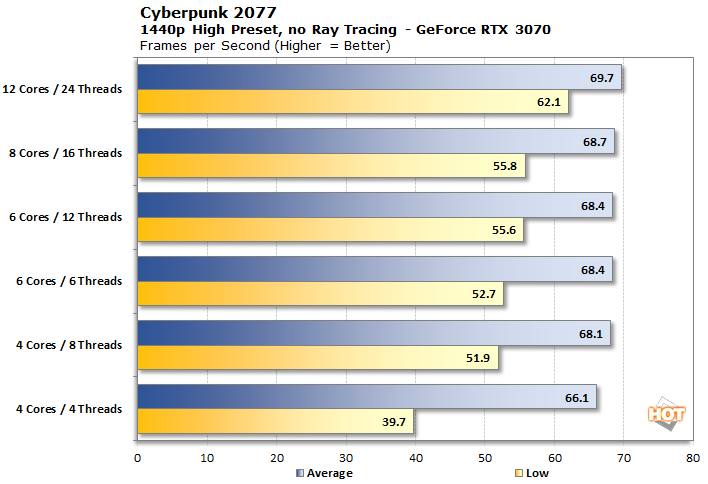
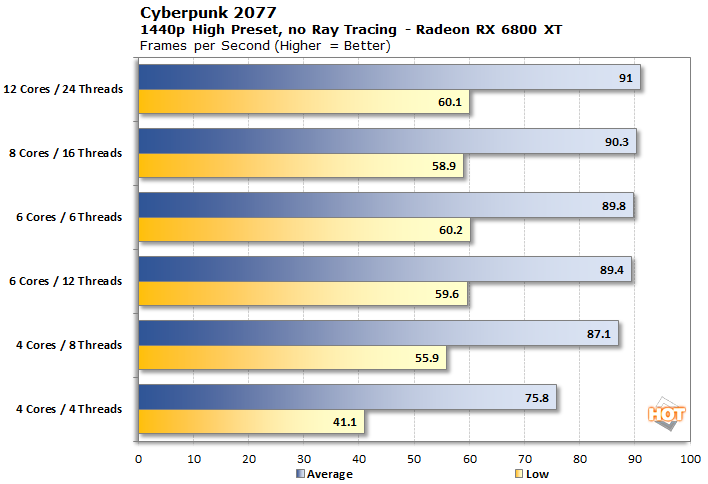
According to the frame rate averages, the 4C / 4T setup is only about 14% behind the same quartet of cores with SMT enabled on the Radeon RX 6800 XT, and even closer on the GeForce RTX 3070. The 1% low frame rate, however, is a full 25% off the pace on both graphics cards. Aside from that, it seems we're running into a GPU bottleneck across the board. Both the GeForce and the Radeon have a far smaller spread between 4C / 8T and 12C / 24T. Still, it looks like a minimum of six cores with SMT is needed to get the most out of either card at this higher resolution in Cyberpunk 2077.
Our previous frame time side quest was worth the effort. Let's see what we can glean here.
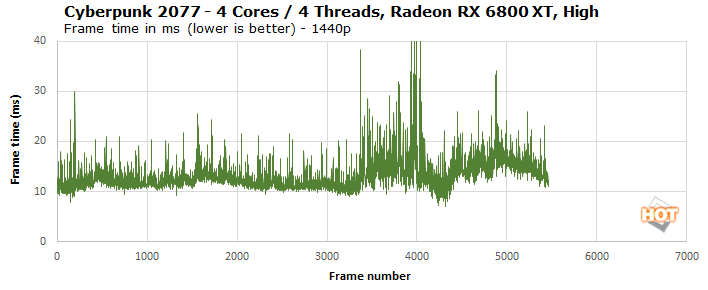
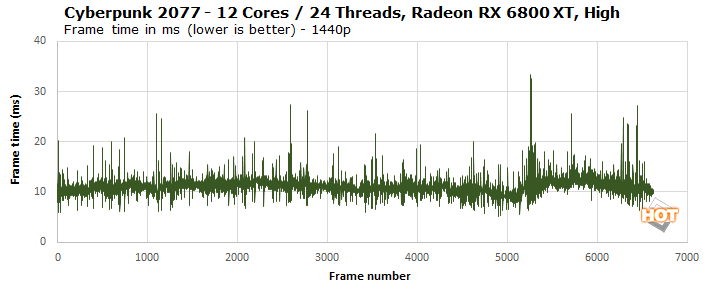
By comparison, the 12C / 24T configuration didn't go beyond 33 milliseconds at all, and very rarely crossed the 20 millisecond mark. While the frame times increase a bit at the same point in the test as the 4C version, the impact is much lower because the game is adept at farming out tasks to other cores, a luxury a quad-core doesn't have. Let's move on to FarCry New Dawn.
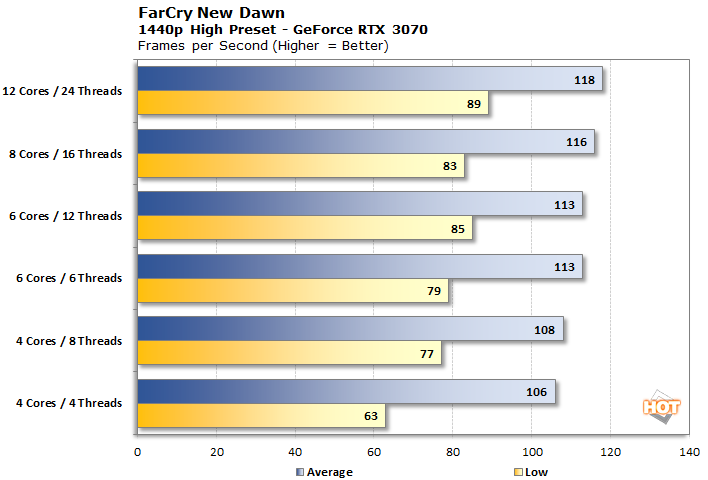
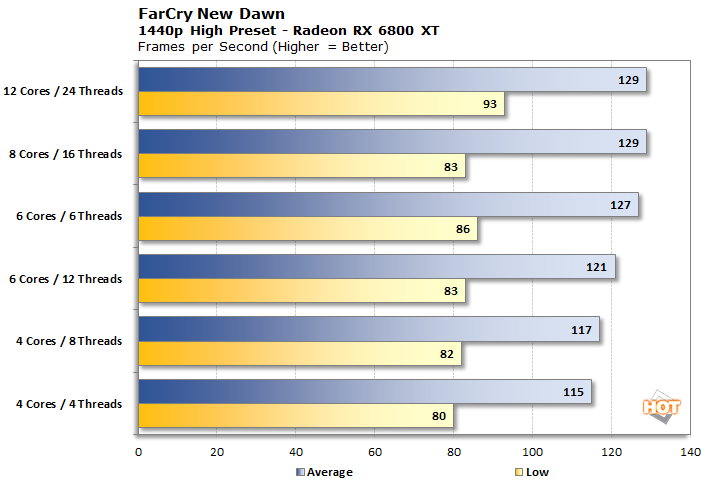
As before, the game is remarkably single-threaded with a very tight spread between quad core setups and very large 12-core processors. Even the low fps is pretty close among all the different setups, so the CPU core count has a minimal impact. That's especially true here at 1440p. The GeForce RTX 3070 with a quad-core non-SMT configuration is the only time we see the minimum drop at all, which was consistent across all our runs. Still, a low of 60 fps or more is pretty smooth.
Gears 5 is up next.
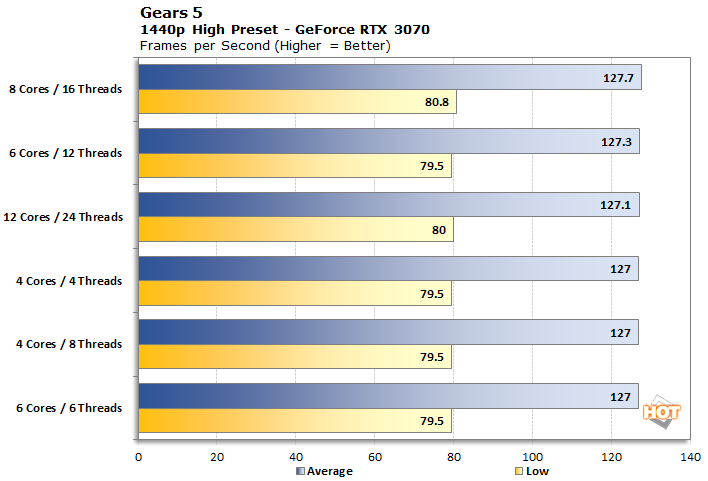
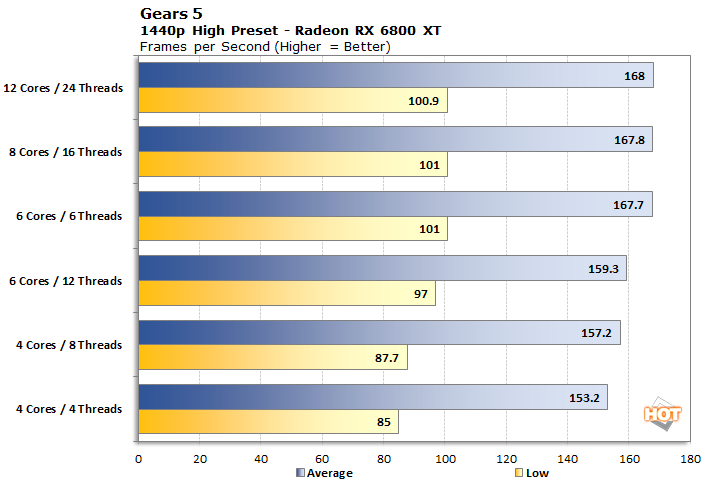
As before, the GeForce RTX 3070 is completely limited across the board, but the Radeon RX 6800 XT shows a little bit of a spread among the lower end configurations. Of course, low is pretty subjective, since the minimum frame rate is still in the 80s. All the same, the only way to get the most out of a high-refresh display with a high-end graphics card is by going with a six-core processor, as the minimum frame rate jumps quite a bit at that point.
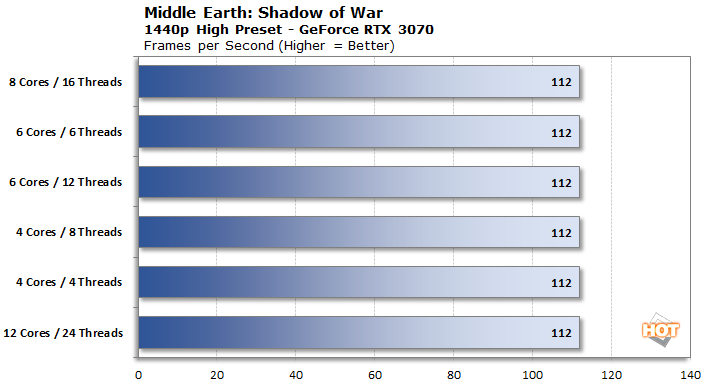
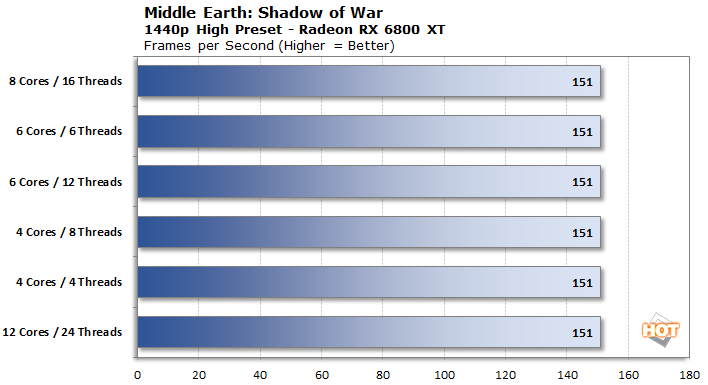
Middle Earth: Shadow of War is once again completely boring to look at on a chart, as each configuration is essentially as fast as the others.
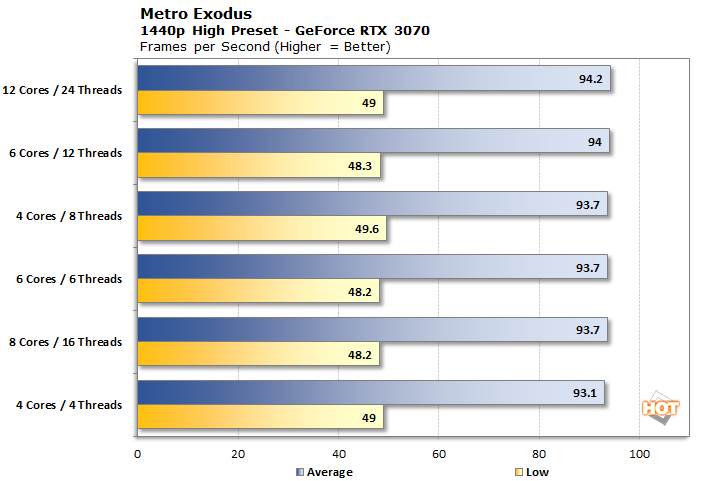
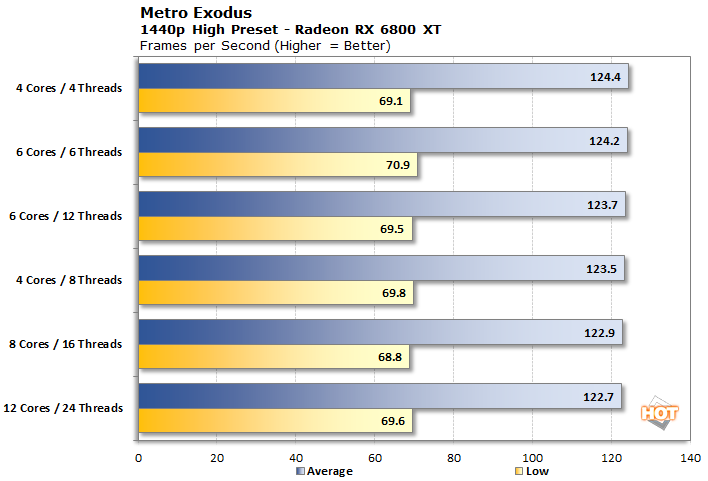
As it was at 1080p, the 1440p results for Metro Exodus are a total snoozefest with nothing of particular interest to point out. Let's go on to something more interesting.
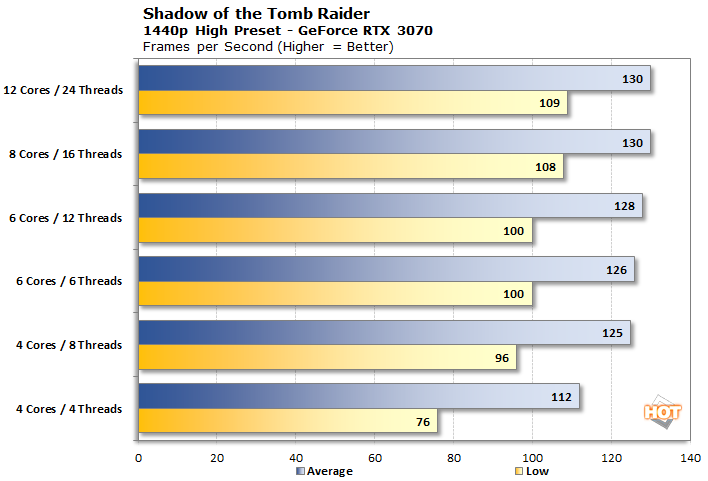
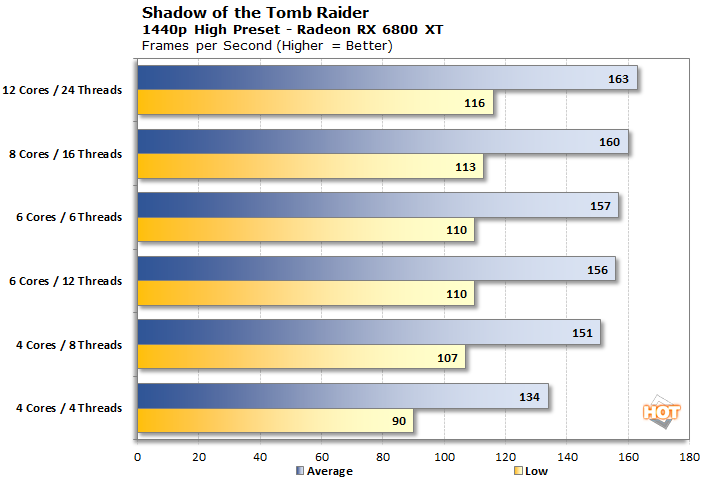
Shadow of the Tomb Raider had a pretty wide spread at 1080p, but that's not really the case here when the resolution is higher. The quad-core setup with no SMT was still the slowest on each graphics card by a considerable margin, however. We'd definitely want at least four cores with SMT or a hexacore processor to play Tomb Raider as smoothly as possible, but it doesn't make sense to go much more than that for this title.
Last up at 1440p is Watch Dogs: Legion.
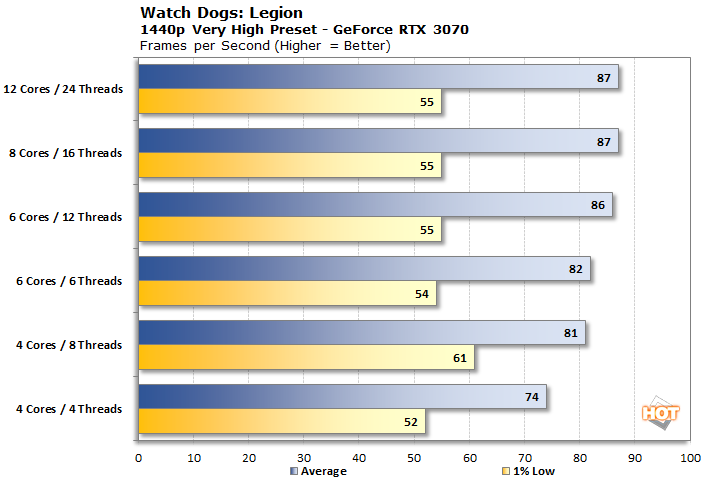
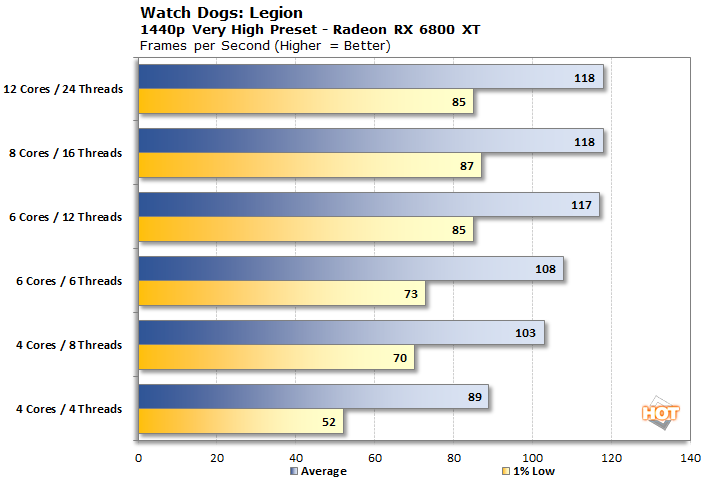
We're definitely bumping up against the limits of our two graphics cards here. At 1080p there was a steady climb all the way up to 12C / 24T with our Radeon RX 6800 XT, but that's not the case here. We'd definitely want more than a quad core, but six cores with SMT seems to be enough to max out the card at this resolution and settings preset.
Next up we're going to see why 4K wasn't really worth testing, and then talk a bit about what we've found.






