HP Envy X2 Review: A Satisfying Intel-Powered Always Connected PC
HP Envy X2: Testing and Benchmarks
We ran a handful of benchmarks to give you an idea as to how the HP Envy X2 performs relatively to an array of other mobile devices. Our focus in this piece is on the always-connected experience and how the HP Envy X2 behaves in that regard, but we want to quantify its performance nonetheless.
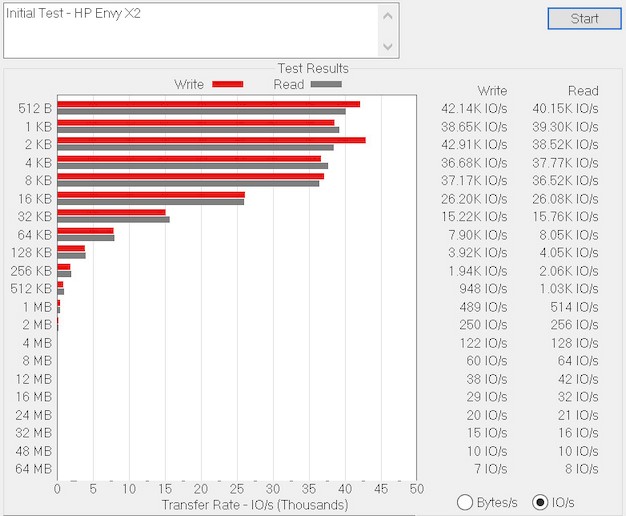

Cinebench
Cinebench is a 3D rendering benchmark that exercises the CPU and GPU, and the Envy X2—with its low-power processor and integrated graphics—fared poorly here, in comparison to systems such as the Lenovo Thinkpad X1 or its HP cousin, the Envy x360. With an OpenGL score of 38.79 and a CPU score of 290, the Envy X2 landed at the bottom of the list of machines we've tested.

The performance characteristics you see here is what you get when you compare a low-power, dual core system to the quad cores, of course, especially since many of those come with significantly more memory, much higher clocks, and some offer discrete graphics. Still, the system seemed plenty snappy during day to day use, even when running multiple office apps and streaming an HD Netflix video at the same time. There was no stuttering, no buffering, and no skipped frames, even when connecting via LTE. If you're a hardcore gamer or video-editing buff, look elsewhere; for the rest of us with less demanding use cases, the system fills the bill.
PCMark 10
PCMark tests productivity and mixed usage, and the suite generates an Essentials score (Web browsing, videoconferencing, app startup times), a Productivity score (office apps), a Digital Content Creation score (photo and video editing and rendering), and an overall score.

Here, the Envy X2 acquitted itself relatively well, falling roughly in the middle of the pack as far as its Essentials score. In that category it scored slightly above the HP Envy 360 and the 2017 Surface Pro and a bit lower than the Asus Zenbook 3 and the HP Elitebook 830. Definitely not a powerhouse, but a respectable enough showing, considering the competition. The Content Creation score was pretty ugly due to the limited CPU resources and SATA-based storage, but as we've noted, this is not a machine aimed at music producers and video editors.
SunSpider
SunSpider is an online JavaScript benchmark that tests how a system handles the core JavaScript language (it ignores APIs, DOM, special add-ons, etc.). In other words, just the basics.

ATTO
We used ATTO to get a feel for the Envy X2's storage capabilities. Sequential transfer speeds were respectable enough for everyday work (and play): A mid-range 512KB test resulted in read speeds of 513.14 MB/s and write speeds of 474.07, while the 64MB transfer tests gave us read speeds of 512MB/s and write speeds of 488.14. Again, not a speedster, but good enough for typical home and office use and right in-line with other SATA-based solid state storage solutions.
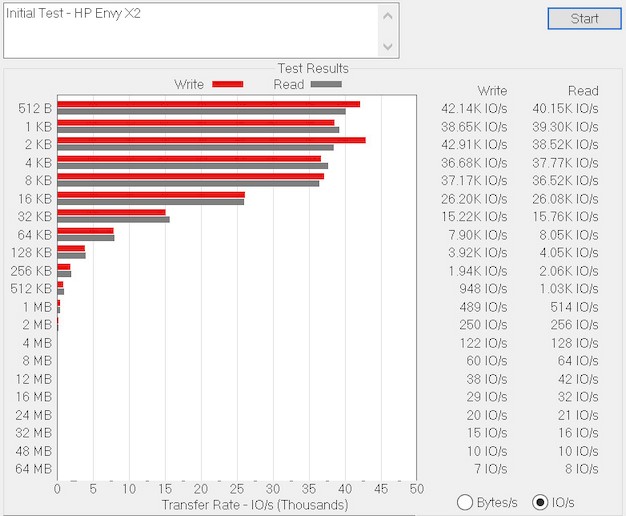

Cinebench
Cinebench is a 3D rendering benchmark that exercises the CPU and GPU, and the Envy X2—with its low-power processor and integrated graphics—fared poorly here, in comparison to systems such as the Lenovo Thinkpad X1 or its HP cousin, the Envy x360. With an OpenGL score of 38.79 and a CPU score of 290, the Envy X2 landed at the bottom of the list of machines we've tested.

The performance characteristics you see here is what you get when you compare a low-power, dual core system to the quad cores, of course, especially since many of those come with significantly more memory, much higher clocks, and some offer discrete graphics. Still, the system seemed plenty snappy during day to day use, even when running multiple office apps and streaming an HD Netflix video at the same time. There was no stuttering, no buffering, and no skipped frames, even when connecting via LTE. If you're a hardcore gamer or video-editing buff, look elsewhere; for the rest of us with less demanding use cases, the system fills the bill.
PCMark 10
PCMark tests productivity and mixed usage, and the suite generates an Essentials score (Web browsing, videoconferencing, app startup times), a Productivity score (office apps), a Digital Content Creation score (photo and video editing and rendering), and an overall score.

Here, the Envy X2 acquitted itself relatively well, falling roughly in the middle of the pack as far as its Essentials score. In that category it scored slightly above the HP Envy 360 and the 2017 Surface Pro and a bit lower than the Asus Zenbook 3 and the HP Elitebook 830. Definitely not a powerhouse, but a respectable enough showing, considering the competition. The Content Creation score was pretty ugly due to the limited CPU resources and SATA-based storage, but as we've noted, this is not a machine aimed at music producers and video editors.
SunSpider
SunSpider is an online JavaScript benchmark that tests how a system handles the core JavaScript language (it ignores APIs, DOM, special add-ons, etc.). In other words, just the basics.

Here, the Envy scored poorly, averaging about 145 over a series of multiple tests. Still, I never encountered any problems or errors, and real-world performance wasn't lacking, even when accessing JavaScript-heavy pages, and—as another point of comparison—the little Asus ZenBook on which this article was written scored a dismal 600-plus on the same test using Chrome.
Battery Testing
To exercise the Envy X2's battery, we used a custom HotHardware video test that repeatedly loops a 1080p HD video with a 16Kbps bit rate, with 1-minute breaks in between. This is not nearly the load that a test such as Battery Eater might place on a system, but it's probably more realistic, and it's much more demanding than running standard office apps and such.

We got 445 minutes out of the Envy X2 before the battery hit 5% and the system mercifully shut itself down. That equates to a little less than 7 1/2 hours of solid, always-on, battery-eating video. This is far from the "up to 17.5 hours" promised by the manufacturer, but still respectable enough, given the workout we were giving the machine. Please keep in mind, the screen is always on during this test and it's essentially working non-stop, save for 1 minute breaks between video loops. We'll talk more about real-world battery life on the next page.
Battery Testing
To exercise the Envy X2's battery, we used a custom HotHardware video test that repeatedly loops a 1080p HD video with a 16Kbps bit rate, with 1-minute breaks in between. This is not nearly the load that a test such as Battery Eater might place on a system, but it's probably more realistic, and it's much more demanding than running standard office apps and such.

We got 445 minutes out of the Envy X2 before the battery hit 5% and the system mercifully shut itself down. That equates to a little less than 7 1/2 hours of solid, always-on, battery-eating video. This is far from the "up to 17.5 hours" promised by the manufacturer, but still respectable enough, given the workout we were giving the machine. Please keep in mind, the screen is always on during this test and it's essentially working non-stop, save for 1 minute breaks between video loops. We'll talk more about real-world battery life on the next page.






