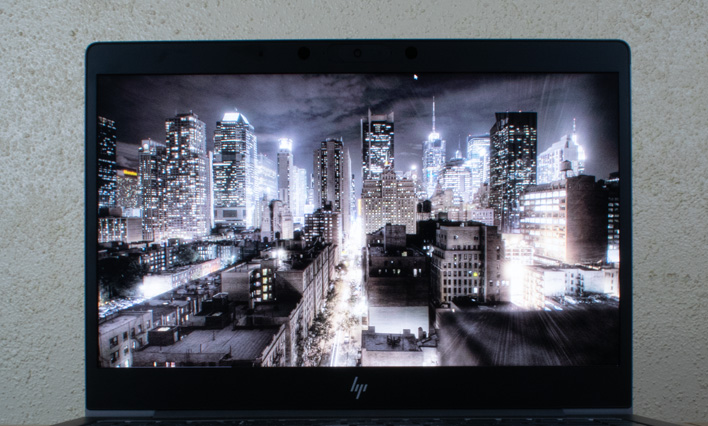HP Zbook 14u G6 Review: A Thin, Powerful Mobile Workstation
HP Zbook 14u G6: High Performance Mobile Computing
The modern work place is everywhere. Thanks to the need to attract top talent, many employers have generous work-from-home policies that allow employees who would normally be stuck in an office, to work from almost anywhere. Without the advent of fast portable PCs to do that work, however, this wouldn't be as easy as folding up a laptop and taking it with you. There are also plenty of road warriors who spend more than half their working lives traveling, and those folks need (or want) good-looking, fast laptop PCs like the HP Zbook 14u G6 we'll be showing you here, to take with them.
Back in April, Hewlett-Packard announced a whole host of new Zbook mobile workstations. At the time, HP claimed that the Zbook 14u G6, in particular, was the thinnest mobile workstation ever. While that sounds impressive, mobile workstation shoppers are usually not willing to give up performance or features for the sake of thinness, so there are opposing forces here. The second-thinnest workstation may be way more attractive to users for whom performance in paramount and portability is more of a bonus. Today, we have HP's Zbook 14u G6 on the bench, and we'll find out how the thinnest mobile workstation ever handles a real load.
Before we get too in-depth with the Zbook 14u G6, let's see what HP has stuffed into this little machine.
One of the more interesting pieces of hardware in the Zbook 14u G6 is the Radeon Pro WX3200 graphics processor. You may know this GPU by another name—the Radeon RX 560. Unlike the consumer version, though, this GPU has seen its compute units trimmed from 16 to 10, for a total of 640 of AMD's ALUs, also known as stream processors, and compute power tops out at 1.66 TFLOPs. The Radeon Pro WX3200 connects to 4 GB of GDDR5 VRAM over a 128-bit bus, good for 96GB/s of peak bandwidth. Interestingly, the GPU is limited to just eight lanes of PCI-Express 3.0 connectivity, so its ability to retrieve data from main system memory is cut in half versus some other solutions. We'll see if that matters at all when we get to performance.
With Radeon Pro WX3200 graphics aboard, HP's diminutive 14" notebook can run a whole host of 3D modelling and animation packages with accelerated rendering thanks to its ISV-certified drivers. In particular, HP has ensured full compatibility with AutoCAD, Solidworks, and Catia for 3D modelling, and the Radeon Pro WX3200's graphics drivers handle many others. Combined with Intel's Core i7-8665U processor and up to 32GB of RAM and 2TB of solid-state storage, HP put a lot of hardware under the hood of its latest Zbook workstations.
While the Zbook 14u G6 starts at 3.27 pounds, our food scale says our review unit weighs in at 1,532 grams or 3.35 pounds. That's a little heavier than what HP advertises, but the base model excludes the Radeon Pro WX3200 discrete graphics and relies on Intel's UHD 620 integrated graphics instead. Presumably our upgraded review sample has a beefier cooler than what you'd find on the base model as well, and that probably accounts for most of the weight difference here.
Our Zbook 14u G6 review unit also has a 4K IPS display. At 14", the display's 3840x2160 resolution works out to 315 pixels per inch, which at a normal viewing distance of 18 to 24 inches is razor sharp. The color accuracy out of the box is pretty solid, and the 600-nits (max brightness) IPS panel covers 100% of Adobe's RGB color space. HP has also gone through certification testing for Adobe's Creative Cloud applications along with the previously-mentioned 3D suites and calibrates the display at the factory so creative pros can get started right out of the box. Indeed, the 4K display looks really nice without any calibration, but we did notice a some ghosting with this panel, which is something a simple calibration can't fix.
Under the high-DPI display is a chicklet-style keyboard. The keys have a decent amount of travel for a laptop, and we found typing to be nice and comfortable. Below the keyboard sits a track pad with enough vertical and horizontal real estate to not feel overly cramped. While we usually favor mice even with our laptops, we didn't have any problems navigating through application menus or browsing the web with the track pad. Both of the trackpad's buttons have a solid feel, too. Just like it has for the last several years, HP has included its own Dual Point mouse pointer in the center of the keyboard, too.
On the right side, the Zbook 14u G6 has single representatives for USB 3.0 Type-A, HDMI 1.4, and Thunderbolt 3 in a Type-C port. HP also helpfully added a collapsible Gigabit Ethernet jack, an HDMI 1.4 video output, a four-pole headset jack and a SIM card slot for cellular connectivity. At the rear is the input for the right-angled AC adapter. Ideally we'd like to see a USB Power Delivery-capable Type-C connector instead of a dedicated power input, and that external dock connector occupies space where two more USB ports could be. Thunderbolt 3 also carries DisplayPort, USB, and power, so there's really no need for such a large proprietary dock connector these days when many USB-C and Thunderbolt 3 docks are widely available. Many right-handed users may opt for a dock anyway, since the vast majority of connectivity sits right where a mouse would go.
Around on the left side, we have a Kensington lock connector, a wide exhaust vent for the cooling system, another USB 3.0 port and a smart card reader. If you're keeping score at home, that means the Zbook 14u G6 only has a pair of USB 3.0 ports in total, along with a single Thunderbolt connector, for peripherals. We'd love to see more wired connectivity in this price class without forcing buyers to also tack on expensive additions like docks or annoying dongles.
Next up, we'll see what comes pre-installed on the Zbook 14u G6 and check out how user-upgradeable its components are.
Before we get too in-depth with the Zbook 14u G6, let's see what HP has stuffed into this little machine.
|
| Processor | Intel Core i7-8665U (4 cores, 8 threads, 1.9 GHz base, 4.8 GHz max, v-Pro) |
| OS | Windows 10 Pro 64-bit |
| Display | 14" 4K (3840x2160) IPS with anti-glare coating, 400 nits max brightness |
| Graphics | Intel UHD 620 + AMD Radeon Pro WX3200 w/ 4 GB GDDR5 128-bit memory |
| Storage | 512 GB Samsung PM981a NVMe SSD (PCIe x4) |
| Memory | 32 GB DDR4-2666 |
| Audio | Bang & Olufsen stereo speakers |
| Camera | 720p Webcam (Infrared, Windows Hello supported) |
| Networking | Intel Wireless-AC 9560 (802.11ac), Intel I219-V Gigabit Ethernet |
| Ports: Left | 1x USB 3.0 Type-A 1x Smart Card reader |
| Ports: Right | 1x HDMI 1.4b 1x USB 3.0 Type-A 1x Headphone/microphone combo jack 1x Power connector 1x RJ-45/Ethernet port 1x Ultra Slim Dock Connector 1x USB 3.1 Type-C 3.1 1x SIM card slot |
| Keyboard | Chicklet-style tenkey-less, spill resistant (mylar-backed with drain), white LED backlit |
| Battery | 3-Cell Li-Ion (3230mAh 15.36v, 50 Wh) |
| Weight | Starts at 3.27 lbs (1.48 kg) |
| Dimensions | 12.71 x 8.54 x 0.58 inches (323 x 217 x 14.95 mm) |
| Warranty | 1-year limited |
| Price | Starting at $1,399 ($2,655 as configured) - Find Them HP.com |
One of the more interesting pieces of hardware in the Zbook 14u G6 is the Radeon Pro WX3200 graphics processor. You may know this GPU by another name—the Radeon RX 560. Unlike the consumer version, though, this GPU has seen its compute units trimmed from 16 to 10, for a total of 640 of AMD's ALUs, also known as stream processors, and compute power tops out at 1.66 TFLOPs. The Radeon Pro WX3200 connects to 4 GB of GDDR5 VRAM over a 128-bit bus, good for 96GB/s of peak bandwidth. Interestingly, the GPU is limited to just eight lanes of PCI-Express 3.0 connectivity, so its ability to retrieve data from main system memory is cut in half versus some other solutions. We'll see if that matters at all when we get to performance.
With Radeon Pro WX3200 graphics aboard, HP's diminutive 14" notebook can run a whole host of 3D modelling and animation packages with accelerated rendering thanks to its ISV-certified drivers. In particular, HP has ensured full compatibility with AutoCAD, Solidworks, and Catia for 3D modelling, and the Radeon Pro WX3200's graphics drivers handle many others. Combined with Intel's Core i7-8665U processor and up to 32GB of RAM and 2TB of solid-state storage, HP put a lot of hardware under the hood of its latest Zbook workstations.
While the Zbook 14u G6 starts at 3.27 pounds, our food scale says our review unit weighs in at 1,532 grams or 3.35 pounds. That's a little heavier than what HP advertises, but the base model excludes the Radeon Pro WX3200 discrete graphics and relies on Intel's UHD 620 integrated graphics instead. Presumably our upgraded review sample has a beefier cooler than what you'd find on the base model as well, and that probably accounts for most of the weight difference here.
Our Zbook 14u G6 review unit also has a 4K IPS display. At 14", the display's 3840x2160 resolution works out to 315 pixels per inch, which at a normal viewing distance of 18 to 24 inches is razor sharp. The color accuracy out of the box is pretty solid, and the 600-nits (max brightness) IPS panel covers 100% of Adobe's RGB color space. HP has also gone through certification testing for Adobe's Creative Cloud applications along with the previously-mentioned 3D suites and calibrates the display at the factory so creative pros can get started right out of the box. Indeed, the 4K display looks really nice without any calibration, but we did notice a some ghosting with this panel, which is something a simple calibration can't fix.
Under the high-DPI display is a chicklet-style keyboard. The keys have a decent amount of travel for a laptop, and we found typing to be nice and comfortable. Below the keyboard sits a track pad with enough vertical and horizontal real estate to not feel overly cramped. While we usually favor mice even with our laptops, we didn't have any problems navigating through application menus or browsing the web with the track pad. Both of the trackpad's buttons have a solid feel, too. Just like it has for the last several years, HP has included its own Dual Point mouse pointer in the center of the keyboard, too.
On the right side, the Zbook 14u G6 has single representatives for USB 3.0 Type-A, HDMI 1.4, and Thunderbolt 3 in a Type-C port. HP also helpfully added a collapsible Gigabit Ethernet jack, an HDMI 1.4 video output, a four-pole headset jack and a SIM card slot for cellular connectivity. At the rear is the input for the right-angled AC adapter. Ideally we'd like to see a USB Power Delivery-capable Type-C connector instead of a dedicated power input, and that external dock connector occupies space where two more USB ports could be. Thunderbolt 3 also carries DisplayPort, USB, and power, so there's really no need for such a large proprietary dock connector these days when many USB-C and Thunderbolt 3 docks are widely available. Many right-handed users may opt for a dock anyway, since the vast majority of connectivity sits right where a mouse would go.
Around on the left side, we have a Kensington lock connector, a wide exhaust vent for the cooling system, another USB 3.0 port and a smart card reader. If you're keeping score at home, that means the Zbook 14u G6 only has a pair of USB 3.0 ports in total, along with a single Thunderbolt connector, for peripherals. We'd love to see more wired connectivity in this price class without forcing buyers to also tack on expensive additions like docks or annoying dongles.
Next up, we'll see what comes pre-installed on the Zbook 14u G6 and check out how user-upgradeable its components are.