Intel Core i7-8700K And Core i5-8400 Review: Coffee Lake - More Cores, Performance And Value
Intel Core i7-8700K And i5-8400 - Setup, SANDRA, And PCMark

Intel Core i7-8700K In the Gigabyte Aorus Z370 Gaming Ultra
When the Windows installation was complete, we fully updated the OS, and installed all of the drivers necessary for our components. Auto-Updating and Windows Defender were then disabled, and we installed all of our benchmarking software, performed a disk clean-up, and cleared any temp and prefetch data. Finally, we enabled Windows Quiet Hours and let the systems reach an idle state before invoking a test. Also note, that to ensure AMD's SenseMI technology was performing to its full potential, the Ryzen-powered systems used Windows' High Performance mode or AMD's optimized Ryzen Balanced power profile.
|

|
We began our testing with the latest version of SiSoftware's SANDRA 2017, the System ANalyzer, Diagnostic and Reporting Assistant. We ran four of the built-in sub-system tests that partially comprise the suite with Intel's latest processors (CPU Arithmetic, Multimedia, Cache and Memory, and Memory Bandwidth). All of the scores reported below were taken with the CPUs running at their default settings, with 16GB of DDR4 RAM running at 2666MHz, in-channel mode Gigabyte Aorus XZ370 Gaming Ultra motherboard.
Relative to Intel's previous generation products, the two additional cores available on the Core i7-8700K and Core i5-8400 propel them out to big leads in the processor arithmetic tests over previous-gen processors in the same segment -- over 238GOPS with the 8700K. Memory bandwidth is in the 23GB/s range (give or take) and latency and core-efficiency are all in-line with Kaby Lake-based processors.
|
PCMark 8 v2 is one of Futuremark’s series of popular PC benchmarking tools. It is designed to test the performance of all types of systems, from tablets to desktops. PCMark 8 offers five separate benchmark tests -- in addition to battery life testing -- to help consumers find devices that offers the perfect combination of efficiency and performance for their particular use case.
This latest version of the suite improves the Home, Creative, and Work benchmarks with new tests using popular open source applications for image processing, video editing, and spreadsheets. A wide variety of workloads have also been added to the Work benchmark to better reflect the way PCs are used in enterprise environments. These tests can be run with or without OpenCL acceleration. We chose to run with OpenCL acceleration enabled to leverage all of the platforms’ available CPU and GPU compute resources…
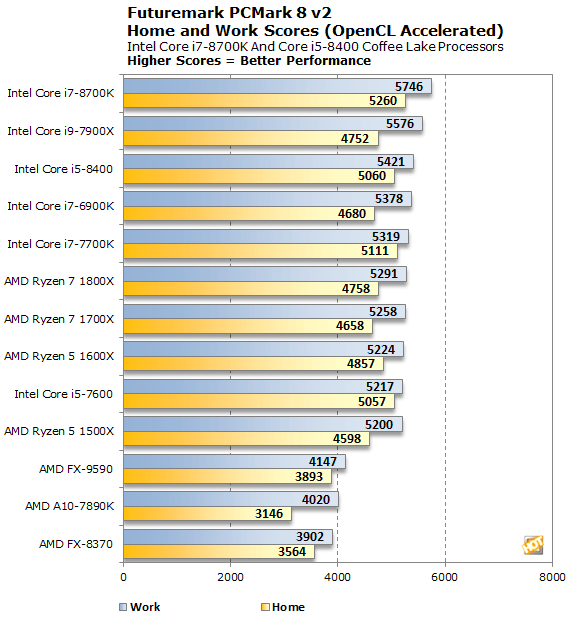
The additional pair of latest-generation cores and its relatively high frequencies push the Core i7-8700K into the lead on PCMark. The Core i5-8400 performed very well here too. Some of the tests that comprise this suite are not multi-threaded, hence the many-core processors sometimes trailing.














