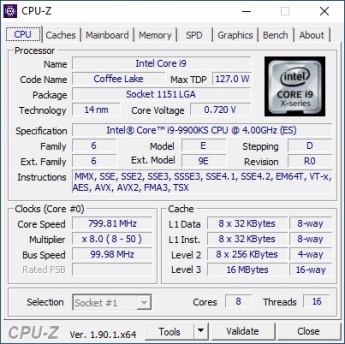Intel Core i9-9900KS Review: The Fastest Gaming CPU Bar None
Intel Core i9-9900KS - Blazing Fast 5GHz 8-Core Coffee Lake
With clock frequencies so high and the ability to boost all cores to the peak turbo frequency simultaneously, it’s all but certain that the Core i9-9900KS is going to be the fastest processor Intel has produced for its mainstream platform to date – assuming everything works as planned. Thankfully, we’ll be able to answer that question today. We just finished putting the Core i9-9900KS though its paces and have our results laid out for you on the pages ahead.
But before we get down to business, Intel let us show off the processor and its unique packaging a couple of days ago. Here’s a quick look at the goods; take a peek and then we’ll dive in a little deeper...
|
- Intel Turbo Boost Technology 2.0: Dynamically increases the processor frequency up to 5.0GHz across all cores when applications demand more performance. Speed when you need it, energy efficiency when you don’t.
- Intel Hyper-Threading Technology: Allows each processor core to work on two tasks at the same time for up to 16 total independent tasks (threads) providing parallel processing capability for better multi-tasking with threaded applications.
- Intel Smart Cache: 16MB of shared cache allows faster access to your data by enabling dynamic and efficient allocation of the cache to match the needs of each core, which can help significantly reduce latency to frequently used data and improving performance.
- CPU Overclocking Enabled (with Intel Z390 or Z370 chipsets): Fully unlocked core multiplier, base clock, and memory ratios as well as options to modify power settings and per core overclocking enable ultimate flexibility for overclocking.
- Graphics Overclocking Enabled (with Intel Z390 or Z370 chipsets): Unlocked graphics multiplier allows for overclocking to boost the graphics clock speed.
- Integrated Memory Controller: Supports 2 channels of DDR4-2666 memory with 2 DIMMs per channel. Support for memory based on the Intel Extreme Memory Profile (Intel XMP) specification.
- PCI Express 3.0 Interface: Supports up to 8 GT/s for fast access to peripheral devices and networking with up to 16 lanes configurable as 1x16, 2x8, or 1x8 and 2x4 depending on the motherboard design.
- Chipset / Motherboard Compatibility: Compatible with all Intel 300 Series chipsets with the latest BIOS and drivers.
- Intel UHD Graphics 630: Integrated 3D performance with support for Microsoft DirectX 12 and Ultra HD 4K resolution display for immersive mainstream gaming. For Microsoft DirectX 12 testing, the performance-tuned Intel graphics driver is expected to be available for download on Intel Download Center by the 9th generation Intel Core processor family product introduction. The Intel UHD Graphics 630 dynamic graphics frequency ranges up to 1200MHz. Includes support for Vibrant Media and Intel Quick Sync Video Technology.
The Core i9-9900KS’s main features are unchanged from the Core i9-9900K. As we’ve mentioned, the Core i9-9900KS is designed for Intel’s socket 1151, just like 8th Gen parts, and it will work on existing 300-series chipset-based motherboards that supported the 9900K, provided they’ve got the proper BIOS support. We’d suggested sticking only with high-end, enthusiast-class boards with this processor, however. Intel’s K-SKU processors are unlocked for easier overclocking, but you’ll lose overclocking support on lower-end boards, and because the Core i9-9900KS requires clean, constant power to achieve peak performance, some lower-end boards may not be up to the task. Many of the Z390-based motherboards that are arriving alongside the Core i9-9900K around this time last year had beefier power circuitry that were built for optimal support for Intel's Coffee Lake-refresh processors.
The Core i9-9900KS features a Coffee Lake-based monolithic, 8-core die that’s being manufactured on Intel’s 14nm++ process. Intel is selectively binning the processors and choosing only the best of the best, to ensure all cores are able to achieve 5GHz. Intel has also tuned the frequency and voltage curve to optimally balance performance and power. Like the Core i9-9900K, there’s also solder thermal interface material (STIM) used on the 9900KS to make heat transfer from the die into the integrated heat spreader more efficient.
Intel's Core i9-9900KS CPU-Z details are outlined in the images above. We snapped the images with a single-core under load and again with 100% of the CPU being utilized. You can see that lofty all-core 5GHz boost in action, which remains rock-steady at 5GHz as long as there is thermal and power headroom left. The Core i9-9900KS’ cache configuration is also shown, but that’s unchanged from the 9900K. There’s 16MB 16-way set associative LLC, 2MB of 4-way associative L2, and 256K (each) of L1 data and instruction cache. Note, however, that this processor is based on a new stepping and revision, at least according to CPU-Z. Core i9-9900K processors were Stepping C, Revision P0, whereas the Core i9-9900KS is Stepping D, Revision R0. So, it's not just binning that allowed Intel to bring the Core i9-9900KS to market. The company has been tweaking the design and turning the dials in manufacturing as well.
But enough with the particulars – let’s get this thing fired up and see what it can do...