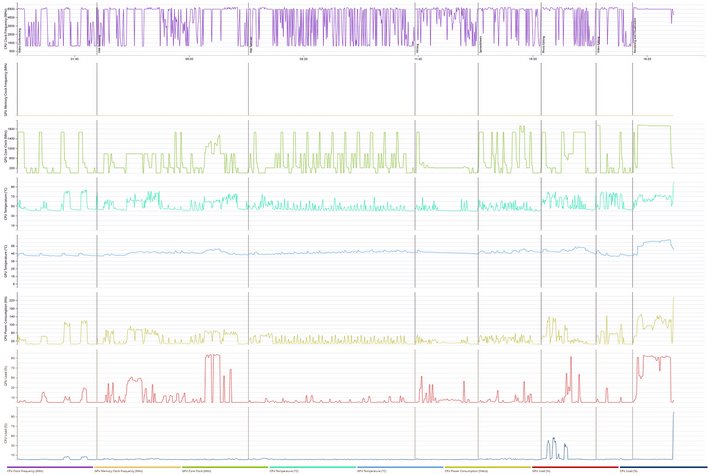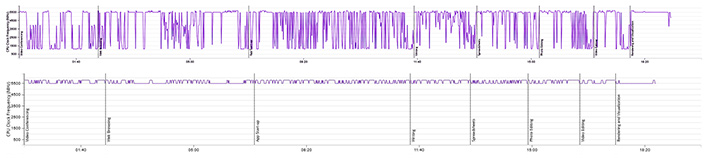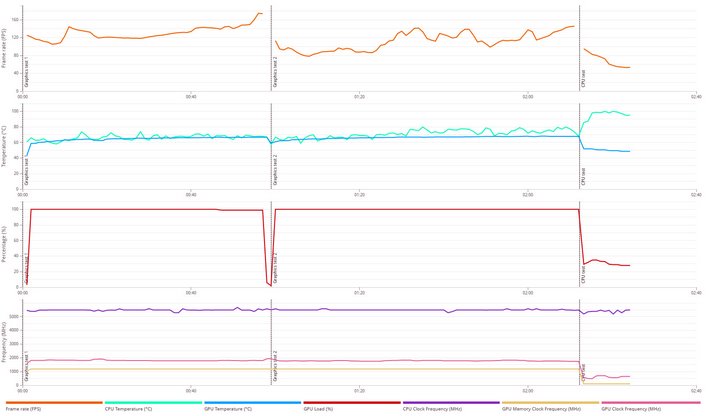Intel NUC 13 Extreme PC Review: Raptor Canyon Pushes Limits
Intel NUC 13 Extreme Raptor Canyon: Graphics, Gaming, Power And The Verdict
UL 3DMark Graphics Benchmarks
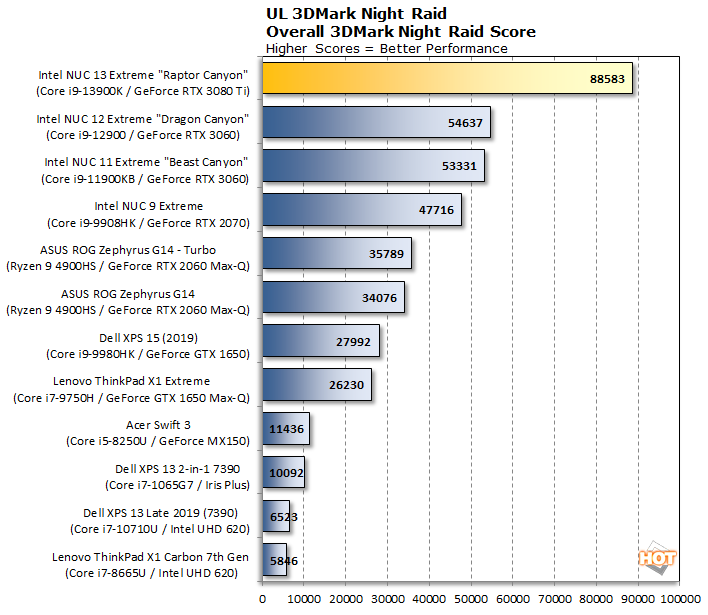
Obviously, the more powerful CPU and GPU push the NUC 13 well ahead of the other small form factor systems we tested in this relatively light-duty benchmark.
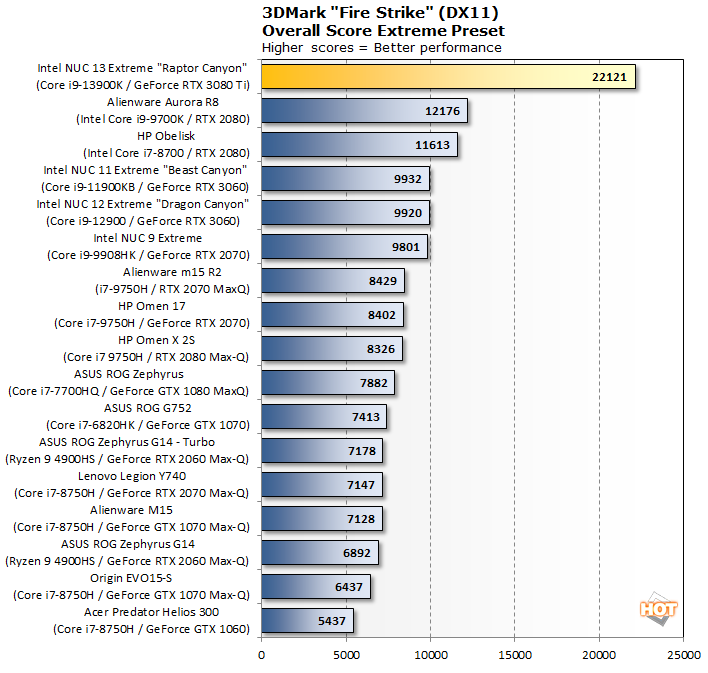
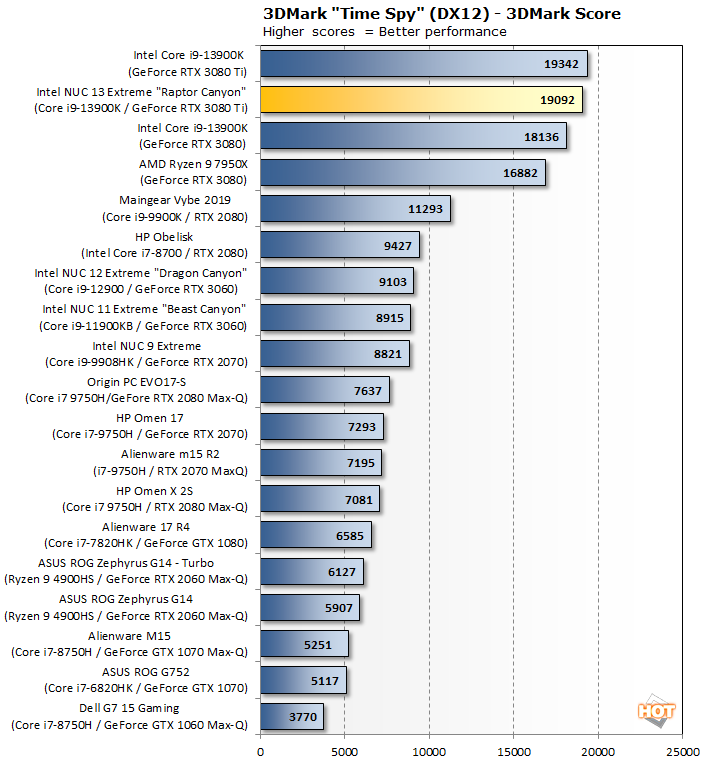
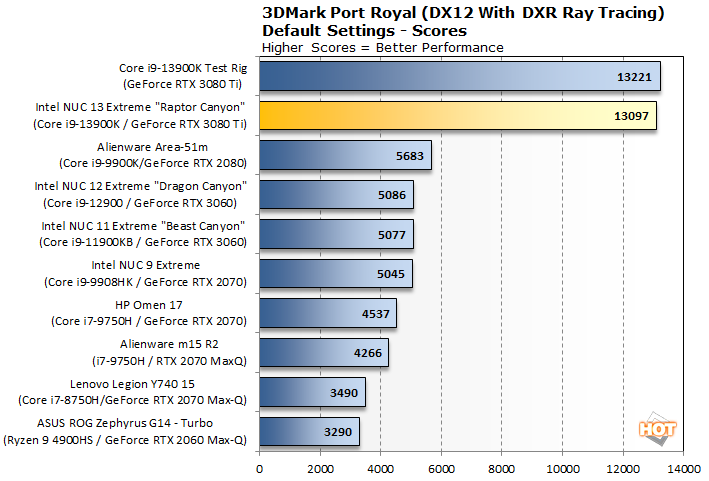
The same rings true in the Port Royal benchmark. the NUC 13's powerful CPU and GPU give it a clear edge over previous-gen NUC systems, but it is a hair slower than the unrestrained, full-sized desktop system equipped with similar hardware.
Middle Earth: Shadow Of War DirectX Game Tests
With our synthetic testing out of the way, let's get to some real-world tests with actual games. Though is it relatively small, the Intel NUC 12 Extreme is well-equipped for gaming with such a powerful processor and GeForce RTX-class GPU. Here's how things shook out...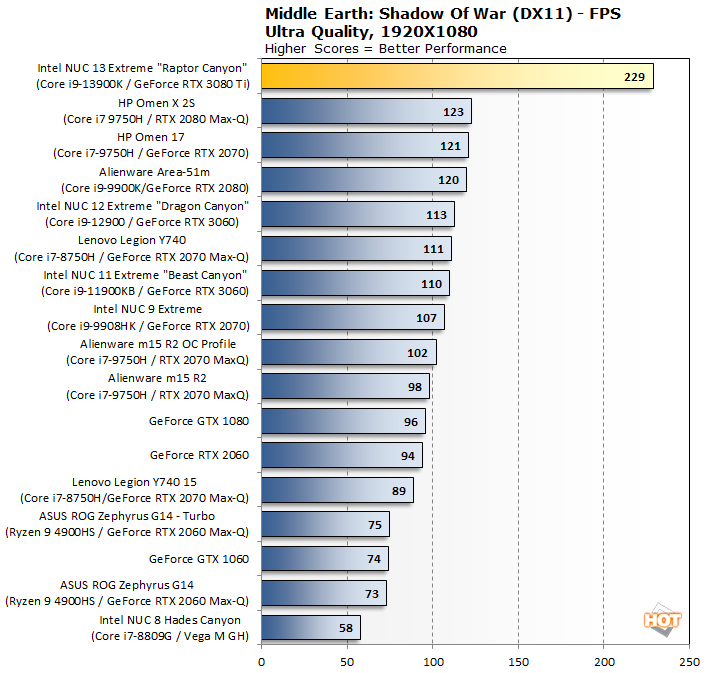
The NUC 13 Extreme once again pulls ahead of its previous-gen counterparts in the Shadow Of War benchmark, which is to be expected.
Shadow Of The Tomb Raider Benchmarks
The finale in the rebooted Tomb Raider trilogy, "Shadow of the Tomb Raider," is easily the best-looking of the bunch. It's also brimming with Tobii eye-tracking hardware support and leading edge graphics technologies. To test this game out, we cranked the visuals up to High and tested at the full-HD resolution of 1920x1080.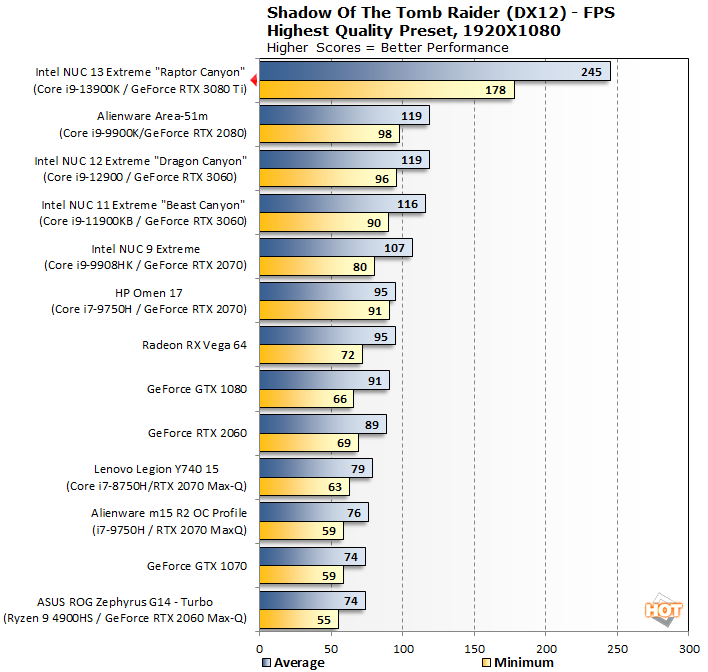
Total System Power Consumption Data
Throughout all of our benchmarking and testing, we also monitored how much power our Intel NUC 13 Extreme test system consumed with a power meter, and compared the results to some of the other desktop systems we used for benchmark comparisons.
Our goal was to give you an idea as to how much power each configuration used while idling at the Windows desktop and then while under a heavy CPU workload. Keep in mind, this is total system power consumption being measured at the outlet and not the the individual power of the CPUs alone.
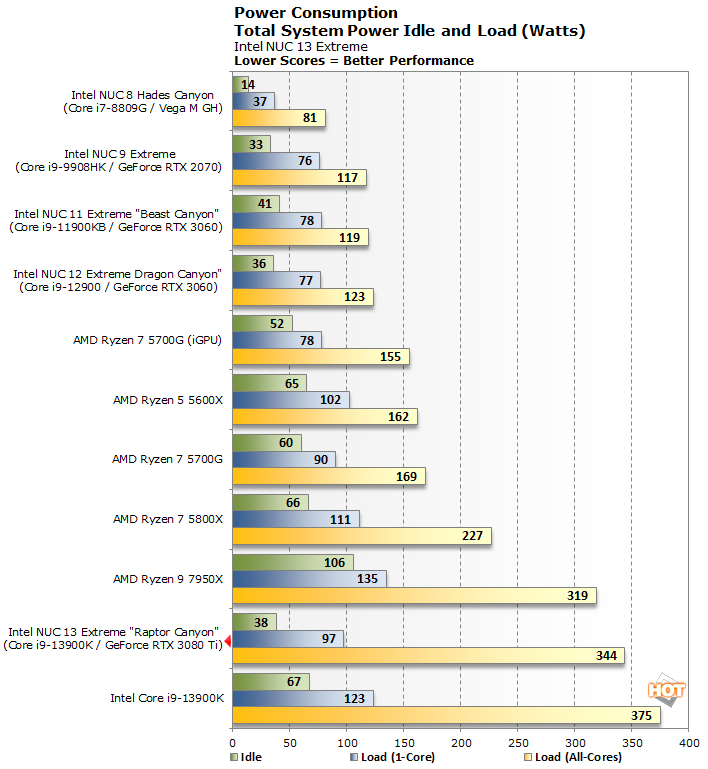
Intel had certain thermal and power budgets available with the compute modules used in previous-gen, high-performance NUC systems. As such, power consumption characteristics between the NUC 11 and NUC 12 are very similar. Those constraints have been lifted with the NUC 13 Extreme (for the most part) and it shows in the power consumption numbers. the NUC 13 Extreme behaves similarly to our full-sized 13th Gen test rig, minus a few watts due to the tamer max PL2 limit with the NUC.
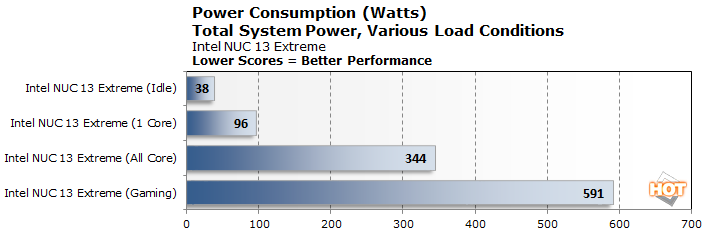
We also monitored system power in a real-word gaming scenario (in this case, while playing Tomb Raider) on the NUC 13 Extreme. As you can see, power shoots up to nearly 600 Watts when banging on the entire system simultaneously.
Intel NUC 13 Extreme Cooling And Acoustics
This is all of the hardware health data captured during a run through PCMark 10. As you can see, for the most part, CPU temps hover in the 60° - 80°C range for the vast majority of the workloads. It is only in the POV-Ray run at the end that the CPU temp spikes up to about 100°C for a brief period before it throttles back down. The GPU temperature is not a concern whatsoever, especially with PCMark's workloads. The ASUS TUF GeForce RTX 3080 Ti inside the NUC 13 Extreme chassis never even hit 70°C. Though the NUC 13 Extreme is more compact than any mid-tower, GPUs effectively have access to cool air from outside the chassis, due to the mesh and vents that effectively surround the system.
The CPU frequency data at the top of the table above does reveal some interesting things. We've snipped the CPU frequency data from the NUC 13 Extreme's PCMark run and the unrestrained Core i9-13900K's PCMark run from our initial review and positioned them side-by-side here. This is what happens to the Core i9-13900K's frequencies when running with a 250w PL2 (NUC 13) or 288w+ PL2 (test rig), at least with PCMark's workloads. As you can see, the valleys are much deeper on the NUC, whereas the full-sized desktop system with AIO liquid cooler is able to maintain near-peak frequencies throughout.
We've also got some hardware health data to share captured during a 3DMark Time Spy run to see how the GPU behaved in the NUC 13 Extreme. Although the GPU is mounted upside-down in a small chassis, everything behaved normally and GPU temperatures where relatively tame. Because the majority of NUC 13 Extreme's chassis is sheathed in mesh, the GPU effectively has access to cool, external air, which helps keep temps in check.
Final Thoughts On The Intel NUC 13 Extreme
The Intel NUC 13 Extreme will go on sale in China initially, but a wider release is expected during the fourth quarter of 2022, with availability in additional regions coming in early 2023. Prices for the Intel NUC 13 Extreme Kit will range from $1179 to $1549 for barebones units, depending on the CPU configuration, and $760 to $1100 for the Intel NUC 13 Extreme Compute Element alone (sans chassis), again depending on the configuration. If you're pricing out a mini-ITX small form factor build, it's clear the highly integrated nature of the Intel NUC 13 Extreme commands a premium.With previous-gen NUC Extreme units, which featured a much more compact chassis, it was easier to justify a price premium, because there was no way to build a similar-sized system, with similar amounts of horsepower, without some serious modifications or other compromises. That's not necessarily the case with the NUC 13 Extreme. There are mini-ITX chassis available from manufacturers like Fractal Design and Cooler Master that are a similar size (give or takes an inch or two in some dimensions) to the NUC 13, that can also handle large graphics cards.
Ultimately, the NUC 13 Extreme has the hallmarks of an awesome little PC, with massive amounts of horsepower, given its relatively svelte chassis. Intel really did use every square inch of space to good effect in the NUC 13 Extreme, and the massive boost in performance over previous-gen NUCs is abundantly clear. However, if you're willing to compile the individual parts and assemble a mini-ITX rig on your own, you can definitely save a few bucks. That said, we still dig the NUC 13 Extreme and give credit to Intel where it's due, for continually pushing the envelope with its line-up of small form factor system. What the NUC 13 Extreme lacks in compactness, it more than makes up for with sheer horsepower and an innovative design.