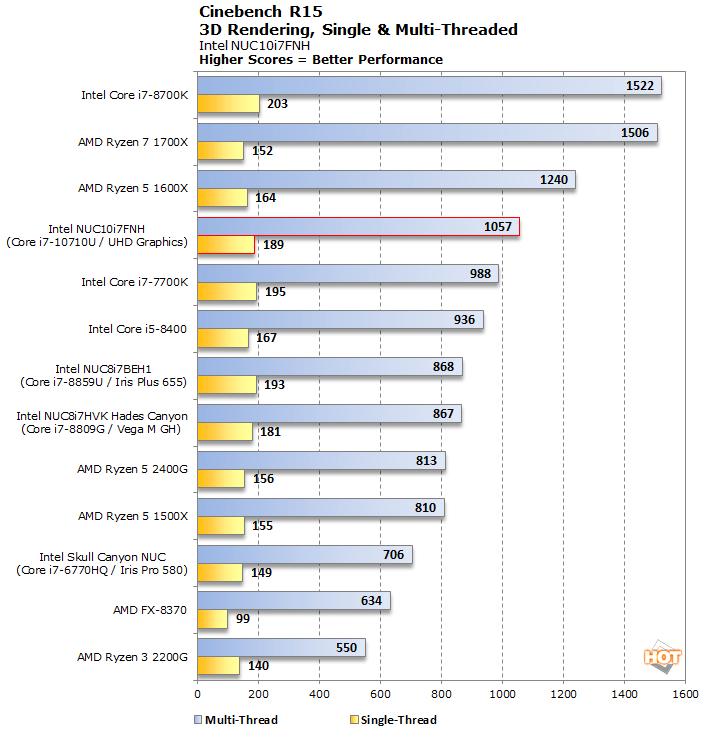Intel NUC10i7FNH Review: Powerful, Palm-Sized 6-Core Mini PC
Intel NUC NUC10i7FNH: System Level Benchmarks
When the Windows 10 installation was complete, we fully updated the OS, and installed all of the drivers necessary for our components. Auto-Updating and Windows Defender were then disabled, and we installed all of our benchmarking software, performed a disk clean-up, and cleared any temp and prefetch data. Finally, we enabled Windows Quiet Hours / Focus Assist and let the systems reach an idle state before invoking a test.
Since we don't have an array of NUCs and other small form factor systems perpetually on-hand, we've compared the performance of the Intel NUC10i7FNH to a couple of previous-gen NUCs, in addition to a handful of mobile and entry-to-midrange desktop processors to help you all understand where a system like this falls in the current landscape.
|
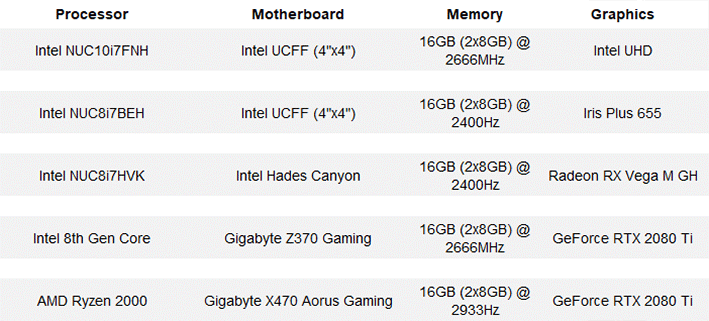
|
PCMark 10 is one of Futuremark’s series of popular PC benchmarking tools. It is designed to test the performance of all types of systems, from tablets to desktops. It offers multiple separate benchmark tests to help consumers find devices that offers the perfect combination of efficiency and performance for their particular use case.
This version of the suite improves the Essentials, Productivity, and Digital Content Creation benchmarks with tests using popular open source applications for image processing, video editing, spreadsheets, and the like...
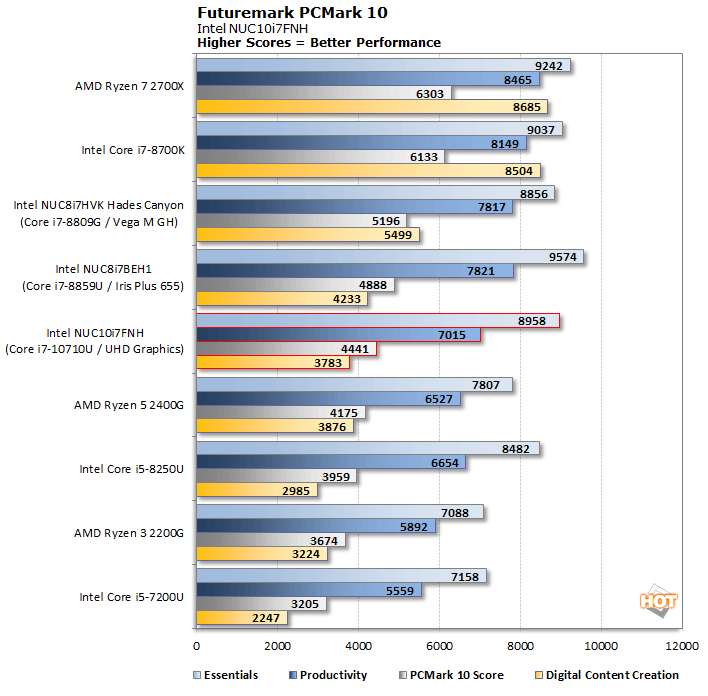
The Intel NUC10i7FNH lands squarely in the middle of the pack of our reference systems. The higher-end GPU in the 8th-Gen Bean Canyon NUC helps it to edge out the newer 10th Gen model, despite the latter's more powerful CPU. Overall, performance is well ahead of some previous-gen Core i5s and entry-level Ryzen processors, however.
|
All of the systems were tested using the latest version of Microsoft's Edge browser, with default browser settings, on a clean install of Windows 10 Professional x64.
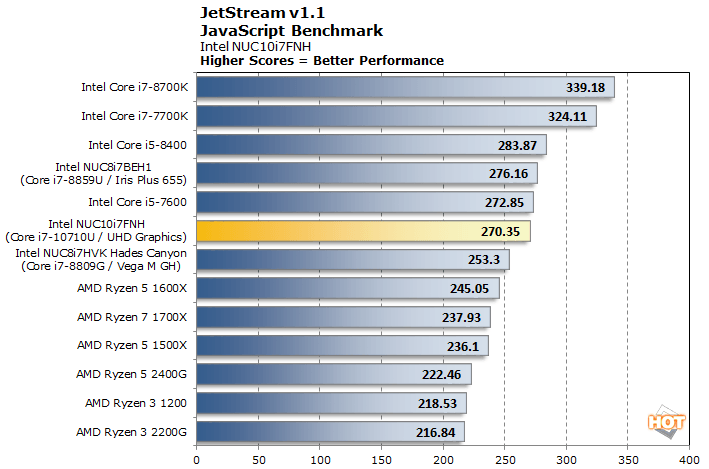
The Intel NUC10i7FNH once again lands about in the middle of our group of reference systems, tightly bunched with the other small form factor NUCs we have looked at previously.
|
In this test, we created our own 223MB WAV file and converted it to the MP3 format using the multi-thread capable LAME MT application in single and multi-thread modes. Processing times are recorded below, listed in seconds. Shorter times equate to better performance.
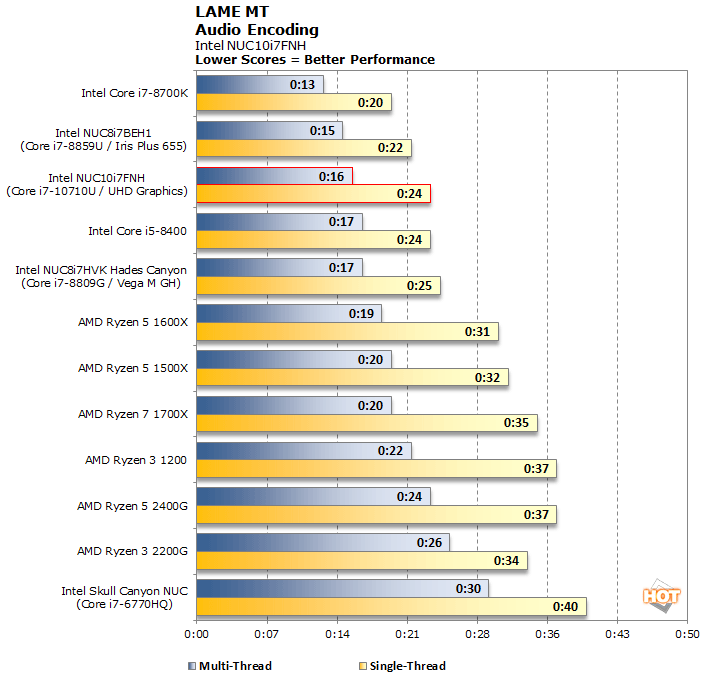
This benchmark uses only one or two threads and benefits from higher-clocks and additional cache. As such, the desktop Core i7 and previous-gen NUC with embedded memory take the lead, but the Intel NUC10i7FNH is right in the mix near the top of the stack. Short, lightly threaded workloads like this are exactly where an SFF system like the Intel NUC10i7FNH will shine.
|
Blender is a free and open source 3D creation suite that can handle everything from modeling, rigging, animation, simulation, rendering, compositing and motion tracking, even video editing and game creation. It has a built-in benchmarking tool that will track the time it takes to complete rendering a particular model. We used a CPU-focused BMW model for these tests here...
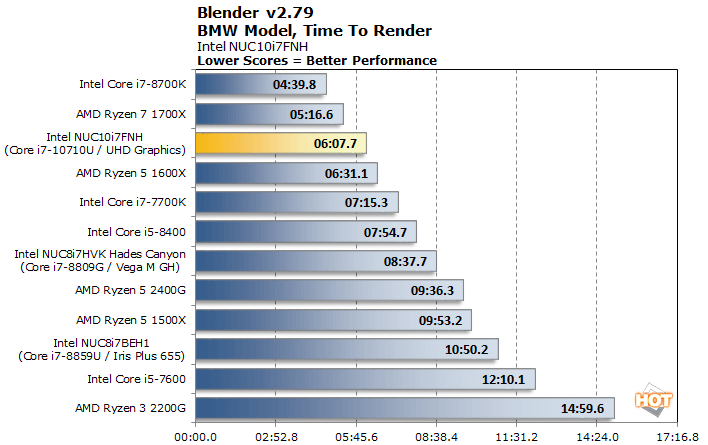
The Intel NUC10i7FNH's 6-core / 12-thread Core i7-10710U allow it to clearly outpace the previous-gen, quad-core NUCs. This mini-PC ultimately comes in just behind some 8-core previous-gen systems, even with a sustained workload like this one.
Cinebench R15 is a combination CPU and OpenGL 3D rendering performance test based on Cinema 4D from Maxon. Cinema 4D is a 3D rendering and animation tool suite used by animation houses and producers like Sony Animation and many others. It's very demanding of system processor resources and can utilize any number of threads, which make is an excellent gauge of computational throughput. This is a multi-threaded, multi-processor aware benchmark that renders and animates 3D scenes and tracks the length of the entire process. The rate at which each test system was able to render the entire scene is represented in the graph below.
|