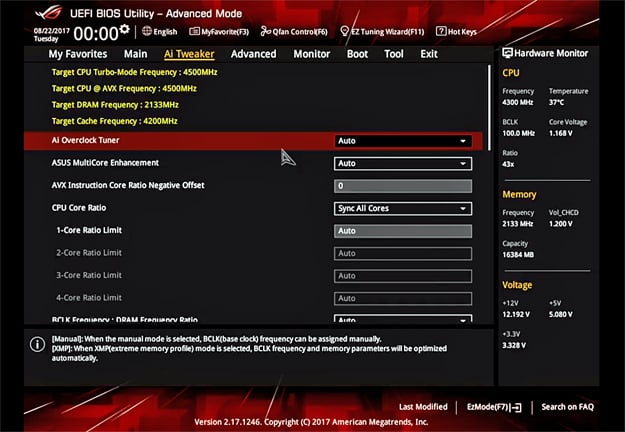Intel Z270 Motherboard Round-Up: MSI, Gigabyte, And ASUS Offerings For Kaby Lake
Z270 Motherboard Round-Up: UEFI BIOS Shootout
Before we jump into the benchmark numbers and graphs, lets a take a quick look at each board's UEFI BIOS environment. Each offers a wide variety of features and tweaking options, yet like most things, not all are created equal..
Here ASUS revisits their crimson-theme ROG UEFI BIOS Utility, last seen on the ASUS Z170 ROG Maximus VIII Extreme we reviewed in 2016. The design scheme is easy to navigate with Easy and Advanced modes. All the essentials are in place to update the BIOS, make and control fan profiles, overclock the system and more. The BIOS features the company's tried and true AITweaker, which remains a sophisticated and comprehensive set of tools where users can fine-tune overclock settings in a variety of ways. Within is the "Tweaker's Paradise," where changes to the BLCK frequency, BLCK Spread Spectrum, DMI voltage and more can be further dialed in to stabilize overclocking.
Gigabyte has all the essentials as well, minus the sleek modern look. As we've mentioned in the past, this is a "sufficient" BIOS environment. The layout is obvious, intuitive and easy to use. We're always happy to see custom fan profiles supported as they are here, along with an easy Q-Flash feature. RGB lighting fans, however, will have to settle for desktop tweaking using the company's RGB Fusion application. BIOS RGB tweaking can be done on the company's higher end Gaming 7 and Gaming 9 Aorus motherboard models. Overall the board's BIOS feature set is robust enough to suit gamers and most overclockers on a budget.

ASUS STRIX Z270F Gaming
Here ASUS revisits their crimson-theme ROG UEFI BIOS Utility, last seen on the ASUS Z170 ROG Maximus VIII Extreme we reviewed in 2016. The design scheme is easy to navigate with Easy and Advanced modes. All the essentials are in place to update the BIOS, make and control fan profiles, overclock the system and more. The BIOS features the company's tried and true AITweaker, which remains a sophisticated and comprehensive set of tools where users can fine-tune overclock settings in a variety of ways. Within is the "Tweaker's Paradise," where changes to the BLCK frequency, BLCK Spread Spectrum, DMI voltage and more can be further dialed in to stabilize overclocking.
Gigabyte Aorus Z270X-Gaming K5
Gigabyte has all the essentials as well, minus the sleek modern look. As we've mentioned in the past, this is a "sufficient" BIOS environment. The layout is obvious, intuitive and easy to use. We're always happy to see custom fan profiles supported as they are here, along with an easy Q-Flash feature. RGB lighting fans, however, will have to settle for desktop tweaking using the company's RGB Fusion application. BIOS RGB tweaking can be done on the company's higher end Gaming 7 and Gaming 9 Aorus motherboard models. Overall the board's BIOS feature set is robust enough to suit gamers and most overclockers on a budget.
MSI Z270X XPOWER Titanium
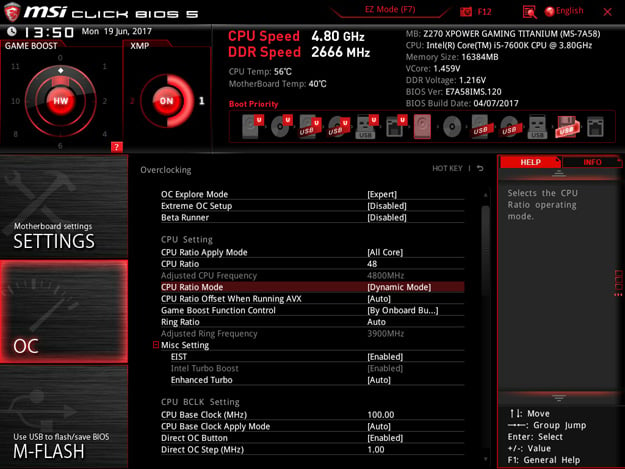
We last saw the Click BIOS 5 environment on the MSI Z170A Gaming M9 ACK. This is easily the most modern and visually appealing of the three BIOS designs. It's just as clean and intuitive as the other two, and does it in style with a cool brushed metal motif. It also features Easy and Advanced modes, where the former is as decorative as the latter. The BIOS uses a high resolution scalable design so all the text and fonts pop for clean, easy reading. We found extensive overclocking tools to rival those of the ROG STRIX, plus plenty more for tweaking memory, creating/managing fan profiles and to quickly update the BIOS. The XPOWER also held our 4.8GHz OC with no hassle. We're confident seasoned power users will squeeze more out of this exhaustive BIOS feature set, with more substantial cooling.