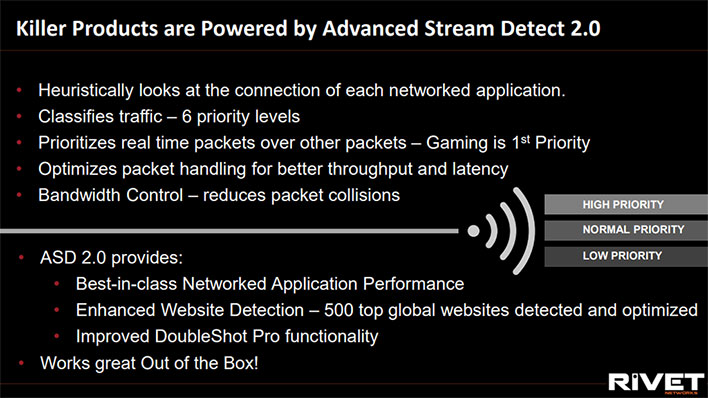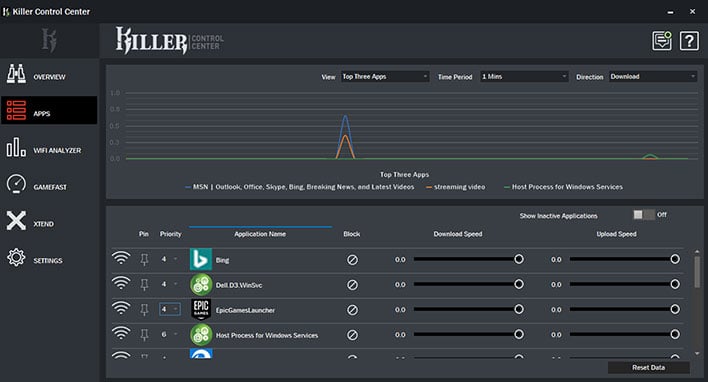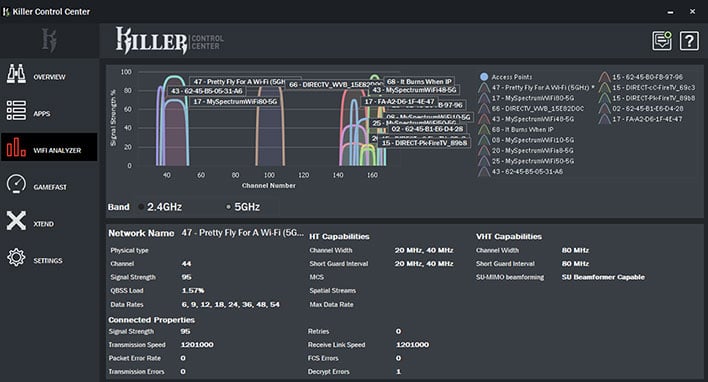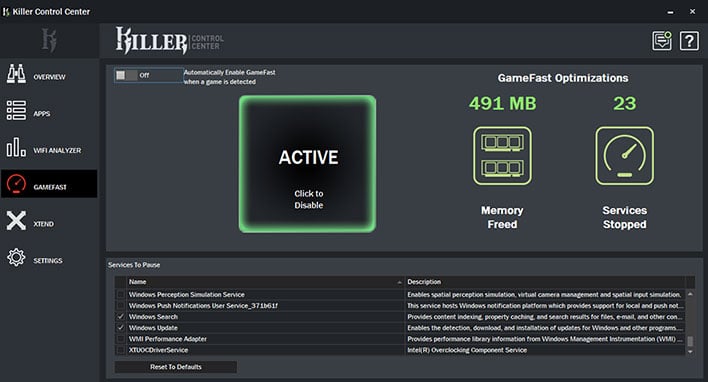Killer Wi-Fi 6 AX1650 Review: Ultra Fast, Affordable Next-Gen Wi-Fi
Killer Wi-Fi 6 AX1650: Features And Software
Wi-Fi 6 technology is a potential game changer because it is more than a speed upgrade over Wi-Fi 5. At the heart of the latest wireless standard is something called orthogonal frequency-division multiple access (OFDMA). This is the key to unlocking better wireless performance in homes and businesses with many different wireless devices all vying for bandwidth.
We covered this in our review of the Netgear Nighthawk AX8 Wi-Fi 6 router, but for a quick recap, picture yourself standing in line at the grocery store. Up ahead you can see the clerk ringing up items, and while he may have fast hands, he can only ring up one person at a time.
When Wi-Fi 5 came along, it introduced an optional feature called MU-MIMO (multi-user, multiple-input, multiple output). In this analogy, MU-MIMO is like having more grocery store lines to ring up customers. This speeds things up because there are more clerks, but in each of those lines, the clerk is still only able to assist one person at a time. This is where OFDMA comes into play. OFDMA enables each clerk to multitask—think of them as super clerks who are able to ring up more than one customer at a time. Picture Goro from the Mortal Kombat universe working at Piggly Wiggly.
Technically speaking, data transmission signals get split into smaller chunks, and a compatible router then sends those smaller signals to individual devices in your network. This allows for multiple devices to be served in the same transmission window.
This is important because homes are becoming increasingly crowded with wireless devices—from computers and game consoles, to smartphones and smart speakers, and even refrigerators, a typical home might have a dozen (or more) Internet-connected devices competing for bandwidth.
Killer Wi-Fi 6 AX1650 And Killer Control Center
The Killer Wi-Fi 6 AX1650 is the first 2x2, Wi-Fi 6 product in the market, alongside Intel's adapter, which is essentially the same chunk of hardware. It features 2.4Gbps of theoretical throughput, which is 40 percent faster than Wi-Fi 5, and 4X better throughput in dense environments, according to Rivet Networks.
On the software side, Advanced Stream Detect 2.0 sits at the heart of the AX1650. This is essentially a hyper-tuned quality of service (QoS) scheme, but with "intelligence capabilities" to better detect and accelerate network traffic for specific websites and applications. Rivet Networks says this leads to less lag and lower latencies, less buffering, and better control over your network traffic. This is accomplished by classifying network traffic into one of six priority levels.
The recently retooled Killer Control Center is the hub to all of this, and is the main thing that separates the AX1650 from Intel's stock Wi-Fi 6 adapter. Advanced Stream Detect 2.0 is tied into this (you would need to uninstall the Killer Control Center to disable the technology), as are other technologies unique to the AX1650.
At a glance, the Overview page provides real-time monitoring of network traffic among the six priority levels, labeled as Games, Real-Time, Streaming, Normal, Web Download, and App Download. Users can also click on the "More Info..." link within the Killer Intelligence Engine section at the top to see what exactly the AX1650 has been doing.
The Killer Intelligence Engine section also lists out any recommended actions, each with a handy "Action" button to perform the task (if desired). For example, it may advise setting bandwidth limits if that is not something you have already done, or suggest moving to a different wireless network if the one you are on is heavily congested.
Appropriately enough, the Apps tab brings up a list of apps, for which you can manually adjust the priority level. The limitation here is that this happens on the Killer-enabled PC you are using, and not your network as a whole—that's to say, giving YouTube the lowest priority (6) will not have an effect on little Johnny watching goofy clips in his bedroom on his phone while you are trying to play a competitive esports title. Nevertheless, it at least lets you optimize your own connections and online activities.
In addition, if you own a system with an AX1650 wireless adapter and a Killer Ethernet port (as is the case with the Alienware laptop we're using for this review), there is a feature called DoubleShot Pro that jettisons lower priority packets over to Wi-Fi. This means the wired port only handles the important stuff, like gaming (hoorah!).
One of the more interesting sections of the Killer Control Panel is the WiFi Analyzer. Just as it sounds, this provides a view the wireless network within range, along with the signal strength of each one and the channel numbers they are on.
This is more of a 'gee-whiz' sort of thing rather than a tool most users will fully utilize. However, it can be useful in troubleshooting a network connection that might not be operating up to expectations. And in theory, you could utilize this section to play around with different channel settings, to cut back on congestion and interference.
Another thing unique to the AX1650 is GameFast. This is yet another optimization tool, though instead of prioritizing network traffic, it pauses certain background services that are deemed unnecessary for whatever game you might be playing. Rivet Networks claims this can free up 20 percent of your memory and 10 percent of you CPU cycles.
It's hard to measure this sort of thing, in terms of making an actual difference to gameplay, because things like ping can change with the wind. However, you can customize which services will and will not be paused, such as Windows Update and a plethora of others. It's a rather long list, and we wish there was a way to sort the processes by those that are paused, rather than just by alphabetical order. As it stands, you have to scroll through them and look for checkmarks, to know which ones have been paused.
The AX1650 also supports a feature called xTend. This essentially turns your PC into an access point, as opposed to buying an actual range extender (or setting up a mesh network). Your PC still connects to the Internet normally, whether by a wired or wireless connection to your router, but other devices (such as smartphones) can hop a ride on your AX1650 without having to reach out to the router.
Finally, the Settings section is where you can set bandwidth limits. Rivet Networks recommends doing this, even though it feels counter intuitive on a fast connection. The purpose of setting a speed limit is to help determine if a low priority application needs to be slowed down to lessen the impact on latency for a higher priority application. As Rivet Networks explains things, the speed limit setting serves as a baseline to gauge if and when the adapter needs to make adjustments.
"For instance, if you have your speed limits set to 500Mbps, and you have a Steam download using that full 500Mbps, and you load up another game to play, the Killer Control Center will slightly throttle the Steam download to make sure that the data packets for the game have plenty of bandwidth available to reduce latency as much as possible," Rivet Networks explains.
This can be a little bit tricky because the effect is dependent on your ISP, which may throttle your connection in certain situations. Also note that the sliders you set in the Apps menu are based on percentages of the limits you set here.
So, does all this stuff actually make a difference when playing games? Let's have a look...