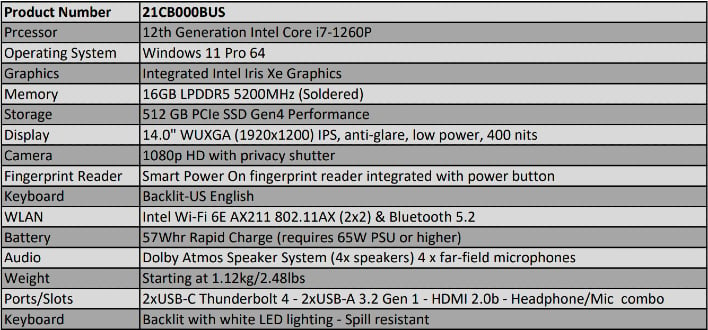Lenovo ThinkPad X1 Carbon Gen 10 Review: Sleek And Premium
Lenovo ThinkPad X1 Carbon Gen 10: A Business-Class Laptop With Form And Function

| Lenovo ThinkPad X1 Carbon Gen 10 - Starting MSRP: $1397.00 Lenovo's latest flagship ThinkPad has been refreshed with Intel's 12th Gen Mobile platform and as usual it's a extremely well-built machine, though it is a little pricey.
|
|||

|

 |
||
The Lenovo ThinkPad X1 Carbon Gen 10 is a well-built laptop aimed at business professionals and students who are on the go and require a device that is both powerful, dependable and light weight. With a 12th Gen Intel Core vPro processor built on Intel's Evo platform, it has the horsepower to run the apps both business professionals and students need, with the manageability features IT pros are looking for as well.
ThinkPad laptops have been a longtime favorite with business professionals for their durability and solid keyboard features, such as Lenovo's red trackpoint button and shaped key caps, rather than the mundane chiclet. Built to MIL-SPEC 810H standards, the Lenovo ThinkPad X1 Carbon Gen 10 is designed to withstand the harsh environments, shock and vibe, and still keep going. Equipped with a 12th Gen Intel Core i7-1260P CPU with integrated Intel Iris Xe graphics, this laptop should be powerful enough for most business and school use cases. With a 57Whr battery and Lenovo's Rapid Charge tech, you should be able to get all the work done you need without to much of a hassle looking for a power jack. However, those are Lenovo's claims so let's get into this review and find out how this new flagship ThinkPad stands up to the competition...
The keyboard on the ThinkPad X1 Carbon Gen 10 has undergone a bit of an overhaul. The underside has been redesigned for better air intake for better airflow to the the system's cooling solution. The new design, combined with the dual fan and rear venting, should allow for better overall thermal performance. All of this should provide the user with hours of work and/or play, without having to worry about the laptop getting uncomfortably warm. We will take a more in depth look at the thermals later.


On the left side of this machine, you will find a USB-C Thunderbolt 4/Power in port, a second USB-C Thunderbolt 4 port, a USB-A 3.2 Gen 1 port, and an HDMI 2.0b port. The dual Power/Thunderbolt 4 port can come in handy if you are not having to charge the laptop.
On the right side of the laptop you will find a Kensington lock slot, a USB-A 3.2 Gen 1 port, and a headphone/microphone port. Missing from the landscape on the model sent to us for review is an optional Nano SIM slot.
The trackpad is made slightly smaller due to the dedicated mouse buttons at the top of it. While this does take away from some of the trackpad area, there is still plenty of room for moving the pointer around. As with other ThinkPad laptops, this one comes with Trackpoint built-in as usual. This nifty red nub provides another way for a user to move the mouse pointer without having to lift their hands from the keyboard. It can be a time-saver for those who are adept with using it and working on a deadline where every second counts
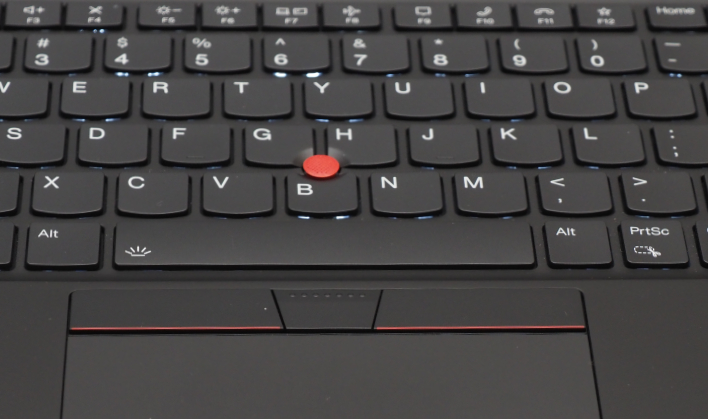


It's clear that Lenovo's new ThinkPad X1 Carbon Gen 10 delivers in terms of both build quality and features that mainstream users are looking for, but how does Intel's 12th Gen Core i7-1260P CPU and Lenovo's thermal solution and chassis design hold up to testing? Let's find out...