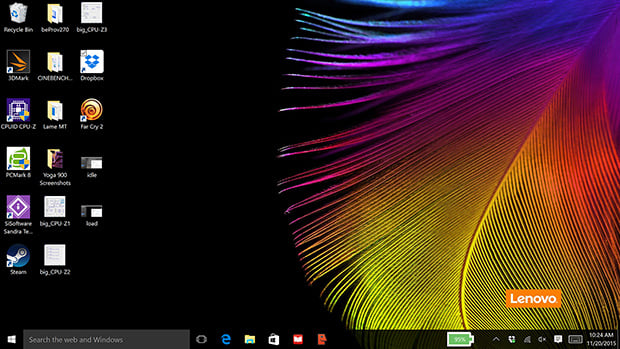Lenovo Yoga 900 Review: Brains, Beauty, and Brawn
User Experience and Software
The user experience with a laptop's bundled software suite largely depends on two things. First, the quality of the software itself, and second, the quality of the hardware powering it. Windows 10 Home is included on the Yoga 900, and we're largely fans of what Microsoft has done with its latest OS. It sits nicely on a hybrid machine like the Yoga 900, with touch-based elements working nicely when operating in tablet mode. Navigating was a breeze thanks to adequate memory and a potent CPU. Multitasking never became a burden, and it felt as if we couldn't have too many apps open at once. For a machine as thin (0.59-inches) and light (2.8 pounds) as this, that's saying something.
Lenovo went a little heavy on the bloatware though, tossing in its OneKey Recovery, Companion 3.0, Photo Master, SHAREit, REACHit, and McAfee's LiveSafe. Per usual, we would've much preferred all of this to be included on a USB key for optional installation rather than find it cluttering up our task bar upon first boot.
You'll find a 1MP 720p webcam along the inner ridge, which worked decently for video chatting. Those who have to tune into video calls on a regular basis may still want to budget for a dedicated camera and lighting though.
Gaming and entertainment fared pretty well, also. The 13.3-inch QHD+ (3200x1800) IPS display handles high-def content with aplomb, and light gaming will be possible thanks to Skylake's more powerful GPU, though not at the panel's native resolution. In terms of all-around performance, the Yoga 900 sets a new bar for what's possible in a sub-$1,500 thin-and-light hybrid. The only real performance and usability compromises we spotted were in high-end gaming. If you insist on playing the latest titles with all settings cranked, you'll need to splurge for a proper desktop replacement. For everyone else, this machine should tick all the right boxes.
One other thing: you can now use your voice to search and accomplish basic tasks thanks to embedded Cortana support. This is similar to using voice search within Google's Chrome browser, but it works systemwide. If you're accustomed to using a digital assistant through your phone to look for things or create reminders, you'll feel right at home. Admittedly, yelling at your laptop takes some getting used to, but it's actually quite usable.
Lenovo went a little heavy on the bloatware though, tossing in its OneKey Recovery, Companion 3.0, Photo Master, SHAREit, REACHit, and McAfee's LiveSafe. Per usual, we would've much preferred all of this to be included on a USB key for optional installation rather than find it cluttering up our task bar upon first boot.
You'll find a 1MP 720p webcam along the inner ridge, which worked decently for video chatting. Those who have to tune into video calls on a regular basis may still want to budget for a dedicated camera and lighting though.
Gaming and entertainment fared pretty well, also. The 13.3-inch QHD+ (3200x1800) IPS display handles high-def content with aplomb, and light gaming will be possible thanks to Skylake's more powerful GPU, though not at the panel's native resolution. In terms of all-around performance, the Yoga 900 sets a new bar for what's possible in a sub-$1,500 thin-and-light hybrid. The only real performance and usability compromises we spotted were in high-end gaming. If you insist on playing the latest titles with all settings cranked, you'll need to splurge for a proper desktop replacement. For everyone else, this machine should tick all the right boxes.
One other thing: you can now use your voice to search and accomplish basic tasks thanks to embedded Cortana support. This is similar to using voice search within Google's Chrome browser, but it works systemwide. If you're accustomed to using a digital assistant through your phone to look for things or create reminders, you'll feel right at home. Admittedly, yelling at your laptop takes some getting used to, but it's actually quite usable.