LG G6 Review: Design Elegance And Efficiency A Winning Combination
LG G6 Experience, Software And Camera Performance
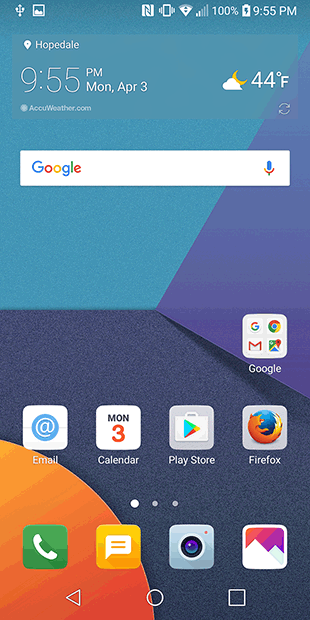



Of note, and something that potential buyers of the device should be aware of, is the current class action suit that's ongoing with LG for its dreaded boot loop bug that can quite literally render devices completely inaccessible. It has been recently documented that the same issue occurs with several generations of LG phones starting with the LG G4, the V10, the V20, the G5 and even Google's Nexus 5x, built by LG. We personally, in fact, have seen this bug for ourselves with both the G4 and Nexus 5x. That's not saying the LG G6 will some day suffer the same demise. However, it's an issue that simply doesn't crop up until months or even years after initial purchase and ownership. Regardless, just a word to the wise. Hopefully LG has this issue in hand by now, as it appears to be a base level manufacturing issue -- though without a long term track record, we cant' say with complete certainty either way.
LG G6 Camera Performance: Admirable And Feature-Rich




The camera setup of the LG G6 is competitive with most current gen Android flagships and feature-rich, with all the bases covered. A Full Auto mode is available, as well as trick shots like Panorama, 360 Panorama, Slo-Mo and even something called "Popout" which we show you here below. You also can shoot in lots of different aspect ratios, including 16:9 and 18:9 with both the standard and wide-angle camera settings. 18:9 pictures however are best appreciated on the phone itself, rather a larger display, because its resolution isn't higher and the pixels are just spread out over a wider aspect. On the display of the G6 itself though, it does look really nice.








Standard And Wide-Angle Shots - Rear Camera


G6 "Pop-Out" Shots - Fish Eye And Black And White
Actual shot reproduction of the LG G6 is also top-notch. We'd like to A/B the G6 versus the Galaxy S8 when it comes in but our early view is that the G6 does compete with the Pixel XL, and that's a tall order because the Pixel's camera is excellent. However, there are some subtleties between the two that are notable. For one, the G6 tends to over-sharpen things by just a hair in processing, in our opinion. Again this is a subjective area, but we'd also offer that shots taken on the G6 have a bit more saturation as well, where the Pixel can look frankly sometimes slightly washed out. Some have gone as far as calling the G6's image production "cartoony," but we wouldn't go that far. As you can see, the shots here look pretty darn good and the G6 handles low light shots (tables with nick-knacks, bananas and dogs in bed) very well and mixed, challenging light shots (guardian angel in front of clock by window), adeptly as well.
There's also a really cool feature of the LG G6 camera, called Square mode, which rather than describing it, it's probably better to just let LG's demo video do the talking...
Useful, right? Instant gratification (and previewing to make sure you get the right shot) usually is...
Watching movies on the LG G6 is satisfying, with its super-tight 564ppi pixel density display delivering crisp images and balanced accurate colors.

4K Video In 16:9 Format On The LG G6 With IDT Phone Bean Bag Chair Swag
However, as you can see, there's a letter box effect that straps around not only the top and bottom of the display with 16:9 format content, but also the side vertical as well. The reality is, you're losing a bit of screen real estate horizontally, because the content doesn't fit the screen aspect. This is something that LG claims will become less of an issue over time as major content providers like Netflix will also begin supporting the format, and with Google behind it as well (YouTube will likely offer it sooner than later too). LG does give you app scaling features for downloaded apps as well, offering upscaling to 18:9, though YouTube was not on the list.
Our sample video shot on the G6 is also excellent, though we do again see a slight bit of over-sharpening in 1080p 60 and 30fps samples. The 4K video shot, on the other hand is crispy-good and as you can see, auto-focus works well.
Let's benchmark this thing...




The camera setup of the LG G6 is competitive with most current gen Android flagships and feature-rich, with all the bases covered. A Full Auto mode is available, as well as trick shots like Panorama, 360 Panorama, Slo-Mo and even something called "Popout" which we show you here below. You also can shoot in lots of different aspect ratios, including 16:9 and 18:9 with both the standard and wide-angle camera settings. 18:9 pictures however are best appreciated on the phone itself, rather a larger display, because its resolution isn't higher and the pixels are just spread out over a wider aspect. On the display of the G6 itself though, it does look really nice.








Standard And Wide-Angle Shots - Rear Camera


G6 "Pop-Out" Shots - Fish Eye And Black And White
There's also a really cool feature of the LG G6 camera, called Square mode, which rather than describing it, it's probably better to just let LG's demo video do the talking...
Useful, right? Instant gratification (and previewing to make sure you get the right shot) usually is...
Watching movies on the LG G6 is satisfying, with its super-tight 564ppi pixel density display delivering crisp images and balanced accurate colors.

4K Video In 16:9 Format On The LG G6 With IDT Phone Bean Bag Chair Swag
Our sample video shot on the G6 is also excellent, though we do again see a slight bit of over-sharpening in 1080p 60 and 30fps samples. The 4K video shot, on the other hand is crispy-good and as you can see, auto-focus works well.
Let's benchmark this thing...






