Minisforum HX90G Mini Gaming PC Review: A Tiny All-AMD Titan
Minisforum HX90G: Gaming On This Mini PC Satisfies At 1080p - Final Thoughts And Rating
Here follows a number of synthetic game engine and triple-A game benchmarks. Some of these we chose to compare with current and earlier Intel NUC devices, but other comparison graphs pit the HX90G against powerful gaming laptops from the last couple of years. The HX90G sits somewhere between these camps, so it is interesting to see both sets of comparisons.
PC enthusiasts and DIYers will be familiar with the suite of 3DMark graphics tests. They provide a number of simulated PC game engine tests, which usually have a specialization. Below we will be looking at Fire Strike Extreme (DX11 specialized), Time Spy (DX12 specialized) and Port Royal (DX12 with real-time ray tracing specialism). These are handy tests, spitting out a standard score for quick comparisons with other systems / GPUs.
3DMark Fire Strike (DX11) Benchmark Performance
The Minisforum HX90G starts with a win, when pitted against a host of Intel NUCs, and a number of pretty powerful laptops. Nvidia GPUs often lead in DX11 titles, but Fire Strike is known to run well on AMD GPUs. This probably shows the Radeon RX 6600M in the best light as far as 3DMark goes, as you will see.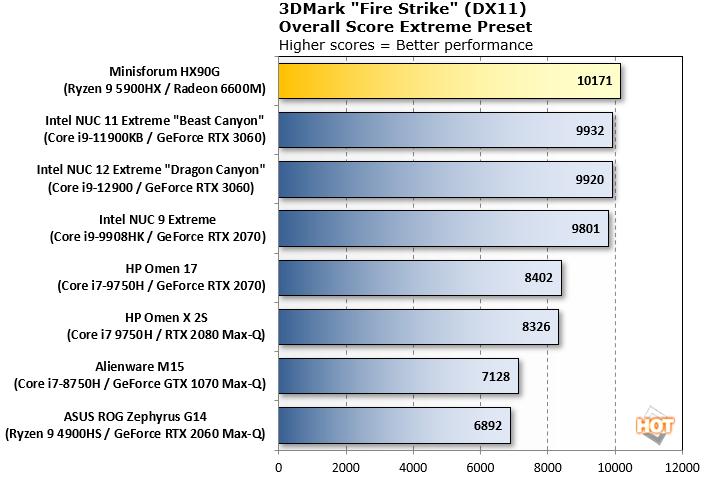
3DMark Time Spy (DX12) Benchmark Results
From being a leader, the HX90G falls to be about 10% slower than the Intel NUC 12 Extreme with its Intel Core i9-12900 Alder Lake processor and NVIDIA GeForce RTX 3060 desktop graphics card. Still, it’s a pretty good showing for the efficient little AMD laptop powered box.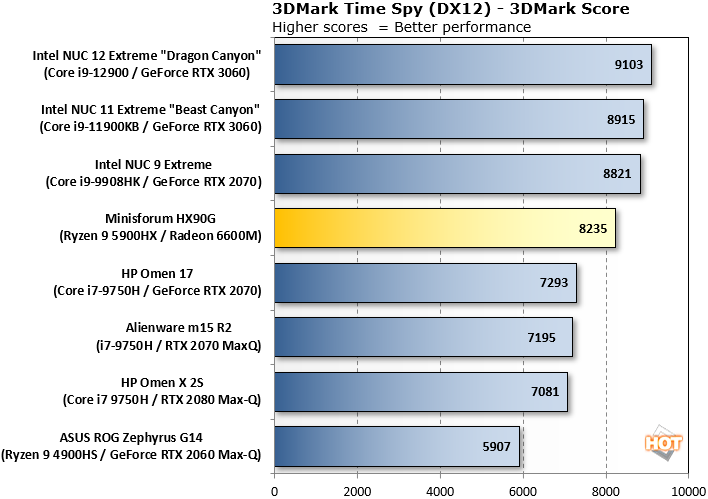
3DMark Port Royal (DX12 with real-time ray tracing)
The Minisforum HX90G comes a little unstuck in this test, with real-time ray tracing used for the visuals. This fact isn't surprising, compared to the GeForce RTX 3060-powered Intel NUCs. However, it is also eating the dust of most of the RTX 2070 variants in our results chart.
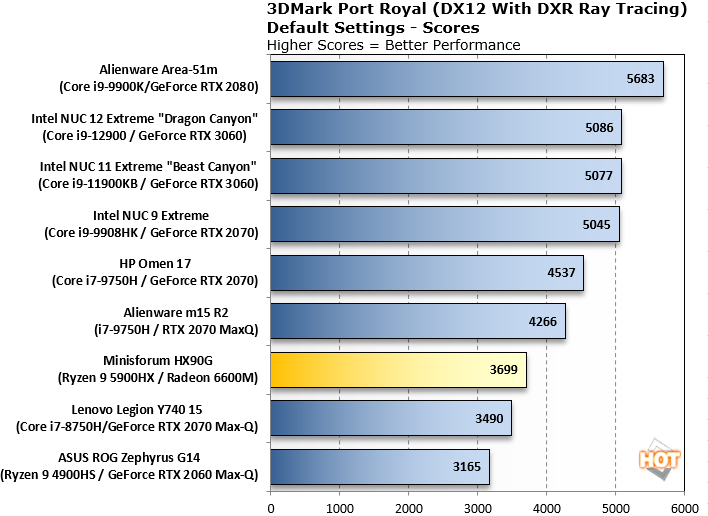
Fast frame rates in ray tracing games and AMD RDNA2 GPUs aren't an ideal mix, but if you have an RDNA2 GPU and want ray tracing on, upscaling technology like AMD FSR2.1 it will probably help a lot.
Gears 5 In-Game Benchmark Results
This is a modern AAA franchise title with a great art style and impressive graphics on PC. In previous runs we haven't checked out this title on NUCs. However, we were interested to see the HX90G with its AMD laptop parts fighting against some powerful modern laptops with a mix of AMD, Intel, and Nvidia performance hardware.
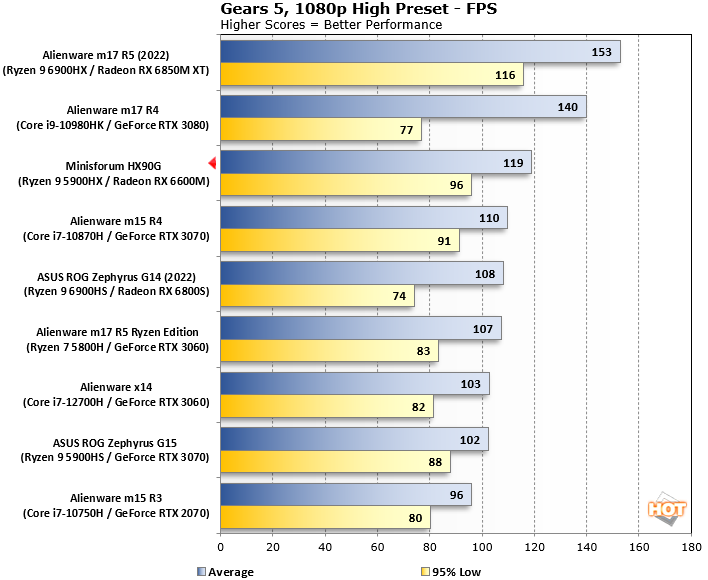
In this Gears 5 gaming test, we can definitely see the HX90G punching above its weight. We reckon the more substantial CPU and GPU cooling solution in the mini desktop chassis is instrumental to this good showing. Slotting in between the RTX 3080 (Laptop) and RTX 3070 (Laptop) Alienware computers is a pretty good result for an RX 6600M (100W laptop GPU in a mini desktop form factor).
Shadow of the Tomb Raider In-Game Benchmark
Happily, we have some Intel NUC comparison scores back again for this title, as well as a couple of Alienware laptops, for good measure. The little Minisforum performs pretty well here, it is in the top four performers, all running comfortably over 100fps on average and with not more than 10fps between them.
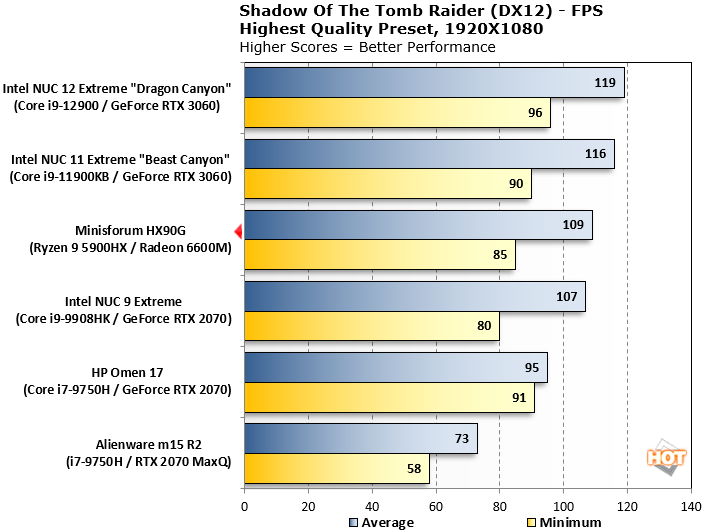
F1 2021 Benchmark In-Game Benchmark Results
Our last game of choice is a luscious racing game F1 2021. Sadly, we didn't test Intel's NUC series in this game previously, so have the HX90G pitted against Alienware gaming laptops again.
In this racing title, the HX90G with its Ryzen 9 5900HX and Radeon RX 6600M outpaces the more modern combination of the Ryzen 9 6900HS and Radeon RX 6800S with some ease. This looks like another case of the laptop form factor and thermals holding back rival hardware. However, the laptops with GPUs several tiers higher like the RX 6850M XT and RTX 3080 show what significantly more powerful hardware can do, even when space / cooling / power constrained.
Final Thoughts About the Minisforum HX90G Mini PC
In this review so far we have talked about the HX90G in some detail; its design, characteristics, and technical specifications. Recognizing it as being something of a hybrid between a NUC and a laptop offering, due to its component choice, we pitted it against previous Intel NUCs that have been through our labs, and a few high-end gaming laptops. It has held up respectably in all these tests. So in summary, the choice, as it always will be, is left with the reader - whether this mix of components in a compact, and even quite portable, desktop is something you would want and if the price is right.Yes, it performs better than a laptop with the Ryzen 9 5900HX and Radeon RX 6600M would do, so it punches above its weight in this respect. But it isn't as portable as a laptop obviously, which includes a built-in screen and battery for true on-the-go productivity and fun. Using the HX90G, we often pondered whether we could just use a docked laptop instead, but a laptop with these particular performance parts (or very similar) would cost approximately $1,500, and the HX90G as tested is ~ $900-ish. Also, remember this performs better than a laptop with the same components, due to not being shy about ramping up the power use, and featuring a much more capable cooling solution. For a machine you might sometimes move around to other locations with screens or monitors available, or want to shove in a small space and run in a discrete manner (like a Home Theater PC) the HX90G is a very good choice.
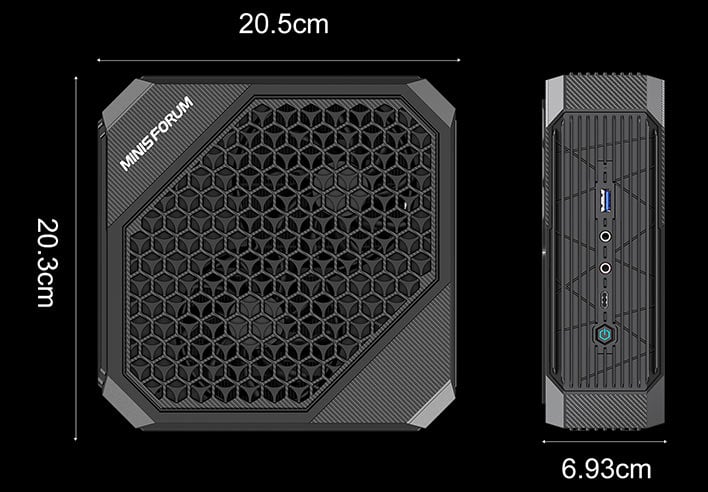
In our introduction, we complained about the lack of USB ports at the rear of this system. There are just three; we used one with a keyboard, one with a mouse, and the other with a USB sound card. As we are using this as a desktop with wired audio, we didn't want to 'permanently' plug the 3.5mm speaker and mic wires into the front of the unit. Moreover, when trying to plug the 3.5mm speaker cable into the front of the HX90G it wouldn't click-in due to the ridges on the front of the chassis. Fortunately, we had a spare USB dongle type audio solution hanging from a previous system (a humble but capable $13 gadget from Amazon). Some people will have Bluetooth speakers / mic / headset equipment, or will be happy to use the front ports, however. Interestingly, before using this audio dongle, the built-in sound of the HX90G is seen by Windows as a USB device - so it must be attached by a USB header on the motherboard somewhere.








