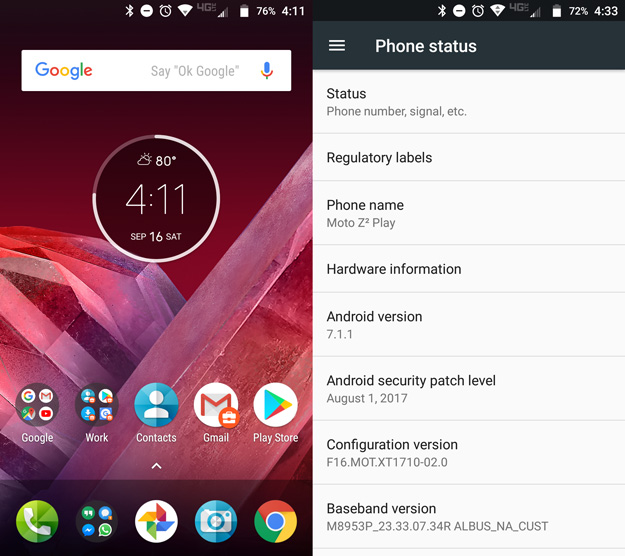Moto Z2 Play Review: A Refined Battery Life Champion Returns
Moto Z2 Play: Software and User Experience
As always with Moto, the Z2 Play ships with virtually stock Android (7.1.1) Nougat with no custom skinning in sight. Aside from Verizon’s unpleasant bloatware, Motorola only includes the Moto app which manages settings for Moto Actions, Moto Display, and Moto Voice.
Moto Actions provide some of the most seamless quality-of-life enhancers we see in any smartphone. I probably use the double chop for flashlight action daily and it is always handy to wave over the phone for notifications at a glance.
The Moto Z2 Play brings a new party trick in the form of One Button Navigation. Enabling this option hides the software navigation keys and instead enables users to tap, swipe, and hold the fingerprint reader to go back, Home, display recent apps, trigger Google Assistant, and shut off the display. We wholly expected this to be an awkward experience but it is surprisingly natural. Incorrect presses are rare – generally registering a Home press instead of Back – but overall it is reminiscent of many of the on-screen gesture navigation apps we’ve seen through the years. It is only cumbersome when you need to hit the back button repeatedly, such as while browsing reddit posts. As a further benefit, this makes unsightly screen burn-in much less of an issue for the AMOLED display.
Under Moto Display, the Z2 Play has a new Night Display option. This filters out stimulating blue light which disturb circadian rhythms and may contribute to insomnia. This can be configured to turn on and off at specific times, at sunrise and sunset, or work with your morning alarm. The warmer tones are not particularly strong compared to other phones and apps with similar functionality so it won’t impact color perception much. We do wish the strength of the effect could be adjusted as I prefer a stronger blue light filter – but every bit helps.
Finally we have Moto Voice which is now augmented with a “Show Me” hot phrase. Users can say things such as “Show me the weather” to bring up a card with current weather conditions or bring up an app with a phrase like “Show me Hangouts”. As a bonus, this can be configured to work even while the screen is off using the Trusted Voice option to unlock the phone. In our testing, it works well with fewer false positives than we’ve seen with “OK Google” but it needs a reasonably quiet environment to pick up your voice.
Moto Actions provide some of the most seamless quality-of-life enhancers we see in any smartphone. I probably use the double chop for flashlight action daily and it is always handy to wave over the phone for notifications at a glance.
The Moto Z2 Play brings a new party trick in the form of One Button Navigation. Enabling this option hides the software navigation keys and instead enables users to tap, swipe, and hold the fingerprint reader to go back, Home, display recent apps, trigger Google Assistant, and shut off the display. We wholly expected this to be an awkward experience but it is surprisingly natural. Incorrect presses are rare – generally registering a Home press instead of Back – but overall it is reminiscent of many of the on-screen gesture navigation apps we’ve seen through the years. It is only cumbersome when you need to hit the back button repeatedly, such as while browsing reddit posts. As a further benefit, this makes unsightly screen burn-in much less of an issue for the AMOLED display.
Under Moto Display, the Z2 Play has a new Night Display option. This filters out stimulating blue light which disturb circadian rhythms and may contribute to insomnia. This can be configured to turn on and off at specific times, at sunrise and sunset, or work with your morning alarm. The warmer tones are not particularly strong compared to other phones and apps with similar functionality so it won’t impact color perception much. We do wish the strength of the effect could be adjusted as I prefer a stronger blue light filter – but every bit helps.
Finally we have Moto Voice which is now augmented with a “Show Me” hot phrase. Users can say things such as “Show me the weather” to bring up a card with current weather conditions or bring up an app with a phrase like “Show me Hangouts”. As a bonus, this can be configured to work even while the screen is off using the Trusted Voice option to unlock the phone. In our testing, it works well with fewer false positives than we’ve seen with “OK Google” but it needs a reasonably quiet environment to pick up your voice.