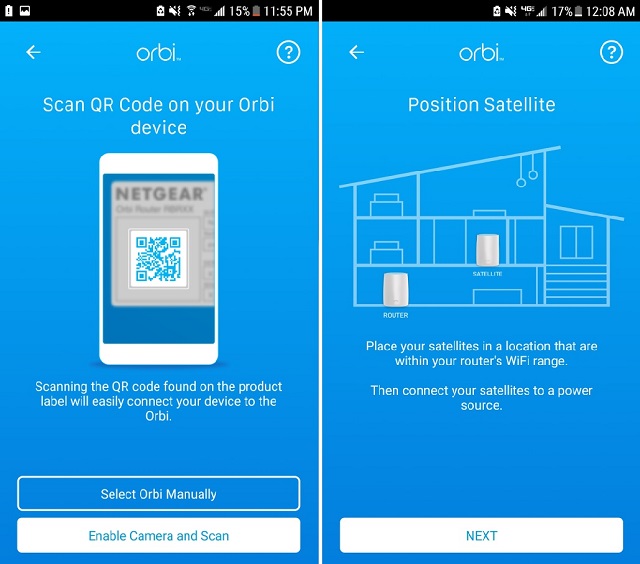NETGEAR Orbi Mesh Router With Cable Modem Review: Blanketing Your Home Network
NETGEAR Orbi Home Mesh WiFi System: Setup & Performance
Setting up the NETGEAR Orbi Mesh Router With Cable Modem through the "Orbi" app is a breeze. Once you have the app on your Smartphone all you have to do is scan the barcode on the bottom of the router and you're off to the races. From there the app will start and automatically begin the setup process for the modem and router.
Since the Orbi kit we looked at has a modem as well as a router you will need to allow it to connect to your ISP before it can start broadcasting a signal. In order to do this you select your ISP in the app a verify your account. Once that is setup the rest is done automatically. Currently Orbi works with Cox, Xfinity and Spectrum. Note, however, the kit should work with other ISPs that require a DOCSIS 3.0 modem, but the automatic setup process may not work -- you'll likely have to call your provider and register the modem before it'll function properly.
Once the Orbi is all setup you can access the modem and router settings via the same app used to set it up. From within the app you can change Wi-Fi settings, setup a guest network, see all your connected devices and test your internet speed. One nice feature in the app is found in the "Devices" section. This menu allows you to quickly block any device on the network by simply swiping the slider next to the device's name. Once swiped the device is instantly kicked out of the network. This is a nice security feature in case someone finds their way onto your home network or if you want to prevent kids from being on-line when they shouldn't be.
The app also allows you to test your internet speed and monitor your traffic. As you can see our total speed when using the app was 171Mbps. The maximum bandwidth on our connection tops out at 175Mbps, so we didn't lose any performance switching over to Orbi. In fact, the Orbi modem tested somewhat better than the original.
Our office is full of smart devices as well, and once we had everything connected we had a total of 17 devices on the network. With Tri-Band support and MU-MIMO included, we were able to connect all of our smart home devices without any noticeable decrease in performance.



Since the Orbi kit we looked at has a modem as well as a router you will need to allow it to connect to your ISP before it can start broadcasting a signal. In order to do this you select your ISP in the app a verify your account. Once that is setup the rest is done automatically. Currently Orbi works with Cox, Xfinity and Spectrum. Note, however, the kit should work with other ISPs that require a DOCSIS 3.0 modem, but the automatic setup process may not work -- you'll likely have to call your provider and register the modem before it'll function properly.
Once the Orbi is all setup you can access the modem and router settings via the same app used to set it up. From within the app you can change Wi-Fi settings, setup a guest network, see all your connected devices and test your internet speed. One nice feature in the app is found in the "Devices" section. This menu allows you to quickly block any device on the network by simply swiping the slider next to the device's name. Once swiped the device is instantly kicked out of the network. This is a nice security feature in case someone finds their way onto your home network or if you want to prevent kids from being on-line when they shouldn't be.
The app also allows you to test your internet speed and monitor your traffic. As you can see our total speed when using the app was 171Mbps. The maximum bandwidth on our connection tops out at 175Mbps, so we didn't lose any performance switching over to Orbi. In fact, the Orbi modem tested somewhat better than the original.
Our office is full of smart devices as well, and once we had everything connected we had a total of 17 devices on the network. With Tri-Band support and MU-MIMO included, we were able to connect all of our smart home devices without any noticeable decrease in performance.
Signal Strength and Speed



In our testing the Orbi WiFi system performed well. When we tested over a short distance with nothing obstructing the signal the Orbi was slightly faster than the Xfinity router, but only by a few Mbps. After we added some distance and a few walls things, surprisingly, the scaled tipped in favor of the Xfinity setup. At 50 feet the Xfinity router was technically, but by less than 10Mbps. We should also note, however, that testing wireless performance in the real-world, outside of a controlled lab environment is tricky. There are just so many constantly changing variables that can cause interference or affect performance, it's impossible to not have some variation between runs. We ran the tests multiple times, discarded outliers, and averaged the results, but your mileage will vary.
At longer distances and with more obstructions in the way, both routers stared to show significantly reduced speeds as the signal got weaker. With the included Satellite though the Orbi was able to put out a much stronger signal, however. At 100 feet there was simply no comparison -- the Xfinity router couldn't reach that far while the Orbi kit still offered acceptable performance.