Overclocking Intel's Core i7 920 Processor
What You Should Know
There have been dozens of reviews on the Core i7 processor to date, and this article is not about going into the details of the new architecture. We're going to focus today on overclocking. So here are some of the things we feel are the most important to potential new buyers when they are considering the purchase of a Core i7 system to overclock.
- Socket-1366 - Intel Core i7 processors run off a new physical socket with nearly double the pin count compared to Socket-775. While Socket-1366 looks visually similar to Socket-775, a direct comparison shows Socket-1366 being larger in every dimension, as Intel needs extra pins on the CPU in order to communicate with the processor's integrated memory controller, though they likely saved a few pins with the QPI serial interface versus their legacy FSB.
The move to Socket-1366 means that all of your existing Core 2 gear, that being motherboards and cooling systems, will not work on a new Core i7 system. Compatible Socket-1366 motherboards and cooling systems are limited currently on the market in comparison to Core 2 based gear, but there are several good motherboards and cooling systems out there for overclockers. Some high-end cooling manufacturers are making adapters to retro-fit existing high-end coolers to Socket-1366, which could help ease the burden if you spent a lot on a Core 2 heatsink. Asus will also be shipping their upcoming P6T X58 motherboard with Socket-1366 and Socket-775 mounting holes for coolers, which should allow for some styles of Socket-775 coolers to work on the Core i7, although it will likely be difficult to guarantee universal compatibility.
Socket-1366 Closeup

Socket-1366 with Core i7 920 Installed
- Turbo Mode - Like previous generations of Intel processors, Core i7 processors are multiplier locked, meaning you can only adjust the system's clock multiplier downwards, not upwards, which limits easy overclocking. While Intel's high-end Core i7 Extreme Edition processors don't have this lock, the Core i7 920 processor we're dealing with today does have this lock.
However, Intel has a slight "gift" with Core i7 processors in the form of "Turbo-mode", a new feature for the Core i7 lineup. When this feature is enabled (which can be toggled in the BIOS or through software), the processor can automatically detect when the processor's thermals are within specifications and can bump up the multiplier by one notch for additional performance. In the case of the Core i7 920, enabling Turbo mode boosts your stock clock speed from 2.66 GHz to 2.8 GHz.
While Turbo mode isn't extremely helpful when it comes to high-end overclocking, it is another tool in the toolbox which overclockers can use to reach that final high clock speed they are reaching for. If you don't plan to overclock, enabling Turbo Mode is a simple, low-risk performance booster. If you're a dedicated overclocker, we would typically recommend disabling this feature to force consistent clock speeds.
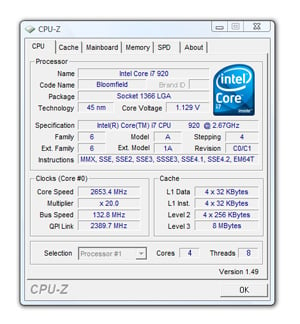 Stock 2.66 GHz Speed |
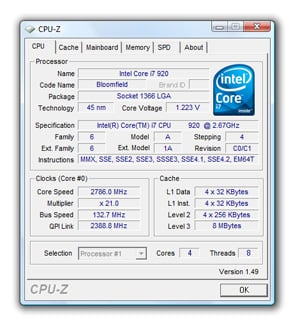 2.8 GHz with Turbo Mode Enabled |
Hyper-Threading is Back - A feature we haven't seen since the Pentium 4 days, Hyper-Threading, makes its face shown once again for the Core i7 series. Hyper-Threading allows each core to enable two simultaneous threads for processing. A quad-core processor with Hyper-Threading enabled will show to your operating system has eight cores. While impressive looking, Hyper-Threading will not give the performance of a true octa-core system, but in heavily multi-threaded applications, will give performance increases compared to the same system with Hyper-Threading disabled. Some older applications will show performance decreases with Hyper-Threading enabled, but at this point, these are typically few and far between. For most scenarios, we would recommend leaving Hyper-Threading enabled.
However, when it comes to overclocking, users have an interesting dilemma. In our testing, we found that disabling Hyper-Threading typically led to slightly more stable overclocks on the high-end range. Which, in theory, makes a little sense, as the chip is working less hard in heavily threaded software. However, while we were able to obtain slightly higher clock speeds and retain stability, our benchmark numbers typically showed lower numbers compared to a lower-clocked processor with Hyper-Threading enabled.
 Quad-core i7 Processor with Hyper-Threading Enabled |
- 45nm Process - Intel's Core i7 processors are all manufactured on their latest generation 45nm manufacturing process. This aspect is largely responsible for the Core i7's improvements per clock in the areas of power consumption and heat production. The 45nm manufacturing process also is one of the key reasons why Core i7 processors run at a very low core voltage level, only 1.1V out of the box. Typical overclocking with vCore ranges from 1.15V to 1.4V, with 1.5V being on the still-safe-but-pushing-it range. We typically saw no more additional clock speed benefits once we went above 1.4V, while doing so increased thermals and power consumption considerably.
- The Reference Clock - Core i7 processors are equipped with integrated memory controllers, much like AMD processors have had for years. As the front side bus is a connection between the CPU and the Northbridge memory controller, now that both of these components are integrated onto the same logic, the FSB is more or less extinct. As cranking up the FSB speeds have typically been the easiest way to overclock systems, getting rid of the FSB might appear to some as the death of Intel overclocking. Of course, this simply isn't the case. Core i7 processors drive their frequencies based off a reference clock set on the motherboard, which is user-adjustable. If you adjust the reference clock to a higher-rate, CPU and memory speeds rise with it, as their individual clock frequencies are based off multipliers of this reference clock.







