Razer Blade 16 Laptop Review: RTX 4090 & Raptor Lake Gaming Weapon
Razer Blade 16: Thermals, Acoustics And Our Final Verdict
The fans in the Razer Blade 16 run constantly, but at idle or when the machine is under a light workload, you cannot hear them. You have to put your ear up against the bottom of the system to hear anything at all when the machine is idling on the Windows desktop. As such, nothing would register on our sound meter in the lab, which has a minimum sensitivity of 30dBa. And because the Razer Blade 16's venting is on the bottom of the system, which further masks any sound, it is surprisingly tame when not under load.
Razer Blade 16 Thermal And Acoustic Performance
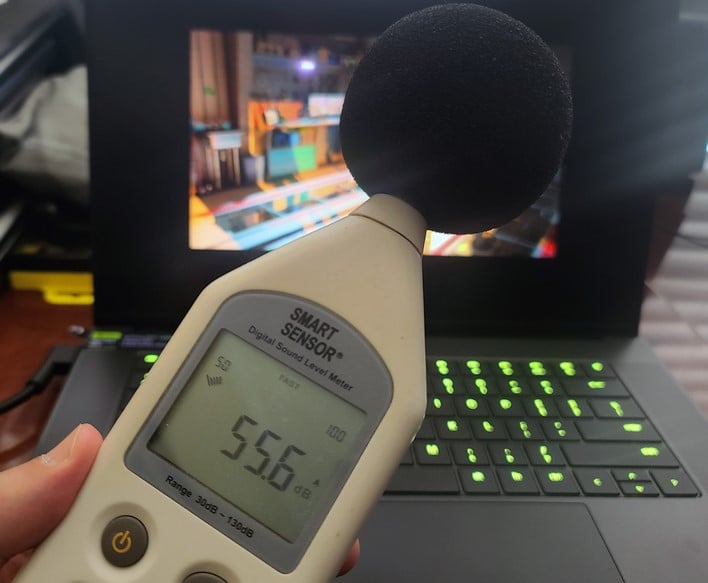
To get a sense for acoustics and thermals under load, however, we ran multiple in-game benchmarks and then fired up the 3DMark Stress Test and looped it for 25 iterations to fully warm up and saturate the Razer Blade 16's thermal solution. The heat and noise generated by the Razer Blade 16 with these tests should be indicative of what a typical, prolonged gaming scenario might produce.
When under load, the fans in the Razer Blade 16 spin up and get considerably louder, but that's expected for a high-end gaming laptop. When we held the sound meter around 12" from the display, we measured approximately 55.6 dBA. That's not particularly loud for gaming notebook, but it is a stark contrast to this machine's idle acoustics. Thankfully, the noise character has a low pitch and is not irritating to our ears. The fans emit a healthy whir as hot air is exhausted from the chassis, which is somewhat louder than some other notebooks in this class, but not off-putting in our opinion.

The body of the Razer Blade 16 does not get too hot to the touch either. The hottest point we could find on the surface was near the back, above the GPU, where the keyboard deck meets the display hinge. Here we measured about 115.5°F. Once we moved down to the keyboard though, the keys registered in the lower 90s, and because the machine sucks air in through the keyboard, your fingers will actually remain cool when hovering over the W-A-S-D keys.

PCMark 10 Hardware Health Data
The hardware health data gathered during a PCMark10 run, which features content creation and gaming workloads that are both single and multi-threaded, shows how the Razer Blade 16's GeForce RTX 4090 and Core i9-13950HX behave in various scenarios. As you can see, the GPU remains surprisingly tepid throughout all of the run and never breaks the 70°C mark. The CPU is a different story, though. With multi-threaded workloads, the Core i9-19350HX will hit its 100°C thermal ceiling, which causes frequencies to swing wildly due to thermal throttling. This is expected behavior, though, and not a fault of the Blade 16's cooling solution.

3DMark Time Spy Hardware Health Data
If we look at similar hardware health data gathered using 3DMark, which isn't as taxing on the CPU, thermals look much different. With this simulated gaming workload, the GeForce RTX 4090, once again, remains relatively tame and the CPU never breaks the 80°C mark.
Razer Blade 16 (2023) With GeForce RTX 4090: Our Verdict
If you read through this entire article, it’s probably clear that we really like the Razer Blade 16. Thanks to its powerful hardware, premium build and materials, clean aesthetic, and relatively small form factor (versus other high-end gaming laptops), the new Razer Blade 16 is well suited to a wide array of users and workloads. With its GeForce RTX 4090, Core i9-13950GX, and bright, beautiful dual-mode display, the Razer Blade 16 can rip through games with aplomb, while being equally adept at taxing, content creations workloads. The Razer Blade 16 is available for pre-order now and will be available starting tomorrow. The configuration we tested here is currently being offered for $4,299. That is a premium price point for sure, but this machine also represents the pinnacle of mobile gaming at the moment. The systems packs NVIDIA’s most powerful mobile GPU, one of Intel’s top 13th Gen processors, and fast memory and storage, wrapped up in a premium chassis, that looks great in our opinion. The Razer Blade 16 is the total package; while not cheap, it has the power, performance, and design to help justify the price. If you’re shopping for a powerful, no-compromise gaming laptop and have the budget for a premium solution like the Razer Blade 16, this machine is easy to recommend.







