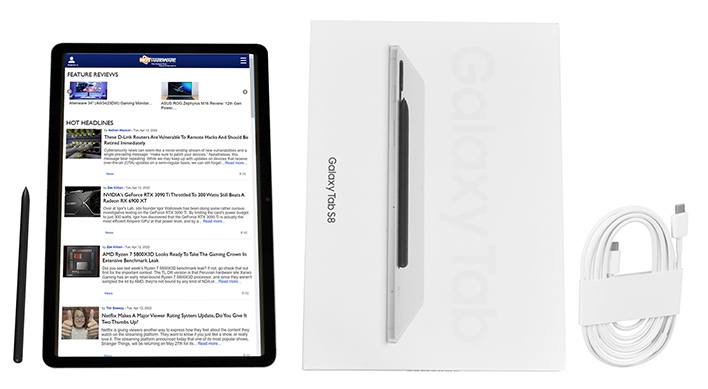Samsung Galaxy Tab S8 Review: Premium Android, S-Pen Prowess
Samsung Galaxy Tab S8 Review: Camera Performance And Our Conclusion
Taking pictures one-handed with the Tab S8 upright in portrait mode is somewhat feasible, but, unless you’ve got some real meathooks, the exercise will feel precarious. Holding the tablet on its side for landscape pictures, meanwhile, is definitely a two-handed operation. It’s nice to have a camera system in the Tab S8 for when you might need it, but it’s hard not to feel like a nerd stopping in the street and holding up a tablet to take a picture. This feeling is heightened when the attached keyboard is hanging down, because it can’t be folded back without covering the rear cameras.
We doubt a tablet is likely to be anyone’s first choice for snapping photos when we carry capable camera systems in our pockets that aren’t so awkward to hold and operate on the go. We suspect that Samsung has made this same judgement, as the company hasn’t equipped the Tab S8 series with its best camera system. Nonetheless, while the Tab S8 doesn’t have the 108 megapixel primary sensor of the Galaxy S22 Ultra or the 50 megapixel primary shooter of the S22+, the tablet’s more modest camera array still produces some nice photos in most lighting conditions.
We doubt a tablet is likely to be anyone’s first choice for snapping photos when we carry capable camera systems in our pockets that aren’t so awkward to hold and operate on the go. We suspect that Samsung has made this same judgement, as the company hasn’t equipped the Tab S8 series with its best camera system. Nonetheless, while the Tab S8 doesn’t have the 108 megapixel primary sensor of the Galaxy S22 Ultra or the 50 megapixel primary shooter of the S22+, the tablet’s more modest camera array still produces some nice photos in most lighting conditions.
The back of the Tab S8 features a 13MP primary sensor with an f/2.0 wide-angle lens and a 6MP secondary sensor with an f/2.2 ultra-wide-angle lens. Up front is a 12MP selfie shooter with an f/2.4 ultra-wide-angle lens.
Starting with the rear-facing primary shooter, the images produced in decent to good lighting conditions outdoors in auto mode (we’ll get to night mode in a bit) made us realize we needed to take the camera system in this tablet more seriously than we anticipated.
We initially preferred the comparison image of the above photo shot on a OnePlus 7T with the GCam mod for its lower contrast, truer-to-life look. However, we soon realized that the Tab S8 captured a much cleaner image with significantly more detail. GCam does a lot to improve older camera systems, but zooming in on the 7T’s picture reveals a lack of finer detail and quite a bit of noise that simply isn’t present in the Tab S8 version.
The ultra-wide sensor is largely comparable with the primary shooter, though the ultra-wide produces slightly grainier photos upon close inspection.
Even in good lighting, the selfie camera produces images that lose out on finer details and have some noticeable noise. That said, we suspect the selfie camera will be used mostly for video calls, where other callers will be unlikely to notice these shortcomings. Your smiling (or bored) face will still be rendered better at 1080p than everyone else in the call with 720p laptop webcams.
If you need to fit more people in frame, the ultra-wide selfie camera can zoom out for a wider view. You can also take pictures from afar with a click of the button on the wireless S Pen.
Now let’s talk about Samsung’s night mode for a moment. The above image was taken by the main camera in an environment lit fairly well by both natural and artificial light. The photo looks pretty decent, but the light of the lamp is overly harsh and darker areas, particularly the couch, are somewhat grainy. Now take a look at the image below.
This photo was taken with the primary shooter in night mode, and it’s an obvious improvement over the prior image. The lamp shade is no longer blown out, the lamp light is appropriately softer, and the noise is gone. Even when shooting in well lit environments, Samsung’s night mode outputs images that are markedly better than photos shot in auto mode. So long as you can hold the device still for a couple seconds while the sensor takes in additional information, you can default to night mode to capture better images, even in decent lighting.
Unfortunately, unlike Google’s Night Sight, Samsung’s night mode is reserved only for the main camera on the Tab S8. As a result, if you want to snap a selfie or an ultra-wide photo in a dim environment, you’re going to end up with a noisy image lacking finer detail. Meanwhile, our OnePlus 7T is able to produce crisp selfies in low light with the help of Google’s Night Sight.
Samsung’s night mode produced a similarly crisp image in the same setting as the selfies above, so it’s a shame that the selfie and ultra-wide cameras on the Tab S8 can’t use night mode. Samsung’s night mode is similarly impressive to Google’s Night Sight, but this restriction is frustrating.
Galaxy Tab S8 Review Conclusions
Our Samsung Galaxy Tab S7+ review highlighted that tablet’s ability to function well as a mobile productivity machine, and we think that assessment holds up for the new generation of Galaxy Tab. In fact, while we haven’t tested one, we think the addition of the even larger Ultra model to the Galaxy Tab lineup means the Tab S8 series has significantly improved productivity potential over the Tab S7 series. As noted earlier, we thought the 12.4” display in the S7+ was about as small as we’d want to go for a productivity machine, particularly when it comes to desktop multi-tasking, and the 14.6” display puts the S8 Ultra on par with many laptops in terms of screen real estate. If you add the $350 two-piece cover/stand and keyboard/track pad to the Ultra, you’ll have a pretty serious productivity machine.
All that said, here we’re reviewing the Tab S8, and it doesn’t fill the productivity machine role as well as the S8+ or Ultra. We still found that the Tab S8 is a perfectly capable device for some light work, but the productivity promise of DeX falls a little short, as the desktop feels cramped on the 11” screen. Instead, our view is that the Tab S8 makes a fantastic media device. The smaller display and weight of just 1.1 pounds mean the Tab S8 isn’t unwieldy or burdensome to hold and use around the house or out and about.
The form factor is great for browsing the web, watching video content, playing games, and making art, and the build quality, software, and specs back it up. The tablet feels solid and premium in the hand, the user interface is clean and intuitive, and the 120Hz display and flagship Qualcomm SoC make for a snappy and fluid experience. The Galaxy Tab S8 is the iPad Air that Android users have always wanted, and, even if you aren’t a dedicated Android user, we recommend giving the Tab S8 a look. Digital artists and those wanting to take hand-written notes should pay special attention to the Tab S8, as the S Pen comes with the tablet for no extra charge, unlike the Apple Pencil, and we preferred the Wacom-powered S Pen to the Apple Pencil anyway.
All that said, here we’re reviewing the Tab S8, and it doesn’t fill the productivity machine role as well as the S8+ or Ultra. We still found that the Tab S8 is a perfectly capable device for some light work, but the productivity promise of DeX falls a little short, as the desktop feels cramped on the 11” screen. Instead, our view is that the Tab S8 makes a fantastic media device. The smaller display and weight of just 1.1 pounds mean the Tab S8 isn’t unwieldy or burdensome to hold and use around the house or out and about.
The form factor is great for browsing the web, watching video content, playing games, and making art, and the build quality, software, and specs back it up. The tablet feels solid and premium in the hand, the user interface is clean and intuitive, and the 120Hz display and flagship Qualcomm SoC make for a snappy and fluid experience. The Galaxy Tab S8 is the iPad Air that Android users have always wanted, and, even if you aren’t a dedicated Android user, we recommend giving the Tab S8 a look. Digital artists and those wanting to take hand-written notes should pay special attention to the Tab S8, as the S Pen comes with the tablet for no extra charge, unlike the Apple Pencil, and we preferred the Wacom-powered S Pen to the Apple Pencil anyway.
If you’re interested in picking one of these tablets up, $689 will get you a Tab S8 with 128GB of storage and 8GB of RAM. You can double the storage by paying $779 for the 256GB model. However, since the Tab S8 has a micro SD slot good for up to 1TB of extra storage, it’d probably be best to go for the cheaper model and expand storage as necessary.
Opting for the Tab S8+ will exchange the 11” LCD display for a 12.4” OLED display with a fingerprint sensor underneath. The S8+ starts at $899 with 8GB of RAM and 128GB of storage, and $1099 will get you a cellular data plan. The S8+ can also be had with 256GB of storage for $979, but cellular data plans are not available in this configuration.
Lastly, the 14.6” S8 Ultra starts at $1,099 with 8GB of RAM and 128GB of storage, but $100 more will upgrade both the memory and storage to 12GB and 256GB, respectively. Those wanting to flex can shell out $1399 for 16GB of RAM and 512GB of storage, but, based on our usage, we don’t think 16GB, or even 12GB, should be necessary.
Opting for the Tab S8+ will exchange the 11” LCD display for a 12.4” OLED display with a fingerprint sensor underneath. The S8+ starts at $899 with 8GB of RAM and 128GB of storage, and $1099 will get you a cellular data plan. The S8+ can also be had with 256GB of storage for $979, but cellular data plans are not available in this configuration.
Lastly, the 14.6” S8 Ultra starts at $1,099 with 8GB of RAM and 128GB of storage, but $100 more will upgrade both the memory and storage to 12GB and 256GB, respectively. Those wanting to flex can shell out $1399 for 16GB of RAM and 512GB of storage, but, based on our usage, we don’t think 16GB, or even 12GB, should be necessary.
The Galaxy Tab S8 lineup offers a range of premium Android tablets for a variety of use-cases, from a mobile entertainment/media device to a portable productivity machine and something in-between. While Samsung currently owns the premium Android tablet space, the company hasn’t been complacent in its market domination. The Tab S8 and its brethren pack all the specs and features you’d expect and more at prices that compete with Apple’s tablet offerings. Even if you aren’t married to the Android platform, we think the Tab S8 is worth recommending.
Samsung Galaxy Tab S8

|
|