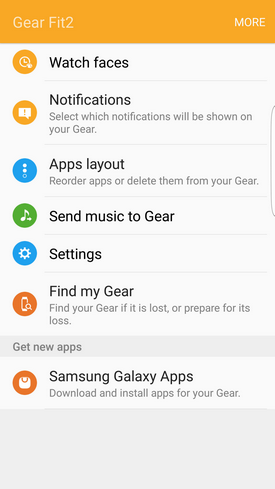Samsung Gear Fit2 Review: More Than Just A Fitness Wearable
Gear Fit2 Software
The Gear Fit2 runs on the TIZEN OS and is compatible with all Android smartphones running version 4.4 or later and have at least 1.5GB of RAM. Samsung’s previous Gear Fit ran on RTOS and was only compatible with Samsung Galaxy smartphones, so this is a big improvement for the new Gear Fit2.
The Gear Fit2 interacts with your smartphone using the Samsung Gear app. The Gear Fit2 also works with S Health to sync information. In order to set up the Gear Fit2, you’ll need to install the free Samsung Gear app from the Google Play Store.
After installing the Samsung Gear app, it will walk you through the process of pairing the Gear Fit2 to your phone. Once a connection has been established between the phone and Gear Fit2, the app will download additional software, finish connecting to the Gear Fit2, and ask you to agree to various Terms and Conditions. On the following screen, you’ll be given the option to link to a Samsung account which gives you the ability to use Notifications and the Find My Gear and Find My Phone features even when Bluetooth is disconnected. This step is optional.
Before setup is complete, you’ll have the option to choose which notifications you’d like to see on your Gear Fit2. The app explains Notifications will only be shown on the Gear Fit2 when you are wearing it. The entire setup and pairing process took less than ten minutes.
Using the Samsung Gear app, you can change and customize the face of the watch. The app comes with nine different faces. Some of these faces can be further customized with different color options. If you want additional watch faces, you can purchase them through the Samsung Gear app. Some of the additional faces are free while others will cost a dollar or more.
Samsung also added the ability for the Gear Fit2 to act as a standalone music player, a feature that wasn’t available with the previous Gear Fit. Supported audio formats include MP3, WMA, WAV, AAC, M4A, AMR, AWB, OGG, OGA, and 3GA. To use the Gear Fit2 as a standalone music player, you must first transfer music between the Gear Fit2 and your smartphone using the Samsung Gear app. You’ll also need a pair of compatible Bluetooth headphones to enjoy your music. Regardless, it's a really nice feature-add for users looking to put together workout playlists.
From the Samsung Gear app’s main screen, you can also select notifications, change and reorder the apps on the Gear Fit2, adjust Settings, find your Gear, and get new apps. Although we appreciate the idea behind the Find My Gear feature, it may not be very helpful in some situations since this feature only vibrates the Gear Fit2 and turns on the screen. Unless you left the Gear Fit2 in a very quiet or dark location, you may not hear or see the Gear Fit2 when you’re using this feature to find it. It's better than nothing though, that's for sure.
We couldn’t find a way to permanently decouple the Gear Fit2 from a phone. In order to switch phones, we had to hard reset the Gear Fit2. Assuming your fitness information is synced with an app such as S Health, this may not be a big deal. If not, you’ll want to use the Back up and Restore feature found in the Settings menu of the Gear app.
There are some pre-installed apps and features on the Gear Fit2 including a 24-hour log, Together app for competitions with friends, water and caffeine tracking, timer, and stopwatch. Additional apps and functions can be added using the Samsung Gear app on your smartphone. Apps such as an Alarm or Spotify are free while others are paid additions. Because the Gear Fit2 runs on TIZEN, you’ll be limited to the options Samsung offers.
Out of the box, there are seven primary screens you can access by swiping left or right on the Gear Fit2. These include a 24-hour log and calories, Exercise, Steps, Floors, and Heart Rate. You can add other options on the final screen. You can display more information for each of the shortcuts by tapping the screen.
By swiping down from the top of the screen, you can see if the Gear Fit2 is connected via Bluetooth, check the battery gauge, adjust the brightness, turn on "do not disturb," and open the music player. The top hardware button on the side of the Gear Fit2 acts as a Back button while the bottom button acts as a Home button and also provides access to the various apps, features, and settings on the Gear Fit2. At any time, you can place your hand over the Gear Fit2’s display to turn it off.
A Hyrbid Device, More Than Just A Fitness Band:
Because this is a more fitness-minded band as opposed to a full-fledged smartwatch, the actual smartwatch-like functions are limited. For example, the Gear Fit2 supports notifications for text messages, calls, email, applications, and more but it doesn’t let you type out a full response to a text message. Instead, you can use one of the predefined responses or an emoticon or tell the device to open the text message on your phone so you can type a full response.
If you’re inactive for a period of time, the Gear Fit2 will remind you to get up and walk around. This was a nice reminder most of the time, as we didn’t realize how long we had been sitting at our desk. You can also track your water and caffeine intake using the Gear Fit2.
The Gear Fit2 is designed to automatically detect the type of activity you’re doing and track your progress. It can detect 15 different activities including Exercise bike, Step machine, Treadmill, Pilates, Yoga, Lunges, Crunches and Squats, and others. However, during our time with the Gear Fit2, we experienced multiple occasions where the automatic activity detection feature didn’t work, so it's not fool-proof. However, you can manually activate the activity tracking directly through the Exercise screen on the Gear Fit2. The Gear Fit2 can also detect when you’re sleeping. All of your activity is combined into a 24-hour log.
As we’ve experienced with other smartwatches, the Gear Fit2’s pedometer isn’t fool proof either (it's a simple motion senor after all). For example, we “logged” over 150 steps while sitting on the bed folding laundry. In addition, most wearables (including the Gear Fit2) use optical sensors for heart rate tracking. These are generally not as accurate as a strap around your chest but they're a simple good guide for your workouts, to maintain optimal heart rates and calorie burn rates, for example.