Samsung Portable SSD T1 Review: Blazing Fast External Storage
Design & Software
When's the last time you carried 1TB of data comfortably in your pocket? That's what the Samsung Portable SSD T1 offers versus a typical external backup enclosure. It's also fairly stylish so you don't have to look like a king nerd when you pull it out of your pocket.
The main housing of the T1 is a textured plastic that gives it character and helps prevent it from squirting out of your hands like a bar of soap. A glossy strip adds an accent that wraps around the top. If this were a thicker device, someone might mistake it for a Zippo lighter, and if it had a curve in the middle, some might think it's the world's smallest flask.
Samsung says the laser patterning, black chrome metalizing finish, and compact design makes it "primed for chic portability." We won't argue that -- it's certainly a premium looking product, though we wish it felt a little more sturdy. It's pretty easy to smush the chassis with your finger and thumb.
Here are a couple of shots to give you a sense of scale. It's smaller than a credit card, though obviously thicker at up to 2.1mm. That's not to say it's chunky -- it won't fit in your wallet, but it will slide in your shirt pocket with ease.
The T1 is also lightweight. I couldn't discern a weight difference when holding the T1 in one hand and a USB flash memory drive in another.
Data transfers take place over USB 3.0, which is of course backwards compatible with USB 2.0, though you'd be giving up substantial speed by going that route. On the bottom of the T1 is a micro-B USB 3.0 connector.
There's also an LED indicator so that you know it's getting power.
Samsung supplies a USB 3.0 Type A to micro-B cable, though it's not very long. From tip to tip, it's a little over 6 inches, offering about 5.5 inches of length when plugged in at both ends. That's not much to work with, though we suppose it plays into the portability theme.

There's also an LED indicator so that you know it's getting power.
Samsung supplies a USB 3.0 Type A to micro-B cable, though it's not very long. From tip to tip, it's a little over 6 inches, offering about 5.5 inches of length when plugged in at both ends. That's not much to work with, though we suppose it plays into the portability theme.
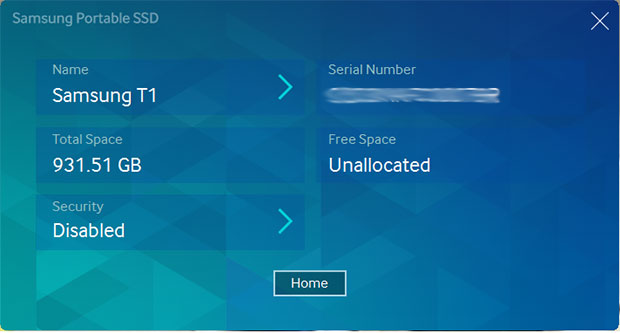
As previously mentioned, the T1 can use AES 256-bit encryption if you to add a layer of security to your files. The caveat is that you'll have to remember your password or you'll lose your data. Should you forget your password, Samsung will help you recover the drive so that it's usable again, but any data you had stored will swallow a poison pill and vanish from this world.
The drive comes formatted in exFAT and is compatible with both Windows and Mac PCs. However, Samsung warns that that when using exFAT on both systems, it can sometimes lock the data against writes, making it read-only.
If that happens and you're using a Mac, connect the T1 and then eject the volume. In Windows, click Scan and Fix in the window that appears when write access is disabled, then run Check Disk (CHKDSK).
The drive comes formatted in exFAT and is compatible with both Windows and Mac PCs. However, Samsung warns that that when using exFAT on both systems, it can sometimes lock the data against writes, making it read-only.
If that happens and you're using a Mac, connect the T1 and then eject the volume. In Windows, click Scan and Fix in the window that appears when write access is disabled, then run Check Disk (CHKDSK).











