Adobe Yanks Creative Cloud Mac Update After Bug Deletes Files From Root Level Folders
Adobe acknowledged that it muffed an update to its Creative Cloud Desktop application last week, one that caused it to delete files on a "small number" of Mac systems. Once it became aware of the issue, Adobe pulled the plug on the update and has since made another one available for both Mac and Windows systems (there's no indication that the issue affects Windows PCs).
"In a small number of cases, the updater may incorrectly remove some files from the system root directory with user writeable permissions. We have removed the update from distribution, and are in the process of deploying a new update which addresses the issue. When prompted for the update, Creative Cloud members should install it as normal," Adobe stated in a blog post after it found out about the issue.
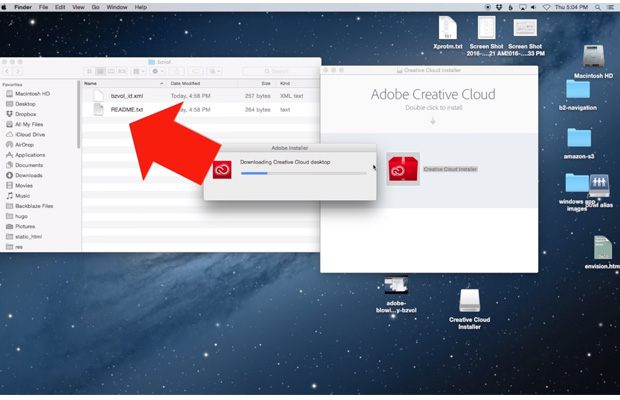
Backup software firm BackBlaze was the one that brought the issue to Adobe's attention. In a post of its own, BackBlaze noted that the issue isn't limited to users of its backup software, but to all Mac owners who installed the faulty update. It just so happened that BackBlaze customers were a little more susceptible because Adobe's bug took an alphabetical approach to deleting software.
"We've encountered an issue on the Mac where Adobe Creative Cloud (version 3.5.0.206) appears to be removing the contents of the first hidden folder at the root of the drive, in alphabetic order. By happenstance, the first hidden folder on most Backblaze customer's internal drive is the .bzvol folder," BackBlaze noted in a blog post of its own.
"In a small number of cases, the updater may incorrectly remove some files from the system root directory with user writeable permissions. We have removed the update from distribution, and are in the process of deploying a new update which addresses the issue. When prompted for the update, Creative Cloud members should install it as normal," Adobe stated in a blog post after it found out about the issue.
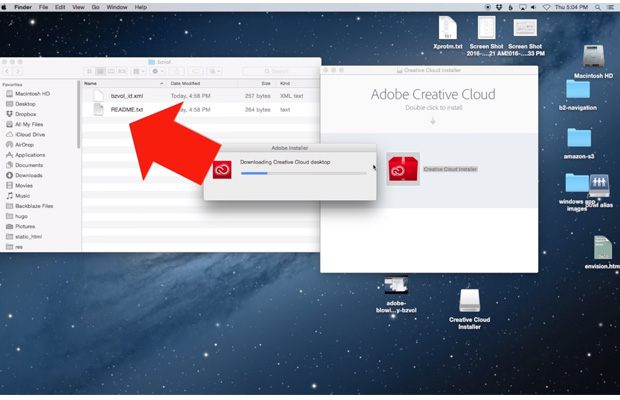
Backup software firm BackBlaze was the one that brought the issue to Adobe's attention. In a post of its own, BackBlaze noted that the issue isn't limited to users of its backup software, but to all Mac owners who installed the faulty update. It just so happened that BackBlaze customers were a little more susceptible because Adobe's bug took an alphabetical approach to deleting software.
"We've encountered an issue on the Mac where Adobe Creative Cloud (version 3.5.0.206) appears to be removing the contents of the first hidden folder at the root of the drive, in alphabetic order. By happenstance, the first hidden folder on most Backblaze customer's internal drive is the .bzvol folder," BackBlaze noted in a blog post of its own.
Prior to Adobe's newest update, BackBlaze suggested to customers that they create a root folder called ".adobedontdeletemybzvol," which would appear alphabetically before BackBlaze's folder. That should no longer be necessary with Adobe's fix in place (available here for Mac and here for Windows), though perhaps still a good idea to err on the side of safety.

