Can’t Take Screen Shots After Upgrading To Android 11? Here’s A Possible Fix

Since its release, Android has had some issues pop up which have hamstrung early adopters. Earlier in October, we saw performance dings on Pixel devices once they were upgraded to the new Android version. Now, some Android 11 users are reporting that they are not able to take screenshots anymore. Their device says that “Taking screenshots isn't allowed by the app or your organization,” even if there is no G Suite account on the device. However, it appears that an easy fix to this annoying problem has been discovered by Pixel Phone Help forum user Wes Morgan.
If you recently updated to Android 11 and found that screen shots were not working, do not fret as you are not alone. In one thread dating back to September with only 37 replies and a mere 167 upvotes is where we find a possible answer. User Wes Morgan replied to the thread, reporting that “Removing the ‘.nomedia’ file from my snapshots folder solved the issue. Not sure whether I created the file or not, but apparently excluding it from the library breaks snapshots.” This .nomedia file is a default hidden item within the pictures or screenshots directory. The easiest way to access the file is to follow these steps:
- Grab the Files by Google App from the Play Store
- Open the app and open the menu on the left-hand side and navigate to settings.
- Toggle “Show Hidden Files” so it is on
- Go back to the main menu and you can now either search for, or navigate to, the .nomedia file and rename or delete it.
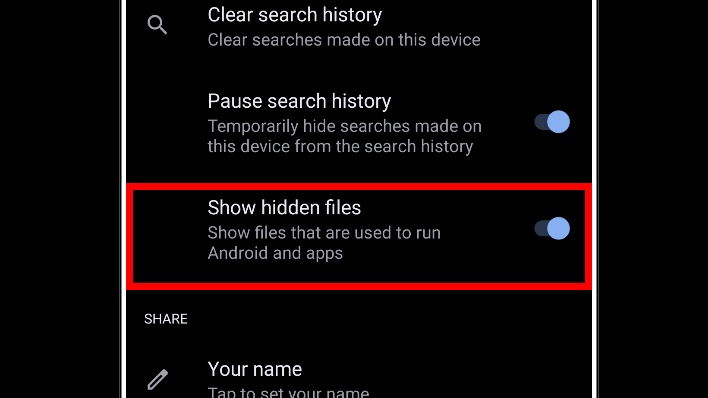
When .nomedia is working normally and not breaking screenshot functionality, it hides files, such as images and videos, from other apps. It seems that the bug that broke screenshots was reported to Google, but evidently, it has not been fixed as users have replied to the original thread as recently as yesterday.
Overall, Android 11 was likely not as polished as Google would have liked, but perhaps official fixes for everything will come out soon, so users do not have to find workaround solutions like this one. In any case, hopefully, this reported fix for the screenshot bug solves some of your Android 11 woes. If it does work or you find another workaround, please share it in the comments below for others with the same troubles.

