Google Chrome Autofill Gets More Secure And Convenient With Biometrics

Google is bringing a biometric security mechanism to its Chrome browser on Android, after rolling it out to Windows Hello earlier this year. Once in place, users with Android phone will be able to authenticate web purchases using biometric inputs supported by their handsets, such as fingerprint scanning and facial recognition capabilities.
This will make confirming credit card details quicker, easier, and overall more convenient. That is assuming you choose to save your credit card information to your Google Account. If so, rather than having to punch in the CVC number on the back of your card before having Chrome autofill the credit card details in a web form, biometric authentication will serve that purpose.
"You still need to provide your CVC the first time you use your credit card, but for future transactions, you will be able to confirm your credit card using biometric authentication ᠆ instead of requiring you to pull out your wallet and type in its CVC," Google explains.
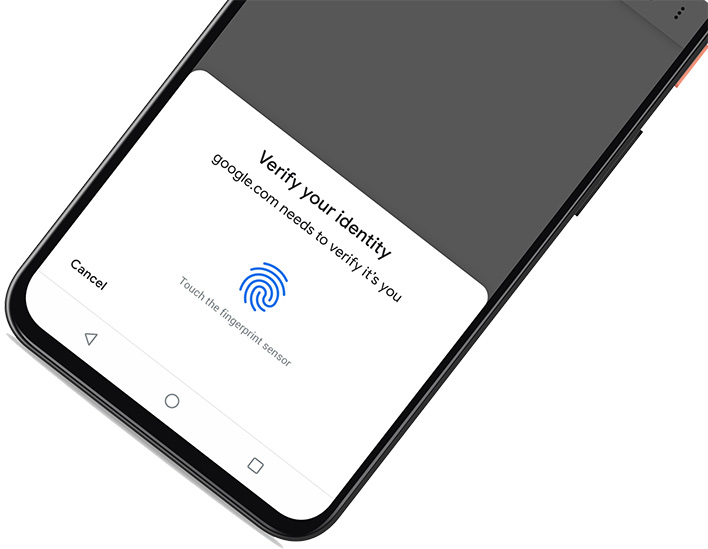
All of this is entirely optional, of course. You do not have to save your credit card details to your Google Account, and even if you do, Chrome will not require that you enable biometric authentication—you can still verify a purchase by typing in the CVC number on the back, if you prefer. There will be a setting in Chrome to turn this feature on and off at will.
If you do choose to use this feature, Google promises that your biometric information will be kept safe. The company said Chrome uses the W3C standard WebAuthn to securely enroll you for biometric authentication, adding that this data never leaves your device.
The feature is already available on Windows and Mac, and will be coming to Android in the coming weeks. As for iOS users, well, tough luck apparently.
Google is also tweaking the password manager in Chrome on Android devices to support a new touch-to-fill feature.
"Whenever you sign in, Chrome’s new touch-to-fill feature presents your saved accounts for the current website in a convenient and recognizable dialog. It allows for one-handed sign-in without requiring you to scroll to the respective form fields to choose an account," Google explains.
This will also arrive on Android in the coming weeks.

