Microsoft PowerToys Gains A Long Overdue Paste Upgrade And Mouse Jump Trick
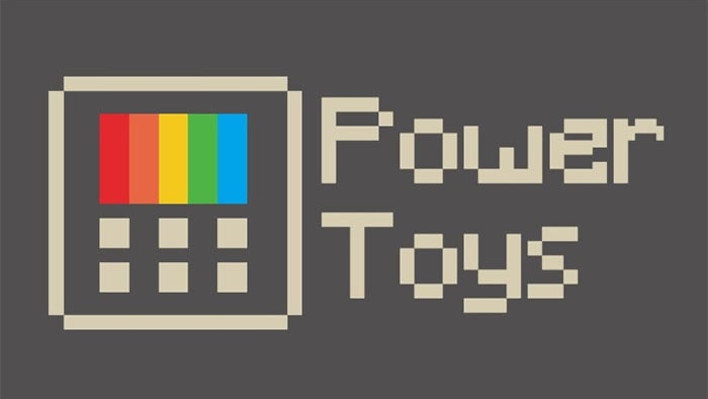
Mouse Jumping
The first thing we'll talk about is Mouse Jump. With Mouse Jump you can move your mouse longer distances across your whole desktop. That is particularly useful if you have many monitors or a significantly high-resolution display. Moving your mouse across multiple high-resolution screens can be quite daunting. Admittedly, one solution to this is higher mouse DPI, but that doesn't make this tool any less useful. Pushing DPI too high can also make the mouse more difficult to control.When enabled, all you have to do is hit the Windows Key + Shift + D by default, and a small overlay with all of your displays will appear wherever your mouse is within the current monitor space. Click on where you want the mouse to appear within that overlay, and like magic, the mouse teleports to that location while making that overlay disappear.
Paste As Plain Text
Mouse Jumping is cool, but the next quality-of-life update to PowerToys is even more useful, in our opinion: the ability to "Paste as Plain Text." We often rely on published quotes from manufacturers and developers, who may have published these items in some specific format. Copying usually attempts to copy that formatting by default in Windows, which, if you have a specific standard for your output, can cause problems. So, Paste as Plain Text is useful when you don't want that formatting. While web browsers and some other applications allow users to press Ctrl+Shift+V to paste as plain text, this does not work in Microsoft applications like Word or Excel.Video Example of Paste as Plain Text in Microsoft Word
With PowerToys installed, users will be able to use the Ctrl+Win+V shortcut to paste as plain text universally. We reckon that this shortcut is so useful, that we'd like to see it incorporated right into Windows 11 iteself.


