Microsoft To Automatically Push Windows 10 To Legacy PCs Via Windows Update In 2016
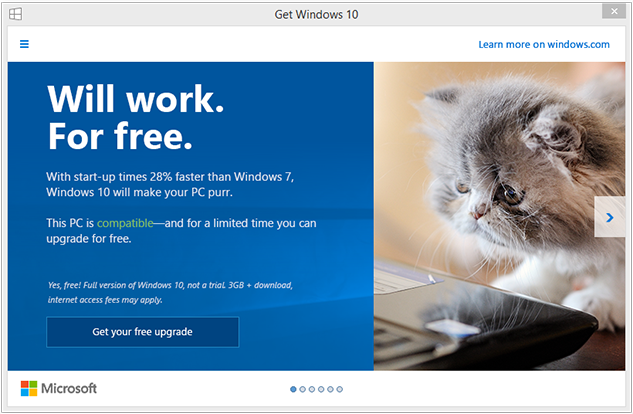
And if that wasn’t enough, the company admitted to “mistakenly” ticking the checkbox to install Windows 10 on Windows 7/Windows 8 machines within Windows 10. For users that weren’t paying attention, this would spark an automatic start to the Windows 10 setup routine.
Now Microsoft is sure to ruffle a few more feathers with the announcement today that it is going to “make it easier to upgrade to Windows 10” with a new initiative aimed at getting stubborn Windows 7 and Windows 8 users to upgrade. Microsoft will soon be classifying Windows 10 as an Optional Update within Windows Update for customers running Windows 7 and Windows 8.1. They will be allowed to tick the checkbox if they wish to install the operating system.
However, starting next year, Microsoft will reclassify Windows 10 as a Recommended Update. That means that Windows 10 will download in the background (if it hasn’t already) and initiate the installation process the next time your computer performs automatic updates. You will have the choice to cancel the installation if you choose, but Microsoft is hoping that you will decide to see what Windows 10 has to offer.
“Our aspiration is for customers to choose Windows, and to love Windows,” said Windows chief Terry Myerson. . “Our early data shows customers from France to Brazil to China to the US strongly preferring Windows 10 over Windows 8.1 or Windows 7.”

There are a few safeguards that Microsoft has put into place for those that aren’t so keen on upgrading to Windows 10 or have misgivings after installing the operating system. For starters, Microsoft will now allow users to opt out of the annoying notifications that Windows 7 and Windows 8 users see to upgrade to Windows 10. But to do so, you’ll have to navigate to the Settings page to disable the notifications.
In addition, Microsoft will make it easy for those that upgrade to Windows 10 to rollback to a previous version if they are unhappy. This option to return your previous operating system is available for the first 31 days after you install Windows 10. We’d assume that you’ll be SOL after thirty one days, so if you find that Windows 10 is not to your liking, you had better start running for the hills sooner rather than later.
“We would encourage everyone to upgrade because Windows 10 is the best Windows ever – familiar, safer, faster, and full of innovations,” added Myerson.
Microsoft has already recorded over 110 million installation of Windows 10 since the operating system was release in late July. These latest tactics will only help to ensure that the number balloons over the next year (or at least until the free upgrade windows expires on July 29th, 2016).

