Windows 11 Is Still Destroying SSD Speeds On Some PCs And There's No Fix In Sight

No, these aren't the same storage speed issues we saw back in 2021, nor the network transfer speed bug that came up early this year. This issue also doesn't appear to be the same one Microsoft addressed last year. This is a different and more pernicious problem that seems to be harder to nail down, because nobody has been able to offer a concrete explanation for it—or a real fix.
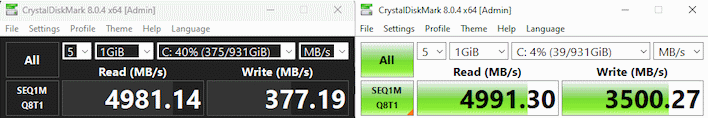
Many other users on Reddit and the Microsoft Feedback Hub have commented that the storage speed issue, whatever it actually is, has affected game load times, application launch times, windows boot speed, and even game framerate stability. Frustratingly, it also seems to be an intermittent issue, making it harder to troubleshoot.
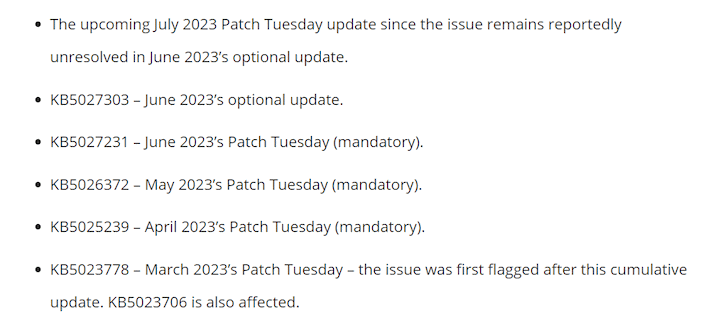
You can work around the problem, of course, by uninstalling updates going back to March's KB5023778 update, but running such an old patch version could break other things or leave you open to otherwise-closed security holes. WindowsLatest has a full list of the updates (reproduced above), and most of them are "mandatory" as they do indeed fix known security problems.
If you do decide to run without the problematic updates for the greatest performance, it's actually pretty difficult to ensure that these patches don't come back down with a future update pass because Microsoft has gutted the Windows Update UI—since, after all, why would you ever want to avoid installing one of Microsoft's ever-flawless and wonderfully-helpful updates?
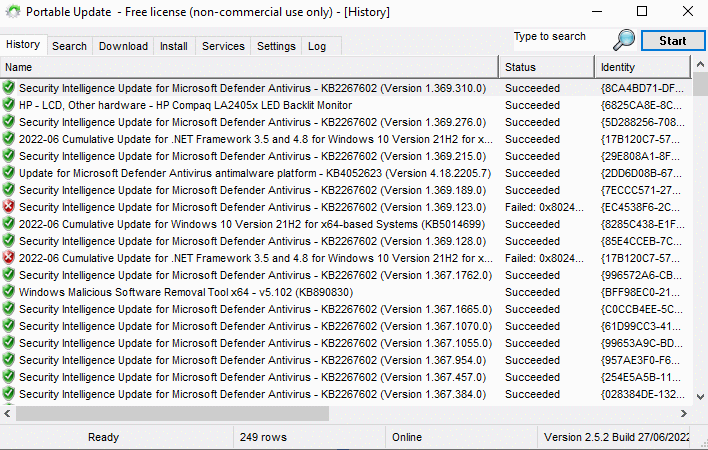
Portable Update, a free Windows Update utility
As an extreme measure, you might consider disabling Windows' own automatic updates altogether (perhaps using Winaero Tweaker) and using Portable Update to take control of your updates manually like it's 2001 and you're using Windows XP. That's a tedious process, though. Hopefully Microsoft gets its act together and fixes this problem soon so folks don't have to fiddle with all that.

