Windows 11 Update Is Crashing Apps And Freezing PCs With BSOD Errors

Of course, the first issue people started reporting was related to servers who use Kerberos and Domain Controllers on server editions. That issue, of course, doesn't really affect most home users. However, users who did get the KB5013943 patch for personal use editions of Windows 11 have started reporting blue screen crashes.
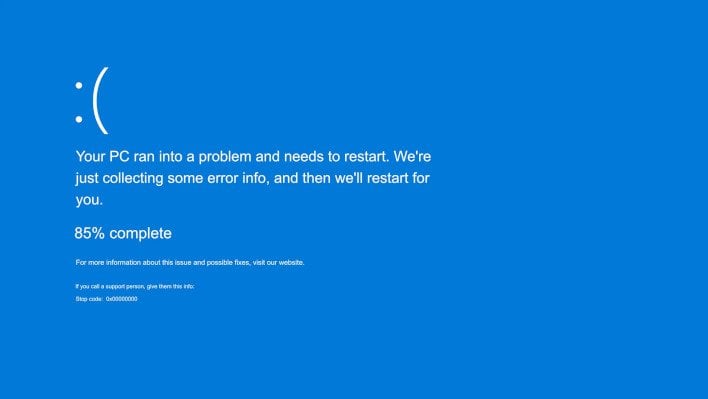
Bluescreen error screenshot
Sophos, a security and antivirus software provider, was one of the first companies to report the current Blue Screen of Death (BSoD) that users are experiencing. It pointed out that it is related to a driver often used by its antivirus software (and likely AV solutions from other providers). Luckily for users of Sophos the company has issued workaround options, and even updated its own software and drivers that should prevent or bypass this issue.

Windows 11 laptop with windows update
Other recent patch Tuesdays have made an effort to reduce Blue Screens at least related to DirectX. This particular Blue Screen is not related to DirectX or graphics, though. Maybe we'll see reduction of Blue Screens in other places in the future from Microsoft. Still, if you are having problems, just run updates on your software or defer the update, for now.

