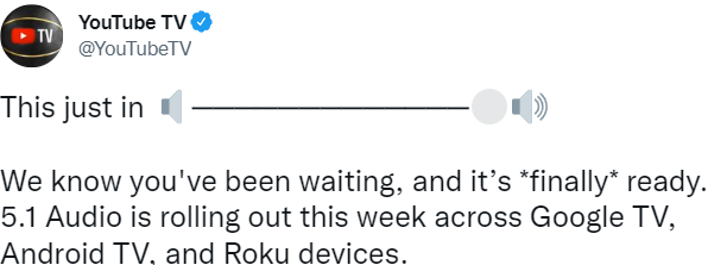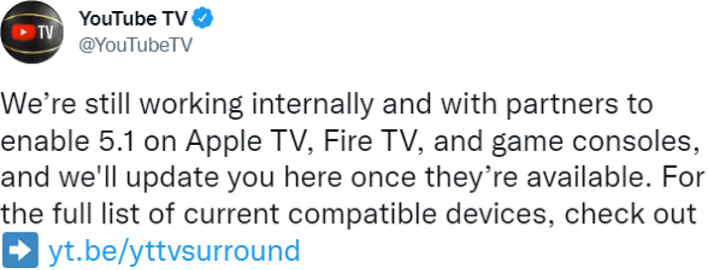YouTube TV Finally Adds 5.1 Surround Sound To These Platforms, Still Shuns Apple TV

It has been about a year since YouTube TV announced its plans to add support for 5.1 surround sound for its streaming package. For some of those who have been patiently waiting for the audio upgrade, the new feature is rolling out this week. However, if you are wanting the updated audio feature on devices such as Fire TV, Apple TV, PlayStation, or Xbox, you are going to have wait a bit longer.
YouTube TV made a post announcing the addition to the new devices on its Twitter account yesterday. The tweet stated, "We know you've been waiting, and it's *finally* ready." The new feature should be rolling out to the stated devices this week.
In a follow-up tweet, the company explained that it is still working internally with partners to get the feature to those who have Apple TV, Fire TV, and game consoles. If you are one of those, you will want to keep an eye on the YouTube TV's Twitter page for updates.
In order to take advantage of 5.1 audio, your setup will need to meet a few requirements. According to Google, those include:
- The YouTube TV installed on your device (Note: the app must be running Cobalt version 20 or higher)
- A compatible TV device
--Samsung + LG + Vizio devices with Cobalt 20 or above
--Traditional Chromecasts
--Android TV
--Google TV
--Roku TV - A compatible speaker system.
- Programs which support 5.1 audio.
As long as your setup is compatible and the program you are watching is available with 5.1 audio, it should turn on automatically, according to a YouTube TV support page.
Top Image Credit: YouTube TV