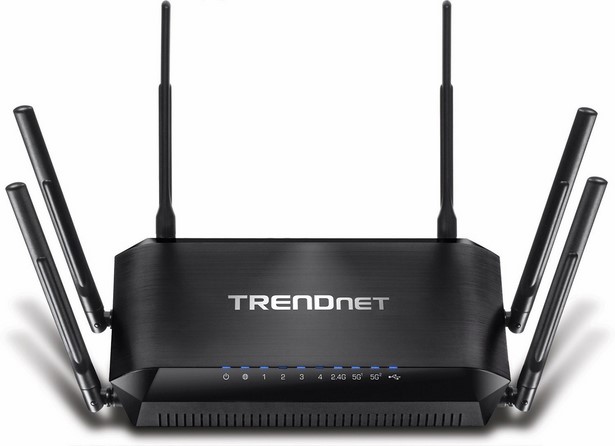802.11ac Wi-Fi Router Round-Up: ASUS, Netgear, D-Link, and TRENDnet
TRENDnet AC3200 Tri-Band TEW-828DRU
This Trendnet TEW-828DRU is the dark horse in this roundup due to the fact that it is priced a bit lower than the rest, and is a lesser-known brand. In terms of specs though it's able to hang with the big boys, as it's a tri-band router that offers the same amount of bandwidth as all of the rest, but for less money. It's also based on the exact same Broadcom platform chipset. It features dual 5GHz bands for AC Wi-Fi, a sole 2.4GHz band for N/G/B, and Smart Connect technology to automatically assign devices to the appropriate 5GHz bands, as well as both USB 3.0 and USB 2.0 ports (one each).
Though its specs are similar to the others, it does have two features that differentiate it from its competitors. First, in a nod to network tinkerers it proudly offers support for DD-WRT open source firmware (the only router in this group that officially offers this, though builds are out there for the others as well). Second, you can broadcast three separate networks per SSID, for a total of six networks. This enables you to allow guests to connect to a secure network without giving them the details of your own private network.
Like the other routers, both 5GHz channels are capable of 1300Mbps of bandwidth, with the 2.4GHz channel running at a maximum rate of 600Mbps. It offers four Gigabit LAN ports, one Gigabit WAN port, a WPS button, and six non-removable antennae. It has the longest warranty in this group as well at three years. One of the features you miss out on with this router however is extra doodads like a mobile app, or any kind of included software such as the ReadyShare Vault backup software that comes with the Netgear router, or the media streaming app available with the D-Link router.
TRENDnet AC3200 Tri-Band TEW-828DRU Setup
Though its specs are similar to the others, it does have two features that differentiate it from its competitors. First, in a nod to network tinkerers it proudly offers support for DD-WRT open source firmware (the only router in this group that officially offers this, though builds are out there for the others as well). Second, you can broadcast three separate networks per SSID, for a total of six networks. This enables you to allow guests to connect to a secure network without giving them the details of your own private network.
Like the other routers, both 5GHz channels are capable of 1300Mbps of bandwidth, with the 2.4GHz channel running at a maximum rate of 600Mbps. It offers four Gigabit LAN ports, one Gigabit WAN port, a WPS button, and six non-removable antennae. It has the longest warranty in this group as well at three years. One of the features you miss out on with this router however is extra doodads like a mobile app, or any kind of included software such as the ReadyShare Vault backup software that comes with the Netgear router, or the media streaming app available with the D-Link router.
TRENDnet AC3200 Tri-Band TEW-828DRU Setup
Our setup routine for the Trendnet router was largely painless but it could have been a bit easier. Once we had connected everything and reset our cable modem a wizard appeared when we fired up our web browser. It detected our Internet connection just fine and showed us all the settings, including all the network SSIDs that come right out of the box along with complicated passwords.
The only problem arose when a few minutes later we decided to go back to the admin window to rename the wireless networks and it asked us for the login credentials for the router. Unlike some of the other routers in this group that asked you to set this as part of the wizard process, Trendnet did not, so we had to fish out the manual to find the default information. Turns out the login info is published on the sticky film attached to the router, which we had torn off hastily and tossed aside. Luckily we found it, and then had the necessary router details. Oddly, the default URL to connect to the router admin screen is byzantine, as it's http://tew-828dru - not exactly intuitive. We were also able to login to the router using its IP address, but not every home user would know to do that.
From there things were all clear, and Trendnet boasts that its networks are pre-encrypted out of the box, meaning once it's all working the wireless networks that are broadcast have security on them rather than just being freely accessible like some routers. Looking at the main window of the interface we were able to clearly see our connected devices, the networks being broadcast and whether they had security enabled, along with the status of the guest networks.
Overall the interface for this router is fairly straightforward. All the options are divided into two menus; Basic and Advanced, and none of the options are arcane or difficult to understand. Most people will be happy to leave everything set to the default state like we did for testing. There are plentiful security options, and everything is laid out in an easy-to-understand fashion. One annoyance is that you can't look at or change the security settings for all three networks in the same window. Instead you have to use a pull-down menu to select the radio band you want to configure, and then edit the details of each individually.
Overall we would say the Trendnet's setup and management is sufficient, but not overly polished and easy-to-use. It feels a bit convoluted, but it gets the job done and most people should experience zero issues navigating it and tweaking the settings to their satisfaction.
The only problem arose when a few minutes later we decided to go back to the admin window to rename the wireless networks and it asked us for the login credentials for the router. Unlike some of the other routers in this group that asked you to set this as part of the wizard process, Trendnet did not, so we had to fish out the manual to find the default information. Turns out the login info is published on the sticky film attached to the router, which we had torn off hastily and tossed aside. Luckily we found it, and then had the necessary router details. Oddly, the default URL to connect to the router admin screen is byzantine, as it's http://tew-828dru - not exactly intuitive. We were also able to login to the router using its IP address, but not every home user would know to do that.
From there things were all clear, and Trendnet boasts that its networks are pre-encrypted out of the box, meaning once it's all working the wireless networks that are broadcast have security on them rather than just being freely accessible like some routers. Looking at the main window of the interface we were able to clearly see our connected devices, the networks being broadcast and whether they had security enabled, along with the status of the guest networks.
Overall the interface for this router is fairly straightforward. All the options are divided into two menus; Basic and Advanced, and none of the options are arcane or difficult to understand. Most people will be happy to leave everything set to the default state like we did for testing. There are plentiful security options, and everything is laid out in an easy-to-understand fashion. One annoyance is that you can't look at or change the security settings for all three networks in the same window. Instead you have to use a pull-down menu to select the radio band you want to configure, and then edit the details of each individually.
Overall we would say the Trendnet's setup and management is sufficient, but not overly polished and easy-to-use. It feels a bit convoluted, but it gets the job done and most people should experience zero issues navigating it and tweaking the settings to their satisfaction.