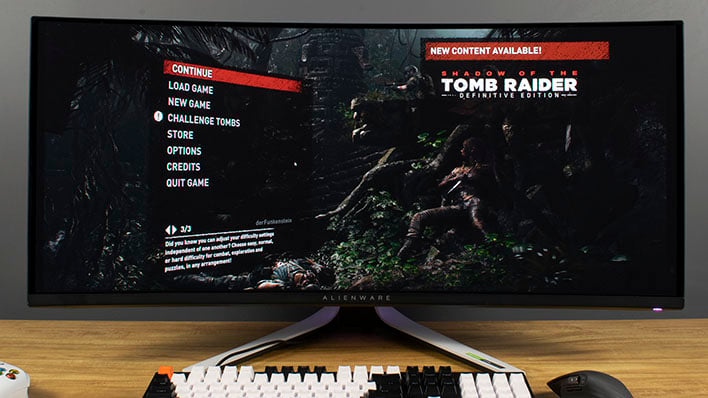Alienware 34" (AW3423DW) Gaming Monitor Review: Oh My QD-OLED
Alienware AW3423DW QD-OLED Review: Using the Ultrawide, Console Quirks, Conclusions
Alienware AW3423DW: Living With An Ultrawide Monitor
Like most HotHardware readers, I've been using nothing but 16:9 desktop displays with traditional LCD panel types for many years now, so the Alienware AW3423DW represents a first for me in many ways. First and foremost is the 21:9 aspect ratio. The word to put on this experience would be "revelatory". It doesn't matter the workload; I've been able to fill that extra horizontal space in useful and productive ways. Excel spreadsheets with loads of columns make good use of these extra pixels.Obviously if a spreadsheet doesn't have a lot of columns, it may not translate well, but that's where putting two windows side-by-side on a 3440-pixel-wide canvas can come in handy. Giving two windows each 1720 horizontal pixels makes comparing documents or taking notes in one document while reading another very easy. I liked it better than using two 16:9 displays side by side since there's no bezel separating the windows, and the total width is less than two monitors so I didn't have to crane my neck quite so much. Don't get me wrong; multi-monitor setups are great, but I found my body didn't ache quite so badly with the reduced range of motion.
That's weird to say about a gaming monitor, but like most folks, my desktop has to be able to do everything and the display needs to be well-suited to all my needs. And if the extra horizontal space isn't all that enticing, the AW3423DW supports rotation so we could turn it into a monster code editing tool using VS Code. The curve actually worked in its favor, since I could look up and down and not be looking off-angle while reading and editing.

The other workload that really benefitted from 880 extra horizontal pixels was timeline-based editing, whether it's in a digital audio workstation (DAW) or a non-linear video editor (NLE). I probably conjured a demon or something when I plugged an Alienware gaming monitor into a brand new Apple Mac Studio (full review coming soon), but the two really went together quite nicely. It was easy to see more of the timeline in both Logic Pro X's and Final Cut Pro X's editors. Anything with a horizontal workflow is really well suited to this monitor. By the way, macOS Monterey is compatible with G-SYNC Ultimate and shows a variable refresh range of 1 to 175 Hz. So that's neat.
Gaming On An Ultrawide QD-OLED
However, the Alienware AW3423DW is a gaming monitor first and foremost, so what's it like for gaming? If your favorite games support an extra wide field of view, it's awesome. We first fired up Doom Eternal, and running around in that title was a brand new experience. Using my peripheral vision to see the edges of what was around me felt very natural, and first-person games like this one were just more immersive. I was really quite floored and lost an entire evening replaying Doom Eternal just to see more of the game world.Even third-person games get a boost from seeing more around you. Titles like Gears 5 and Shadow of the Tomb Raider were full of fewer nasty surprises just because I could see more of what was around me. I also played quite a bit of Battletech, which is a turn-based strategy title with huge open maps, and could see more from my mechs' point of view. It was really quite a joy to revisit a host of titles from my Steam collection and just see more of what was going on.
There are some occasional downsides to ultra-wide monitors, though. Two of my most-played titles of the last 25 years are StarCraft and StarCraft II. Unfortunately, both are made for narrower aspect ratios. StarCraft Remastered supports 4:3 and 16:9 only, so the game is always pillarboxed. StarCraft II started out that way, too, but you can force custom resolutions in the configuration file. Unfortunately, forcing a resolution of 3,440 x 1,440 will result in a reduced vertical field of view, rather than widening it horizontally. The game was borderline unplayable, and it's best to leave it at a 16:9 resolution. Such is life; at least these games looked great.

Enough about the aspect ratio, let's talk about QD-OLED for a moment. As you can see in our testing section, the color accuracy, gamut coverage, and color volume were all phenomenal. Brightness was more than sufficient to enjoy any of these titles. Colors just popped, blacks were a deep abyss, and whites were plenty bright. Between the extremely wide viewing angles afforded by the quantum dot process and just how vibrant the colors are, it was like looking through a window into the game world. My daily driver Gigabyte Aorus M32Q is probably not going to be sufficient when this thing has to go back to Alienware.
We talked about response times before, but let's talk about it again in a gaming context. There's just no discernible blur; if it's there, my eyes can't see it. Fast animations were incredibly fluid. My mouse pointer never once left a trail as it floated across the screen. Mouse trails and full-screen motion blur in our favorite games have both been facts of life ever since we left CRT displays behind and moved to LCDs. Nearly every improvement to various LCDs has been dedicated to reducing its impact. QD-OLED has blown the doors off of this problem, though; the Alienware AW3423DW leaves motion blur behind entirely.
A Warning For Console Gamers
As mentioned on the previous page, Alienware told us that NVIDIA's G-SYNC scalers aren't HDMI 2.1 capable, so the pair of HDMI ports is HDMI 2.0 only. That does present a problem for gamers that might want to also connect their favorite consoles to this monitor. Rather than just intelligently downscaling 4K 120 Hz images to fit a 2,560 x 1,440 portion of the monitor is one dream multi-platform gamers will have to leave behind. And depending on your console of choice, it might even be worse news.First up, if you have an Xbox Series X and want to get in on the QD-OLED goodness, you can do that pretty easily with a modest compromise. In the Display section of the Settings app on the Xbox, choose 1440p as the resolution and 24-bit (4:2:2) color, which is the default. A change is only necessary if it was set to 30-bit color manually sometime previously. This combination of resolution and color formatting frees up enough bandwidth for the Xbox to detect that the AD3423DW can support 120 Hz, and 4:2:2 color isn't noticeably reduced from the default 30-bit color setting. While that's not so bad, it does prevent the monitor from enabling HDR lighting. If you can't live without it, leaving 30-bit color enabled and turning on HDR is still possible at 60 Hz.
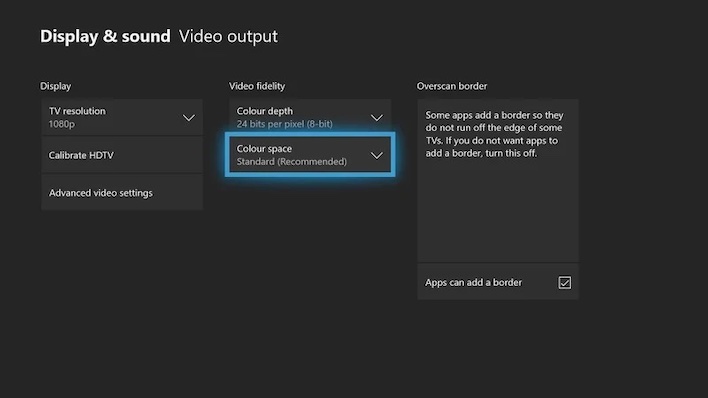
The news isn't quite as good for PS5 gamers, since Sony's current console does not support 1440p. This is a big failing on Sony's part, rather than Alienware's, but the result is that to get 120 Hz you have to drop the resolution down all the way to 1080p and let the monitor upscale it. This is a pretty bad compromise, all things considered, and until Sony sees fit to figure out 1440p video we'd probably avoid this combination. You'll have to get your Spider-Man, The Last of Us 2, and Ratchet and Clank fixes on a different display.
All of this could have been avoided if not for the G-SYNC Ultimate module, and we're not really sure why NVIDIA hasn't bothered fixing this obvious shortcoming. It'd be great if we could just plug in any console, set the resolution to 4K, and enable both HDR lighting and 120 Hz refresh rates across the board. Regardless of who's to blame, this is a $1,300 monitor and in this price range we don't think consumers should have to expect a series of compromises. Then again, if you're playing on a console (which I do for exclusives) you're already making compromises, am I right, #PCMasterRace? Anyway, no review of this display is complete without this warning.
Alienware AW3423DW Review Conclusions
So what did we think of the Alienware AW3423DW? It's a really outstanding piece of kit in so many ways. QD-OLED appears to be the real deal, first of all. It's incredibly sharp and colorful, the image is bright when it needs to be, and the accuracy and consistency are both outstanding. It was a real joy to play games on this display without a hint of image blur, and looking at it off-axis still looked wonderful. By all accounts, QD-OLED as a technology delivered in spades and the AW3423DW in particular looked wonderful.When we get beyond the pixels themselves, there's plenty to get excited about as well. A 175 Hz refresh rate is plenty fast, and G-SYNC Ultimate ensures that those frames never have any sort of splitting or tearing in them. There are enough extra inputs, like an integrated USB 3.2 Gen 1 hub and a dedicated headphone jack, to set itself apart from basic monitors, even if it doesn't have an integrated KVM switch or USB-C connectivity like some of its competition. The stand has excellent cable routing features and good ergonomics too.
The drawbacks are minor, but there are a couple of them. The most concerning one is the lack of HDMI 2.1 support to get the full refresh rate via those two connections. That means the lone DisplayPort connector is the only way to get 175 Hz. We understand that this falls on NVIDIA's scaler not being up to snuff, but honestly this monitor likely wouldn't miss a beat with FreeSync HDR support instead. The other issue we ran into will hopefully be resolved soon, and that's the pop-up for self maintenance that we get occasionally in the middle of a game. Since this monitor is only just now starting to ship, it will probably only affect a handful of people before an update can squash that bug.
Last up is the price. QD-OLED is a brand new technology and as a result, buyers should be prepared to pay the princely sum of $1,299. That's a lot of money to be sure, but the sheer quality of the pixels the Alienware AW3423DW outputs is hard to argue with. It's certainly not for everyone, but for those who have the budget and value the very best technology 2022 has on offer, it could very well be worth picking up. In the words of Ferris Bueller, "It is so choice. If you have the means, I highly recommend picking one up." And recommend we shall: due to the sheer beauty of the underlying tech, Alienware's AW3423DW Ultrawide OLED gaming monitor earns HotHardware's Recommended award.

|
|