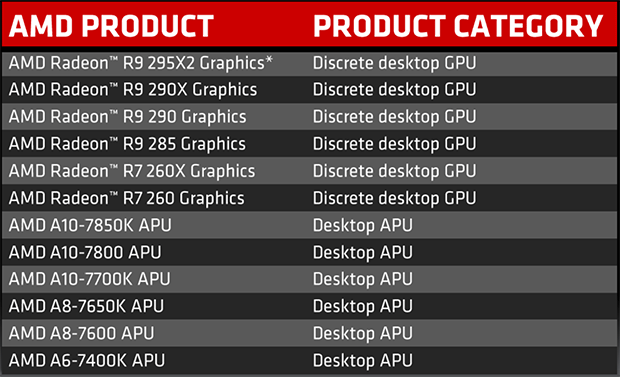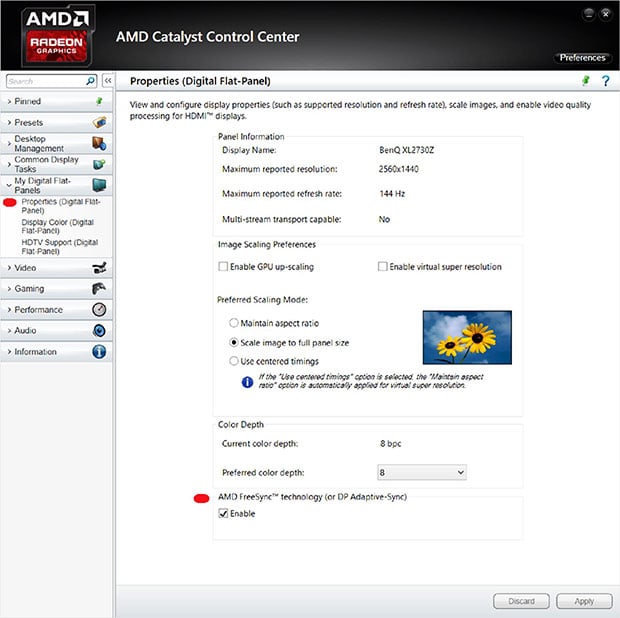AMD FreeSync And LG 34UM67 Widescreen Monitor Review
AMD FreeSync Explained (Cont.)
Enabling AMD FreeSync couldn’t be any easier. When a compatible display and graphics card / APU are connected, there is a simple radio button listed in the Digital Flat Panel properties section of AMD’s Catalyst Control Center software where the feature can be found.
Once you navigate to the proper section, right at the bottom, there is a section labeled “AMD FreeSync Technology (Or DP Adaptive-Sync)”—place a tick in the box to enable the feature and that’s it. Using FreeSync is transparent to the end-user and it’s not something game developers have to program for.
We should note that since this is AMD's first FreeSync-enabled driver release, there are some caveats. AMD doesn't support CrossFire with FreeSync just yet, nor do they support Eyefinity multi-display setups. We're told support for these configurations is coming later, but it won't be available with today's driver release.
 FreeSync, however, is not universally compatible with all AMD GPUs. All of the compatible discrete desktop GPUs and APUs are listed in the chart above. Though it may seem like only GCN 1.1 GPUs are supported, it’s not actually the core type that determines whether or not adaptive refresh rates are supported. It is the display controller in the GPU that determines compatibility, and it’s only the display controllers in newer AMD GPUs and APUs that are fully compatible. Older GPUs, like those used in the Radeon HD 7000 series are partially compatible for video playback, but not with 3D applications, i.e. games.
FreeSync, however, is not universally compatible with all AMD GPUs. All of the compatible discrete desktop GPUs and APUs are listed in the chart above. Though it may seem like only GCN 1.1 GPUs are supported, it’s not actually the core type that determines whether or not adaptive refresh rates are supported. It is the display controller in the GPU that determines compatibility, and it’s only the display controllers in newer AMD GPUs and APUs that are fully compatible. Older GPUs, like those used in the Radeon HD 7000 series are partially compatible for video playback, but not with 3D applications, i.e. games.
Once you navigate to the proper section, right at the bottom, there is a section labeled “AMD FreeSync Technology (Or DP Adaptive-Sync)”—place a tick in the box to enable the feature and that’s it. Using FreeSync is transparent to the end-user and it’s not something game developers have to program for.
We should note that since this is AMD's first FreeSync-enabled driver release, there are some caveats. AMD doesn't support CrossFire with FreeSync just yet, nor do they support Eyefinity multi-display setups. We're told support for these configurations is coming later, but it won't be available with today's driver release.