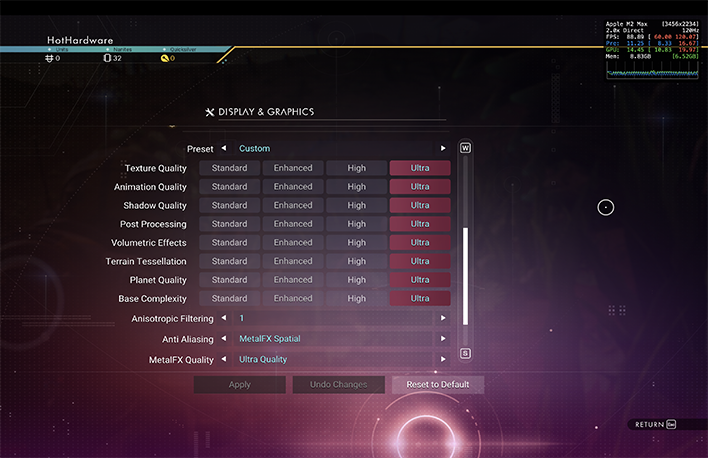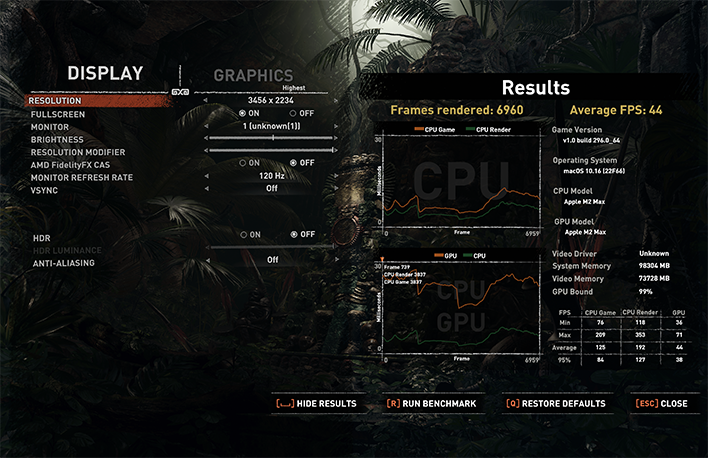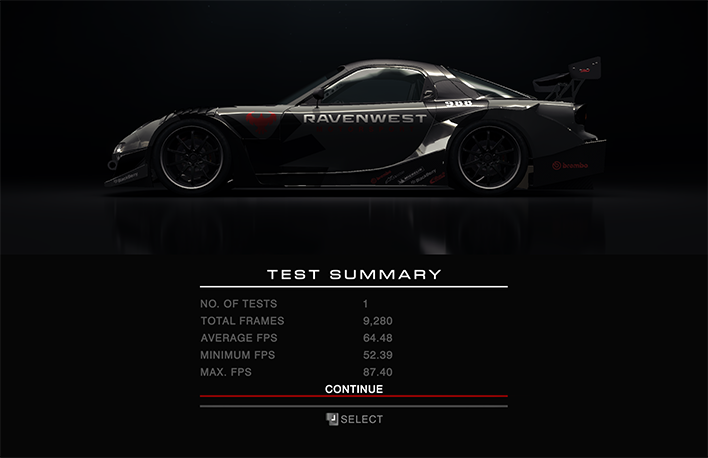Apple MacBook Pro 16 With M2 Max Review: Powerful But Pricey
Apple MacBook Pro 16 Inch 2023: Competition, System Benchmarks And Gaming
We thoroughly tested the MacBook Pro 14 with M2 Pro just a few weeks ago. So rather than find a different cohort of computers to compare this thing against, we'll be adding the Apple MacBook Pro 16 benchmarks to the same set of computers, including the Dell XPS 15 9530 that was recently evaluated.
In terms of its CPU, the MacBook Pro 16 with M2 Max should be identical to the MacBook Pro 14 with M2 Pro that Ben tested last month, give or take a bit of performance thanks to the additional thermal headroom available in the larger machine. They both sport a 12-core (8+4) CPU with the same amount of cache dedicated to both the performance and the efficiency cores, which we confirmed using the sysctl utility. Beyond the aforementioned thermal headroom, any difference in performance will come down to three things: GPU cores, amount of memory, and memory bandwidth, in addition to benchmark variability, of course. The MacBook Pro 16 we're testing boasts a 38-core GPU, 96GB of unified memory, and 400GB/s memory bandwidth, which should help in graphically intensive tasks and may even give the Dell's GeForce RTX 4070 some competition in some scenarios.
It's worth noting that the M2 Max does also boast an additional video encoder and an additional ProRes encoder and decoder, but (for now) none of the benchmarks that we typically run will show off the performance of that particular upgrade. So as far as we're concerned, the big unanswered question is, will any benchmark or real-world test be able to take advantage of this Mac's 38-core GPU and 96GB of unified memory?
Only one way to find out...
Apple MacBook Pro 16 System Benchmarks
Starting with the disk benchmark from ATTO, we see the same results from the MacBook Pro 16 that we saw with the 14-inch variant. With the write pattern set to random and the file size cranked all the way up to 32GiB, we plateau between 6GB/s and 7GB/s in both read and write speeds, with decent IOPS performance as well.They're not the fastest SSDs you can get your hands on now that Gen 5 drives are in market, but it's still quick.
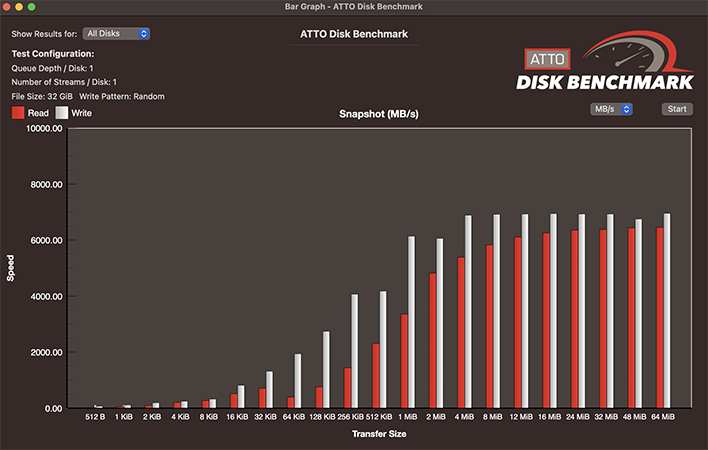

Geekbench, meanwhile, shows off the improvements on offer compared to the last-gen M1 chips. Single core performance gets a small bump over the M1 Max, and multi-core blows it away thanks to the two additional efficiency cores.
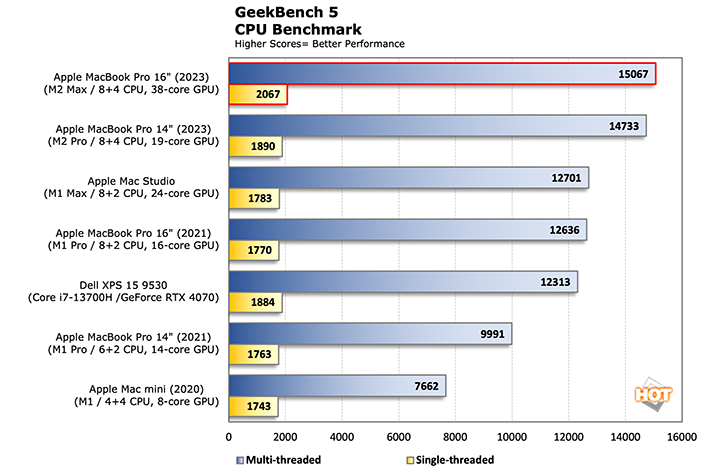
As expected, the performance bump over the 12-core M2 Pro is marginal. Also expected: the Dell can keep up in single-core performance but suffers when it comes to the multi-core test. That's probably because its 14-core CPU is broken down into 6 performance and 8 efficiency cores, while the Mac splits its 12-cores into an 8+4 configuration.
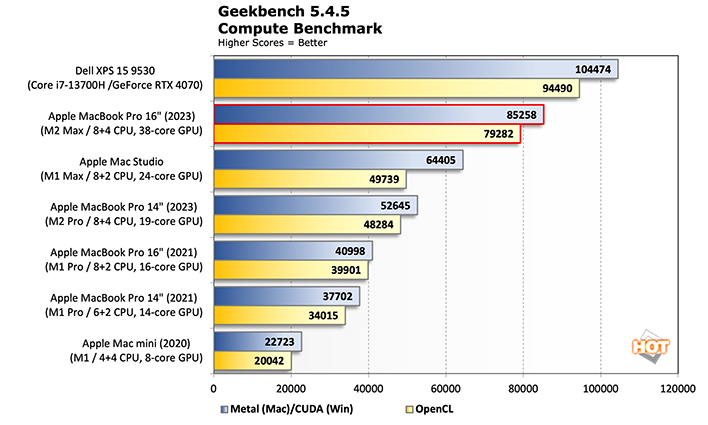
Geekbench compute is a different story, and here you can see how close (and yet how far) the 38-core GPU in Apple's M2 Max gets to matching the performance of the Dell's RTX 4070. The additional 14 GPU cores in the M2 Max pay major dividends when compared to the Mac Studio with M1 Max, and it leaves the 19-core GPU in the MacBook Pro 14 with M2 Pro in the dust. That makes it the highest Geekbench Compute score we've ever had on a Mac. But sadly, it's still not enough to catch up to even the underpowered NVIDIA 40-series GPU in the XPS 15.
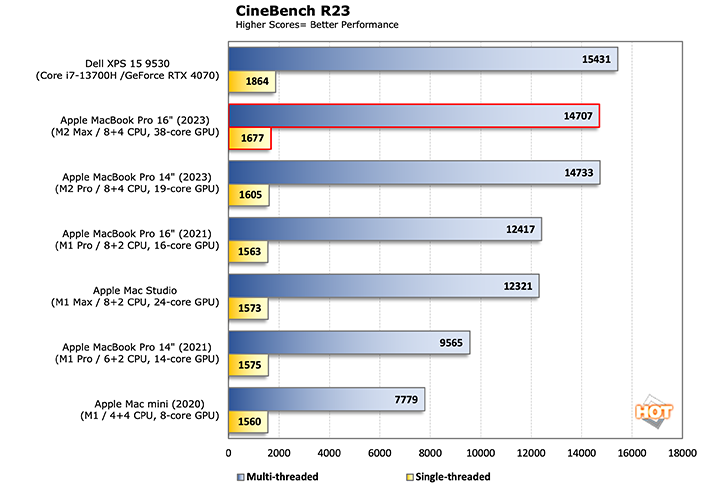
Unsurprisingly, Cinebench R23 shows similar results to the Geekbench CPU benchmark. The MacBook Pro 16 with M2 Max posts more-or-less identical results to the MacBook Pro 14 with M2 Pro, outperforming the M1 Max and M1 Pro computers we've tested by a little bit in single-core performance and a lot in multi-core performance because of the additional efficiency cores. The Intel-powered Dell does better in Cinebench than it did in Geekbench, outperforming all of the Macs, but the M2 Max and M2 Pro are both within spitting distance.
BrowserBench Speedometer tests browser performance, and this is another area where Apple Silicon Macs tend to perform very well.
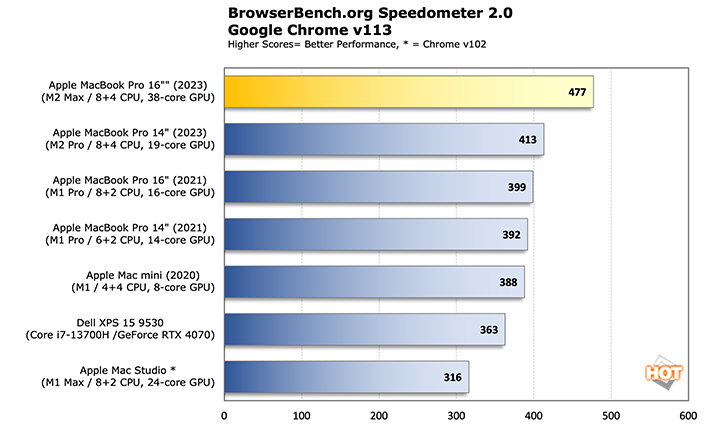
Using the latest version of Google Chrome, the MacBook Pro 14 with M2 Pro was the first computer we've ever tested to break the 400 runs-per-minute barrier on Speedometer 2.0, and the M2 Max did even better, cranking out a record-setting 477 runs. We wouldn't be surprised if the M2 Ultra breaks the 500 run barrier, but we'll just have to wait and see.
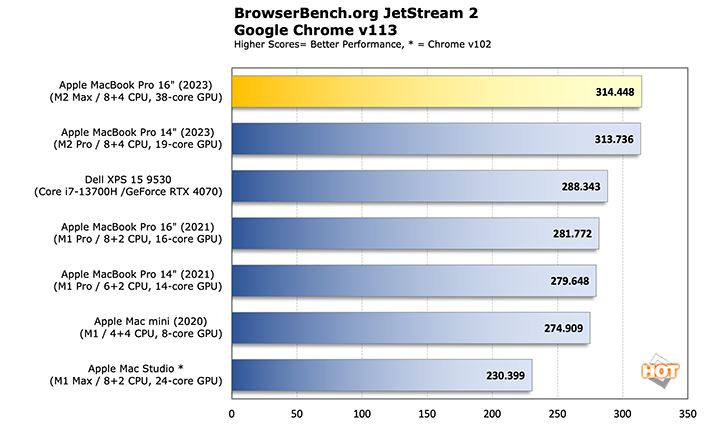
As for JetStream 2, another JavaScript and WebAssembly benchmark from BrowserBench, the two latest Macs go toe-to-toe. The difference we're seeing here amounts to a rounding error, so it's safe to say this is a CPU-bound task that doesn't take advantage of any of the additional goodies available to M2 Max owners.
Apple MacBook Pro 16 Graphics Testing
Moving on to some 3D graphics testing, there's not many synthetic benchmarks available that will let us directly compare the graphics capability of the new Macs against their PC counterparts. 3DMark Wild Life Extreme and GFX Bench are basically our only options, and while the gaming benchmarks further down the page are probably more informative, it's interesting to see just how much faster the 38-core GPU in the M2 Max really is when compared to some of the older Macs we've tested.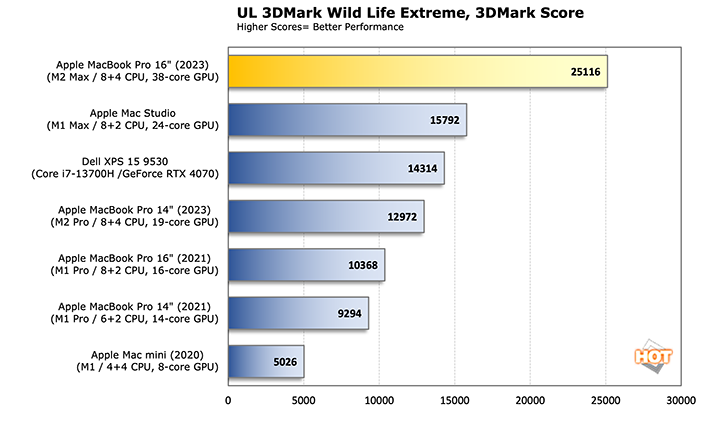
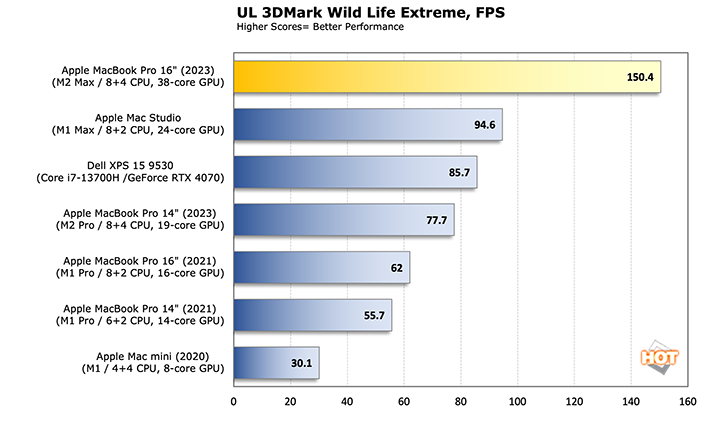
Wild Life Extreme performance typically scales linearly with GPU cores on the Apple Silicon Macs, and that's pretty much exactly what we see here. The 19-core GPU in the M2 Pro earns you a score of 12982, so naturally, the 38-core GPU in the M2 Max earns you about double that with a score of 25116. And the same rule can be applied to FPS. If 19 cores can spit out 77 frames per second, then its not surprise that twice the cores churn out twice the frames.
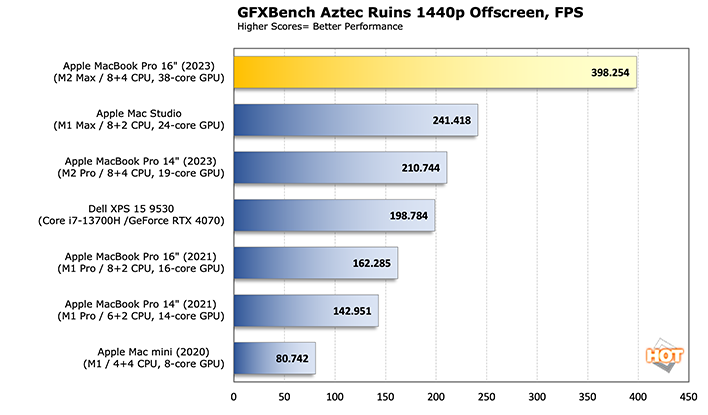
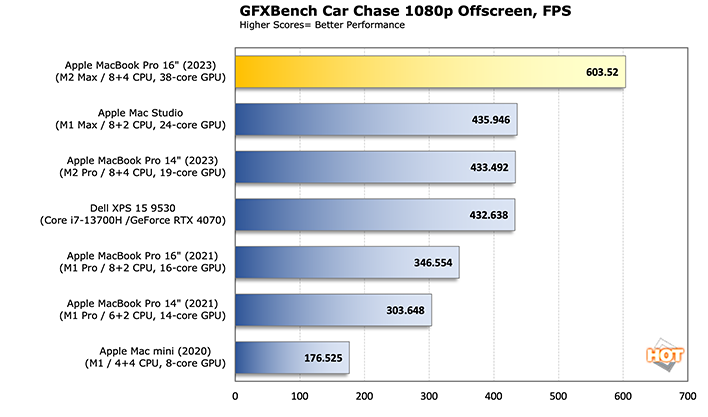
GFX Bench is more of the same. It's not quite a 2x bump over the M2 Pro, but it's not far off either. The Aztec Ruins benchmark jumps 90% from 210 fps on the M2 Pro to 398 fps on the M2 Max, while Car Chase sees a more modest 40% jump from 433 fps to 603 fps.
Our conclusions, then, are pretty obvious. The same number and configuration of CPU cores translates into the same CPU performance when compared to the much more affordable M2 Pro, and double the number of GPU cores means that, at best, you'll get double the performance in GPU-bound tasks. In most synthetic benchmarks, then, you're not going to get any surprises by jumping from the M2 Pro to the M2 Max. But what about gaming? Does two times the cores mean two times the frames when both the CPU and the GPU are being pushed simultaneously?
Apple MacBook Pro 16 Gaming Performance
Despite using a MacBook Pro as my daily driver for work, I do 100% of my gaming on a custom built PC. But given Apple's recent overtures to game developers and the fact that this Mac has a 38-core GPU and a whopping 96GB of unified memory that's theoretically available for high-res assets and textures, I couldn't resist trying the native gaming experience to see where Apple stands.The good news is, you absolutely do not need to pony up for the full 96GB of RAM in order to get the best gaming experience available on a Mac. RAM usage for any individual game we tested never jumped past 16GB at any point in testing. That includes a few hours of No Man's Sky, which is fully optimized to run on ARM and Apple's Metal API, and many runs of the benchmarks built into Shadow of the Tomb Raider and GRID Autosport, which are both running through the Rosetta translation layer. That means that you can safely opt for the $3,500 configuration of the MacBook Pro 16 with M2 Max, with only 32GB of RAM, and expect to get the same performance as we did below.
Native support is obviously the best case scenario and we see that on full display when we spin up No Man's Sky—the poster child for Apple Silicon gaming, at least until Hideo Kojima finishes porting Death Stranding. At 4K with all of the settings set to Ultra, anti-aliasing set to MetalFX Spatial, and MetalFX Quality set to Ultra Quality, the M2 Max managed to maintain a solid 70-80fps with occasional jumps into the low 90s and dips into the high 50s. And this was the case whether I was playing on the MacBook or through HDMI 2.1 on a 4K 120Hz ASUS monitor.
That's quite impressive, and you can see why Apple is trying to get more developers to jump on the Metal bandwagon. There's enough horsepower in this 38-core GPU to run AAA-adjacent titles with high settings at playable frame rates, even at 4K resolution. However, the moment you start stacking translation layers between the game and your CPU, things slow down and you have to drop the resolution.
Shadow of the Tomb Raider and GRID Autosport, both of which have to run through Apple's Rosetta translation layer, run very well at 1080p. Average FPS for Tomb Raider sits at a surprisingly good 116, with a minimum of 78. That's pretty much on par with the Dell XPS 15.
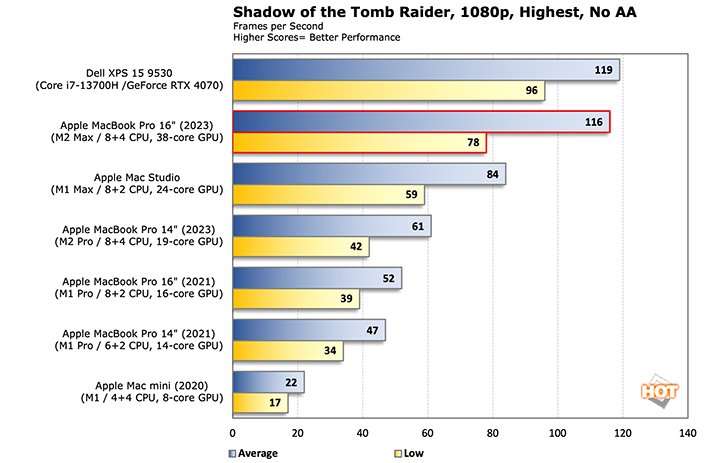
GRID Autosport is a different story. You get some modest improvements over previous Macs, but a proper x86 platform wipes the floor with everything Apple has to offer. An average of 90+ fps is still well above playable, especially for a racing game, but you can see how much performance you're leaving on the table when you compare those numbers to the Dell. And even at 1080p, at no point should you expect to max out the capabilities of the 120Hz display.
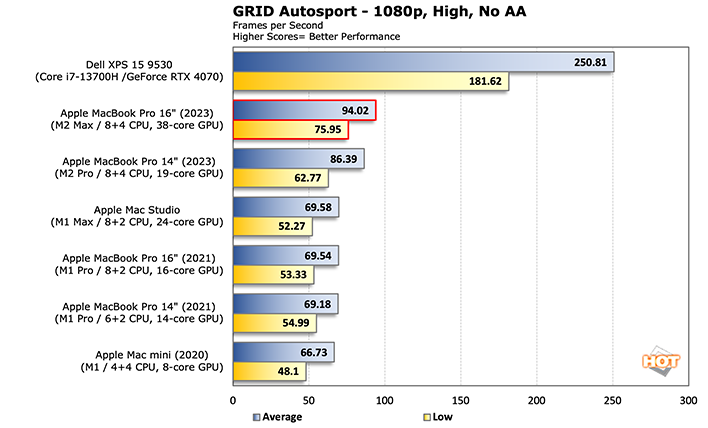
Things obviously get worse once you increase the resolution to 4K. Frame times skyrocket and fps plummets in Shadow of the Tomb Raider, where you're suddenly 99% GPU bound (previously 63%) with an average fps of just 44. However, it turns out the Dell can't do any better. In fact, it does worse. Crank the resolution to 4K and the XPS 15 is also 100% GPU bound with frame rates dropping to a barely playable 39 average and 33 low.
GRID Autosport does better, presumably because it was already mostly limited by Rosetta to begin with, so the additional GPU load only hurts a little bit. Kicking the game up from High to Ultra settings and pushing the resolution to 4K forces you to sacrifice about 30fps across the board, dropping by 32% for an average fps of 64 and a low of 52. The Dell takes a similar hit in percentage terms, dropping by 27%, but that still puts it at an average of 182 and minimum of 153.
Given the CPU benchmarks above and the Mac's performance in Shadow of the Tomb Raider, the M2 Max MacBook Pro could compete with the PC while gaming if Apple's APIs are used and if Rosetta wasn't getting in the way. As it stands, performance swings pretty wildly from game-to-game.
There's a lot of hope floating around the internet that Apple's new Game Porting Toolkit will usher in a new era of gaming on the Mac, and there is definitely reason to hope. But in its current state, if you use the GPTK you're just piling a DirectX 12 translation layer on top of the Rosetta translation layer, so even on the most powerful Macs that are currently available we wouldn't expect much in way of top performance. This is why Apple isn't advertising this as a way to play DX12 titles on the Mac once MacOS Sonoma is released, but as a way for developers to see how much work it will take to get their titles to run on Metal and where they can afford to take some shortcuts along the way.
The good news for gamers is that gaming on the Mac is already a lot better with an M2 Max than ever before. Where the game isn't CPU bound, you can expect big leaps compared to the M2 Pro with its meager 19-core GPU, and optimized games run very well. But until more developers jump on the Mac gaming bandwagon and optimize their titles to run natively on Apple Silicon and use the Metal API, the experience will remain significantly limited.