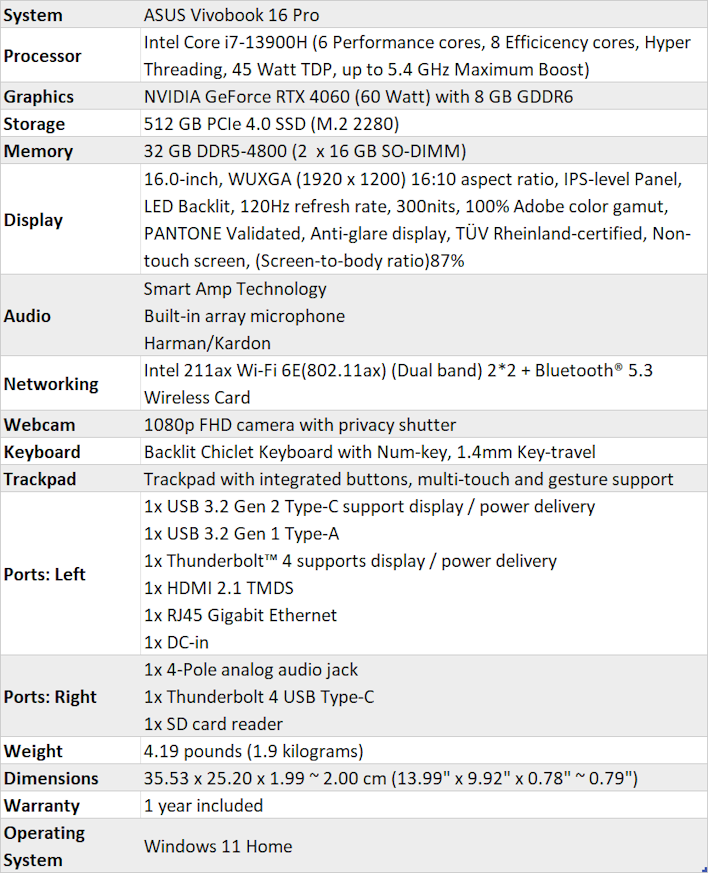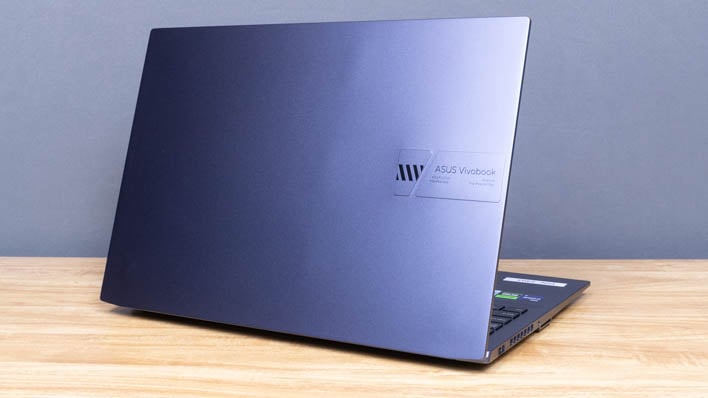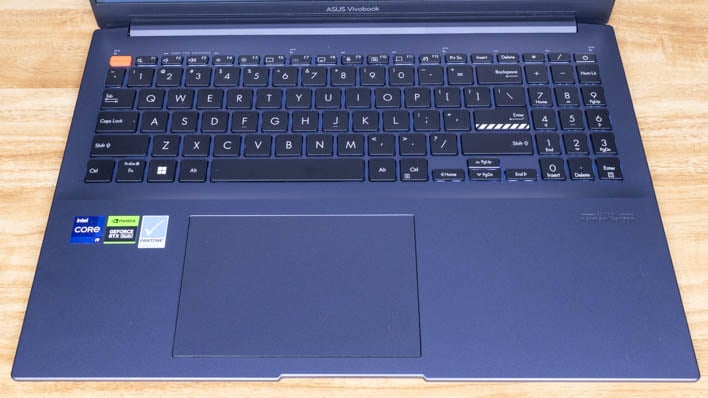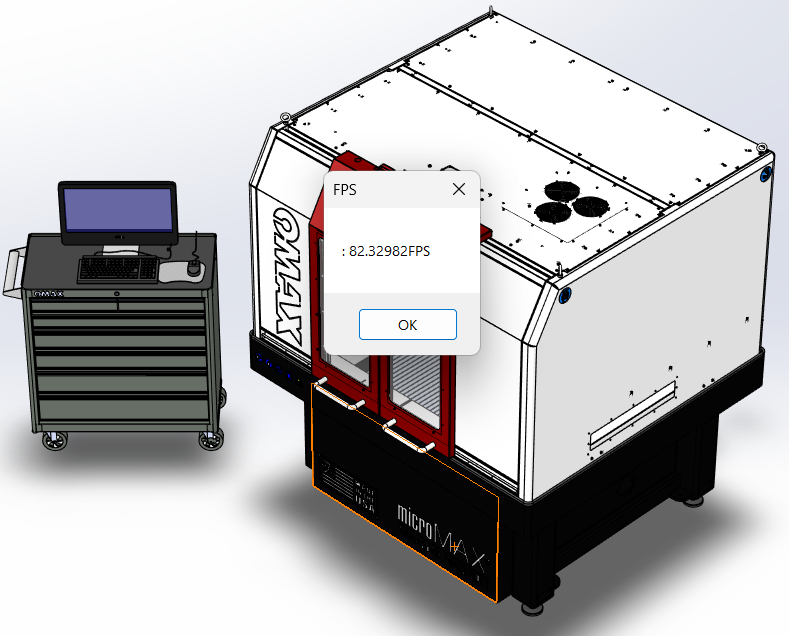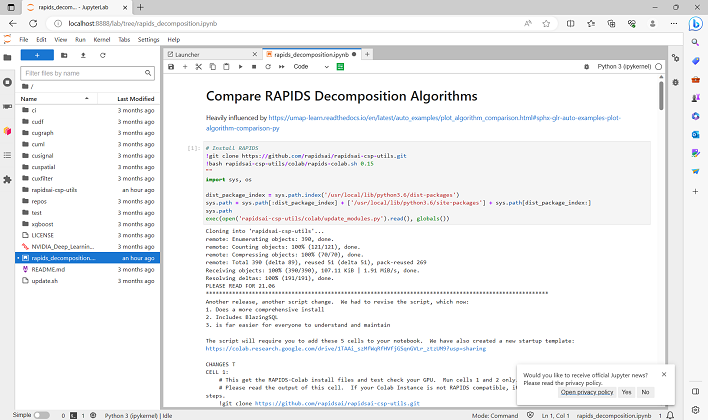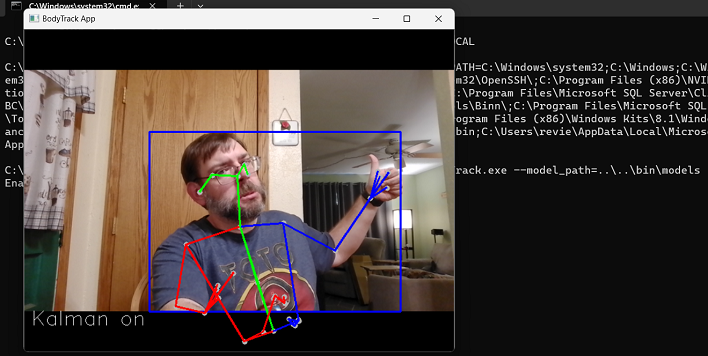NVIDIA RTX Laptops For STEM: ASUS VivoBook Pro 16 Scores High Honors
NVIDIA GeForce RTX Laptops for STEM: Optimizing Compute Resources For Back-To-School Workloads Never Looked So Good
| NVIDIA RTX Laptop for Students - ASUS Vivobook 16 Pro - Starting at $1,399 The ASUS VivoBook Pro 16, part of NVIDIA's program for STEM majors, delivers great performance in math and engineering apps at an affordable price.
|
|||

|

|
||
NVIDIA's GeForce GPUs aren't just for gaming, but that's a pretty obvious statement these days. The company has made great strides over the last several years towards enabling a host of emerging technologies in its graphics processors, specifically when it comes to machine learning. Because of the wide array of applications that NVIDIA's GPUs support, the company launched its GeForce RTX Laptops for STEM Students program more than a year ago. The back-to-school shopping season is upon us, and the next wave of students is about to go off to school, so the ASUS VivoBook Pro 16 we'll be evaluating here today may be of particular interest.
We looked at one of these laptops last year, in the form of the ASUS TUF Dash F15. That machine was both very affordable and pretty darn fast for the dollar. This year, though, Ada Lovelace comes to the Green Team's STEM program, and that should mean better performance and efficiency. Rather than a gaming-focused machine, the VivoBook Pro 16 is part of ASUS's professional lineup and features compliance with NVIDIA's Studio program for creators.
First up, we have the system's specs, so let's meet the ASUS VivoBook Pro 16 (K6602VV-DS94).
ASUS VivoBook Pro 16 (K6602VV-DS94) Specifications
This portable machine should be extremely potent, starting with its Intel Core i9-13900H processor. We haven't had this one on the bench just yet, but it bears a resemblance to the Core i7-13700H found in the Dell XPS 15 9530. The Core i9-13900H has the same six performance cores, eight efficiency cores, and 24 MB of cache as its smaller sibling but can Turbo boost up to 5.4 GHz for lightly-threaded workloads. The Core i9-13900H is backed by 16 GB of DDR5-4800 memory. Half of that RAM is soldered to the mainboard, though, and the rest can be upgraded with up to a 32 GB SO-DIMM. There's also a 512 GB SSD in our review unit, but that can be replaced with any M.2 PCI Express 4.0 drive.
Of course, the focus of NVIDIA's RTX Laptops for STEM Students program is the GeForce RTX 4060 Laptop GPU found in the VivoBook Pro 16. This particular GPU has a 60-Watt TGP, which should let it stretch its legs a bit. The GeForce RTX 4060 for laptops has 3,072 CUDA cores, 80 Tensor cores for AI acceleration, 20 RT cores, and support for NVIDIA's latest technologies including DLSS 3 and Frame Generation. It has 8 GB of GDDR6 memory with a total bandwidth of 256 GB per second. STEM students should be able to do their work and then play some games in their free time with this graphics processor, no sweat.
Networking functionality is pretty robust too. The VivoBook 16 Pro has Intel's AX211 Wi-Fi 6E and Bluetooth 5.3 controller, and there's also 1 Gigabit Ethernet from Realtek. Wireless connectivity has a 2x2 MIMO antenna and support for 160 MHz Wi-Fi channels, which can help throughput for users with Wi-Fi 6E routers like the MSI RadiX AXE6600 we recently reviewed.
ASUS VivoBook Pro 16 (K6602VV-DS94) Features
The body of the VivoBook Pro 16 is mostly a rigid polycarbonate, but the top of the lid is made from aluminum. It comes in a 'Quiet Blue' finish, which we received, or Cool Silver. The Quiet Blue finish is very dark and muted like you'd expect from a gunmetal finish, almost but not quite black. In a sea of black machines it will stand out just a little bit, but won't be overly distracting as the lid isn't garish with bright colors or LED accents. Personally, I really appreciate fast machines that don't draw too many eyes.What everyone can appreciate is the wonderful display on this machine. It's got a 16-inch, 16:10 IPS-level display with a resolution of 1,920 x 1,200 and a refresh rate of 120 Hz. It's even calibrated at the factory and has Pantone certification. Colors are bold, text is crisp, and the panel refresh is very fast with minimal ghosting. The only downside is that it maxes out at 300 nits. That's plenty for indoor work, but it could be a challenge to use the machine outside.
Above the display sits a 1080p FHD webcam with a physical privacy shutter. With typical indoor lighting, it does a good job of capturing faces for web calls in Microsoft Teams or WebEx. While there is no IR sensor for Windows Hello facial recognition, there is a biometric fingerprint reader integrated into the power button that was quick to recognize input. The webcam is also flanked by a pair of noise-canceling microphones that do a good job of isolating my voice and filtering out the house's AC running in the background.
Below the display sits the backlit keyboard. Key travel is adequate, but the typing experience is slightly mushy compared to high-end keyboards like the Zero Lattice keyboard found in Dell's Latitude 9940. However, the keyboard itself is still solid enough to be accurate and fast, and as always this review was written from the VivoBook 16 Pro so we've had plenty of experience. The backlighting has a total of four brightness levels, including off entirely. The lowest level was perfect for typing in the dark, and it only gets brighter from there. Below the keyboard is a trackpad with integrated buttons, which is also a bit mushy when clicking. We think most students will want the benefits of a mouse, but the trackpad experience is good enough for taking notes in class.
The ASUS VivoBook Pro K6602VV has loads of external connectivity. There's a pair of USB 3.2 Gen 1 Type-A ports, one on each side, along with a single Thunderbolt 4 and a lone USB 3.2 Gen 2 port on the right. Both of those Type-C ports support USB-C Power Delivery and DisplayPort 1.4. There's even an SD card reader and a four-pole combination headset jack on the left. We're hard-pressed to think of anything else most users would need.
STEM Applications on a GeForce RTX Laptop
The whole reason NVIDIA's RTX Laptops for STEM program exists is to help science, technology, engineering, and math students get their work done more quickly and efficently. Computer-aided drafting, machine learning, and simulation apps are a big part of that, so let's dive right in. Our test unit came with MATLAB 2023a, SolidWork 2023, Enscape, and a host of NVIDIA AI demos already installed and configured to use the GPU, which is really the crux of the story. There are many applications for STEM students that benefit from GPU acceleration.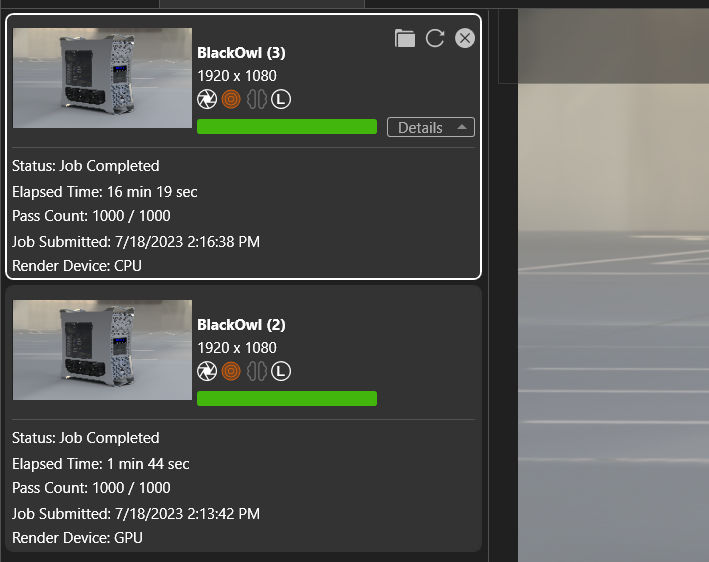
First up, SolidWorks 2023 demonstrated the performance difference between utilizing a discrete GPU like the GeForce RTX 4060 versus relying on a system's CPU to do all the heavy lifting, and it's a pretty big win for NVIDIA. As expected, the GPU is more than nine times faster compared to the Core i9-13900H in the VivoBook 16 Pro when performing a final render of a project like the included BlackOwl PC benchmark. 979 seconds against 104 is not particularly close.
The same is true with the model editor in SolidWorks, as the performance on the GPU was extremely smooth at over 80 fps. In this case, it wasn't quite such a stark difference, but it's obvious that this engineering application can benefit from a discrete graphics processor.
Enscape is a real-time rendering and VR platform. Achitectural firms rely on its technology to render what a building will look like, so it's builders and prospective clients (or other interested parties) can don a headset and virtually tour the location. In this test, we needed the discrete GPU as it's not built to run on the CPU. Depending on the complexity of the scene, the GPU could render scenes anywhere from 40 to 100 frames per second on average, and the experience was smooth and responsive the whole time.
MATLAB is a wildly popular application in the realm of iterative analysis and design processes. It's extremely useful for simulations, and it benefits greatly from having a discrete GPU. The above demonstrates one of the more extreme examples, where with the Boids Flocking algorithm, the GeForce RTX 4060 is able to run each step in the simulation approximately six times faster than the Core i9-13900H. Most of the other simulations are in the 3-4x range, which is still a monumental uplift.
Lastly, our review unit included the same kinds of benchmarks that we ran when we got our hands on the Jetson AGX Orin and Jetson Orin Nano Developer Kits. Machine learning is definitely a growth area for NVIDIA because of the tremedous demand for creative and problem-solving AI solutions. Remember from the previously mentioned articles that Jetpack is primarily designed for Linux but that every demo that NVIDIA ever presented resided in a Docker container. Linux containers run just fine on Windows thanks to the Windows Subsystem for Linux, and all of the same demos that we covered previously can be downloaded and run on a machine like the VivoBook 16 Pro right out of the box without reinstalling a Linux host or anything crazy like that. The combination of NVIDIA's hardware and software running inside Windows makes this machine an affordable, flexible powerhouse for STEM students and creatives alike.
Lastly, we could take NVIDIA's Maxine GPU-accelerated augmented reality tooklit with a foundation in machine learning for a spin. The company makes a whole bunch of demos of its various toolkits and APIs available for download on its developer website. The Maxine sample processes incoming video, either in an included MP4 file or directly from the laptop's webcam and identifies people and their positioning within the frame. It draws a simple stick figure over a person's torso and limbs to show what they're doing in the moment. Running the demo is as simple as downloading an archive and running a batch file, either for online (camera) use or offline (video) interpretation.
This demo might seem a little silly and we had plenty of fun waving our arms around, but in a practical setting this toolkit can help track people as they move between cameras in stores, identify congested walkways, and monitor security lines at airports or concert venues. Being able to run this in real-time, something the Jetson Orin Nano struggled with but the AGX Orin could do with headroom to spare, can be an important part of keeping locations safe and secure. Here, the GeForce powered ASUS VivoBook Pro 16 excels and can easily run this machine vision application.
These demos were both fun and insightful, but students of all stripes need to make sure that a laptop can handle a host of workloads. so on the next page we'll talk hard numbers with plenty of comparisons...