Asus Zenbook UX21 Ultrabook, The New Thin
Software, Multimedia Performance and Experience
Asus does a nice job of bundling some useful apps in with the UX21, while at the same time avoiding excessive bloatware. There are also some helpful widgets pre-loaded on the machine, like a battery level indicator offering a quick glimpse of standby and up-time. A battery and high performance mode toggle widget is on the desktop as well, which links in with Asus' Power4 Gear Hybrid power management utility for quick, one-click settings.



Asus LifeFrame


1080p H.264 HD Video Playback - Marvel Avengers Trailer - CPU Utilization < 5%

Instant On or Really Deep Sleep?
Then there is the "Instant On" switch in the top right of the screen shot above. This setting is a bit nebulous to us because it actually didn't affect wake from sleep performance much, if at all. Though the UX21 doesn't support Intel's Rapid Boot technology, Asus did bake some impressive sleep state and recovery technology of their own into the machine. Asus specifies a 2 second wake from sleep mode, which is pretty impressive to observe in action. Not to mention, the machine will cold boot in about 12 - 15 seconds, thanks to its speedy SSD. But we digress; if you toggle that Instant On switch, you'll note the Standby time on the gauge widget will increase up to three fold in some cases. We witnessed a 3 day standby time going to 8+ days when we enabled the instant on setting. This setting essentially allows a deeper sleep state for the system when it's enabled, and again, we noticed no appreciable change in wake from sleep time. Regardless, all told, the bonus standby time is a very nice feature indeed.
Then there is the "Instant On" switch in the top right of the screen shot above. This setting is a bit nebulous to us because it actually didn't affect wake from sleep performance much, if at all. Though the UX21 doesn't support Intel's Rapid Boot technology, Asus did bake some impressive sleep state and recovery technology of their own into the machine. Asus specifies a 2 second wake from sleep mode, which is pretty impressive to observe in action. Not to mention, the machine will cold boot in about 12 - 15 seconds, thanks to its speedy SSD. But we digress; if you toggle that Instant On switch, you'll note the Standby time on the gauge widget will increase up to three fold in some cases. We witnessed a 3 day standby time going to 8+ days when we enabled the instant on setting. This setting essentially allows a deeper sleep state for the system when it's enabled, and again, we noticed no appreciable change in wake from sleep time. Regardless, all told, the bonus standby time is a very nice feature indeed.

Asus LifeFrame
Asus also bundles a nice, simple suite of utilities and apps with the UX21, called "Asus Tools." Here you find things like back-up and restore tools, system security apps including facial recognition software for access and logon security, a driver update tool, word processor and Asus "LifeFrame," seen above. LifeFrame is a webcam software suite for stills, audio, video and various content creation utilities.

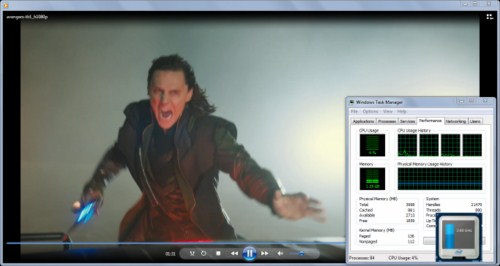
1080p H.264 HD Video Playback - Marvel Avengers Trailer - CPU Utilization < 5%
Performance-wise, we're going to jump into the numbers in intimate detail on the pages ahead but here's a quick look at some high level indicators. The first check is the Windows 7 Experience rating above for the UX21. The weakest link of course would be the graphics subsystem but it's still not too shabby at a rating of 5.5. However, processor and memory performance is decidedly more impressive. Those indicators noted, also, when's the last time you saw a notebook score a perfect 7.9 for its storage subsystem in WEI? And this is a performance bottleneck area, where you'll notice the system responsiveness that goes along with that score. It's very tangible and the UX21 always felt as snappy as just about any notebook, desktop replacement or otherwise, that we've tested.
Finally, before we fired up our test suites, we kicked back with a little HD video and the UX21 handled it without breaking a sweat. Here we're showing Windows Task Manager Performance Monitor running in the foreground, while a 1080p H.264 QuickTime trailer for the awesome-looking upcoming Marvel Avengers movie plays in the background. You can also see that we have the Intel CPU clock speed widget fired up as well. Turbo Boost would occasionally scale the dual-core Core i7 up to 2.6GHz (max is 2.9GHz), but CPU utilization never peaked over ~10% and usually oscillated between 2 - 5%.
Finally, before we fired up our test suites, we kicked back with a little HD video and the UX21 handled it without breaking a sweat. Here we're showing Windows Task Manager Performance Monitor running in the foreground, while a 1080p H.264 QuickTime trailer for the awesome-looking upcoming Marvel Avengers movie plays in the background. You can also see that we have the Intel CPU clock speed widget fired up as well. Turbo Boost would occasionally scale the dual-core Core i7 up to 2.6GHz (max is 2.9GHz), but CPU utilization never peaked over ~10% and usually oscillated between 2 - 5%.






