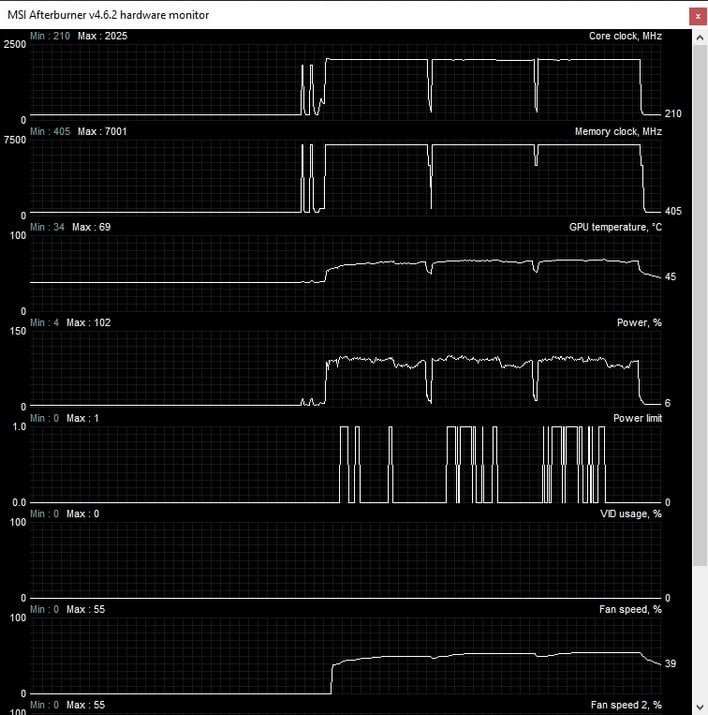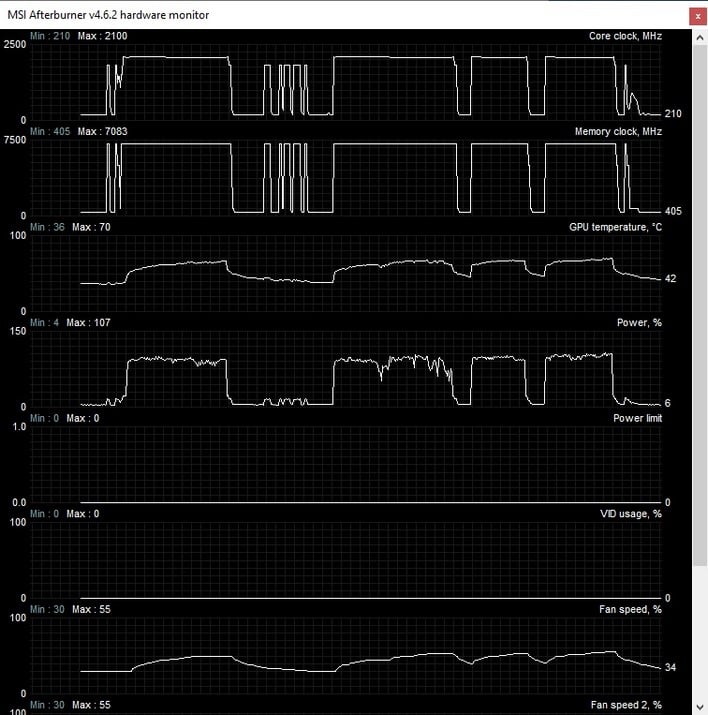Colorful iGame GeForce RTX 3060 Ti Vulcan OC-V Review: Tricked-Out
iGame GeForce RTX 3060 Ti Vulcan OC-V: Overclocking, Power, Noise And Conclusion
We spent some time overclocking the iGame GeForce RTX 3060 Ti Vulcan OC-V to see what kind of additional performance it had left in the tank. Before we get to our results, though, we'd like to provide some additional background as it relates to overclocking Ampere-based GeForce cards...
Overclocking The iGame GeForce RTX 3060 Ti Vulcan
Ampere-based GeForce RTX 30-series cards feature GPU Boost just like previous-gen GeForces. As most of you know, GPU Boost scales frequencies and voltages up and down based on the GPU's workload and environmental conditions at the time, within predetermined power and thermal limits. Should a temperature or power limit be reached, GPU Boost will drop down to the previous boost frequency/voltage stepping, in an attempt to bring power and temperatures down gradually, within that card's particular thermal and power envelopes, without causing any drastic performance swings.
As we've mentioned in some of our previous coverage, NVIDIA has segmented the core and memory power rails with its latest GPUs. It has also tuned interfaces on RTX 30-series to optimize signal integrity and power delivery to the GPU and memory, which should help with overclocking when there is power headroom available. With that said, like previous-gen Turing-based cards, the Ampere-based GeForce RTX 30-series is still power-limited to prevent damage and ensure longevity, and that power limit is typically what'll determine a card's peak overclocking capabilities, if the card hasn't been modified in any way.
NVIDIA offers an automatic overclocking scanner tool should users want to generate a specifically tailored frequency and voltage curve for their card. But, you can also overclock manually, which is what we did here. In lieu of using the NVIDIA Scanner, we kept things simple and used the frequency and voltage offsets, and the power and temperature target sliders, available in Afterburner, to manually push the iGame GeForce RTX 3060 Ti Vulcan OC-V beyond its stock, but still pre-overclocked specifications.
First, we cranked up the temperature and power targets, then we increased the GPU and memory clock offsets until the test system was no longer stable, showed on-screen artifacts, or performance peaked due to hitting the power limit. With the iGame GeForce RTX 3060 Ti Vulcan OC-V, the power target can be increased by 11% and the temperature target from 83°C to 90°C.
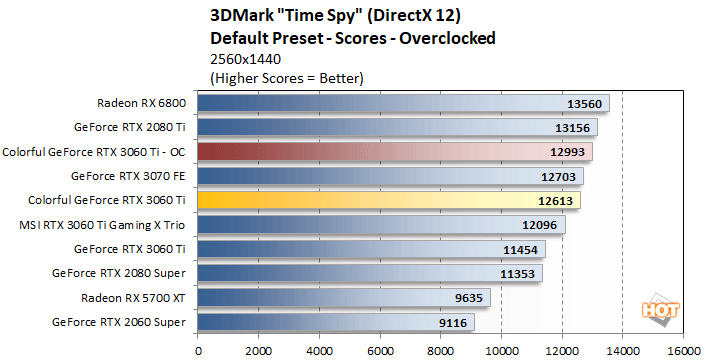
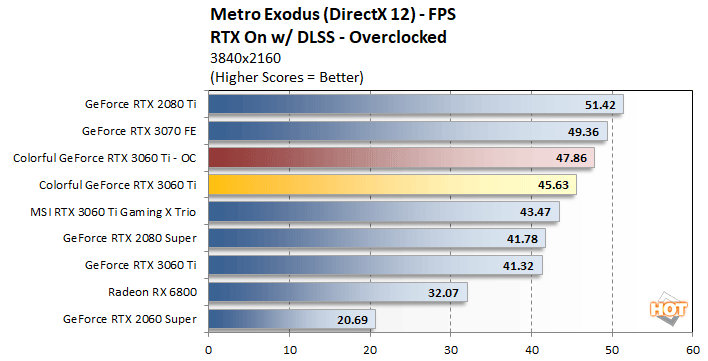
While we had our card overclocked, we consistently saw boost clocks tickle the 2.1GHz mark, with downright low GPU temps around 70°C. Surprisingly, during a few runs, we didn't see the power limit reached, but pushing things further resulted in some random game crashes and instability. Still, performance increased nicely while overclocked, and even allowed the iGame GeForce RTX 3060 Ti Vulcan OC-V to overtake the GeForce RTX 3070 Founders Edition in Time Spy.
|
|
|
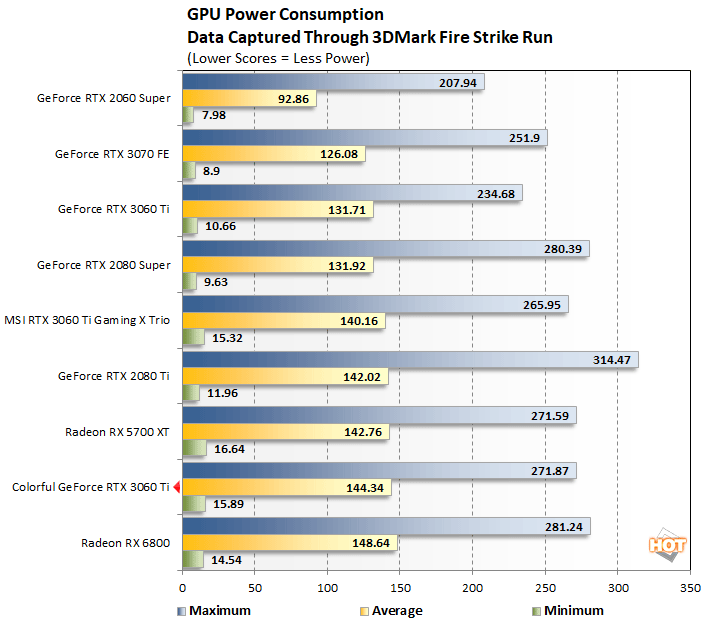
In our test setup, with the iGame GeForce RTX 3060 Ti Vulcan OC-V (and other GPUs) installed inside a mainstream NZXT mid-tower chassis, the rig remained quiet throughout testing. The fans on the iGame GeForce RTX 3060 Ti Vulcan OC-V are effectively inaudible under idle conditions or when temperatures are low. The fans do spin up when the card is under a sustained load, but they are barely audible over the other components in the test system. This card runs cool and quiet and noise if a non-issue.
iGame GeForce RTX 3060 Ti Vulcan Summary And Verdict
The Colorful iGame GeForce RTX 3060 Ti Vulcan OC-V was a fun GPU to evaluate. On its own, the card ticks all of the right boxes for a graphics card that targets enthusiast gamers: it’s got a distinctive aesthetic with customizable lighting, performance is strong in its class, it is well behaved in terms of noise and thermals, and it’s got differentiating features (namely that integrated LCD) that make will make it uniquely attractive to some consumers. The iGame GeForce RTX 3060 Ti Vulcan OC-V is simply just a really cool graphics card.
However, all of that goodness comes at a price. The MSRP of this card is $599, a full $200 more than an RTX 3060 Ti Founders Edition. That price also puts the iGame GeForce RTX 3060 Ti Vulcan OC-V in GeForce RTX 3070 territory, and as we’ve seen, the RTX 3070 offers significantly better performance. Disregarding the current shortage and market craziness, which have driven prices to astronomical highs, the kind of premium the iGame GeForce RTX 3060 Ti Vulcan OC-V demands will immediately disqualify it for users solely focused on performance, but for users enamored by the integrated LCD or the ability to decrease/increase clocks at the touch of a button, the premium may be justifiable. It’s going to be a personal decision in the end.
All that said, the iGame GeForce RTX 3060 Ti Vulcan OC-V is a solid product. If you’re comfortable with the price premium and are contemplating a card in the RTX 3060 Ti’s class, you’ll probably enjoy the iGame GeForce RTX 3060 Ti Vulcan OC-V.

|
|