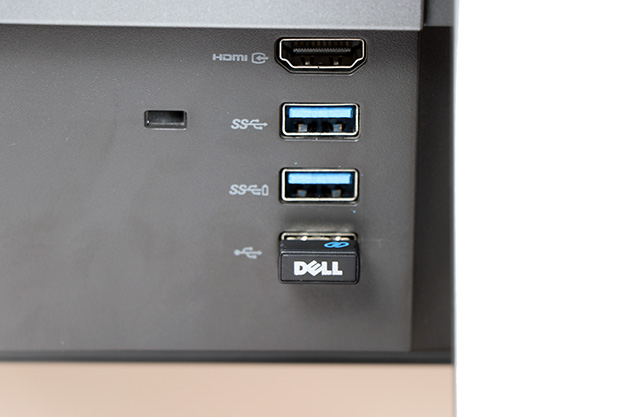Dell Inspiron 27 7000 All-In-One Review: Rocking AMD Ryzen And Radeon
Dell Inspiron 27 (7775) AIO - User Experience And Software
Dell bundles in a simple wireless keyboard and mouse (KM717) with the Inspiron 27 7000, which operates off a single USB stick which we installed into one of the two rear USB 2.0 ports, leaving the single front-mounted USB 3.1 port available for expansion. The system comes with plenty of USB connectivity with a total of 7 USB ports. Dell placed three USB 3.1-A ports back here, a single USB Type-C (USB 3.1 connectivity, not Thunderbolt) in addition to the aforementioned USB 2.0 ports.
The HDMI In port makes it possible to connect your system to external sources, such as a game console, or other devices, to help simplify your desk. On the bottom of the system is the power connection, an audio out and the gigabit Ethernet connection. The power and system reset buttons are located on the bottom left edge of the display, facing down.
The system ships from Dell with a year of McAfee LiveSafe, a 30-day trial of Microsoft Office, and a one year subscription to 20GB at Dropbox. Dell ships the Inspiron 27 7000 with its own support software called SupportAssist. Inside the software package are a couple of tools which make tweaking and updating the system very simple. You can use it to download the latest software, check the functionality of the hardware and even run optimizations for your network, clean up the file system and do OS restorations. The system will let you know when updates are available and even BIOS updates as well.
Other utilities include Wave MaxxAudio software and support for the Inspiron 27 7000's sound system. This all-in-one doesn't deliver the audio fidelity of Dell's XPS27 that earned our Editor's Choice award, but the Inspiron 27 7000's beats are pretty darn solid just the same, with excellent volume output. With the Wave MaxxAudio app you can dial-up more low end response and better spatialization as well. For an all-in-one PC, it sounds pretty great actually.
Finally, Dell includes a 1-Year limited hardware warranty with mail-in service after remote diagnosis. We typically appreciate more robust warranties when offered but this is a mainstream system for under $1,800. For an additional cost, you can pick up Dell's 3-year Accidental Damage Service to get you more coverage.
Enough of the "what if" talk though, let's talk about what the Inspiron 27 7000 actually did...
Top To Bottom: HDMI-In, USB 3.1 Gen 1, USB 3.1 Gen 1 With Power Share, USB 2.0
Top To Bottom: HDMI Out, USB 3.1 Gen 1 Type-A, USB 3.1 Gen 1 Type-C, USB 2.0
The HDMI In port makes it possible to connect your system to external sources, such as a game console, or other devices, to help simplify your desk. On the bottom of the system is the power connection, an audio out and the gigabit Ethernet connection. The power and system reset buttons are located on the bottom left edge of the display, facing down.
The system ships from Dell with a year of McAfee LiveSafe, a 30-day trial of Microsoft Office, and a one year subscription to 20GB at Dropbox. Dell ships the Inspiron 27 7000 with its own support software called SupportAssist. Inside the software package are a couple of tools which make tweaking and updating the system very simple. You can use it to download the latest software, check the functionality of the hardware and even run optimizations for your network, clean up the file system and do OS restorations. The system will let you know when updates are available and even BIOS updates as well.
Other utilities include Wave MaxxAudio software and support for the Inspiron 27 7000's sound system. This all-in-one doesn't deliver the audio fidelity of Dell's XPS27 that earned our Editor's Choice award, but the Inspiron 27 7000's beats are pretty darn solid just the same, with excellent volume output. With the Wave MaxxAudio app you can dial-up more low end response and better spatialization as well. For an all-in-one PC, it sounds pretty great actually.
Finally, Dell includes a 1-Year limited hardware warranty with mail-in service after remote diagnosis. We typically appreciate more robust warranties when offered but this is a mainstream system for under $1,800. For an additional cost, you can pick up Dell's 3-year Accidental Damage Service to get you more coverage.
Enough of the "what if" talk though, let's talk about what the Inspiron 27 7000 actually did...