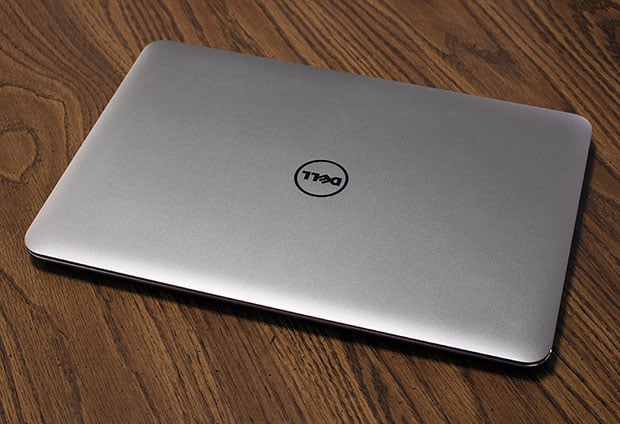Dell Precision M3800 Mobile Workstation Review
Design and Layout
As previously mentioned, Dell's billing the Precision M3800 as the world's thinnest and lightest 15-inch mobile workstation. At 4.15 pounds and up, It's still a little heavier than its Ultrabook and ultra-thin brethren like the Lenovo ThinkPad X1 Carbon (3.1 pounds) and the new 12-inch MacBook (2 pounds), not to be confused with the 15-inch MacBook Pro, but for a mobile workstation, it's impressively svelte.
There's a mix of carbon fiber and aluminum in the physical construction of the Precision M3800. The end result is a simple and elegant aesthetic with the only real piece of flair being Dell's mirror reflective logo sitting dead center of the lid. There aren't any flashing LEDs or aggressive angles like you might find on a gaming laptop, just a solid hunk of laptop.
That's not to say it's a boring design. In addition to the logo, there are subtle traits that give the M3800 a bit of character, such as the rounded corners and reflective edges that add classy accents to the overall design.
Looks aside, the M3800 is a solid feeling laptop. We wouldn't necessarily classify it as rugged -- certain military grade certifications are in order if going that route -- but it is well built without any parts or areas that feel flimsy.
If it's sex appeal you're after, just lift the lid. There are a few things going on here, starting with the gorgeous 4K Utra HD IGZO panel with 10-finger multi-touch support. Keeping in mind that some users might opt for Windows 7, normally we'd say in such situations that touch support is no big deal and certainly not worth paying a premium for. However, since this is a mobile workstation, graphic artists and other professionals may find conveniences in having a touchscreen, such as being able to rotate a 3D object and using various gestures to manipulate the scene.
Either way, touch support is part of the package whether you opt for the Full HD 1080p (1920x1080) or 4K Ultra HD (3840x2160) IGZO display. Ours came with the latter, and the display looks fantastic, even from extreme angles. That's not always the case with 4K touch panels (or even some non-touch ones), but Dell didn't skimp on the display here. And for durability while you're out in the field, the panel is covered in Corning Gorilla NBT glass.
On the other half of the laptop is a rubber coating that surrounds the backlit keyboard and touchpad. It's a bit of a dust magnet, but unlike glossy finishes, it mostly resists finger smudges. The rubberized coating is also pleasant to the touch, while adding a two-tone aesthetic with the surrounding aluminum.
As mentioned, the keyboard has a backlight, which you can adjust or turn off altogether if you're looking to maximize battery life. Like most laptop keyboards, it's a low profile plank, though there remains enough distance for a bit of pleasing click action. We also like that the rubberized finish offers a comfortable wrist rest.
Sitting below and in the center is a two-button touchpad with the buttons hidden underneath. It supports gestures like pinch-to-zoom and two-finger tapping for right-click action, etc. The touchpad isn't the biggest we've seen, though it offers plenty of space to manipulate onscreen objects.
Either way, touch support is part of the package whether you opt for the Full HD 1080p (1920x1080) or 4K Ultra HD (3840x2160) IGZO display. Ours came with the latter, and the display looks fantastic, even from extreme angles. That's not always the case with 4K touch panels (or even some non-touch ones), but Dell didn't skimp on the display here. And for durability while you're out in the field, the panel is covered in Corning Gorilla NBT glass.
On the other half of the laptop is a rubber coating that surrounds the backlit keyboard and touchpad. It's a bit of a dust magnet, but unlike glossy finishes, it mostly resists finger smudges. The rubberized coating is also pleasant to the touch, while adding a two-tone aesthetic with the surrounding aluminum.
As mentioned, the keyboard has a backlight, which you can adjust or turn off altogether if you're looking to maximize battery life. Like most laptop keyboards, it's a low profile plank, though there remains enough distance for a bit of pleasing click action. We also like that the rubberized finish offers a comfortable wrist rest.
Sitting below and in the center is a two-button touchpad with the buttons hidden underneath. It supports gestures like pinch-to-zoom and two-finger tapping for right-click action, etc. The touchpad isn't the biggest we've seen, though it offers plenty of space to manipulate onscreen objects.
The M3800 has a slightly tapered design, measuring 0.71 inches at its thickest point and 0.31 inches at its thinnest. It's such a small difference that it's barely perceptible to the naked eye.
On the left side to the laptop, you'll find the power connector, HDMI output, Thunderbolt 2 / mini DisplayPort, USB 3.0 port with Powershare, headphone jack, and series of LEDs that indicate how much battery life is remaining.
Over on the right side is a 3-in-1 memory card reader (SD, SDHC, SDXC), USB 2.0 with powershare, USB 3.0 with Powershare, and a Noble lock slot.
On the left side to the laptop, you'll find the power connector, HDMI output, Thunderbolt 2 / mini DisplayPort, USB 3.0 port with Powershare, headphone jack, and series of LEDs that indicate how much battery life is remaining.
Over on the right side is a 3-in-1 memory card reader (SD, SDHC, SDXC), USB 2.0 with powershare, USB 3.0 with Powershare, and a Noble lock slot.