Dell Studio Hybrid Small Form Factor Desktop
Test System Setup and PCMark Vantage

How We Configured Our Test Systems: When configuring our test systems for this article, we first entered their respective system BIOSes and set each board to its "Optimized" or "High performance Defaults". We then saved the settings, re-entered the BIOS and set memory timings for either DDR2-1066 (AMD) with 5,5,5,15 timings or DDR3-1333 with 7,7,7,20 timings (Intel). The hard drives were then formatted, and Windows Vista Ultimate was installed. When the Windows installation was complete, we updated the OS, and installed the drivers necessary for our components. Auto-Updating and Windows Defender were then disabled and we installed all of our benchmarking software, defragged the hard drives, and ran all of the tests.
|
| System 1: Core 2 Duo E6600 (2.4GHz - Dual-Core) Asus P5E3 Premium (X48 Chipset) 2x1GB Corsair DDR3-1800 CL 7-7-7-20 - DDR3-1333 GeForce 8800 GTX On-Board Ethernet On-board Audio WD740 "Raptor" HD 10,000 RPM SATA Windows Vista Ultimate NVIDIA Forceware v163.75 |
System 2: AMD Athlon 64 X2 4600+ (2.4GHz Dual-Core) Gigabyte GA-MA790FX-DQ6 (AMD 790FX Chipset) 2x1GB Corsair PC2-8500 CL 5-5-5-15 - DDR2-1066 GeForce 8800 GTX On-Board Ethernet On-board Audio WD740 "Raptor" HD 10,000 RPM SATA Windows Vista Ultimate NVIDIA Forceware v163.75 |
System 3: Dell Studio Hybrid 140G Intel Core 2 Duo T5850 (2.16GHz) Custom Intel GM965 Express motherboard 2x1GB Corsair PC2-5300 CL 5-5-5-15 - DDR2-667 On-board Intel X3100 Graphics On-Board Ethernet On-board Audio 160GB 5400 RPM SATA Windows Vista Home Premium |
We ran the Dell Studio Hybrid through Futuremark’s latest system performance metric built especially for Windows Vista, PCMark Vantage. PCMark Vantage executes a host of different usage scenarios to simulate different types of workloads, including High Definition TV and movie playback and manipulation, gaming, image editing and manipulation, music compression, communications, and productivity applications. Most of the tests are multi-threaded as well, so the tests can exploit the additional resources offered by a dual-core CPU.
** Editor's Note - In all of our tests, we're providing reference performance measurements from our test lab from two full-sized desktop systems. There are significant differences in subsystem components, like hard drives and system memory. These reference benchmark numbers are provided just to give you baseline datapoints and in no way should be considered an "apples to apples" comparison.
|
|
|
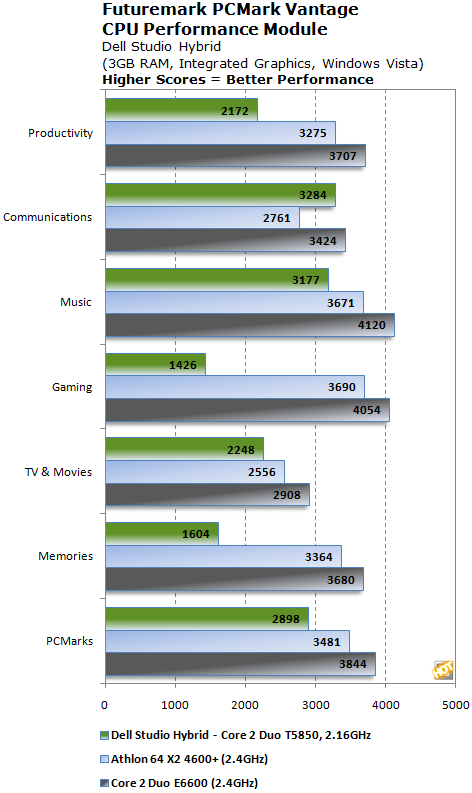
First we should offer a few caveats with respect to our PCMark Vantage testing. In many of these tests, hard drive performance significantly weighs on scoring and with the Studio Hybrid's 2.5" 5400RPM notebook class hard drive, versus a 10K RPM WD Raptor in our other test systems, the playing field simply isn't all that level. Essentially, the Studio Hybrid is an ultra-small desktop with virtually all notebook components inside; from its SODIMM system memory to its Core 2 Duo T5850 mobile dual-core CPU and 2.5" hard drive. If we were to compare it to a similarly specified machine, a good reference point might be the Vantage scores for the Asus U6 and Toshiba A305 machines in this recent HH notebook review.
However, the Studio Hybrid is a desktop system and thus we're giving you a perspective of its performance versus a full sized desktop. As you can see, the Hybrid holds its own but is outperformed by both the Core 2 Duo and Athlon 64 X2 based test systems in all of the tests. That's not to say that the Studio Hybrid's scores here are bad though. As you'll see later in this evaluation, the system offers this performance at a fraction of the power consumption, heat and noise associated with a full-sized desktop architecture.






