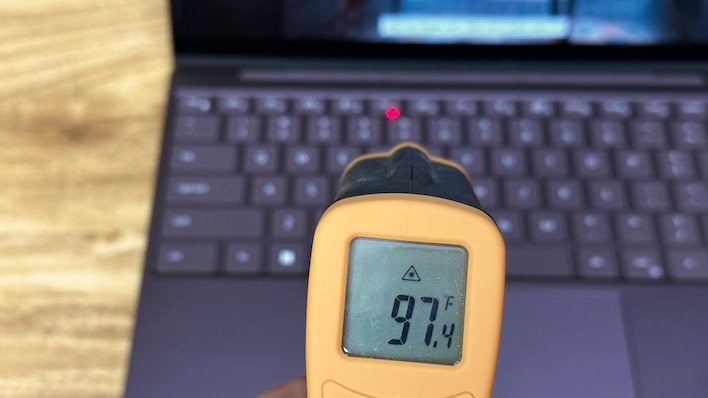Dell XPS 13 9315 Laptop Review: Ultralight Battery Life Champ
Dell XPS 13 9315: Battery Life, Thermals, Acoustics And Our Review Conclusion
Next we'll check a few more vitals signs of the new Dell XPS 13 9315, to see how it stacks up in terms of battery life, thermal and acoustic performance.
Dell XPS 13 9315 Battery Life Performance
The Dell XPS 13 9315 is equipped with a standard 51 Watt-hour Li-ion battery, like many ultralight machines we've tested in the past. Here we're running PCMark's Battery test that runs a 1080p video playback workload in a continuous loop, with the Windows 11 Movies and TV player, until the battery is exhausted. In all tests, Windows Quiet Hours / Focus Assist has been enabled and the displays are calibrated with lux meters on pure white screens to as close to 115 lux as possible. Wi-Fi is left enabled, which we feel is a common use case. However, enabling airplane mode in a travel use case, for example, would provide additional battery life over the results we'll show you here.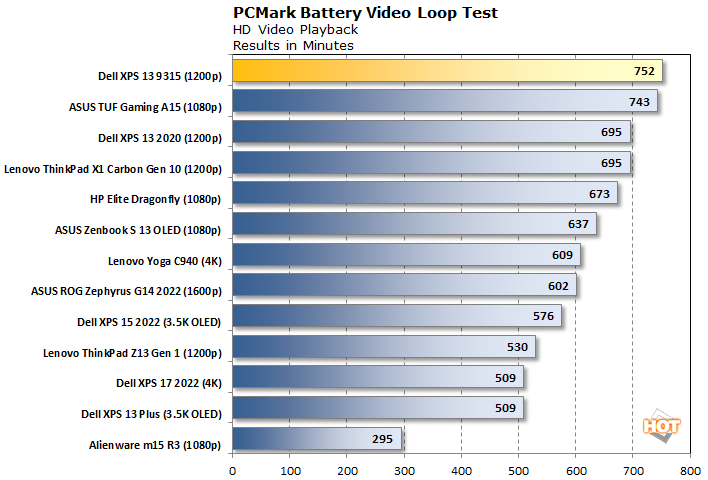
What do you get when you combine a low-power, efficient processor with a standard-sized 51 Whr battery? You get great battery life. We weren't sure this thing was ever going to die, as the clock ran for a full 12 and a half hours. If you travel a lot and need to be away from the wall for long periods of time, you can't do much better than the XPS 13 9315 for 13-inch Windows on X86 machines. It does just barely outlast the ASUS TUF Gaming A15, but that's a gaming note book with a 90 Watt-hour battery; the XPS 13 does outlast that system, but with 45% less juice. On the other hand, Dell's new XPS 13 lasted full hour longer than the Lenovo ThinkPad X1 Carbon Gen 10.
Dell XPS 13 9315 Thermals And Acoustics
Our thermal and acoustic tests involved running 3DMark's built-in stress test on the Dell XPS 13 9315 until its fans fully spun up and its thermal solution was saturated. We also set the machine to both its Optimized and Ultra Performance modes, the latter of which is essentially a worst-case scenario in terms of the system's peak noise output.With the Optimized mode, the fan is basically always on. Our office is around 70 degrees Fahrenheit, and the fan was totally idle to start. However, as soon as we put any kind of strain on it—just opening a web browser, for example—the fan started up and it didn't stop until the system was idle long enough to go to sleep. As thin and light as it is, we suppose that doesn't come as too much of a surprise, 9-Watt TDP or not. Fortunately, it's still very quiet at idle, registering 33-35 dBA at around 18 inches from the display according to our sound meter. That's not total silence, but it's definitely more than acceptable. In Ultra Performance mode, the result isn't quiet so rosy; the sound meter registered 40-41 dBA just sitting on the desktop, though that's also pretty tame. For the performance boost that this mode provides, we suppose it's a reasonable trade-off if you need it.
Once 3DMark started exercising the system for a prolonged period of time, however, we saw a pretty big divergence between the two modes. Optimized only got a few more dBA louder, around 40 dBA at max. That means the system under a default load only got about as loud as Ultra Performance at idle, which was a pretty big surprise. That 9-watt TDP must be helping keep heat to a minimum. On the other hand, Ultra Performance got up to 46-47 dBA once a couple of runs of the stress test had finished running. This still wasn't what we'd characterize as loud, even if the fan sound was present.
What's more is that the fan did its job. The surface temperature, even in the Ultra Performance setting, never crossed 100 degrees Fahrenheit. The system stays very cool under load. The keyboard was only around 90 degrees F, and the surface maxed out at around 97 F. Underneath, the system was basically the same temperature, too. It would be an exaggeration to say that it's perfectly fine to sit around with this thing on my lap cranking out a load, but reducing the thermal budget paid off very, very well for Dell here. This is a big shift compared to the XPS 13 Plus, but that system has a much beefier 28 Watt TDP, so that machine is a bigger thermal challenge.
Dell XPS 13 9315 Review Conclusion
The Dell XPS 13 9315 was billed as a thin, light notebook with plenty of pizzazz, and it certainly lives up to that lofty goal. It's got a lovely FHD+ display with plenty of brightness for anything short of HDR video, a really nice keyboard, and top-notch wireless connectivity options. Battery life is stellar thanks to an Alder Lake processor that barely uses any power without being under a substantial load. And this machine's surface temperatures and fan noise are two big wins as well, since both are low enough that users don't have to put up with anything but tame emissions.Going into this review, we had concerns that Dell's decision to employ a vanishingly small 9 Watt TDP CPU in the flagship XPS 13 was a risky move, but it certainly paid off. Unfortunately, in the Optimized setting, the Core i5 processor with just two P cores was often times pulling up the rear in our benchmarks. However, much improved performance was only a click away with the Ultra Performance setting tucked away inside the My Dell app, allowing it to boost to a higher power envelope. With that mode enabled, performance rivaled Core i7 laptops and still didn't produce enough fan noise or heat to make things uncomfortable.

If you'll indulge me in the above photo, it should be clear I love purple, so this plum portable really makes my day. If it's not for you, there's a Sky finish that's just as light-blue as the name implies. However, this smoky purple all-aluminum notebook looks fantastic in a sea of silver, dark gray, and charcoal ultraportables.
All of the features and solid performance are wrapped up into a pretty affordable package. The base model with the same Alder Lake Core i5-1230U and 512 GB SSD as our review unit with 8 GB of LPDDR5 and a non-touch display panel is just $899. It seems that Dell worked hard to hit this price point, but if there's a nit to pick with the XPS 13 9315, it's just a couple of the corners that were cut. The lack of a headphone jack and a caveman 720p webcam are downers, especially the webcam, since it's not something an adapter in the box can fix.
There are cheaper laptops out there, but as far as the top-of-the-line XPS 13 lineup goes, this is a really great effort by Dell. To get our review unit as configured and tested here, you'll need to upgrade the RAM to 16 GB of LPDDR5 and swap to the touch-enabled 1920x1200 display for $1,249. For the hardware you get, that's a pretty affordable business notebook. And of course, the Core i5-1230U is just the bottom-end CPU available. Add a Core i7-1270U, up to 32 GB of RAM, and a 1 TB SSD for $1,599 and this is still a pretty solid deal.
Overall, the Dell XPS 13 9315 is a pretty impressive ultralight laptop. It's got one of the smallest footprints and weight profiles you can get for a notebook in an all-aluminum chassis. There's also good performance and a nice display at an affordable entry point on tap here. This Umber finish is just gorgeous, while the Sky finish should appeal to folks who want a lighter color. A higher-resolution webcam and a little more expandability would have been nice, but its great mix of performance, features, and price land the Dell XPS 13 9315 HotHardware's coveted Recommended award.